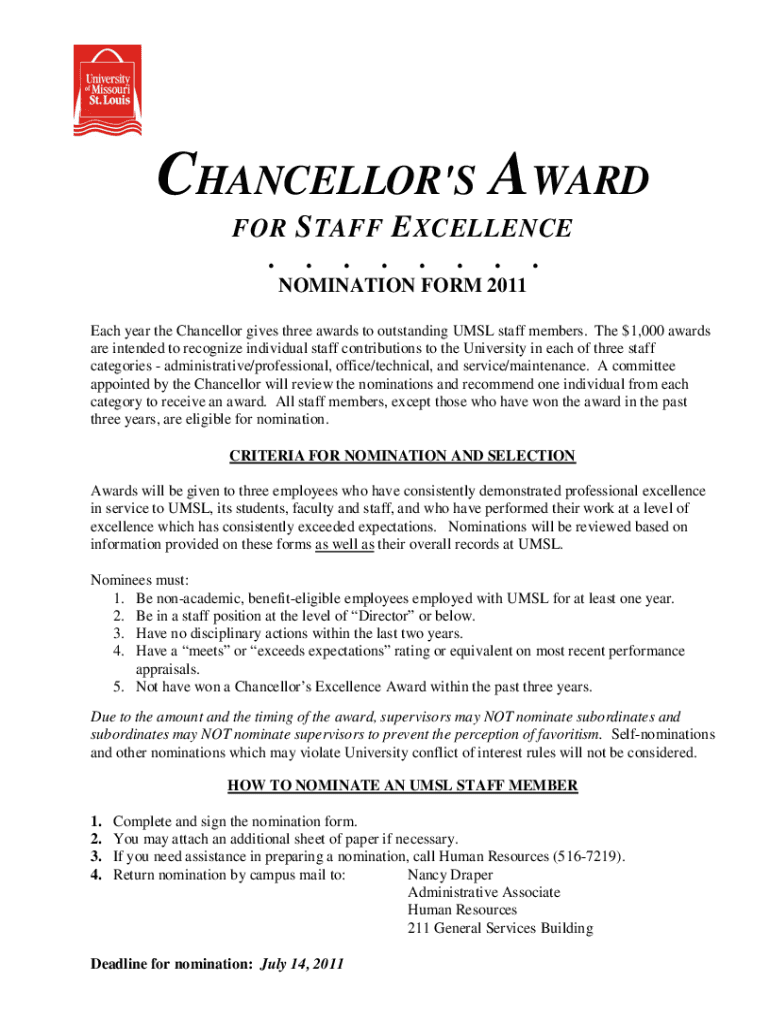
Chancellor's Award for Staff Excellence Nomination Form


What is the Chancellor's Award For Staff Excellence Nomination Form
The Chancellor's Award for Staff Excellence Nomination Form is a document used to recognize and honor exceptional staff members within an organization. This award aims to celebrate individuals who demonstrate outstanding performance, dedication, and contributions to their workplace. The nomination form serves as a formal request to acknowledge these exemplary employees, highlighting their achievements and impact on the organization.
How to use the Chancellor's Award For Staff Excellence Nomination Form
Using the Chancellor's Award for Staff Excellence Nomination Form involves several straightforward steps. First, gather relevant information about the nominee, including their role, accomplishments, and contributions to the organization. Next, fill out the form with accurate details, ensuring all required fields are completed. After completing the form, review it for accuracy and clarity before submitting it according to the specified submission guidelines.
Steps to complete the Chancellor's Award For Staff Excellence Nomination Form
Completing the Chancellor's Award for Staff Excellence Nomination Form requires careful attention to detail. Follow these steps for a successful submission:
- Identify the nominee and gather their relevant information.
- Provide a detailed description of the nominee's achievements and contributions.
- Complete all required fields on the form, ensuring no sections are left blank.
- Review the form for accuracy, checking for any errors or omissions.
- Submit the form according to the specified method, whether online or by mail.
Eligibility Criteria
To be eligible for nomination, staff members must meet specific criteria outlined by the organization. Generally, nominees should demonstrate exceptional performance, a commitment to their role, and a positive impact on their colleagues and the workplace. It is essential to review the eligibility requirements carefully to ensure that the nominee qualifies for the award.
Application Process & Approval Time
The application process for the Chancellor's Award for Staff Excellence typically involves submitting the nomination form by a designated deadline. Once submitted, the nominations are reviewed by a selection committee, which evaluates the nominees based on their contributions and achievements. The approval time may vary, but nominees are usually informed of the committee's decision within a specified timeframe following the submission deadline.
Form Submission Methods
The Chancellor's Award for Staff Excellence Nomination Form can be submitted through various methods, depending on the organization's guidelines. Common submission methods include:
- Online submission through a designated portal.
- Mailing the completed form to the appropriate office.
- In-person submission at a specified location.
It is important to follow the instructions provided to ensure timely processing of the nomination.
Quick guide on how to complete chancellorampamp39s award for staff excellence nomination form
Complete [SKS] effortlessly on any device
Digital document management has gained traction among businesses and individuals. It serves as an excellent eco-friendly alternative to traditional printed and signed documents, allowing you to acquire the required form and securely keep it online. airSlate SignNow equips you with all the resources necessary to create, modify, and eSign your documents promptly without delays. Manage [SKS] on any platform using the airSlate SignNow Android or iOS applications and enhance any document-oriented process today.
How to modify and eSign [SKS] easily
- Obtain [SKS] and click Get Form to begin.
- Utilize the tools we provide to fill out your document.
- Emphasize relevant sections of the documents or hide sensitive details with tools specifically designed for that purpose by airSlate SignNow.
- Create your signature using the Sign tool, which takes mere seconds and carries the same legal validity as a conventional wet ink signature.
- Verify the information and click the Done button to save your modifications.
- Select how you wish to send your form, via email, SMS, or invitation link, or download it to your computer.
Say goodbye to lost or misplaced files, tedious form searching, or errors that necessitate printing new document copies. airSlate SignNow caters to all your document management needs in just a few clicks from any device of your choice. Modify and eSign [SKS] and ensure effective communication at every stage of your form preparation process with airSlate SignNow.
Create this form in 5 minutes or less
Related searches to Chancellor's Award For Staff Excellence Nomination Form
Create this form in 5 minutes!
How to create an eSignature for the chancellorampamp39s award for staff excellence nomination form
How to create an electronic signature for a PDF online
How to create an electronic signature for a PDF in Google Chrome
How to create an e-signature for signing PDFs in Gmail
How to create an e-signature right from your smartphone
How to create an e-signature for a PDF on iOS
How to create an e-signature for a PDF on Android
People also ask
-
What is the Chancellor's Award For Staff Excellence Nomination Form?
The Chancellor's Award For Staff Excellence Nomination Form is a dedicated document designed to facilitate the nomination process for staff members who have demonstrated exceptional performance. This form streamlines submissions and ensures that all necessary information is collected efficiently.
-
How can I access the Chancellor's Award For Staff Excellence Nomination Form?
You can easily access the Chancellor's Award For Staff Excellence Nomination Form through our website. Simply navigate to the awards section, and you will find the form available for download or online submission.
-
Is there a cost associated with submitting the Chancellor's Award For Staff Excellence Nomination Form?
There is no cost to submit the Chancellor's Award For Staff Excellence Nomination Form. Our goal is to encourage nominations and recognize outstanding staff without any financial barriers.
-
What features does the Chancellor's Award For Staff Excellence Nomination Form include?
The Chancellor's Award For Staff Excellence Nomination Form includes user-friendly fields for nominee details, achievements, and supporting documentation. It is designed to be straightforward, ensuring that nominators can complete it quickly and accurately.
-
What are the benefits of using the Chancellor's Award For Staff Excellence Nomination Form?
Using the Chancellor's Award For Staff Excellence Nomination Form helps ensure that all nominations are standardized and complete. This not only simplifies the review process but also enhances the chances of deserving staff being recognized for their contributions.
-
Can I save my progress while filling out the Chancellor's Award For Staff Excellence Nomination Form?
Yes, our online version of the Chancellor's Award For Staff Excellence Nomination Form allows you to save your progress. This feature enables you to return and complete the form at your convenience without losing any information.
-
Are there any integrations available for the Chancellor's Award For Staff Excellence Nomination Form?
The Chancellor's Award For Staff Excellence Nomination Form can be integrated with various document management systems and email platforms. This ensures that your nominations can be easily tracked and managed within your existing workflows.
Get more for Chancellor's Award For Staff Excellence Nomination Form
Find out other Chancellor's Award For Staff Excellence Nomination Form
- How To Electronic signature Georgia Home lease agreement
- Can I Electronic signature South Carolina Home lease agreement
- Can I Electronic signature Wisconsin Home lease agreement
- How To Electronic signature Rhode Island Generic lease agreement
- How Can I eSignature Florida Car Lease Agreement Template
- How To eSignature Indiana Car Lease Agreement Template
- How Can I eSignature Wisconsin Car Lease Agreement Template
- Electronic signature Tennessee House rent agreement format Myself
- How To Electronic signature Florida House rental agreement
- eSignature Connecticut Retainer Agreement Template Myself
- How To Electronic signature Alaska House rental lease agreement
- eSignature Illinois Retainer Agreement Template Free
- How Do I Electronic signature Idaho Land lease agreement
- Electronic signature Illinois Land lease agreement Fast
- eSignature Minnesota Retainer Agreement Template Fast
- Electronic signature Louisiana Land lease agreement Fast
- How Do I eSignature Arizona Attorney Approval
- How Can I eSignature North Carolina Retainer Agreement Template
- Electronic signature New York Land lease agreement Secure
- eSignature Ohio Attorney Approval Now