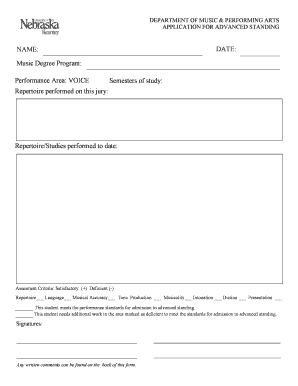
Application for Advanced Standing Form


What is the Application For Advanced Standing
The Application For Advanced Standing is a formal request submitted by students seeking to receive credit for prior academic work or experience. This application is typically used in educational institutions, particularly in graduate programs, to evaluate whether a student's previous coursework or professional experience meets the criteria for advanced placement in a specific program. It allows students to potentially shorten their time to degree completion by acknowledging their existing knowledge and skills.
How to use the Application For Advanced Standing
To effectively use the Application For Advanced Standing, students should first review the specific guidelines provided by their institution. This often involves gathering transcripts, syllabi, and any other relevant documentation that demonstrates previous coursework or experience. Students should then complete the application form accurately, ensuring that all required information is included. After submission, it is essential to follow up with the appropriate department to confirm receipt and inquire about the review timeline.
Steps to complete the Application For Advanced Standing
Completing the Application For Advanced Standing involves several key steps:
- Review the eligibility criteria set by your institution.
- Gather all necessary documentation, including transcripts and course descriptions.
- Fill out the application form, providing detailed information about your prior coursework or experience.
- Submit the application along with any required documents by the specified deadline.
- Follow up with the admissions office or relevant department to check on the status of your application.
Required Documents
When submitting the Application For Advanced Standing, students typically need to provide several key documents:
- Official transcripts from previous institutions.
- Course syllabi or descriptions that outline the content of completed courses.
- Letters of recommendation, if required by the program.
- A personal statement explaining how prior experience relates to the program.
Eligibility Criteria
Eligibility for the Application For Advanced Standing usually includes specific criteria that students must meet. Common requirements may include:
- Completion of a certain number of credit hours at an accredited institution.
- Relevance of previous coursework to the program of interest.
- Minimum grade requirements in relevant courses.
Application Process & Approval Time
The application process for Advanced Standing varies by institution but generally follows a similar timeline. After submission, applications are reviewed by faculty or admissions committees, which may take several weeks. Students are typically notified of the decision through official communication channels. It is advisable to check with the institution for specific timelines and any additional steps that may be required during the review process.
Quick guide on how to complete application for advanced standing
Effortlessly Create [SKS] on Any Device
Digital document management has become increasingly favored by businesses and individuals alike. It serves as an ideal eco-friendly alternative to traditional printed and signed documents, enabling you to access the right format and securely store it online. airSlate SignNow equips you with all the necessary tools to quickly create, modify, and digitally sign your documents without any hold-ups. Handle [SKS] on any device using airSlate SignNow's Android or iOS applications and streamline any document-related workflow today.
How to Modify and Digitally Sign [SKS] with Ease
- Obtain [SKS] and click on Get Form to begin.
- Utilize the tools we provide to complete your form.
- Emphasize important sections of your documents or obscure sensitive details with tools specifically provided by airSlate SignNow for that purpose.
- Create your digital signature using the Sign feature, which takes mere seconds and carries the same legal validity as a classic wet ink signature.
- Review all the information and click on the Done button to save your changes.
- Choose your preferred method to send your form—via email, SMS, invite link, or download it to your computer.
Eliminate concerns about lost or misplaced files, tedious form searches, or mistakes that require printing new document copies. airSlate SignNow addresses all your document management needs in just a few clicks from any device you prefer. Modify and eSign [SKS] and maintain excellent communication throughout your form preparation process with airSlate SignNow.
Create this form in 5 minutes or less
Related searches to Application For Advanced Standing
Create this form in 5 minutes!
How to create an eSignature for the application for advanced standing
How to create an electronic signature for a PDF online
How to create an electronic signature for a PDF in Google Chrome
How to create an e-signature for signing PDFs in Gmail
How to create an e-signature right from your smartphone
How to create an e-signature for a PDF on iOS
How to create an e-signature for a PDF on Android
People also ask
-
What is the Application For Advanced Standing?
The Application For Advanced Standing is a streamlined process that allows students to receive credit for prior learning or experience. This application helps expedite their educational journey by recognizing their existing knowledge and skills, making it easier to transition into advanced courses.
-
How can I submit my Application For Advanced Standing?
You can submit your Application For Advanced Standing through our online portal. Simply fill out the required information, upload any necessary documentation, and submit your application for review. Our team will guide you through the process to ensure a smooth submission.
-
What are the benefits of using the Application For Advanced Standing?
The Application For Advanced Standing offers several benefits, including reduced time to degree completion and potential cost savings on tuition. By recognizing your prior learning, you can focus on advancing your education without repeating courses you've already mastered.
-
Is there a fee associated with the Application For Advanced Standing?
Yes, there may be a nominal fee associated with processing your Application For Advanced Standing. This fee helps cover the administrative costs of evaluating your prior learning and ensuring a thorough review of your application.
-
What documents do I need to provide for the Application For Advanced Standing?
When submitting your Application For Advanced Standing, you will typically need to provide transcripts, certificates, or any relevant documentation that supports your prior learning. Be sure to check the specific requirements for your program to ensure a complete application.
-
How long does it take to process the Application For Advanced Standing?
The processing time for the Application For Advanced Standing can vary, but you can generally expect a response within 4-6 weeks. Our team works diligently to review each application thoroughly and will keep you updated on the status of your submission.
-
Can I appeal a decision made on my Application For Advanced Standing?
Yes, if you believe that your Application For Advanced Standing was not evaluated fairly, you have the right to appeal the decision. Detailed instructions on the appeals process will be provided with your application results, ensuring you have the opportunity to present additional information.
Get more for Application For Advanced Standing
- Carver county quit claim deed divorce formminnesota
- Utah deed formsget a deed to transfer utah real estate
- Partial release of property from deed of trust corporation form
- Partial release of property from deed of trust individual form
- Agreement for sale of real property form
- Unclaimed property claim form ampampamp checklist comptroller of
- Escrow agreement sales11 form
- Seller agrees to sell to buyer and buyer agrees to purchase from seller the real property herein called the form
Find out other Application For Advanced Standing
- Sign Connecticut Quitclaim Deed Free
- Help Me With Sign Delaware Quitclaim Deed
- How To Sign Arkansas Warranty Deed
- How Can I Sign Delaware Warranty Deed
- Sign California Supply Agreement Checklist Online
- How Can I Sign Georgia Warranty Deed
- Sign Maine Supply Agreement Checklist Computer
- Sign North Dakota Quitclaim Deed Free
- Sign Oregon Quitclaim Deed Simple
- Sign West Virginia Quitclaim Deed Free
- How Can I Sign North Dakota Warranty Deed
- How Do I Sign Oklahoma Warranty Deed
- Sign Florida Postnuptial Agreement Template Online
- Sign Colorado Prenuptial Agreement Template Online
- Help Me With Sign Colorado Prenuptial Agreement Template
- Sign Missouri Prenuptial Agreement Template Easy
- Sign New Jersey Postnuptial Agreement Template Online
- Sign North Dakota Postnuptial Agreement Template Simple
- Sign Texas Prenuptial Agreement Template Online
- Sign Utah Prenuptial Agreement Template Mobile