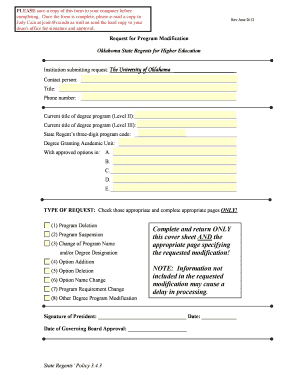
Architecture Program Report Canadian Architectural Certification Form


What is the Architecture Program Report Canadian Architectural Certification
The Architecture Program Report is a crucial document used in the Canadian Architectural Certification process. It serves as a comprehensive assessment of an architectural program's compliance with established educational standards. This report evaluates various aspects of the program, including curriculum, faculty qualifications, and facilities, ensuring that graduates are well-prepared for professional practice. The certification process is essential for maintaining high standards in architectural education and is recognized by various regulatory bodies across Canada and the United States.
How to obtain the Architecture Program Report Canadian Architectural Certification
To obtain the Architecture Program Report for Canadian Architectural Certification, institutions must follow a structured process. First, they must gather all necessary documentation that demonstrates compliance with the accreditation standards. This includes course syllabi, faculty credentials, and evidence of program outcomes. Next, institutions should submit this documentation to the appropriate accrediting body, which will review the materials and may conduct site visits. Upon successful evaluation, the institution will receive the Architecture Program Report, confirming its certification status.
Key elements of the Architecture Program Report Canadian Architectural Certification
The Architecture Program Report includes several key elements that are critical for certification. These elements typically encompass:
- Curriculum Overview: A detailed description of the courses offered, including core subjects and electives.
- Faculty Qualifications: Information about the educational background and professional experience of faculty members.
- Program Outcomes: Evidence demonstrating that graduates possess the necessary skills and knowledge for professional practice.
- Facilities and Resources: An assessment of the physical and technological resources available to students.
- Assessment Methods: Description of how student performance and program effectiveness are evaluated.
Steps to complete the Architecture Program Report Canadian Architectural Certification
Completing the Architecture Program Report involves several steps to ensure thorough preparation and submission. Institutions should:
- Review the accreditation standards and guidelines provided by the accrediting body.
- Collect and organize all required documentation, including course outlines and faculty credentials.
- Engage in self-assessment to identify strengths and areas for improvement within the program.
- Prepare a draft of the report, ensuring all sections are complete and clearly articulated.
- Submit the final report along with any supplementary materials to the accrediting agency.
Legal use of the Architecture Program Report Canadian Architectural Certification
The legal use of the Architecture Program Report is governed by regulations set forth by accrediting bodies and professional organizations. Institutions must ensure that the report accurately reflects their program's compliance with educational standards. Misrepresentation of information can lead to serious consequences, including loss of accreditation or legal action. It is essential for institutions to maintain transparency and integrity throughout the certification process.
Eligibility Criteria
Eligibility for the Architecture Program Report Canadian Architectural Certification typically requires that the program be offered by an accredited institution. Additional criteria may include:
- The program must meet specific educational standards set by the accrediting body.
- Faculty must hold appropriate qualifications and professional experience.
- The program must demonstrate effective outcomes for graduates.
Quick guide on how to complete architecture program report canadian architectural certification
Easily Prepare [SKS] on Any Device
Managing documents online has become increasingly popular among businesses and individuals. It serves as an ideal environmentally friendly substitute for traditional printed and signed documentation, allowing you to access the correct form and securely store it online. airSlate SignNow offers all the tools necessary to create, edit, and eSign your documents swiftly without any delays. Handle [SKS] on any platform using airSlate SignNow's Android or iOS applications and streamline any document-related process today.
How to Edit and eSign [SKS] with Ease
- Find [SKS] and click Get Form to begin.
- Utilize the tools provided to fill out your form.
- Highlight important sections of your documents or redact sensitive information with tools that airSlate SignNow specifically offers for this purpose.
- Create your signature using the Sign tool, which takes seconds and carries the same legal validity as a conventional wet ink signature.
- Review the information and click on the Done button to save your modifications.
- Select how you wish to deliver your form, whether by email, SMS, or invitation link, or download it to your computer.
Eliminate concerns about lost or misfiled documents, tedious form searching, or errors that necessitate printing new copies. airSlate SignNow addresses your document management requirements in just a few clicks from any device of your choice. Edit and eSign [SKS] to ensure outstanding communication at every step of your form preparation process with airSlate SignNow.
Create this form in 5 minutes or less
Related searches to Architecture Program Report Canadian Architectural Certification
Create this form in 5 minutes!
How to create an eSignature for the architecture program report canadian architectural certification
How to create an electronic signature for a PDF online
How to create an electronic signature for a PDF in Google Chrome
How to create an e-signature for signing PDFs in Gmail
How to create an e-signature right from your smartphone
How to create an e-signature for a PDF on iOS
How to create an e-signature for a PDF on Android
People also ask
-
What is the Architecture Program Report for Canadian Architectural Certification?
The Architecture Program Report for Canadian Architectural Certification is a comprehensive document that evaluates architectural programs against established standards. It ensures that educational institutions meet the requirements necessary for graduates to pursue certification in Canada. This report is essential for maintaining the quality and integrity of architectural education.
-
How can airSlate SignNow assist with the Architecture Program Report process?
airSlate SignNow streamlines the process of preparing and submitting the Architecture Program Report for Canadian Architectural Certification. With its easy-to-use eSigning features, you can quickly gather necessary signatures and approvals, ensuring a smooth submission process. This efficiency saves time and reduces the administrative burden on your team.
-
What are the pricing options for using airSlate SignNow?
airSlate SignNow offers flexible pricing plans tailored to meet the needs of various organizations. Whether you are a small firm or a large institution, you can find a plan that fits your budget while providing access to essential features for managing the Architecture Program Report for Canadian Architectural Certification. Contact us for a detailed quote based on your requirements.
-
What features does airSlate SignNow provide for document management?
airSlate SignNow includes a range of features designed for efficient document management, including customizable templates, automated workflows, and secure cloud storage. These features are particularly beneficial when preparing the Architecture Program Report for Canadian Architectural Certification, as they help ensure accuracy and compliance. Additionally, the platform supports real-time collaboration among team members.
-
How does airSlate SignNow enhance collaboration for the Architecture Program Report?
With airSlate SignNow, collaboration on the Architecture Program Report for Canadian Architectural Certification is seamless. The platform allows multiple users to review, comment, and sign documents in real-time, ensuring that all stakeholders are aligned. This collaborative approach helps to expedite the review process and enhances the overall quality of the report.
-
Is airSlate SignNow compliant with Canadian regulations?
Yes, airSlate SignNow is designed to comply with Canadian regulations regarding electronic signatures and document management. This compliance is crucial when dealing with the Architecture Program Report for Canadian Architectural Certification, as it ensures that all electronic documents are legally binding and secure. You can trust that your submissions meet the necessary legal standards.
-
Can airSlate SignNow integrate with other software tools?
Absolutely! airSlate SignNow offers integrations with various software tools, enhancing its functionality for users preparing the Architecture Program Report for Canadian Architectural Certification. Whether you use project management software, CRM systems, or cloud storage solutions, airSlate SignNow can seamlessly connect to streamline your workflow.
Get more for Architecture Program Report Canadian Architectural Certification
- B for time limitations requirements for service on other parties form
- Disc 003ud 106 form
- Attorney for name superior court of california county form
- File a written response with the court answering your form
- Request for statement of witnesses request for statement of witnesses form
- Question regarding case management conference ampampamp form cm
- Tenancy in common agreement married couple form
- What is a tenants in common tic agreement with picture form
Find out other Architecture Program Report Canadian Architectural Certification
- Sign Minnesota Insurance Residential Lease Agreement Fast
- How Do I Sign Ohio Lawers LLC Operating Agreement
- Sign Oregon Lawers Limited Power Of Attorney Simple
- Sign Oregon Lawers POA Online
- Sign Mississippi Insurance POA Fast
- How Do I Sign South Carolina Lawers Limited Power Of Attorney
- Sign South Dakota Lawers Quitclaim Deed Fast
- Sign South Dakota Lawers Memorandum Of Understanding Free
- Sign South Dakota Lawers Limited Power Of Attorney Now
- Sign Texas Lawers Limited Power Of Attorney Safe
- Sign Tennessee Lawers Affidavit Of Heirship Free
- Sign Vermont Lawers Quitclaim Deed Simple
- Sign Vermont Lawers Cease And Desist Letter Free
- Sign Nevada Insurance Lease Agreement Mobile
- Can I Sign Washington Lawers Quitclaim Deed
- Sign West Virginia Lawers Arbitration Agreement Secure
- Sign Wyoming Lawers Lease Agreement Now
- How To Sign Alabama Legal LLC Operating Agreement
- Sign Alabama Legal Cease And Desist Letter Now
- Sign Alabama Legal Cease And Desist Letter Later