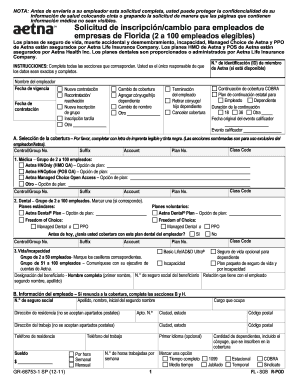
Florida Employee EnrollmentChange Form Spanish Aetna


What is the Florida Employee Enrollment Change Form in Spanish for Aetna?
The Florida Employee Enrollment Change Form in Spanish for Aetna is a crucial document designed for employees who wish to make changes to their health insurance enrollment. This form allows individuals to update their personal information, add or remove dependents, and modify their coverage options. It is essential for ensuring that employees maintain accurate and up-to-date health insurance records, which can impact their access to medical services and benefits.
How to Use the Florida Employee Enrollment Change Form in Spanish for Aetna
To effectively use the Florida Employee Enrollment Change Form in Spanish for Aetna, employees should first download or request a copy of the form from their employer or Aetna's official resources. Once in possession of the form, employees should carefully read the instructions provided. Completing the form requires filling in personal details, selecting the desired changes, and providing any necessary documentation to support the changes. After completion, the form must be submitted according to the guidelines specified by Aetna or the employer.
Steps to Complete the Florida Employee Enrollment Change Form in Spanish for Aetna
Completing the Florida Employee Enrollment Change Form in Spanish for Aetna involves several key steps:
- Obtain the form from your employer or Aetna's website.
- Fill in your personal information, including your name, address, and employee identification number.
- Indicate the specific changes you wish to make, such as adding or removing dependents.
- Attach any required documentation that supports your changes, such as marriage certificates or birth certificates.
- Review the completed form for accuracy and completeness.
- Submit the form through the designated method, whether online, by mail, or in person.
Key Elements of the Florida Employee Enrollment Change Form in Spanish for Aetna
Understanding the key elements of the Florida Employee Enrollment Change Form in Spanish for Aetna is vital for accurate completion. Important sections typically include:
- Personal Information: This section requires basic details about the employee.
- Coverage Changes: Employees must specify the changes they wish to make regarding their health insurance.
- Dependent Information: Any changes to dependent coverage must be clearly noted.
- Signature and Date: The form must be signed and dated by the employee to validate the request.
Legal Use of the Florida Employee Enrollment Change Form in Spanish for Aetna
The Florida Employee Enrollment Change Form in Spanish for Aetna is legally binding once it is signed and submitted. It serves as an official record of the employee's request for changes to their health insurance coverage. It is important for employees to understand that providing false information on this form can lead to legal consequences, including penalties or loss of coverage. Therefore, accuracy and honesty are paramount when filling out the form.
Form Submission Methods for the Florida Employee Enrollment Change Form in Spanish for Aetna
Employees have several options for submitting the Florida Employee Enrollment Change Form in Spanish for Aetna. These methods may include:
- Online Submission: Employees may be able to submit the form electronically through Aetna's online portal.
- Mail: The completed form can be mailed to the address specified by Aetna or the employer.
- In-Person: Employees may also choose to deliver the form directly to their HR department or Aetna office.
Quick guide on how to complete florida employee enrollmentchange form spanish aetna
Complete [SKS] effortlessly on any device
Digital document management has become favored by businesses and individuals. It offers a perfect eco-friendly substitute to conventional printed and signed paperwork, as you can obtain the correct form and securely store it online. airSlate SignNow equips you with all the tools you need to create, modify, and eSign your documents swiftly without delay. Manage [SKS] on any platform with airSlate SignNow Android or iOS applications and streamline any document-related process today.
The easiest way to adjust and eSign [SKS] seamlessly
- Obtain [SKS] and click Get Form to begin.
- Utilize the tools we offer to complete your form.
- Highlight pertinent sections of your documents or obscure sensitive information with tools that airSlate SignNow provides specifically for that purpose.
- Create your signature using the Sign tool, which takes mere seconds and has the same legal validity as a traditional wet ink signature.
- Verify the information and click on the Done button to preserve your changes.
- Choose how you would like to submit your form, via email, SMS, invitation link, or download it to your computer.
Forget about lost or mislaid documents, tiring form searches, or mistakes that necessitate printing new document copies. airSlate SignNow takes care of all your needs in document management in just a few clicks from any device you prefer. Modify and eSign [SKS] and ensure excellent communication at any point of the form preparation process with airSlate SignNow.
Create this form in 5 minutes or less
Related searches to Florida Employee EnrollmentChange Form Spanish Aetna
Create this form in 5 minutes!
How to create an eSignature for the florida employee enrollmentchange form spanish aetna
How to create an electronic signature for a PDF online
How to create an electronic signature for a PDF in Google Chrome
How to create an e-signature for signing PDFs in Gmail
How to create an e-signature right from your smartphone
How to create an e-signature for a PDF on iOS
How to create an e-signature for a PDF on Android
People also ask
-
What is the Florida Employee EnrollmentChange Form Spanish Aetna?
The Florida Employee EnrollmentChange Form Spanish Aetna is a document designed for employees in Florida to enroll or make changes to their Aetna health insurance plans. This form is available in Spanish to cater to Spanish-speaking employees, ensuring they can easily understand and complete the enrollment process.
-
How can I access the Florida Employee EnrollmentChange Form Spanish Aetna?
You can access the Florida Employee EnrollmentChange Form Spanish Aetna through the airSlate SignNow platform. Simply log in to your account, navigate to the forms section, and search for the specific form to download or fill it out online.
-
Is there a cost associated with using the Florida Employee EnrollmentChange Form Spanish Aetna?
Using the Florida Employee EnrollmentChange Form Spanish Aetna through airSlate SignNow is part of our subscription service. We offer various pricing plans that are cost-effective, allowing businesses to manage their document signing and enrollment processes efficiently.
-
What features does airSlate SignNow offer for the Florida Employee EnrollmentChange Form Spanish Aetna?
airSlate SignNow provides features such as eSignature capabilities, document tracking, and secure storage for the Florida Employee EnrollmentChange Form Spanish Aetna. These features streamline the enrollment process, making it easier for employees to submit their forms quickly and securely.
-
Can I integrate the Florida Employee EnrollmentChange Form Spanish Aetna with other software?
Yes, airSlate SignNow allows for seamless integration with various software applications, enhancing the functionality of the Florida Employee EnrollmentChange Form Spanish Aetna. You can connect it with HR systems, CRM platforms, and more to automate your workflows.
-
What are the benefits of using the Florida Employee EnrollmentChange Form Spanish Aetna?
The primary benefits of using the Florida Employee EnrollmentChange Form Spanish Aetna include improved accessibility for Spanish-speaking employees and a simplified enrollment process. This ensures that all employees can easily manage their health insurance options without language barriers.
-
How secure is the Florida Employee EnrollmentChange Form Spanish Aetna on airSlate SignNow?
Security is a top priority at airSlate SignNow. The Florida Employee EnrollmentChange Form Spanish Aetna is protected with advanced encryption and compliance measures, ensuring that all sensitive information is kept safe and confidential throughout the enrollment process.
Get more for Florida Employee EnrollmentChange Form Spanish Aetna
- Cmecf media access application united states district court form
- Pursuant to local rule 5 4 form
- Request and authorization to incur transportation expenses form
- Annual certification of court appointed attorney form
- Probate court guardianship starting packet form
- Self help packet for limited conservatorship of the person pdf form
- De 120ma attachment to notice of hearing proof of service form
- Gc 020p form
Find out other Florida Employee EnrollmentChange Form Spanish Aetna
- eSign New York Banking Promissory Note Template Now
- eSign Ohio Banking LLC Operating Agreement Now
- Sign Maryland Courts Quitclaim Deed Free
- How To Sign Massachusetts Courts Quitclaim Deed
- Can I Sign Massachusetts Courts Quitclaim Deed
- eSign California Business Operations LLC Operating Agreement Myself
- Sign Courts Form Mississippi Secure
- eSign Alabama Car Dealer Executive Summary Template Fast
- eSign Arizona Car Dealer Bill Of Lading Now
- How Can I eSign Alabama Car Dealer Executive Summary Template
- eSign California Car Dealer LLC Operating Agreement Online
- eSign California Car Dealer Lease Agreement Template Fast
- eSign Arkansas Car Dealer Agreement Online
- Sign Montana Courts Contract Safe
- eSign Colorado Car Dealer Affidavit Of Heirship Simple
- eSign Car Dealer Form Georgia Simple
- eSign Florida Car Dealer Profit And Loss Statement Myself
- eSign Georgia Car Dealer POA Mobile
- Sign Nebraska Courts Warranty Deed Online
- Sign Nebraska Courts Limited Power Of Attorney Now