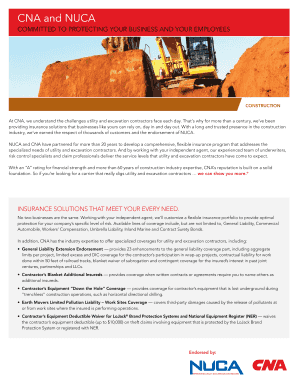
CNA and NUCA Form


What is the CNA and NUCA
The CNA (Certificate of Need Application) and NUCA (Nursing Unit Cost Analysis) are essential forms used in the healthcare sector in the United States. The CNA is a regulatory process that requires healthcare providers to obtain approval before making significant capital expenditures or expanding services. This process ensures that new services or facilities are necessary and will not negatively impact existing healthcare providers. The NUCA, on the other hand, is a financial analysis tool that helps healthcare organizations assess the costs associated with nursing units, facilitating better budgeting and resource allocation.
How to Use the CNA and NUCA
To effectively use the CNA and NUCA, healthcare providers must first understand the specific requirements and guidelines set by their state’s health department. The CNA requires detailed information about the proposed project, including the need for the service, the population served, and the financial implications. For the NUCA, organizations should gather data on nursing unit costs, including staffing, supplies, and overhead. Both forms must be completed accurately and submitted according to state regulations to ensure compliance and approval.
Steps to Complete the CNA and NUCA
Completing the CNA and NUCA involves several key steps:
- Gather necessary documentation, including financial statements and project plans.
- Conduct a needs assessment to justify the proposed project or service.
- Fill out the CNA form with detailed information about the project, including costs and expected outcomes.
- Complete the NUCA by analyzing the costs associated with nursing units and documenting them comprehensively.
- Review both forms for accuracy and compliance with state regulations.
- Submit the completed forms to the appropriate state health department.
Legal Use of the CNA and NUCA
The CNA and NUCA are legally binding documents that must be used in accordance with state laws and regulations. Failing to obtain a CNA before making significant changes can result in penalties, including fines or the requirement to reverse unauthorized actions. The NUCA, while not always legally mandated, supports financial transparency and accountability within healthcare organizations. It is crucial for providers to understand the legal implications of these forms to avoid potential compliance issues.
Key Elements of the CNA and NUCA
Key elements of the CNA include:
- Project description and justification.
- Financial projections and funding sources.
- Impact on existing healthcare services and providers.
- Population demographics and needs assessment.
For the NUCA, key elements consist of:
- Cost breakdown of nursing units, including staffing and operational costs.
- Analysis of resource utilization and efficiency.
- Comparison with industry benchmarks to assess competitiveness.
Eligibility Criteria
Eligibility for submitting the CNA and NUCA typically depends on the type of healthcare organization and the nature of the proposed project. Generally, hospitals, nursing homes, and other healthcare facilities seeking to expand or modify services must demonstrate a clear need and financial viability. Additionally, organizations must comply with state-specific regulations regarding the submission and approval processes. It is important for applicants to familiarize themselves with their state’s criteria to ensure a successful application.
Quick guide on how to complete cna and nuca
Complete [SKS] effortlessly on any device
Web-based document management has become increasingly popular among enterprises and individuals alike. It offers an ideal environmentally friendly alternative to conventional printed and signed documents, allowing you to locate the necessary form and securely store it online. airSlate SignNow equips you with all the tools you need to generate, modify, and electronically sign your documents rapidly and without delays. Manage [SKS] on any device with the airSlate SignNow applications for Android or iOS and streamline any document-related process today.
How to modify and eSign [SKS] with ease
- Obtain [SKS] and then click Get Form to commence.
- Utilize the tools we offer to complete your form.
- Select pertinent sections of the documents or obscure confidential information using the tools that airSlate SignNow specifically provides for that purpose.
- Generate your signature using the Sign feature, which takes mere seconds and holds the same legal validity as a classic wet ink signature.
- Review the information thoroughly and then click on the Done button to save your modifications.
- Choose your preferred method to send your form, whether by email, SMS, or invitation link, or download it to your computer.
Eliminate concerns about lost or misplaced files, tedious form searches, or errors that necessitate reprinting new document copies. airSlate SignNow fulfills all your document management requirements in just a few clicks from any device of your choice. Modify and eSign [SKS] to ensure excellent communication throughout the document preparation process with airSlate SignNow.
Create this form in 5 minutes or less
Related searches to CNA And NUCA
Create this form in 5 minutes!
How to create an eSignature for the cna and nuca
How to create an electronic signature for a PDF online
How to create an electronic signature for a PDF in Google Chrome
How to create an e-signature for signing PDFs in Gmail
How to create an e-signature right from your smartphone
How to create an e-signature for a PDF on iOS
How to create an e-signature for a PDF on Android
People also ask
-
What is CNA And NUCA?
CNA And NUCA refers to the integration of the airSlate SignNow platform with the Certified Nursing Assistant (CNA) and National Utility Contractors Association (NUCA) sectors. This integration allows professionals in these fields to streamline their document management processes, ensuring compliance and efficiency.
-
How does airSlate SignNow support CNA And NUCA professionals?
airSlate SignNow provides CNA And NUCA professionals with tools to easily send, sign, and manage documents electronically. This not only saves time but also enhances accuracy and reduces the risk of errors in critical documentation.
-
What are the pricing options for airSlate SignNow for CNA And NUCA users?
airSlate SignNow offers flexible pricing plans tailored for CNA And NUCA users, ensuring that businesses of all sizes can find a suitable option. Pricing is competitive and designed to provide maximum value for the features offered, including unlimited eSignatures and document storage.
-
What features are included in airSlate SignNow for CNA And NUCA?
Key features of airSlate SignNow for CNA And NUCA include customizable templates, automated workflows, and secure cloud storage. These features help streamline the signing process and improve overall document management efficiency.
-
Can airSlate SignNow integrate with other tools used by CNA And NUCA professionals?
Yes, airSlate SignNow offers seamless integrations with various tools commonly used by CNA And NUCA professionals, such as CRM systems and project management software. This ensures a smooth workflow and enhances productivity across different platforms.
-
What are the benefits of using airSlate SignNow for CNA And NUCA?
Using airSlate SignNow for CNA And NUCA provides numerous benefits, including increased efficiency, reduced paperwork, and enhanced compliance. The platform's user-friendly interface makes it easy for professionals to manage their documents effectively.
-
Is airSlate SignNow secure for CNA And NUCA document management?
Absolutely, airSlate SignNow prioritizes security for CNA And NUCA document management. The platform employs advanced encryption and compliance measures to protect sensitive information, ensuring that all documents are handled securely.
Get more for CNA And NUCA
- Superior court rule 30a written discoverymassgov form
- Delaware court rules appendix of forms superior court
- Addressstreet city state code form
- Rule 1037b3 assessment of damages for cost of form
- Civil court proceedings justice of the peace court form
- Manual for commissioners of accounts for commissioners of form
- Complete bar journal oklahoma bar association yumpu form
- The justice of the peace court of the state of delaware form
Find out other CNA And NUCA
- Electronic signature Iowa Deposit Receipt Template Free
- Electronic signature Iowa Deposit Receipt Template Secure
- Electronic signature Indiana Deposit Receipt Template Free
- Electronic signature Iowa Deposit Receipt Template Fast
- Electronic signature Iowa Deposit Receipt Template Simple
- Electronic signature Iowa Deposit Receipt Template Easy
- Electronic signature Indiana Deposit Receipt Template Secure
- Electronic signature Iowa Deposit Receipt Template Safe
- Electronic signature Indiana Deposit Receipt Template Fast
- Electronic signature Indiana Deposit Receipt Template Simple
- How To Electronic signature Iowa Deposit Receipt Template
- eSignature Florida Bulk Sale Agreement Online
- How Do I Electronic signature Iowa Deposit Receipt Template
- Electronic signature Indiana Deposit Receipt Template Easy
- Help Me With Electronic signature Iowa Deposit Receipt Template
- How Can I Electronic signature Iowa Deposit Receipt Template
- eSignature Florida Bulk Sale Agreement Computer
- Can I Electronic signature Iowa Deposit Receipt Template
- Electronic signature Indiana Deposit Receipt Template Safe
- eSignature Florida Bulk Sale Agreement Mobile