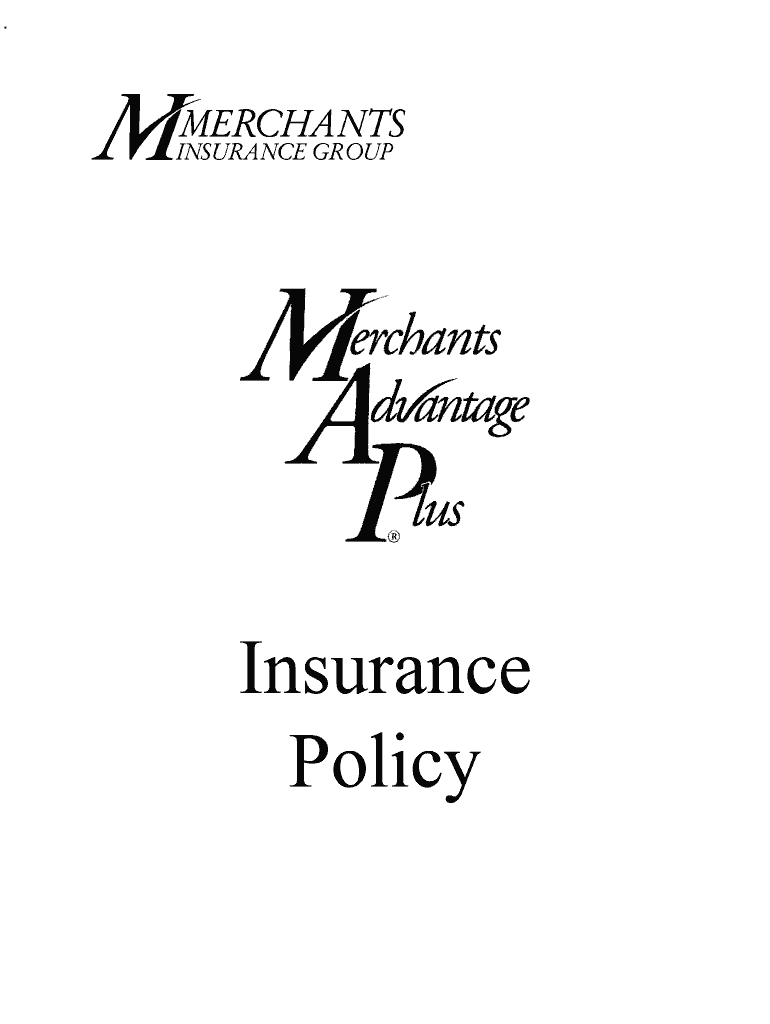
Policy Insurance Merchants Insurance Group Form


Understanding Policy Insurance from Merchants Insurance Group
Policy insurance from Merchants Insurance Group provides essential coverage for businesses, protecting them against various risks. This type of insurance typically includes general liability, property coverage, and auto insurance, tailored to meet the needs of different business types. Understanding the specifics of these policies can help business owners make informed decisions about the coverage they require.
Steps to Complete the Policy Insurance Application
Completing the application for policy insurance with Merchants Insurance Group involves several key steps:
- Gather necessary information about your business, including its legal structure, location, and number of employees.
- Identify the types of coverage you need based on your business operations and potential risks.
- Fill out the application form accurately, providing detailed information to ensure appropriate coverage.
- Submit the application electronically or via mail, depending on your preference.
- Review any follow-up communication from Merchants Insurance Group to finalize your policy.
Legal Use of Policy Insurance from Merchants Insurance Group
Policy insurance serves a vital legal function by protecting businesses from liability claims and financial losses. It ensures compliance with state regulations and industry standards. Understanding the legal implications of your policy is crucial, as it outlines the coverage limits and exclusions that apply to your business. Consulting with legal professionals can provide clarity on how this insurance fits into your overall risk management strategy.
Required Documents for Policy Insurance Application
When applying for policy insurance with Merchants Insurance Group, certain documents are typically required:
- Proof of business ownership, such as a business license or incorporation documents.
- Financial statements to assess the business's financial health.
- Details about any previous insurance policies held, including claims history.
- Information regarding the physical location and operations of the business.
Eligibility Criteria for Policy Insurance
Eligibility for obtaining policy insurance from Merchants Insurance Group generally depends on several factors, including:
- The nature of your business and its associated risks.
- Your business's location and the specific regulations in that state.
- The size of your business, including the number of employees and annual revenue.
Meeting these criteria can facilitate a smoother application process and ensure adequate coverage for your business needs.
Examples of Coverage Provided by Merchants Insurance Group
Merchants Insurance Group offers various coverage options that cater to different business needs. Common examples include:
- General liability insurance, which protects against third-party claims for bodily injury or property damage.
- Commercial property insurance, covering damage to buildings and equipment due to fire, theft, or natural disasters.
- Workers' compensation insurance, which provides benefits to employees injured on the job.
These examples highlight the importance of selecting the right combination of coverage to mitigate risks effectively.
Quick guide on how to complete policy insurance merchants insurance group
Effortlessly Prepare [SKS] on Any Device
Managing documents online has gained traction among businesses and individuals alike. It offers a seamless eco-friendly substitute to traditional printed and signed papers, allowing you to find the required form and securely store it online. airSlate SignNow equips you with all the necessary tools to create, modify, and eSign your documents swiftly and without delays. Handle [SKS] on any device using airSlate SignNow's Android or iOS applications and enhance any document-related process today.
How to Edit and eSign [SKS] with Ease
- Find [SKS] and click Get Form to begin.
- Utilize the tools we provide to fill out your form.
- Select signNow sections of the documents or redact sensitive information with tools specifically offered by airSlate SignNow for that purpose.
- Generate your eSignature using the Sign tool, which only takes seconds and holds the same legal validity as a conventional wet ink signature.
- Review all the information closely and click on the Done button to save your modifications.
- Decide how you want to distribute your form, whether by email, text message (SMS), or invitation link, or download it to your computer.
Say goodbye to lost or misplaced documents, tedious form searches, or errors necessitating new document copies. airSlate SignNow meets your document management needs in just a few clicks from your preferred device. Edit and eSign [SKS] and ensure exceptional communication throughout the form preparation process with airSlate SignNow.
Create this form in 5 minutes or less
Related searches to Policy Insurance Merchants Insurance Group
Create this form in 5 minutes!
How to create an eSignature for the policy insurance merchants insurance group
How to create an electronic signature for a PDF online
How to create an electronic signature for a PDF in Google Chrome
How to create an e-signature for signing PDFs in Gmail
How to create an e-signature right from your smartphone
How to create an e-signature for a PDF on iOS
How to create an e-signature for a PDF on Android
People also ask
-
What is Policy Insurance Merchants Insurance Group?
Policy Insurance Merchants Insurance Group provides comprehensive coverage options tailored for businesses. This insurance helps protect against various risks, ensuring that your business can operate smoothly without financial setbacks. Understanding the specifics of your policy is crucial for maximizing your coverage.
-
How does Policy Insurance Merchants Insurance Group pricing work?
The pricing for Policy Insurance Merchants Insurance Group varies based on several factors, including the type of coverage and the size of your business. Typically, you can expect competitive rates that reflect the level of protection you need. It's advisable to request a quote to get a clearer picture of your potential costs.
-
What features are included in Policy Insurance Merchants Insurance Group?
Policy Insurance Merchants Insurance Group includes a range of features designed to meet the needs of businesses. These features often encompass liability coverage, property protection, and additional endorsements tailored to specific industries. Understanding these features can help you choose the right policy for your business.
-
What are the benefits of choosing Policy Insurance Merchants Insurance Group?
Choosing Policy Insurance Merchants Insurance Group offers numerous benefits, including peace of mind and financial security. With comprehensive coverage options, businesses can mitigate risks effectively. Additionally, their customer support is dedicated to helping you navigate your policy and claims process.
-
Can I customize my Policy Insurance Merchants Insurance Group coverage?
Yes, Policy Insurance Merchants Insurance Group allows for customization of your coverage to fit your specific business needs. You can select from various endorsements and additional coverages to ensure comprehensive protection. This flexibility is essential for businesses with unique risks.
-
How do I file a claim with Policy Insurance Merchants Insurance Group?
Filing a claim with Policy Insurance Merchants Insurance Group is a straightforward process. You can typically initiate a claim online or by contacting their customer service team. It's important to have all relevant documentation ready to expedite the claims process.
-
What integrations does Policy Insurance Merchants Insurance Group offer?
Policy Insurance Merchants Insurance Group offers integrations with various business management tools to streamline your operations. These integrations can help you manage your policies and claims more efficiently. Check with their support team for a list of compatible tools.
Get more for Policy Insurance Merchants Insurance Group
- State agency topics searchcoloradogov form
- Form 27 calculation of the amount of exempt earnings
- Florida acknowledgmentsindividualus legal forms
- Information for change of name adult colorado judicial
- Instructions for forcible entry and detainer fedeviction for form
- Mailing address if different from residential address apt form
- Fillable online colorado 3 day notice to quit form jdf 101
- The plaintiffs and defendants agree as follows form
Find out other Policy Insurance Merchants Insurance Group
- How To Sign Indiana Insurance Document
- Can I Sign Illinois Lawers Form
- How To Sign Indiana Lawers Document
- How To Sign Michigan Lawers Document
- How To Sign New Jersey Lawers PPT
- How Do I Sign Arkansas Legal Document
- How Can I Sign Connecticut Legal Document
- How Can I Sign Indiana Legal Form
- Can I Sign Iowa Legal Document
- How Can I Sign Nebraska Legal Document
- How To Sign Nevada Legal Document
- Can I Sign Nevada Legal Form
- How Do I Sign New Jersey Legal Word
- Help Me With Sign New York Legal Document
- How Do I Sign Texas Insurance Document
- How Do I Sign Oregon Legal PDF
- How To Sign Pennsylvania Legal Word
- How Do I Sign Wisconsin Legal Form
- Help Me With Sign Massachusetts Life Sciences Presentation
- How To Sign Georgia Non-Profit Presentation