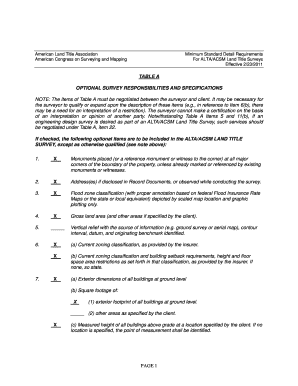
Survey Specifications Form


What is the Survey Specifications
The Survey Specifications form is a crucial document used to outline the parameters and requirements for conducting surveys. It provides detailed guidelines on what data should be collected, the methodologies to be employed, and the overall objectives of the survey. This form is essential for ensuring that surveys are conducted systematically and yield reliable results. Understanding the specifications helps organizations design effective surveys that meet their research needs and comply with relevant standards.
How to use the Survey Specifications
Using the Survey Specifications involves several steps to ensure that the survey is designed and executed correctly. First, familiarize yourself with the specific requirements outlined in the form. Next, determine the target population and the type of data needed. Then, develop survey questions that align with the objectives stated in the specifications. After designing the survey, pilot testing is recommended to identify any issues before full deployment. Finally, collect and analyze the data according to the guidelines provided.
Key elements of the Survey Specifications
The key elements of the Survey Specifications include the survey objectives, target population, data collection methods, and timeline for completion. Additionally, it outlines the types of questions to be asked, whether qualitative or quantitative, and the sampling techniques to be used. It may also specify ethical considerations, such as informed consent and confidentiality of respondents. Understanding these elements is vital for ensuring the survey's integrity and effectiveness.
Steps to complete the Survey Specifications
Completing the Survey Specifications involves a systematic approach. Start by gathering relevant background information and defining the survey's purpose. Next, outline the key questions that need to be addressed and select appropriate methodologies for data collection. Following this, draft the specifications document, ensuring all necessary details are included. Review the document for clarity and completeness, and seek feedback from stakeholders before finalizing it. This process ensures that the specifications are comprehensive and actionable.
Legal use of the Survey Specifications
Legal use of the Survey Specifications is essential to ensure compliance with federal and state regulations. Organizations must adhere to guidelines regarding data privacy, informed consent, and ethical treatment of survey participants. It is important to understand the legal implications of data collection and to ensure that all survey activities are conducted in accordance with applicable laws. This includes obtaining any necessary approvals or permits before conducting the survey.
Examples of using the Survey Specifications
Examples of using the Survey Specifications can be found across various sectors. For instance, a market research firm may utilize the form to define the parameters for a consumer satisfaction survey, detailing the target demographic and the types of questions to be asked. Similarly, academic institutions may apply the specifications when conducting research studies, ensuring that their surveys meet ethical and methodological standards. These examples illustrate the versatility and importance of the Survey Specifications in diverse contexts.
Filing Deadlines / Important Dates
Filing deadlines and important dates related to the Survey Specifications are critical for ensuring timely completion of surveys. Organizations should establish a clear timeline that includes key milestones such as the initiation of the survey, data collection periods, and deadlines for analysis and reporting. Adhering to these deadlines helps maintain project momentum and ensures that the survey results are available when needed for decision-making or reporting purposes.
Quick guide on how to complete survey specifications
Prepare [SKS] effortlessly on any device
Web-based document administration has surged in popularity among businesses and individuals alike. It serves as an ideal green alternative to traditional printed and signed documents, allowing you to find the necessary form and securely save it online. airSlate SignNow equips you with all the tools you need to create, edit, and electronically sign your documents quickly without delays. Administer [SKS] on any device with airSlate SignNow Android or iOS applications and streamline any document-related task today.
How to modify and electronically sign [SKS] with ease
- Find [SKS] and click Get Form to commence the process.
- Utilize the tools we provide to fill out your form.
- Emphasize pertinent sections of the documents or obscure sensitive information with tools that airSlate SignNow offers specifically for this purpose.
- Create your signature using the Sign feature, which takes just seconds and holds the same legal validity as a conventional wet ink signature.
- Verify all the details and then click on the Done button to preserve your changes.
- Choose how you wish to send your form, whether by email, SMS, or invitation link, or download it to your computer.
Eliminate concerns about lost or misplaced documents, tedious form searching, or errors that require reprinting new copies. airSlate SignNow fulfills all your document management needs in just a few clicks from any device you prefer. Alter and electronically sign [SKS] and guarantee excellent communication at any point during the form preparation process with airSlate SignNow.
Create this form in 5 minutes or less
Related searches to Survey Specifications
Create this form in 5 minutes!
How to create an eSignature for the survey specifications
How to create an electronic signature for a PDF online
How to create an electronic signature for a PDF in Google Chrome
How to create an e-signature for signing PDFs in Gmail
How to create an e-signature right from your smartphone
How to create an e-signature for a PDF on iOS
How to create an e-signature for a PDF on Android
People also ask
-
What are Survey Specifications in airSlate SignNow?
Survey Specifications in airSlate SignNow refer to the detailed guidelines and requirements for creating and managing surveys within the platform. These specifications ensure that your surveys are structured effectively, allowing for accurate data collection and analysis. By adhering to these specifications, users can enhance the quality and reliability of their survey results.
-
How does airSlate SignNow handle Survey Specifications?
airSlate SignNow simplifies the management of Survey Specifications by providing intuitive tools that guide users through the survey creation process. The platform offers templates and customizable options that align with best practices in survey design. This ensures that your surveys meet the necessary specifications for effective data gathering.
-
Are there any costs associated with using Survey Specifications in airSlate SignNow?
Using Survey Specifications in airSlate SignNow is included in the overall pricing plans of the platform. airSlate SignNow offers various pricing tiers that cater to different business needs, ensuring that users can access essential features without hidden costs. This cost-effective solution allows businesses to leverage survey capabilities without breaking the bank.
-
What features support Survey Specifications in airSlate SignNow?
airSlate SignNow includes several features that support Survey Specifications, such as customizable templates, real-time collaboration, and analytics tools. These features enable users to create surveys that are not only compliant with specifications but also engaging for respondents. Additionally, the platform's user-friendly interface makes it easy to implement these features effectively.
-
How can I integrate Survey Specifications with other tools?
airSlate SignNow offers seamless integrations with various third-party applications, allowing you to enhance your Survey Specifications. By connecting with tools like CRM systems and data analysis software, you can streamline your survey processes and improve data management. This integration capability ensures that your surveys are part of a cohesive workflow.
-
What are the benefits of following Survey Specifications?
Following Survey Specifications in airSlate SignNow provides numerous benefits, including improved data accuracy and respondent engagement. By adhering to established guidelines, you can create surveys that yield reliable insights and foster a better user experience. This ultimately leads to more informed decision-making for your business.
-
Can I customize my Survey Specifications in airSlate SignNow?
Yes, airSlate SignNow allows users to customize their Survey Specifications to meet specific needs and objectives. You can modify templates, question types, and response formats to align with your unique requirements. This flexibility ensures that your surveys are tailored to gather the most relevant data for your organization.
Get more for Survey Specifications
- Control number co p059 pkg form
- Control number co p064 pkg form
- Control number co p066 pkg form
- Control number co p072 pkg form
- Control number co p082 pkg form
- Control number co p083 pkg form
- Identity theft after deathattorney general state of colorado form
- Types of identity theft and fraudcolorado bureau of form
Find out other Survey Specifications
- How To Electronic signature Virginia Car Dealer Medical History
- Electronic signature Virginia Car Dealer Separation Agreement Simple
- Electronic signature Wisconsin Car Dealer Contract Simple
- Electronic signature Wyoming Car Dealer Lease Agreement Template Computer
- How Do I Electronic signature Mississippi Business Operations Rental Application
- Electronic signature Missouri Business Operations Business Plan Template Easy
- Electronic signature Missouri Business Operations Stock Certificate Now
- Electronic signature Alabama Charity Promissory Note Template Computer
- Electronic signature Colorado Charity Promissory Note Template Simple
- Electronic signature Alabama Construction Quitclaim Deed Free
- Electronic signature Alaska Construction Lease Agreement Template Simple
- Electronic signature Construction Form Arizona Safe
- Electronic signature Kentucky Charity Living Will Safe
- Electronic signature Construction Form California Fast
- Help Me With Electronic signature Colorado Construction Rental Application
- Electronic signature Connecticut Construction Business Plan Template Fast
- Electronic signature Delaware Construction Business Letter Template Safe
- Electronic signature Oklahoma Business Operations Stock Certificate Mobile
- Electronic signature Pennsylvania Business Operations Promissory Note Template Later
- Help Me With Electronic signature North Dakota Charity Resignation Letter