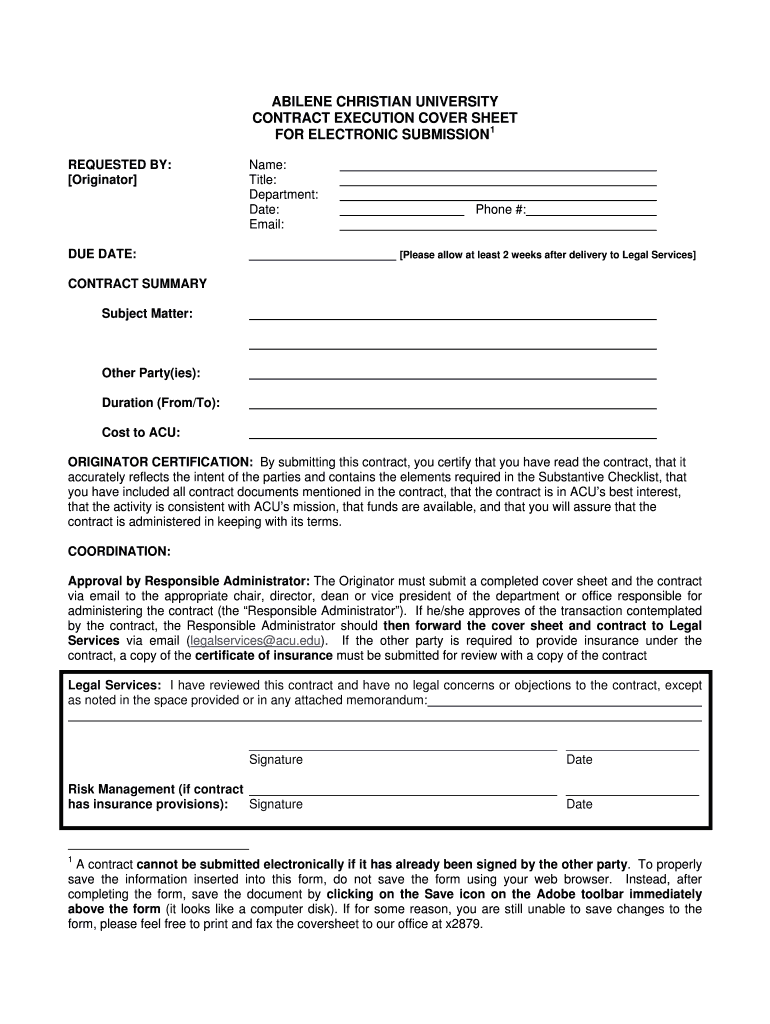
ABILENE CHRISTIAN UNIVERSITY Form


What is Abilene Christian University?
Abilene Christian University (ACU) is a private Christian university located in Abilene, Texas. Established in 1906, it offers a comprehensive range of undergraduate and graduate programs across various fields, including arts, sciences, business, and education. ACU is affiliated with the Churches of Christ and emphasizes a holistic approach to education that integrates faith and learning. The university is known for its commitment to academic excellence, spiritual development, and community service.
How to Obtain Abilene Christian University Documents
To obtain official documents from Abilene Christian University, such as transcripts or enrollment verification, students and alumni can visit the university's registrar office or its official website. Typically, a request form must be completed, and there may be a nominal fee associated with the request. It's important to provide accurate personal information and specify the type of document needed to ensure a smooth process.
Steps to Complete Abilene Christian University Applications
Completing an application to Abilene Christian University involves several key steps:
- Visit the ACU admissions website to access the application form.
- Provide personal information, including contact details and academic history.
- Submit required documents, such as high school transcripts, standardized test scores, and letters of recommendation.
- Complete an essay or personal statement, if required.
- Review the application for accuracy before submission.
Once submitted, applicants can track their application status through the university's portal.
Eligibility Criteria for Abilene Christian University
Eligibility to apply for admission to Abilene Christian University generally includes:
- A high school diploma or equivalent.
- Completion of required coursework, including mathematics, science, and language arts.
- Submission of standardized test scores, such as the SAT or ACT, if applicable.
- Demonstration of character and commitment to the Christian faith, as reflected in personal statements or recommendations.
Specific programs may have additional requirements, so it's advisable to check the details for each program of interest.
Legal Use of Abilene Christian University Documents
Documents issued by Abilene Christian University, such as diplomas and transcripts, are legally recognized and can be used for various purposes, including employment verification, further education, and professional licensing. It is important to ensure that these documents are requested and distributed in compliance with university policies and relevant legal standards. Unauthorized use or alteration of these documents can lead to serious legal consequences.
Examples of Using Abilene Christian University Documents
Abilene Christian University documents can be utilized in several scenarios:
- Applying for graduate programs at other universities, where transcripts are required.
- Seeking employment, as many employers request proof of education.
- Obtaining professional licenses in fields such as teaching or healthcare, which may require verification of educational credentials.
These documents serve as official proof of academic achievement and are essential in many professional contexts.
Quick guide on how to complete abilene christian university
Effortlessly prepare [SKS] on any gadget
Digital document management has gained traction among companies and individuals. It serves as an ideal environmentally friendly alternative to traditional printed and signed documents, allowing you to find the appropriate form and securely store it online. airSlate SignNow provides you with all the resources you require to create, modify, and electronically sign your documents quickly and without issues. Manage [SKS] on any platform with the airSlate SignNow Android or iOS applications and simplify any document-related task today.
Steps to adjust and eSign [SKS] effortlessly
- Find [SKS] and click on Get Form to begin.
- Utilize the features we provide to complete your form.
- Emphasize relevant portions of your documents or conceal sensitive information with tools that airSlate SignNow offers specifically for that purpose.
- Create your signature using the Sign tool, which takes moments and has the same legal validity as a conventional wet ink signature.
- Review the details and click on the Done button to save your modifications.
- Select how you wish to deliver your form, whether by email, text message (SMS), or invite link, or download it to your computer.
Eliminate concerns about lost or misplaced files, tedious form searches, or errors that require printing new document copies. airSlate SignNow fulfills your document management needs in just a few clicks from any device you choose. Adjust and eSign [SKS] to ensure excellent communication at every stage of the form preparation process using airSlate SignNow.
Create this form in 5 minutes or less
Related searches to ABILENE CHRISTIAN UNIVERSITY
Create this form in 5 minutes!
How to create an eSignature for the abilene christian university
How to create an electronic signature for a PDF online
How to create an electronic signature for a PDF in Google Chrome
How to create an e-signature for signing PDFs in Gmail
How to create an e-signature right from your smartphone
How to create an e-signature for a PDF on iOS
How to create an e-signature for a PDF on Android
People also ask
-
What is airSlate SignNow and how does it relate to ABILENE CHRISTIAN UNIVERSITY?
airSlate SignNow is a powerful eSignature solution that enables users to send and sign documents electronically. For institutions like ABILENE CHRISTIAN UNIVERSITY, it streamlines administrative processes, making document management more efficient and cost-effective.
-
How can ABILENE CHRISTIAN UNIVERSITY benefit from using airSlate SignNow?
By utilizing airSlate SignNow, ABILENE CHRISTIAN UNIVERSITY can enhance its operational efficiency. The platform allows for quick document turnaround, reduces paper usage, and ensures compliance with legal standards, ultimately saving time and resources.
-
What features does airSlate SignNow offer for ABILENE CHRISTIAN UNIVERSITY?
airSlate SignNow provides a range of features including customizable templates, real-time tracking, and secure cloud storage. These features are particularly beneficial for ABILENE CHRISTIAN UNIVERSITY as they facilitate seamless collaboration and document management.
-
Is airSlate SignNow affordable for ABILENE CHRISTIAN UNIVERSITY?
Yes, airSlate SignNow offers competitive pricing plans that cater to educational institutions like ABILENE CHRISTIAN UNIVERSITY. The cost-effective solution ensures that universities can manage their document workflows without exceeding their budgets.
-
Can airSlate SignNow integrate with other tools used by ABILENE CHRISTIAN UNIVERSITY?
Absolutely! airSlate SignNow integrates with various applications commonly used in educational settings, such as Google Workspace and Microsoft Office. This compatibility allows ABILENE CHRISTIAN UNIVERSITY to enhance its existing workflows and improve productivity.
-
How secure is airSlate SignNow for ABILENE CHRISTIAN UNIVERSITY?
Security is a top priority for airSlate SignNow, which employs advanced encryption and compliance with industry standards. For ABILENE CHRISTIAN UNIVERSITY, this means that sensitive documents are protected, ensuring confidentiality and integrity.
-
What support options are available for ABILENE CHRISTIAN UNIVERSITY using airSlate SignNow?
airSlate SignNow offers comprehensive support options, including live chat, email support, and a detailed knowledge base. ABILENE CHRISTIAN UNIVERSITY can rely on these resources to resolve any issues quickly and efficiently.
Get more for ABILENE CHRISTIAN UNIVERSITY
- Form 449
- Ancillary financial report delaware family court legal forms
- Ancillary pretrial stipulation form
- Recent developments in federal income taxation william form
- The respondent hereby answers the numbered paragraphs in the pleading as form
- The date of the trust instrument execution is form
- Effective february 1 2019 the family court revised the delaware child support formula as stated within family court
- Type the name and birth date of your 1st adult child form
Find out other ABILENE CHRISTIAN UNIVERSITY
- Help Me With eSignature Georgia Insurance Form
- How Do I eSignature Kansas Insurance Word
- How Do I eSignature Washington Insurance Form
- How Do I eSignature Alaska Life Sciences Presentation
- Help Me With eSignature Iowa Life Sciences Presentation
- How Can I eSignature Michigan Life Sciences Word
- Can I eSignature New Jersey Life Sciences Presentation
- How Can I eSignature Louisiana Non-Profit PDF
- Can I eSignature Alaska Orthodontists PDF
- How Do I eSignature New York Non-Profit Form
- How To eSignature Iowa Orthodontists Presentation
- Can I eSignature South Dakota Lawers Document
- Can I eSignature Oklahoma Orthodontists Document
- Can I eSignature Oklahoma Orthodontists Word
- How Can I eSignature Wisconsin Orthodontists Word
- How Do I eSignature Arizona Real Estate PDF
- How To eSignature Arkansas Real Estate Document
- How Do I eSignature Oregon Plumbing PPT
- How Do I eSignature Connecticut Real Estate Presentation
- Can I eSignature Arizona Sports PPT