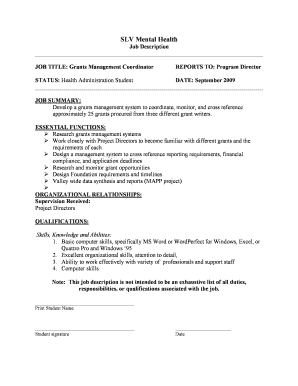
Grants Management Coordinator DOC Adams Form


What is the Grants Management Coordinator doc Adams
The Grants Management Coordinator doc Adams is a specialized document designed to streamline the management of grants within organizations. This form serves as a comprehensive tool for coordinators overseeing grant applications, tracking funding, and ensuring compliance with federal and state regulations. It typically includes sections for applicant information, project details, budget outlines, and reporting requirements, enabling coordinators to maintain organized records and facilitate communication with stakeholders.
How to use the Grants Management Coordinator doc Adams
Using the Grants Management Coordinator doc Adams involves several key steps. First, gather all necessary information related to the grant, including applicant details and project descriptions. Next, fill out the form accurately, ensuring that all sections are completed to avoid delays. After completing the document, review it for any errors or omissions. Finally, submit the form according to the specified guidelines, whether online or via mail, to ensure timely processing.
Key elements of the Grants Management Coordinator doc Adams
Key elements of the Grants Management Coordinator doc Adams include:
- Applicant Information: Details about the organization or individual applying for the grant.
- Project Description: A summary of the project for which funding is being requested.
- Budget Outline: A detailed breakdown of expected costs associated with the project.
- Compliance Requirements: Information regarding legal and regulatory obligations tied to the grant.
- Reporting Requirements: Guidelines on how and when to report on the use of funds.
Steps to complete the Grants Management Coordinator doc Adams
Completing the Grants Management Coordinator doc Adams involves a systematic approach:
- Collect relevant data about the grant and project.
- Fill out each section of the form, ensuring clarity and accuracy.
- Review the completed document for any mistakes or missing information.
- Submit the form according to the designated submission method.
- Keep a copy of the submitted form for your records.
Eligibility Criteria
Eligibility criteria for using the Grants Management Coordinator doc Adams vary by grant program but typically include:
- Organizational status, such as nonprofit or governmental entity.
- Specific project goals that align with the funding agency's priorities.
- Compliance with applicable federal, state, and local regulations.
Form Submission Methods
The Grants Management Coordinator doc Adams can be submitted through various methods, including:
- Online Submission: Many grants allow for electronic submission via dedicated portals.
- Mail: Physical copies can be sent to the appropriate agency or funding body.
- In-Person Delivery: Some organizations may require or allow hand delivery of the form.
Quick guide on how to complete grants management coordinator doc adams
Prepare [SKS] effortlessly on any device
Online document administration has gained traction with businesses and individuals alike. It offers an ideal eco-friendly substitute for conventional printed and signed documents, allowing you to locate the appropriate form and securely store it online. airSlate SignNow provides you with all the tools necessary to generate, alter, and eSign your documents rapidly without difficulties. Manage [SKS] on any platform using airSlate SignNow Android or iOS applications and enhance any document-based procedure today.
The most efficient way to modify and eSign [SKS] without stress
- Locate [SKS] and then click Get Form to begin.
- Utilize the tools we provide to finish your form.
- Highlight pertinent sections of your documents or redact sensitive information with tools specifically offered by airSlate SignNow for that purpose.
- Create your signature using the Sign tool, which takes mere seconds and carries the same legal validity as a traditional handwritten signature.
- Review all the information and then click on the Done button to save your changes.
- Choose how you prefer to share your form, whether by email, text message (SMS), or invitation link, or download it to your computer.
Forget about lost or misplaced documents, tedious form searching, or mistakes that require printing new document copies. airSlate SignNow caters to all your document management needs in just a few clicks from a device of your choosing. Edit and eSign [SKS] and ensure exceptional communication at any stage of the form preparation process with airSlate SignNow.
Create this form in 5 minutes or less
Create this form in 5 minutes!
How to create an eSignature for the grants management coordinator doc adams
How to create an electronic signature for a PDF online
How to create an electronic signature for a PDF in Google Chrome
How to create an e-signature for signing PDFs in Gmail
How to create an e-signature right from your smartphone
How to create an e-signature for a PDF on iOS
How to create an e-signature for a PDF on Android
People also ask
-
What is the role of a Grants Management Coordinator doc Adams?
The Grants Management Coordinator doc Adams is responsible for overseeing grant applications, ensuring compliance, and managing funding processes. This role is crucial for organizations seeking to maximize their grant opportunities and streamline their documentation. With airSlate SignNow, the coordinator can efficiently manage all related documents in one place.
-
How can airSlate SignNow assist a Grants Management Coordinator doc Adams?
airSlate SignNow provides a user-friendly platform for Grants Management Coordinator doc Adams to send, sign, and manage documents electronically. This solution simplifies the workflow, reduces paperwork, and enhances collaboration among team members. By utilizing airSlate SignNow, coordinators can focus more on strategic tasks rather than administrative burdens.
-
What are the pricing options for airSlate SignNow for a Grants Management Coordinator doc Adams?
airSlate SignNow offers flexible pricing plans tailored to the needs of a Grants Management Coordinator doc Adams. Whether you are a small nonprofit or a large organization, there are options that fit various budgets. Additionally, the cost-effectiveness of airSlate SignNow can lead to signNow savings in time and resources.
-
What features does airSlate SignNow offer for document management?
airSlate SignNow includes features such as customizable templates, automated workflows, and secure eSigning, all of which are beneficial for a Grants Management Coordinator doc Adams. These features help streamline the grant management process, ensuring that all documents are handled efficiently and securely. The platform also allows for real-time tracking of document status.
-
Can airSlate SignNow integrate with other tools used by a Grants Management Coordinator doc Adams?
Yes, airSlate SignNow offers seamless integrations with various tools commonly used by a Grants Management Coordinator doc Adams, such as CRM systems and project management software. This interoperability enhances productivity by allowing users to manage their documents within their existing workflows. Integrations help ensure that all data is synchronized and accessible.
-
What are the benefits of using airSlate SignNow for grant management?
Using airSlate SignNow provides numerous benefits for a Grants Management Coordinator doc Adams, including improved efficiency, reduced turnaround times, and enhanced document security. The platform's intuitive interface makes it easy to navigate, allowing coordinators to focus on their core responsibilities. Additionally, the ability to track document progress ensures accountability and transparency.
-
Is airSlate SignNow compliant with grant management regulations?
Yes, airSlate SignNow is designed to comply with various regulations relevant to grant management, making it a reliable choice for a Grants Management Coordinator doc Adams. The platform adheres to industry standards for data protection and electronic signatures, ensuring that all documents are handled in accordance with legal requirements. This compliance helps mitigate risks associated with grant management.
Get more for Grants Management Coordinator doc Adams
Find out other Grants Management Coordinator doc Adams
- Electronic signature West Virginia Orthodontists Living Will Online
- Electronic signature Legal PDF Vermont Online
- How Can I Electronic signature Utah Legal Separation Agreement
- Electronic signature Arizona Plumbing Rental Lease Agreement Myself
- Electronic signature Alabama Real Estate Quitclaim Deed Free
- Electronic signature Alabama Real Estate Quitclaim Deed Safe
- Electronic signature Colorado Plumbing Business Plan Template Secure
- Electronic signature Alaska Real Estate Lease Agreement Template Now
- Electronic signature Colorado Plumbing LLC Operating Agreement Simple
- Electronic signature Arizona Real Estate Business Plan Template Free
- Electronic signature Washington Legal Contract Safe
- How To Electronic signature Arkansas Real Estate Contract
- Electronic signature Idaho Plumbing Claim Myself
- Electronic signature Kansas Plumbing Business Plan Template Secure
- Electronic signature Louisiana Plumbing Purchase Order Template Simple
- Can I Electronic signature Wyoming Legal Limited Power Of Attorney
- How Do I Electronic signature Wyoming Legal POA
- How To Electronic signature Florida Real Estate Contract
- Electronic signature Florida Real Estate NDA Secure
- Can I Electronic signature Florida Real Estate Cease And Desist Letter