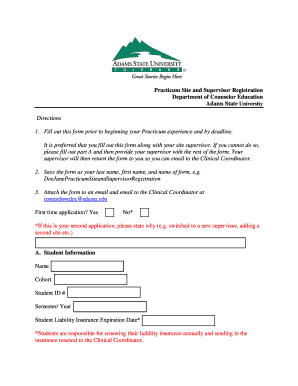
Practicum Site and Supervisor Registration Department of Form


What is the Practicum Site and Supervisor Registration Department Of
The Practicum Site and Supervisor Registration Department Of is a formal process designed to facilitate the registration of practicum sites and their supervisors within educational and professional programs. This registration is essential for ensuring that students receive appropriate supervision and support during their practicum experiences. The department typically oversees the evaluation and approval of sites and supervisors to meet specific educational and industry standards.
How to use the Practicum Site and Supervisor Registration Department Of
To effectively use the Practicum Site and Supervisor Registration Department Of, individuals must first gather all necessary information regarding their practicum site and the supervising personnel. This includes details such as the site’s address, contact information, and the qualifications of the supervisor. Once this information is compiled, users can complete the registration form, ensuring that all sections are filled out accurately. After submission, it is advisable to follow up with the department to confirm the status of the registration.
Steps to complete the Practicum Site and Supervisor Registration Department Of
Completing the registration process involves several key steps:
- Gather all relevant information about the practicum site and supervisor.
- Access the registration form provided by the department.
- Fill out the form, ensuring that all required fields are completed.
- Review the form for accuracy and completeness.
- Submit the form through the designated method, whether online, by mail, or in person.
- Follow up with the department to verify the registration status.
Required Documents
When registering with the Practicum Site and Supervisor Registration Department Of, certain documents are typically required to support the application. These may include:
- Proof of the practicum site’s accreditation or legitimacy.
- Resume or curriculum vitae of the supervisor.
- Any relevant certifications or licenses held by the supervisor.
- Documentation of the practicum program’s curriculum requirements.
Eligibility Criteria
Eligibility for registration with the Practicum Site and Supervisor Registration Department Of generally includes criteria such as:
- The practicum site must be recognized and approved by the relevant educational institution.
- The supervisor should possess the necessary qualifications and experience in the field.
- The practicum must align with the educational goals of the program.
Form Submission Methods
There are various methods available for submitting the registration form to the Practicum Site and Supervisor Registration Department Of. These methods typically include:
- Online submission through the department’s official website.
- Mailing the completed form to the designated department address.
- In-person submission at the department’s office during business hours.
Quick guide on how to complete practicum site and supervisor registration department of
Prepare [SKS] effortlessly on any device
Digital document management has become increasingly popular among businesses and individuals. It offers an ideal eco-friendly alternative to conventional printed and signed documents, allowing you to access the correct form and securely store it online. airSlate SignNow provides all the tools you need to create, modify, and digitally sign your documents quickly without delays. Manage [SKS] on any device using airSlate SignNow's Android or iOS applications and enhance any document-centric process today.
How to edit and digitally sign [SKS] without any hassle
- Find [SKS] and click on Get Form to begin.
- Utilize the tools we offer to fill out your form.
- Highlight important sections of the documents or redact sensitive information using tools provided by airSlate SignNow specifically for that purpose.
- Create your digital signature with the Sign tool, which takes seconds and carries the same legal validity as a traditional handwritten signature.
- Review the information and click on the Done button to save your updates.
- Select how you prefer to send your form, via email, text (SMS), or invitation link, or download it to your computer.
Say goodbye to lost or misplaced documents, tedious form searches, or errors that require printing new document copies. airSlate SignNow fulfills all your document management needs in just a few clicks from any device you prefer. Modify and digitally sign [SKS] to ensure effective communication at every step of your form preparation process with airSlate SignNow.
Create this form in 5 minutes or less
Related searches to Practicum Site And Supervisor Registration Department Of
Create this form in 5 minutes!
How to create an eSignature for the practicum site and supervisor registration department of
How to create an electronic signature for a PDF online
How to create an electronic signature for a PDF in Google Chrome
How to create an e-signature for signing PDFs in Gmail
How to create an e-signature right from your smartphone
How to create an e-signature for a PDF on iOS
How to create an e-signature for a PDF on Android
People also ask
-
What is the Practicum Site And Supervisor Registration Department Of?
The Practicum Site And Supervisor Registration Department Of is a dedicated platform that facilitates the registration process for practicum sites and supervisors. It ensures that all necessary documentation is completed efficiently, allowing students and institutions to focus on their educational goals.
-
How does airSlate SignNow integrate with the Practicum Site And Supervisor Registration Department Of?
airSlate SignNow seamlessly integrates with the Practicum Site And Supervisor Registration Department Of, allowing users to eSign and manage documents directly within the registration process. This integration streamlines workflows and enhances productivity by reducing manual paperwork.
-
What are the pricing options for using airSlate SignNow with the Practicum Site And Supervisor Registration Department Of?
airSlate SignNow offers flexible pricing plans that cater to various needs, including options for educational institutions using the Practicum Site And Supervisor Registration Department Of. You can choose from monthly or annual subscriptions, ensuring you find a plan that fits your budget.
-
What features does airSlate SignNow provide for the Practicum Site And Supervisor Registration Department Of?
airSlate SignNow provides a range of features for the Practicum Site And Supervisor Registration Department Of, including customizable templates, automated workflows, and secure eSigning capabilities. These features help streamline the registration process and improve overall efficiency.
-
What benefits does airSlate SignNow offer for the Practicum Site And Supervisor Registration Department Of?
Using airSlate SignNow with the Practicum Site And Supervisor Registration Department Of offers numerous benefits, such as reduced processing time and enhanced document security. It allows users to manage their registrations more effectively, ensuring compliance and accuracy.
-
Can I track the status of my documents in the Practicum Site And Supervisor Registration Department Of with airSlate SignNow?
Yes, airSlate SignNow provides real-time tracking for all documents associated with the Practicum Site And Supervisor Registration Department Of. Users can easily monitor the status of their submissions, ensuring they stay informed throughout the registration process.
-
Is airSlate SignNow user-friendly for the Practicum Site And Supervisor Registration Department Of?
Absolutely! airSlate SignNow is designed with user experience in mind, making it easy for anyone to navigate the Practicum Site And Supervisor Registration Department Of. Its intuitive interface allows users to complete their tasks quickly and efficiently, regardless of their technical expertise.
Get more for Practicum Site And Supervisor Registration Department Of
- Representatives employees and agents from any and all liability form
- Receipt whereof is hereby acknowledged hereby quitclaim grant and convey unto form
- Superior court civil rules of procedure form
- Certificate of formation delaware code delawaregov
- Equine boarding application harmony stables form
- Ptax 300 fs application for federalstate agency property form
- A corporation organized under the laws of the state of its form
- Corporation organized under the laws of the state of its successors or assigns form
Find out other Practicum Site And Supervisor Registration Department Of
- eSignature Tennessee Sports Last Will And Testament Mobile
- How Can I eSignature Nevada Courts Medical History
- eSignature Nebraska Courts Lease Agreement Online
- eSignature Nebraska Courts LLC Operating Agreement Easy
- Can I eSignature New Mexico Courts Business Letter Template
- eSignature New Mexico Courts Lease Agreement Template Mobile
- eSignature Courts Word Oregon Secure
- Electronic signature Indiana Banking Contract Safe
- Electronic signature Banking Document Iowa Online
- Can I eSignature West Virginia Sports Warranty Deed
- eSignature Utah Courts Contract Safe
- Electronic signature Maine Banking Permission Slip Fast
- eSignature Wyoming Sports LLC Operating Agreement Later
- Electronic signature Banking Word Massachusetts Free
- eSignature Wyoming Courts Quitclaim Deed Later
- Electronic signature Michigan Banking Lease Agreement Computer
- Electronic signature Michigan Banking Affidavit Of Heirship Fast
- Electronic signature Arizona Business Operations Job Offer Free
- Electronic signature Nevada Banking NDA Online
- Electronic signature Nebraska Banking Confidentiality Agreement Myself