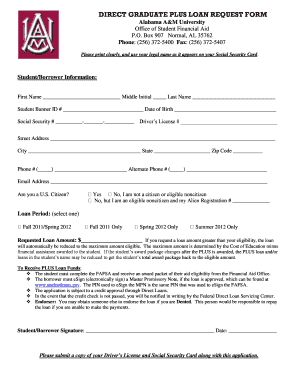
Direct Graduate Plus Alabama A&M University Form


What is the Direct Graduate Plus Alabama A&M University
The Direct Graduate Plus loan program at Alabama A&M University is designed to assist graduate students in financing their education. This federal loan option allows eligible students to borrow funds to cover educational expenses, including tuition, fees, and other related costs. Unlike other student loans, the Direct Graduate Plus loan is available to students who have already exhausted their eligibility for other federal loan programs, such as Direct Subsidized and Unsubsidized Loans. This program is particularly beneficial for those pursuing advanced degrees who require additional financial support.
How to Use the Direct Graduate Plus Alabama A&M University
Using the Direct Graduate Plus loan involves several steps. First, students must complete the Free Application for Federal Student Aid (FAFSA) to determine their eligibility. Once approved, students can apply for the Direct Graduate Plus loan through the U.S. Department of Education's online application system. After submitting the application, students will receive a credit check. If approved, they can then accept the loan amount offered by the university. It is important to review the terms and conditions of the loan, including interest rates and repayment options, before proceeding.
Steps to Complete the Direct Graduate Plus Alabama A&M University
Completing the Direct Graduate Plus loan application involves a series of steps:
- Complete the FAFSA to assess financial need.
- Visit the U.S. Department of Education’s website to access the Direct Graduate Plus loan application.
- Fill out the loan application with accurate personal and financial information.
- Submit the application for a credit check.
- Review the loan offer from Alabama A&M University and accept the terms.
- Complete any required loan counseling or documentation as directed by the university.
Eligibility Criteria
To qualify for the Direct Graduate Plus loan at Alabama A&M University, students must meet specific eligibility criteria. Applicants must be enrolled at least half-time in a graduate or professional program. They must also be U.S. citizens or eligible non-citizens and have a satisfactory credit history. Unlike other federal loans, there is no requirement for demonstrated financial need, but students must not have an adverse credit history to be approved for the loan.
Required Documents
When applying for the Direct Graduate Plus loan, students need to prepare several documents. These typically include:
- Completed FAFSA form.
- Proof of enrollment in a graduate program at Alabama A&M University.
- Identification documents, such as a driver's license or Social Security card.
- Financial information, including income and assets, may be required during the FAFSA process.
Form Submission Methods
The Direct Graduate Plus loan application can be submitted online through the U.S. Department of Education’s website. This method is efficient and allows for quicker processing times. Students may also need to submit additional documentation to Alabama A&M University, which can typically be done through the university's financial aid office, either in person or via secure electronic submission methods.
Quick guide on how to complete direct graduate plus alabama aampm university
Effortlessly Prepare [SKS] on Any Device
Online document management has gained widespread adoption among businesses and individuals alike. It offers an excellent eco-friendly substitute for traditional printed and signed documents, as you can easily locate the necessary form and securely store it online. airSlate SignNow equips you with all the necessary tools to create, edit, and electronically sign your documents quickly and without delays. Manage [SKS] on any device using airSlate SignNow's Android or iOS applications and enhance any document-related process today.
How to Edit and eSign [SKS] with Ease
- Locate [SKS] and click Get Form to initiate the process.
- Utilize the tools we provide to fill out your form.
- Emphasize relevant sections of the documents or obscure sensitive information with tools specifically designed for that purpose by airSlate SignNow.
- Generate your signature using the Sign tool, which only takes seconds and carries the same legal validity as a conventional wet ink signature.
- Review the information and then click the Done button to save your changes.
- Choose how you wish to send your form, whether by email, text message (SMS), or invitation link, or download it to your computer.
Eliminate the hassle of lost or misplaced files, tedious document searches, or mistakes requiring new copies to be printed. airSlate SignNow fulfills all your document management needs in just a few clicks from your preferred device. Edit and eSign [SKS] and ensure excellent communication at every phase of the document preparation process with airSlate SignNow.
Create this form in 5 minutes or less
Related searches to Direct Graduate Plus Alabama A&M University
Create this form in 5 minutes!
How to create an eSignature for the direct graduate plus alabama aampm university
How to create an electronic signature for a PDF online
How to create an electronic signature for a PDF in Google Chrome
How to create an e-signature for signing PDFs in Gmail
How to create an e-signature right from your smartphone
How to create an e-signature for a PDF on iOS
How to create an e-signature for a PDF on Android
People also ask
-
What is the Direct Graduate Plus program at Alabama A&M University?
The Direct Graduate Plus program at Alabama A&M University is designed to help graduate students finance their education through federal loans. This program allows students to borrow funds to cover tuition and other educational expenses, making it easier to pursue advanced degrees.
-
How can airSlate SignNow assist with the Direct Graduate Plus application process?
airSlate SignNow streamlines the application process for the Direct Graduate Plus program at Alabama A&M University by allowing students to electronically sign and submit necessary documents. This simplifies the workflow, ensuring that applications are processed quickly and efficiently.
-
What are the benefits of using airSlate SignNow for Direct Graduate Plus documentation?
Using airSlate SignNow for Direct Graduate Plus documentation offers several benefits, including enhanced security, ease of use, and faster processing times. Students can sign documents from anywhere, reducing delays and improving their overall experience with the application process.
-
Is there a cost associated with using airSlate SignNow for Direct Graduate Plus applications?
Yes, there is a cost associated with using airSlate SignNow, but it is designed to be a cost-effective solution for students applying for the Direct Graduate Plus program at Alabama A&M University. The pricing structure is transparent, allowing users to choose a plan that fits their budget.
-
What features does airSlate SignNow offer for managing Direct Graduate Plus documents?
airSlate SignNow offers features such as document templates, real-time tracking, and automated reminders for managing Direct Graduate Plus documents. These tools help ensure that all necessary paperwork is completed accurately and on time.
-
Can airSlate SignNow integrate with other platforms for Direct Graduate Plus applications?
Yes, airSlate SignNow can integrate with various platforms, enhancing the application process for the Direct Graduate Plus program at Alabama A&M University. This integration allows for seamless data transfer and improved collaboration between departments.
-
How does airSlate SignNow ensure the security of Direct Graduate Plus documents?
airSlate SignNow prioritizes security by employing advanced encryption and compliance measures to protect Direct Graduate Plus documents. This ensures that sensitive information remains confidential and secure throughout the application process.
Get more for Direct Graduate Plus Alabama A&M University
- Control number fl 021 79 form
- Petitionerplaintiff form
- Chapter 5 disposition of personal property remaining on form
- Decl leshefsky iso prelim inj san francisco city attorneys form
- County state of florida form
- Discovery in divorcethe ultimate guide for paralegals form
- Control number fl 022 77 form
- Control number fl 022 79 form
Find out other Direct Graduate Plus Alabama A&M University
- eSign Washington Notice of Rent Increase Computer
- How To eSign Florida Notice to Quit
- How To eSign Hawaii Notice to Quit
- eSign Montana Pet Addendum to Lease Agreement Online
- How To eSign Florida Tenant Removal
- How To eSign Hawaii Tenant Removal
- eSign Hawaii Tenant Removal Simple
- eSign Arkansas Vacation Rental Short Term Lease Agreement Easy
- Can I eSign North Carolina Vacation Rental Short Term Lease Agreement
- eSign Michigan Escrow Agreement Now
- eSign Hawaii Sales Receipt Template Online
- eSign Utah Sales Receipt Template Free
- eSign Alabama Sales Invoice Template Online
- eSign Vermont Escrow Agreement Easy
- How Can I eSign Wisconsin Escrow Agreement
- How To eSign Nebraska Sales Invoice Template
- eSign Nebraska Sales Invoice Template Simple
- eSign New York Sales Invoice Template Now
- eSign Pennsylvania Sales Invoice Template Computer
- eSign Virginia Sales Invoice Template Computer