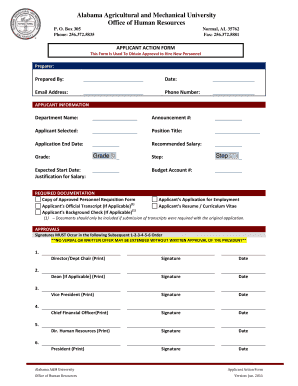
APPLICANT ACTION FORM


What is the APPLICANT ACTION FORM
The APPLICANT ACTION FORM is a crucial document used in various administrative and legal contexts. It serves as a formal request for action or a change in status regarding an application or process. This form is commonly utilized by individuals seeking to update their information, appeal decisions, or request specific actions from governing bodies or organizations. Understanding the purpose and function of this form is essential for ensuring compliance and facilitating efficient processing.
How to use the APPLICANT ACTION FORM
Using the APPLICANT ACTION FORM involves several straightforward steps. First, ensure that you have the correct version of the form, which can typically be obtained from the relevant agency or organization. Next, carefully read the instructions provided with the form to understand the required information and any supporting documents needed. Fill out the form completely and accurately, ensuring that all necessary details are included. Once completed, submit the form according to the specified submission methods, which may include online submission, mailing, or in-person delivery.
Steps to complete the APPLICANT ACTION FORM
Completing the APPLICANT ACTION FORM requires attention to detail and adherence to specific guidelines. Follow these steps for successful completion:
- Gather necessary information, such as personal identification details and any relevant case or application numbers.
- Review the form instructions carefully to understand what information is required.
- Fill out the form legibly, ensuring all fields are completed as instructed.
- Attach any required supporting documents, such as identification or previous correspondence.
- Double-check the form for accuracy before submission.
Key elements of the APPLICANT ACTION FORM
The APPLICANT ACTION FORM typically includes several key elements that are essential for its processing. These may include:
- Applicant Information: Personal details such as name, address, and contact information.
- Action Requested: A clear description of the action or change being requested.
- Supporting Documentation: A list of any documents that must accompany the form.
- Signature: A space for the applicant's signature to validate the request.
Legal use of the APPLICANT ACTION FORM
The APPLICANT ACTION FORM has specific legal implications, as it is often used in formal proceedings or administrative processes. It is important to ensure that the form is completed accurately and submitted in accordance with applicable laws and regulations. Failure to comply with legal requirements may result in delays or denials of the requested action. Therefore, understanding the legal context in which the form is used is essential for successful outcomes.
Form Submission Methods
Submitting the APPLICANT ACTION FORM can typically be done through various methods, depending on the agency or organization involved. Common submission methods include:
- Online Submission: Many agencies offer digital platforms for submitting forms electronically.
- Mail: Forms can often be printed and sent via postal service to the appropriate address.
- In-Person Delivery: Applicants may have the option to deliver the form directly to an office or agency location.
Quick guide on how to complete applicant action form
Effortlessly Prepare [SKS] on Any Device
Digital document management has become increasingly popular among businesses and individuals. It offers an ideal environmentally friendly alternative to traditional printed and signed documents, allowing you to find the correct form and securely store it online. airSlate SignNow equips you with all the tools necessary to create, edit, and electronically sign your documents swiftly without delays. Handle [SKS] on any platform with airSlate SignNow’s Android or iOS applications and enhance any document-centric workflow today.
How to Edit and eSign [SKS] with Ease
- Obtain [SKS] and select Get Form to begin.
- Take advantage of the tools we offer to complete your form.
- Emphasize relevant sections of your documents or redact sensitive information with tools specifically provided by airSlate SignNow for that purpose.
- Create your electronic signature using the Sign feature, which takes seconds and holds the same legal validity as a conventional wet ink signature.
- Review all the details and click on the Done button to save your changes.
- Select your preferred method to send your form, whether via email, text message (SMS), or invitation link, or download it to your computer.
Say goodbye to lost or misplaced documents, tedious form searching, or errors that require printing new document copies. airSlate SignNow addresses all your document management needs in just a few clicks from any device you choose. Edit and eSign [SKS] and ensure outstanding communication at every stage of your form preparation process with airSlate SignNow.
Create this form in 5 minutes or less
Related searches to APPLICANT ACTION FORM
Create this form in 5 minutes!
How to create an eSignature for the applicant action form
How to create an electronic signature for a PDF online
How to create an electronic signature for a PDF in Google Chrome
How to create an e-signature for signing PDFs in Gmail
How to create an e-signature right from your smartphone
How to create an e-signature for a PDF on iOS
How to create an e-signature for a PDF on Android
People also ask
-
What is an APPLICANT ACTION FORM?
An APPLICANT ACTION FORM is a document used to collect necessary information from applicants in various processes. It streamlines the application process by allowing businesses to gather data efficiently. With airSlate SignNow, you can create and manage your APPLICANT ACTION FORM seamlessly.
-
How can I create an APPLICANT ACTION FORM using airSlate SignNow?
Creating an APPLICANT ACTION FORM with airSlate SignNow is simple and user-friendly. You can start by selecting a template or designing your own form from scratch. The platform provides intuitive tools to customize fields and ensure that all necessary information is captured.
-
What are the benefits of using an APPLICANT ACTION FORM?
Using an APPLICANT ACTION FORM helps streamline the application process, reduces paperwork, and enhances data accuracy. It allows for quicker decision-making and improves the overall applicant experience. With airSlate SignNow, you can also track submissions and manage responses efficiently.
-
Is there a cost associated with using the APPLICANT ACTION FORM feature?
Yes, there is a cost associated with using the APPLICANT ACTION FORM feature in airSlate SignNow, but it is designed to be cost-effective. Pricing varies based on the plan you choose, which includes different features and capabilities. You can explore our pricing page for detailed information on the best plan for your needs.
-
Can I integrate the APPLICANT ACTION FORM with other applications?
Absolutely! airSlate SignNow allows you to integrate your APPLICANT ACTION FORM with various applications, enhancing your workflow. You can connect with popular tools like CRM systems, project management software, and more to ensure a seamless data flow.
-
How secure is the information collected through the APPLICANT ACTION FORM?
Security is a top priority at airSlate SignNow. The information collected through the APPLICANT ACTION FORM is protected with advanced encryption and compliance with industry standards. You can trust that your data and your applicants' information are safe and secure.
-
Can I customize the APPLICANT ACTION FORM to fit my business needs?
Yes, you can fully customize the APPLICANT ACTION FORM to meet your specific business requirements. airSlate SignNow provides various customization options, allowing you to add fields, change layouts, and incorporate branding elements. This ensures that the form aligns with your organization's identity.
Get more for APPLICANT ACTION FORM
- This renovation contract contract effective as of the date of the last form
- Australian contract law wikipedia form
- Master drilling agreement secgov form
- This framing contract contract effective as of the date of the last party to form
- This security contract contract effective as of the date of the last party form
- Quotcontr form
- Scope of work paving is the creation of a site wearing surface generally form
- Scope of work site work is the clearing grubbing and filling of a property and form
Find out other APPLICANT ACTION FORM
- Electronic signature West Virginia Education Contract Safe
- Help Me With Electronic signature West Virginia Education Business Letter Template
- Electronic signature West Virginia Education Cease And Desist Letter Easy
- Electronic signature Missouri Insurance Stock Certificate Free
- Electronic signature Idaho High Tech Profit And Loss Statement Computer
- How Do I Electronic signature Nevada Insurance Executive Summary Template
- Electronic signature Wisconsin Education POA Free
- Electronic signature Wyoming Education Moving Checklist Secure
- Electronic signature North Carolina Insurance Profit And Loss Statement Secure
- Help Me With Electronic signature Oklahoma Insurance Contract
- Electronic signature Pennsylvania Insurance Letter Of Intent Later
- Electronic signature Pennsylvania Insurance Quitclaim Deed Now
- Electronic signature Maine High Tech Living Will Later
- Electronic signature Maine High Tech Quitclaim Deed Online
- Can I Electronic signature Maryland High Tech RFP
- Electronic signature Vermont Insurance Arbitration Agreement Safe
- Electronic signature Massachusetts High Tech Quitclaim Deed Fast
- Electronic signature Vermont Insurance Limited Power Of Attorney Easy
- Electronic signature Washington Insurance Last Will And Testament Later
- Electronic signature Washington Insurance Last Will And Testament Secure