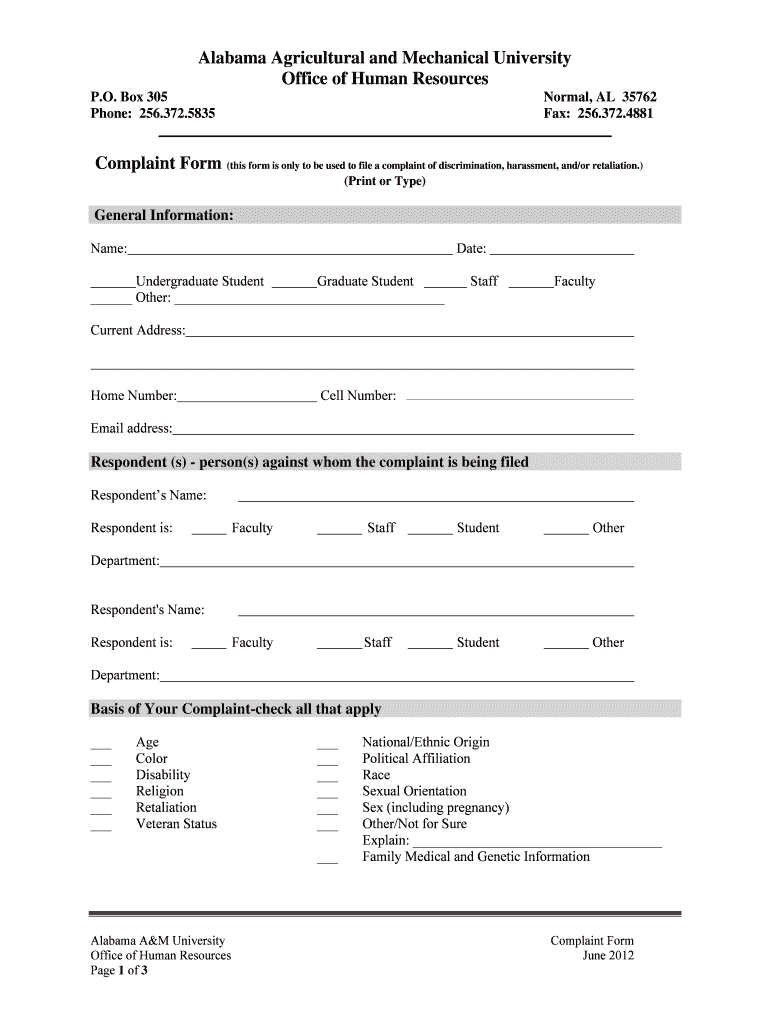
Complaint Form Alabama A&M University


Understanding the Complaint Form at Alabama A&M University
The Complaint Form at Alabama A&M University is a formal document designed for students, faculty, and staff to report grievances or issues related to university policies, procedures, or personnel. This form serves as a vital tool for ensuring that concerns are addressed in a structured manner. It is essential for individuals to clearly articulate their complaints, providing necessary details to facilitate an effective response from the university administration.
How to Access the Complaint Form
To obtain the Complaint Form at Alabama A&M University, individuals can visit the university's official website or contact the Office of Student Affairs. The form may be available in both digital and paper formats. For those preferring a digital option, the form can typically be downloaded directly from the website, ensuring easy access for all users.
Steps for Completing the Complaint Form
Filling out the Complaint Form requires careful attention to detail. Users should follow these steps:
- Begin by providing personal information, including your name, contact details, and student or employee ID.
- Clearly state the nature of your complaint, including specific incidents, dates, and individuals involved.
- Include any supporting documentation that may help clarify your complaint, such as emails or witness statements.
- Review the form for accuracy and completeness before submission.
Legal Considerations for the Complaint Form
When submitting a Complaint Form at Alabama A&M University, it is important to understand the legal implications. The information provided may be subject to university policies regarding confidentiality and reporting. Individuals should ensure that their complaints are factual and respectful to avoid potential repercussions. Additionally, understanding the university's grievance procedures can help in navigating the process effectively.
Submission Methods for the Complaint Form
The Complaint Form can typically be submitted through various methods to accommodate different preferences. Options may include:
- Online submission via the university's designated portal.
- Mailing the completed form to the Office of Student Affairs.
- In-person submission at the appropriate administrative office.
Key Elements of the Complaint Form
Essential components of the Complaint Form include:
- Personal identification details of the complainant.
- A clear description of the complaint, including relevant dates and events.
- Space for any supporting evidence or documentation.
- Signature and date to validate the submission.
Examples of Common Complaints
Common complaints submitted through the Alabama A&M University Complaint Form may include:
- Disputes regarding academic policies or grading.
- Concerns about discrimination or harassment.
- Issues related to campus facilities or services.
- Complaints regarding faculty or staff conduct.
Quick guide on how to complete complaint form alabama aampm university
Manage [SKS] with ease on any device
Web-based document management has become increasingly favored by companies and individuals alike. It offers an ideal eco-friendly alternative to traditional printed and signed documents, allowing you to locate the correct form and securely store it online. airSlate SignNow equips you with all the necessary tools to create, modify, and electronically sign your documents promptly without delays. Handle [SKS] on any device using airSlate SignNow's Android or iOS applications and enhance any document-related workflow today.
The easiest way to edit and electronically sign [SKS] effortlessly
- Obtain [SKS] and click on Get Form to begin.
- Make use of the tools available to fill out your form.
- Emphasize important sections of your documents or redact sensitive information using the tools airSlate SignNow specifically offers for that purpose.
- Create your signature with the Sign tool, which takes just seconds and has the same legal validity as a traditional ink signature.
- Review all information and click on the Done button to save your modifications.
- Choose your preferred method to share your form, via email, text message (SMS), invitation link, or download it to your computer.
Say goodbye to lost or misplaced files, tedious form searches, or mistakes that necessitate printing new copies. airSlate SignNow meets all your document management needs in just a few clicks from any device you choose. Edit and electronically sign [SKS] while ensuring exceptional communication at every stage of your form preparation journey with airSlate SignNow.
Create this form in 5 minutes or less
Related searches to Complaint Form Alabama A&M University
Create this form in 5 minutes!
How to create an eSignature for the complaint form alabama aampm university
How to create an electronic signature for a PDF online
How to create an electronic signature for a PDF in Google Chrome
How to create an e-signature for signing PDFs in Gmail
How to create an e-signature right from your smartphone
How to create an e-signature for a PDF on iOS
How to create an e-signature for a PDF on Android
People also ask
-
What is the Complaint Form Alabama A&M University?
The Complaint Form Alabama A&M University is a formal document that allows students and staff to report grievances or issues within the university. This form is essential for ensuring that complaints are addressed appropriately and in a timely manner. Utilizing airSlate SignNow can streamline the submission process, making it easier for users to complete and send their complaints.
-
How can airSlate SignNow help with the Complaint Form Alabama A&M University?
airSlate SignNow simplifies the process of filling out and submitting the Complaint Form Alabama A&M University. With its user-friendly interface, users can easily eSign and send their forms electronically, reducing the time and effort required for traditional paper submissions. This ensures that complaints are processed faster and more efficiently.
-
Is there a cost associated with using airSlate SignNow for the Complaint Form Alabama A&M University?
Yes, airSlate SignNow offers various pricing plans to accommodate different needs, including options for individuals and organizations. The cost is competitive and provides excellent value considering the features available for managing the Complaint Form Alabama A&M University. You can choose a plan that best fits your requirements and budget.
-
What features does airSlate SignNow offer for the Complaint Form Alabama A&M University?
airSlate SignNow provides a range of features for the Complaint Form Alabama A&M University, including customizable templates, eSignature capabilities, and document tracking. These features enhance the user experience by making it easier to manage and monitor the status of submitted complaints. Additionally, users can access their forms from any device, ensuring convenience.
-
Can I integrate airSlate SignNow with other tools for the Complaint Form Alabama A&M University?
Absolutely! airSlate SignNow offers integrations with various applications and platforms, allowing you to streamline your workflow when handling the Complaint Form Alabama A&M University. This means you can connect it with your existing systems, such as CRM or document management tools, to enhance efficiency and collaboration.
-
What are the benefits of using airSlate SignNow for the Complaint Form Alabama A&M University?
Using airSlate SignNow for the Complaint Form Alabama A&M University offers numerous benefits, including increased efficiency, reduced paperwork, and faster processing times. The electronic submission process ensures that complaints are received and addressed promptly, improving overall satisfaction for students and staff. Additionally, the platform enhances security and compliance for sensitive information.
-
How secure is the Complaint Form Alabama A&M University when using airSlate SignNow?
Security is a top priority for airSlate SignNow. When submitting the Complaint Form Alabama A&M University, users can trust that their data is protected through advanced encryption and secure storage. The platform complies with industry standards to ensure that all sensitive information remains confidential and secure throughout the submission process.
Get more for Complaint Form Alabama A&M University
- Seven steps to a proper notarization american association form
- This instrument was acknowledged before me this form
- Inmate f orm for c ivil a ction form
- Inmate form for civil actions filed in the court
- Prisoner forms and instructionsnorthern district of georgia
- Inmate for writ of habeas corpus doc templatepdffiller form
- 9 10 14a requires the proper use of this form
- Ga do 10 form
Find out other Complaint Form Alabama A&M University
- Electronic signature West Virginia Orthodontists Living Will Online
- Electronic signature Legal PDF Vermont Online
- How Can I Electronic signature Utah Legal Separation Agreement
- Electronic signature Arizona Plumbing Rental Lease Agreement Myself
- Electronic signature Alabama Real Estate Quitclaim Deed Free
- Electronic signature Alabama Real Estate Quitclaim Deed Safe
- Electronic signature Colorado Plumbing Business Plan Template Secure
- Electronic signature Alaska Real Estate Lease Agreement Template Now
- Electronic signature Colorado Plumbing LLC Operating Agreement Simple
- Electronic signature Arizona Real Estate Business Plan Template Free
- Electronic signature Washington Legal Contract Safe
- How To Electronic signature Arkansas Real Estate Contract
- Electronic signature Idaho Plumbing Claim Myself
- Electronic signature Kansas Plumbing Business Plan Template Secure
- Electronic signature Louisiana Plumbing Purchase Order Template Simple
- Can I Electronic signature Wyoming Legal Limited Power Of Attorney
- How Do I Electronic signature Wyoming Legal POA
- How To Electronic signature Florida Real Estate Contract
- Electronic signature Florida Real Estate NDA Secure
- Can I Electronic signature Florida Real Estate Cease And Desist Letter