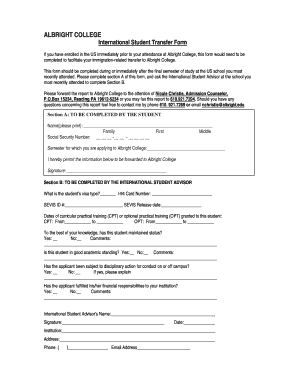
International Student Transfer Form Albright College


What is the International Student Transfer Form Albright College
The International Student Transfer Form Albright College is a crucial document for students wishing to transfer their enrollment from one institution to another within the United States. This form facilitates the transfer process by ensuring that the student’s immigration status and academic records are appropriately managed. It is specifically designed for international students who hold a valid F-1 visa and are looking to continue their education at Albright College. Completing this form is essential for maintaining compliance with U.S. immigration regulations and ensuring a smooth transition between schools.
How to use the International Student Transfer Form Albright College
Using the International Student Transfer Form Albright College involves several key steps. First, students must obtain the form from the designated office or the college's website. After acquiring the form, students need to fill it out with accurate personal and academic information. This includes details about the current institution, the desired program at Albright College, and any relevant immigration information. Once completed, the form must be submitted to the appropriate office at Albright College for processing. It is advisable to keep a copy of the submitted form for personal records.
Steps to complete the International Student Transfer Form Albright College
Completing the International Student Transfer Form Albright College requires careful attention to detail. The following steps outline the process:
- Obtain the form from Albright College's admissions or international student office.
- Fill in personal information, including your name, contact details, and current institution.
- Provide information about your current visa status and any previous academic records.
- Indicate the program you wish to enroll in at Albright College.
- Review the form for accuracy and completeness.
- Submit the form to the designated office at Albright College, either in person or via email.
Key elements of the International Student Transfer Form Albright College
The International Student Transfer Form Albright College contains several key elements that are essential for processing a transfer. These include:
- Personal Information: Full name, date of birth, and contact information.
- Current Institution Details: Name and address of the current school, along with the program of study.
- Visa Information: Current visa status and any relevant immigration details.
- Desired Program: Information about the program at Albright College that the student intends to enroll in.
- Signature: A declaration of the information's accuracy, requiring the student's signature.
Legal use of the International Student Transfer Form Albright College
The International Student Transfer Form Albright College is legally significant as it ensures compliance with U.S. immigration laws. By completing and submitting this form, students affirm their intent to transfer and maintain their F-1 visa status. It is important for students to understand that failure to properly complete this form could result in complications with their immigration status or academic standing. Therefore, adherence to the guidelines set forth by Albright College and U.S. immigration authorities is essential.
Required Documents
When submitting the International Student Transfer Form Albright College, students must also provide several supporting documents. These typically include:
- A copy of the current I-20 form from the current institution.
- Proof of enrollment or a letter of good standing from the current school.
- Transcripts or academic records from previous studies.
- Any additional documents requested by Albright College.
Quick guide on how to complete international student transfer form albright college
Effortlessly prepare [SKS] on any device
Managing documents online has become increasingly popular among businesses and individuals. It serves as an ideal eco-friendly alternative to conventional printed and signed documents, allowing you to easily find the necessary form and securely store it in the cloud. airSlate SignNow equips you with all the tools required to create, modify, and eSign your documents swiftly without delays. Handle [SKS] on any platform with airSlate SignNow's Android or iOS applications and streamline any document-related procedure today.
How to modify and eSign [SKS] effortlessly
- Find [SKS] and click on Get Form to begin.
- Utilize the tools we offer to complete your document.
- Emphasize important sections of your documents or redact sensitive information using the tools that airSlate SignNow provides specifically for that purpose.
- Generate your eSignature with the Sign feature, which takes mere seconds and carries the same legal validity as a traditional wet ink signature.
- Review the details and click on the Done button to save your updates.
- Select your preferred method for delivering your form, whether by email, SMS, invite link, or download it to your computer.
Eliminate the hassle of lost or misplaced documents, tedious form searches, or errors that necessitate printing new document copies. airSlate SignNow meets your document management needs in just a few clicks from any device of your choice. Edit and eSign [SKS] to ensure excellent communication at every stage of the document preparation process with airSlate SignNow.
Create this form in 5 minutes or less
Related searches to International Student Transfer Form Albright College
Create this form in 5 minutes!
How to create an eSignature for the international student transfer form albright college
How to create an electronic signature for a PDF online
How to create an electronic signature for a PDF in Google Chrome
How to create an e-signature for signing PDFs in Gmail
How to create an e-signature right from your smartphone
How to create an e-signature for a PDF on iOS
How to create an e-signature for a PDF on Android
People also ask
-
What is the International Student Transfer Form Albright College?
The International Student Transfer Form Albright College is a crucial document for students wishing to transfer to Albright College from another institution. It ensures that all necessary information is collected for a smooth transition and compliance with immigration regulations.
-
How can I complete the International Student Transfer Form Albright College?
You can complete the International Student Transfer Form Albright College online using airSlate SignNow. Our platform allows you to fill out the form digitally, ensuring that you can submit it quickly and securely without the hassle of printing or mailing.
-
Is there a fee associated with the International Student Transfer Form Albright College?
There is no fee specifically for the International Student Transfer Form Albright College itself; however, you may incur costs related to the application process or other administrative fees. Using airSlate SignNow can help you save time and resources during this process.
-
What features does airSlate SignNow offer for the International Student Transfer Form Albright College?
airSlate SignNow provides a user-friendly interface, eSignature capabilities, and secure document storage for the International Student Transfer Form Albright College. These features streamline the process, making it easier for students to manage their documents efficiently.
-
How does airSlate SignNow ensure the security of the International Student Transfer Form Albright College?
Security is a top priority at airSlate SignNow. We utilize advanced encryption and secure cloud storage to protect your International Student Transfer Form Albright College, ensuring that your personal information remains confidential and safe from unauthorized access.
-
Can I track the status of my International Student Transfer Form Albright College?
Yes, airSlate SignNow allows you to track the status of your International Student Transfer Form Albright College in real-time. You will receive notifications when your form is viewed, signed, or completed, keeping you informed throughout the process.
-
What are the benefits of using airSlate SignNow for the International Student Transfer Form Albright College?
Using airSlate SignNow for the International Student Transfer Form Albright College offers numerous benefits, including increased efficiency, reduced paperwork, and enhanced collaboration. Our platform simplifies the process, allowing you to focus on your studies and transition smoothly.
Get more for International Student Transfer Form Albright College
- Promissory note template michigan fill online printable form
- Transferees buyers information
- Exam 2 bul3130 business law 3103 with schupp at form
- 310 contract management the ungm form
- Enclosures guard rails barriers and gates form
- All work necessary for the completion of the residence structure or improvements as form
- Described in the drawings and specifications signed by both owner and contractor form
- Customary excavation and grading on the work site as may be required in the judgment of the form
Find out other International Student Transfer Form Albright College
- eSignature California Indemnity Agreement Template Online
- eSignature New Mexico Promissory Note Template Now
- eSignature Pennsylvania Promissory Note Template Later
- Help Me With eSignature North Carolina Bookkeeping Contract
- eSignature Georgia Gym Membership Agreement Mobile
- eSignature Michigan Internship Contract Computer
- Can I eSignature Nebraska Student Data Sheet
- How To eSignature Michigan Application for University
- eSignature North Carolina Weekly Class Evaluation Now
- eSignature Colorado Medical Power of Attorney Template Fast
- Help Me With eSignature Florida Medical Power of Attorney Template
- eSignature Iowa Medical Power of Attorney Template Safe
- eSignature Nevada Medical Power of Attorney Template Secure
- eSignature Arkansas Nanny Contract Template Secure
- eSignature Wyoming New Patient Registration Mobile
- eSignature Hawaii Memorandum of Agreement Template Online
- eSignature Hawaii Memorandum of Agreement Template Mobile
- eSignature New Jersey Memorandum of Agreement Template Safe
- eSignature Georgia Shareholder Agreement Template Mobile
- Help Me With eSignature Arkansas Cooperative Agreement Template