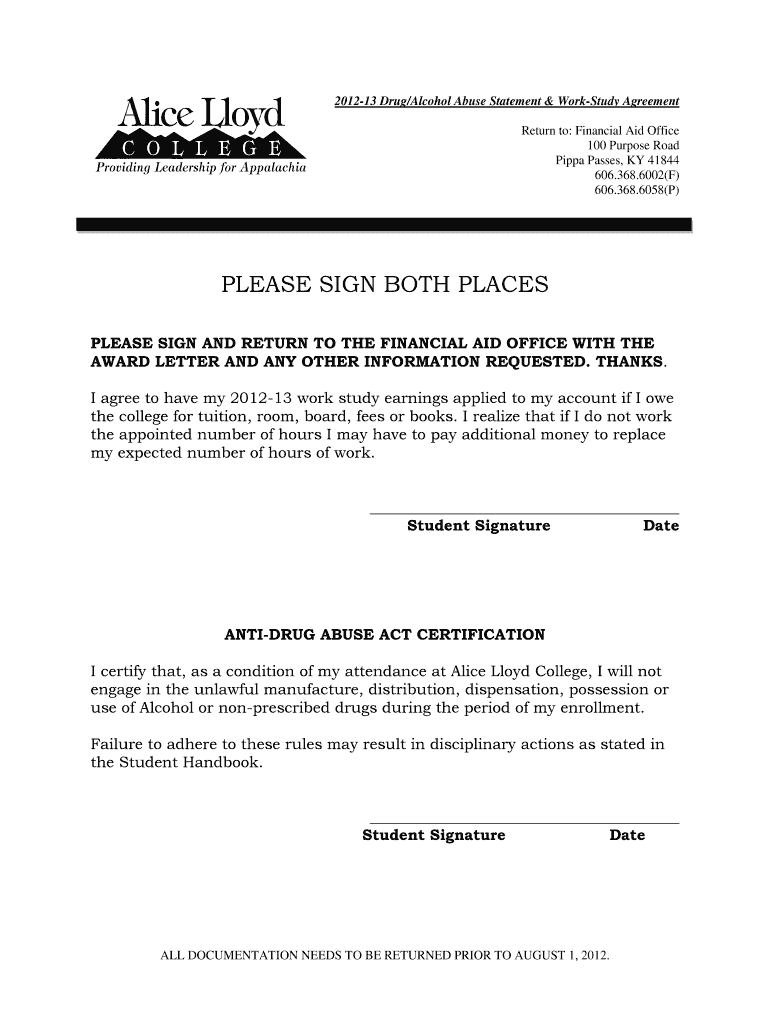
PLEASE SIGN and RETURN to the FINANCIAL AID OFFICE with the AWARD LETTER and ANY OTHER INFORMATION REQUESTED Alc


Understanding the Financial Aid Award Letter Submission
The form titled "PLEASE SIGN AND RETURN TO THE FINANCIAL AID OFFICE WITH THE AWARD LETTER AND ANY OTHER INFORMATION REQUESTED Alc" is essential for students seeking financial aid. This document serves as a formal acknowledgment of the financial aid award, detailing the amount and type of aid provided. It is crucial for students to understand that returning this form is a necessary step to secure their financial assistance for education.
Steps to Complete the Financial Aid Award Letter Submission
Completing the form involves several key steps:
- Review the award letter thoroughly to understand the financial aid being offered.
- Sign the form to confirm acceptance of the award and any terms associated with it.
- Gather any additional information requested by the financial aid office, such as tax documents or verification forms.
- Return the signed form along with the award letter and any other required documents to the financial aid office by the specified deadline.
Required Documents for Submission
When submitting the form, students should ensure they include all necessary documents to avoid delays. Typically, this includes:
- The signed award letter.
- Any additional information requested, such as income verification or identity documentation.
It is advisable to keep copies of all submitted documents for personal records.
Legal Use of the Financial Aid Award Letter Submission
This form is legally binding, meaning that by signing it, students agree to the terms and conditions of the financial aid offered. Understanding these terms is crucial, as they may include stipulations regarding maintaining a certain academic standing or completing specific courses. Failure to comply with these conditions can result in the loss of financial aid.
Submission Methods for the Financial Aid Award Letter
Students can typically submit the completed form through various methods, depending on their institution's policies:
- Online submission via the school’s financial aid portal.
- Mailing the documents to the financial aid office.
- In-person delivery to the financial aid office.
It is important to verify the preferred submission method with the financial aid office to ensure timely processing.
Eligibility Criteria for Financial Aid
Eligibility for financial aid varies by program and institution. Common criteria include:
- Enrollment status (full-time or part-time).
- Financial need as determined by the FAFSA or other financial aid applications.
- Academic performance and progress towards degree completion.
Students should consult their financial aid office for specific eligibility requirements related to their awards.
Quick guide on how to complete please sign and return to the financial aid office with the award letter and any other information requested alc
Complete [SKS] effortlessly on any device
Digital document management has become increasingly favored by companies and individuals. It serves as an ideal eco-friendly alternative to conventional printed and signed documents, allowing you to access the correct template and securely store it online. airSlate SignNow provides all the essential tools you need to create, modify, and electronically sign your documents quickly without unnecessary delays. Manage [SKS] from any device using airSlate SignNow apps for Android or iOS and streamline any document-related process today.
The simplest method to alter and eSign [SKS] with ease
- Locate [SKS] and click on Get Form to begin.
- Utilize the tools we offer to fill out your form.
- Emphasize important sections of your documents or conceal sensitive information with tools specifically provided by airSlate SignNow for that purpose.
- Create your eSignature using the Sign tool, which takes only seconds and holds the same legal validity as a conventional wet ink signature.
- Review the information and click on the Done button to save your modifications.
- Select how you wish to share your form: via email, text message (SMS), invite link, or download it to your computer.
Eliminate the worry of lost or misplaced documents, frustrating form searches, or errors that require printing new document copies. airSlate SignNow fulfills your document management needs in just a few clicks from your preferred device. Modify and eSign [SKS] and ensure exceptional communication at any stage of the form preparation process with airSlate SignNow.
Create this form in 5 minutes or less
Related searches to PLEASE SIGN AND RETURN TO THE FINANCIAL AID OFFICE WITH THE AWARD LETTER AND ANY OTHER INFORMATION REQUESTED Alc
Create this form in 5 minutes!
How to create an eSignature for the please sign and return to the financial aid office with the award letter and any other information requested alc
How to create an electronic signature for a PDF online
How to create an electronic signature for a PDF in Google Chrome
How to create an e-signature for signing PDFs in Gmail
How to create an e-signature right from your smartphone
How to create an e-signature for a PDF on iOS
How to create an e-signature for a PDF on Android
People also ask
-
What is the process for signing and returning documents to the financial aid office?
To complete the process, please sign and return to the financial aid office with the award letter and any other information requested Alc. Using airSlate SignNow, you can easily eSign documents and ensure they are sent securely and promptly.
-
How does airSlate SignNow ensure the security of my documents?
airSlate SignNow employs advanced encryption and security protocols to protect your documents. When you please sign and return to the financial aid office with the award letter and any other information requested Alc, you can trust that your data is safe and confidential.
-
What are the pricing options for airSlate SignNow?
airSlate SignNow offers various pricing plans to fit different needs and budgets. Whether you are an individual or a business, you can find a plan that allows you to please sign and return to the financial aid office with the award letter and any other information requested Alc without breaking the bank.
-
Can I integrate airSlate SignNow with other software?
Yes, airSlate SignNow integrates seamlessly with various applications, enhancing your workflow. This means you can easily manage documents and please sign and return to the financial aid office with the award letter and any other information requested Alc without switching between multiple platforms.
-
What features does airSlate SignNow offer for document management?
airSlate SignNow provides a range of features, including templates, reminders, and tracking. These tools help streamline the process, making it easier to please sign and return to the financial aid office with the award letter and any other information requested Alc efficiently.
-
Is there a mobile app for airSlate SignNow?
Yes, airSlate SignNow has a mobile app that allows you to manage your documents on the go. You can easily please sign and return to the financial aid office with the award letter and any other information requested Alc from your smartphone or tablet, ensuring convenience and flexibility.
-
How can airSlate SignNow benefit my business?
By using airSlate SignNow, your business can save time and reduce paperwork. The ability to please sign and return to the financial aid office with the award letter and any other information requested Alc digitally enhances efficiency and improves overall productivity.
Get more for PLEASE SIGN AND RETURN TO THE FINANCIAL AID OFFICE WITH THE AWARD LETTER AND ANY OTHER INFORMATION REQUESTED Alc
- On this day of before form
- Responsible for same form
- Corporation party of the first part hereinafter called the form
- Form easement deed 00231726docx vermont
- Iowa easement deed formsdeedscom
- Temporary construction easement city of broken arrow form
- Ax2128elaw us forest service form
- Iowa guide 34 iowa instruction 1942 a revised 203 form
Find out other PLEASE SIGN AND RETURN TO THE FINANCIAL AID OFFICE WITH THE AWARD LETTER AND ANY OTHER INFORMATION REQUESTED Alc
- How To Sign Nevada Retainer for Attorney
- How To Sign Georgia Assignment of License
- Sign Arizona Assignment of Lien Simple
- How To Sign Kentucky Assignment of Lien
- How To Sign Arkansas Lease Renewal
- Sign Georgia Forbearance Agreement Now
- Sign Arkansas Lease Termination Letter Mobile
- Sign Oregon Lease Termination Letter Easy
- How To Sign Missouri Lease Renewal
- Sign Colorado Notice of Intent to Vacate Online
- How Can I Sign Florida Notice of Intent to Vacate
- How Do I Sign Michigan Notice of Intent to Vacate
- Sign Arizona Pet Addendum to Lease Agreement Later
- How To Sign Pennsylvania Notice to Quit
- Sign Connecticut Pet Addendum to Lease Agreement Now
- Sign Florida Pet Addendum to Lease Agreement Simple
- Can I Sign Hawaii Pet Addendum to Lease Agreement
- Sign Louisiana Pet Addendum to Lease Agreement Free
- Sign Pennsylvania Pet Addendum to Lease Agreement Computer
- Sign Rhode Island Vacation Rental Short Term Lease Agreement Safe