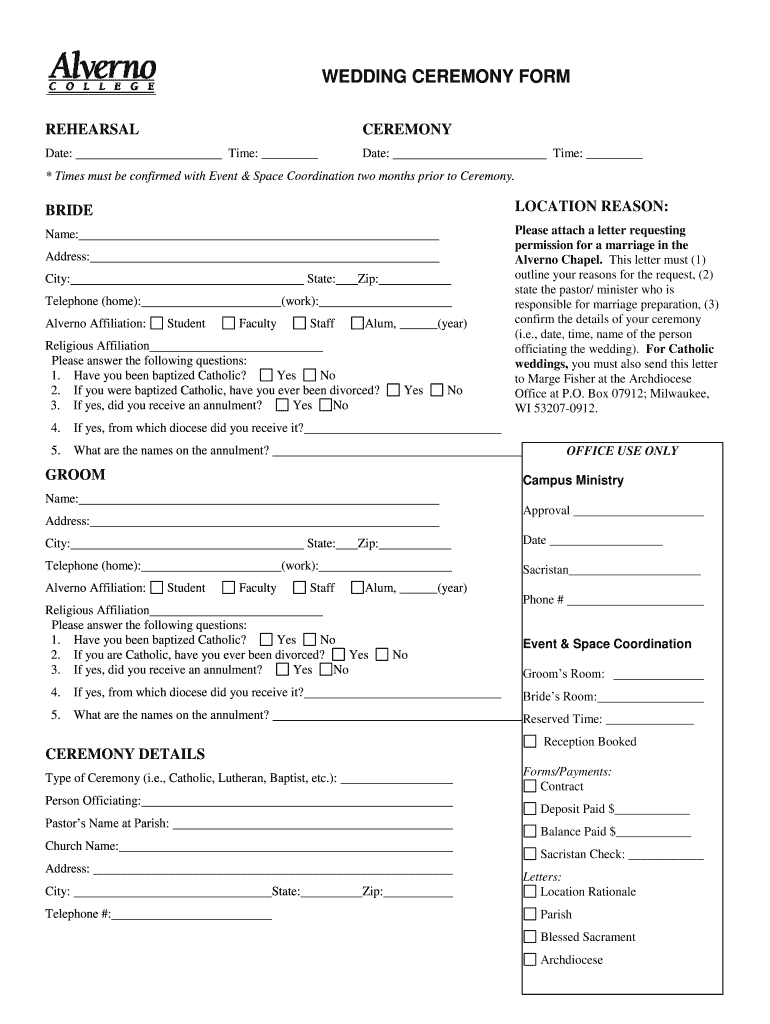
Wedding Request Form


What is the Wedding Request Form
The Wedding Request Form is a document used to formally request services related to wedding planning, such as venue reservations, catering, and other essential arrangements. This form helps streamline communication between couples and service providers, ensuring that all necessary details are captured accurately. By utilizing this form, couples can clarify their needs and preferences, making the planning process more efficient and organized.
How to use the Wedding Request Form
Using the Wedding Request Form involves several straightforward steps. First, couples should gather all relevant information, including the wedding date, venue preferences, guest count, and any specific requests for services. Next, fill out the form completely, ensuring that all sections are addressed. Once completed, the form can be submitted to the chosen vendors or venues, either digitally or in print. This process helps ensure that the couple's vision is communicated clearly, allowing vendors to provide accurate quotes and availability.
Steps to complete the Wedding Request Form
Completing the Wedding Request Form requires attention to detail. Start by entering personal information, including names and contact details. Next, specify the wedding date and time, along with the preferred location. Include information about the number of guests expected and any special requirements, such as dietary restrictions or themes. Finally, review the form for accuracy before submitting it to ensure that all information is correct and complete.
Key elements of the Wedding Request Form
Essential elements of the Wedding Request Form include personal details of the couple, the wedding date, venue information, and a detailed list of services requested. Additionally, it may include sections for budget considerations, preferred styles or themes, and any specific vendor requests. These elements are crucial for ensuring that all parties involved have a clear understanding of the couple's needs and expectations.
Legal use of the Wedding Request Form
The Wedding Request Form serves as a formal document that can help protect both the couple and the service providers. By documenting requests and agreements, it establishes a clear understanding of services to be provided. This can be particularly important in case of disputes or misunderstandings. Couples should ensure that they keep copies of the form and any correspondence related to their requests for future reference.
Form Submission Methods
The Wedding Request Form can be submitted through various methods, depending on the preferences of the couple and the requirements of the service providers. Common submission methods include online forms, which can be filled out and sent via email, or physical copies that can be mailed or delivered in person. Each method has its advantages, such as immediate confirmation for online submissions or personal interaction with vendors when submitting in person.
Quick guide on how to complete wedding request form 12128450
Effortlessly prepare [SKS] on any device
The management of documents online has gained traction among both businesses and individuals. It offers an ideal environmentally friendly substitute for conventional printed and signed documents, as you can access the necessary form and securely store it online. airSlate SignNow equips you with all the tools necessary to create, edit, and electronically sign your documents swiftly without delays. Handle [SKS] on any platform with airSlate SignNow’s Android or iOS applications and simplify any documentation process today.
The easiest way to edit and electronically sign [SKS] with ease
- Obtain [SKS] and click on Get Form to begin.
- Utilize the tools we provide to complete your form.
- Emphasize important sections of the documents or redact sensitive data with tools that airSlate SignNow offers for that specific purpose.
- Craft your electronic signature using the Sign tool, which takes seconds and holds the same legal validity as a traditional ink signature.
- Review the information and then click the Done button to save your modifications.
- Choose how you wish to send your form, via email, text message (SMS), invitation link, or download it to your computer.
Eliminate worries about lost or misplaced documents, time-consuming form navigation, or errors that necessitate printing additional document copies. airSlate SignNow addresses all your document management needs in just a few clicks from whichever device you prefer. Edit and eSign [SKS] to ensure outstanding communication at every stage of your form preparation process with airSlate SignNow.
Create this form in 5 minutes or less
Related searches to Wedding Request Form
Create this form in 5 minutes!
How to create an eSignature for the wedding request form 12128450
How to create an electronic signature for a PDF online
How to create an electronic signature for a PDF in Google Chrome
How to create an e-signature for signing PDFs in Gmail
How to create an e-signature right from your smartphone
How to create an e-signature for a PDF on iOS
How to create an e-signature for a PDF on Android
People also ask
-
What is a Wedding Request Form?
A Wedding Request Form is a customizable document that allows couples to gather essential information from guests regarding their attendance, preferences, and special requests for the wedding. Using airSlate SignNow, you can create and send this form easily, ensuring a smooth planning process.
-
How can I create a Wedding Request Form using airSlate SignNow?
Creating a Wedding Request Form with airSlate SignNow is simple. You can start by choosing a template or designing your own form from scratch. The platform provides intuitive tools to add fields, customize the layout, and ensure that all necessary information is captured.
-
Is there a cost associated with using the Wedding Request Form feature?
Yes, airSlate SignNow offers various pricing plans that include the Wedding Request Form feature. Depending on your needs, you can choose a plan that fits your budget while providing access to all essential eSigning and document management features.
-
What are the benefits of using a Wedding Request Form?
Using a Wedding Request Form streamlines the RSVP process, allowing you to collect responses efficiently. It also helps you manage guest preferences and special requests, ensuring that your wedding day is tailored to your guests' needs, all while saving time and reducing paperwork.
-
Can I integrate the Wedding Request Form with other tools?
Absolutely! airSlate SignNow allows seamless integration with various applications, including CRM systems and email marketing tools. This means you can easily sync your Wedding Request Form data with other platforms to enhance your wedding planning experience.
-
Is the Wedding Request Form mobile-friendly?
Yes, the Wedding Request Form created with airSlate SignNow is fully mobile-responsive. Guests can easily fill out the form on their smartphones or tablets, ensuring that you receive timely responses regardless of the device they use.
-
How secure is the information collected through the Wedding Request Form?
Security is a top priority at airSlate SignNow. The information collected through your Wedding Request Form is protected with advanced encryption and secure storage, ensuring that your guests' data remains confidential and safe from unauthorized access.
Get more for Wedding Request Form
- 1901 form 5 directions for service of original notice
- Form 1 report of refereecasetext
- Application for appointment of a court interpreter in a civil or form
- Counsel and financial statement form
- Form of notice of intent to file written application for default
- Iowa new resident guideus legal forms
- Rcw 4245140 short form certificates effective until
- 1 original notice and petition for a money judgment form
Find out other Wedding Request Form
- eSign Oklahoma Sports Rental Application Simple
- eSign Oklahoma Sports Rental Application Easy
- eSign Missouri Courts Lease Agreement Template Mobile
- Help Me With eSign Nevada Police Living Will
- eSign New York Courts Business Plan Template Later
- Can I eSign North Carolina Courts Limited Power Of Attorney
- eSign North Dakota Courts Quitclaim Deed Safe
- How To eSign Rhode Island Sports Quitclaim Deed
- Help Me With eSign Oregon Courts LLC Operating Agreement
- eSign North Dakota Police Rental Lease Agreement Now
- eSign Tennessee Courts Living Will Simple
- eSign Utah Courts Last Will And Testament Free
- eSign Ohio Police LLC Operating Agreement Mobile
- eSign Virginia Courts Business Plan Template Secure
- How To eSign West Virginia Courts Confidentiality Agreement
- eSign Wyoming Courts Quitclaim Deed Simple
- eSign Vermont Sports Stock Certificate Secure
- eSign Tennessee Police Cease And Desist Letter Now
- Help Me With eSign Texas Police Promissory Note Template
- eSign Utah Police LLC Operating Agreement Online