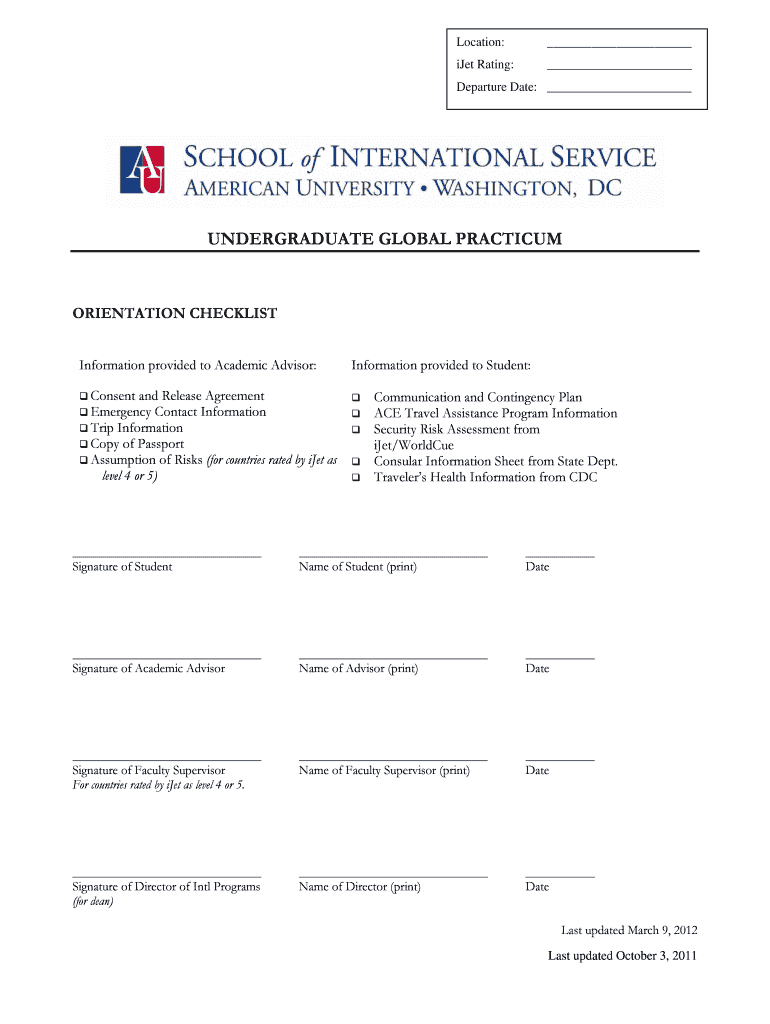
IJet Rating Form


What is the IJet Rating
The IJet Rating is a comprehensive assessment tool designed to evaluate the safety and security of travel destinations. It provides travelers with critical information about potential risks, including health, safety, and political stability. This rating system is particularly useful for businesses and individuals planning international travel, as it helps them make informed decisions based on current conditions.
How to use the IJet Rating
Utilizing the IJet Rating involves reviewing the ratings assigned to specific countries or regions before planning a trip. Travelers can access the rating through various platforms that provide travel advisories and safety information. By understanding the rating, individuals can assess whether a destination aligns with their safety preferences and travel needs.
How to obtain the IJet Rating
The IJet Rating can be obtained through authorized travel advisory services and platforms that specialize in travel safety. Users typically need to register for an account or subscribe to a service that provides access to the latest ratings and updates. This ensures that travelers have the most accurate and timely information available.
Key elements of the IJet Rating
The IJet Rating encompasses several key elements that contribute to its overall assessment. These include:
- Health Risks: Information on disease outbreaks and healthcare availability.
- Safety Concerns: Data on crime rates and civil unrest.
- Political Stability: Insights into government stability and potential disruptions.
- Travel Restrictions: Updates on entry requirements and travel bans.
Each of these elements plays a crucial role in determining the overall safety of a destination.
Examples of using the IJet Rating
Travelers and businesses can apply the IJet Rating in various scenarios. For instance:
- A company planning a business trip can use the rating to select safer destinations for its employees.
- Individuals can check the rating before booking vacations to avoid high-risk areas.
- Travel agencies may utilize the rating to provide clients with informed travel options.
These examples illustrate how the IJet Rating serves as a valuable resource for making informed travel decisions.
Legal use of the IJet Rating
The legal use of the IJet Rating is essential for compliance with travel regulations and corporate policies. Organizations must ensure that they are using the rating in accordance with applicable laws and guidelines. This includes providing accurate information to employees and clients about travel risks and ensuring that travel plans adhere to safety recommendations.
Quick guide on how to complete ijet rating
Effortlessly Prepare [SKS] on Any Device
Digital document management has become increasingly favored by companies and individuals alike. It offers an ideal eco-friendly substitute to traditional printed and signed papers, as you can obtain the appropriate form and securely keep it online. airSlate SignNow equips you with all the tools necessary to create, modify, and electronically sign your documents promptly without delays. Handle [SKS] on any platform using the airSlate SignNow applications available for Android or iOS and enhance any document-related procedure today.
How to Alter and eSign [SKS] with Ease
- Locate [SKS] and click Get Form to begin.
- Utilize the tools we provide to complete your form.
- Highlight important sections of your documents or redact sensitive information with tools specifically designed for that purpose by airSlate SignNow.
- Create your signature using the Sign tool, which takes mere seconds and holds the same legal validity as a conventional ink signature.
- Review the details and click the Done button to save your modifications.
- Choose how you wish to share your form, whether by email, SMS, invitation link, or download it to your computer.
Say goodbye to lost or mislaid documents, tedious form searching, or errors that necessitate the printing of new document copies. airSlate SignNow meets all your document management requirements in just a few clicks from any device you prefer. Modify and eSign [SKS] and ensure effective communication at every stage of your document preparation with airSlate SignNow.
Create this form in 5 minutes or less
Related searches to IJet Rating
Create this form in 5 minutes!
How to create an eSignature for the ijet rating
How to create an electronic signature for a PDF online
How to create an electronic signature for a PDF in Google Chrome
How to create an e-signature for signing PDFs in Gmail
How to create an e-signature right from your smartphone
How to create an e-signature for a PDF on iOS
How to create an e-signature for a PDF on Android
People also ask
-
What is the IJet Rating and how does it relate to airSlate SignNow?
The IJet Rating is a metric that evaluates the efficiency and effectiveness of electronic signature solutions. airSlate SignNow has received a high IJet Rating due to its user-friendly interface and robust features, making it a top choice for businesses looking to streamline their document signing processes.
-
How does airSlate SignNow's pricing compare to competitors with high IJet Ratings?
airSlate SignNow offers competitive pricing that is often lower than other solutions with high IJet Ratings. This cost-effective approach allows businesses to access premium features without breaking the bank, ensuring they get the best value for their investment.
-
What features contribute to airSlate SignNow's high IJet Rating?
Key features that enhance airSlate SignNow's IJet Rating include customizable templates, advanced security measures, and seamless integration with various applications. These features not only improve user experience but also ensure that businesses can efficiently manage their document workflows.
-
What benefits can businesses expect from using airSlate SignNow with a high IJet Rating?
Businesses using airSlate SignNow can expect increased efficiency, reduced turnaround times, and enhanced document security, all contributing to its high IJet Rating. By adopting this solution, companies can improve their overall productivity and customer satisfaction.
-
Can airSlate SignNow integrate with other software to enhance its IJet Rating?
Yes, airSlate SignNow offers integrations with various software applications, which can enhance its IJet Rating. These integrations allow businesses to streamline their workflows and improve collaboration across different platforms, making document management even more efficient.
-
Is airSlate SignNow suitable for small businesses looking for a high IJet Rating?
Absolutely! airSlate SignNow is designed to cater to businesses of all sizes, including small businesses. Its high IJet Rating reflects its ability to provide powerful eSignature solutions that are both affordable and easy to use, making it an ideal choice for smaller organizations.
-
How does airSlate SignNow ensure compliance with regulations affecting its IJet Rating?
airSlate SignNow adheres to industry standards and regulations, such as eIDAS and ESIGN, which positively impact its IJet Rating. By ensuring compliance, airSlate SignNow provides businesses with the confidence that their electronic signatures are legally binding and secure.
Get more for IJet Rating
- American legal forms legal documents chicago illinois
- Control number il p064 pkg form
- Doing your own financial checkup using simple methods form
- Control number il p077 pkg form
- Control number il p078 pkg form
- Control number il p082 pkg form
- Identity theft illinois attorney general form
- What is an identity theft affidavitexperian form
Find out other IJet Rating
- Can I Sign Massachusetts Commercial Lease Agreement Template
- Sign Nebraska Facility Rental Agreement Online
- Sign Arizona Sublease Agreement Template Fast
- How To Sign Florida Sublease Agreement Template
- Sign Wyoming Roommate Contract Safe
- Sign Arizona Roommate Rental Agreement Template Later
- How Do I Sign New York Sublease Agreement Template
- How To Sign Florida Roommate Rental Agreement Template
- Can I Sign Tennessee Sublease Agreement Template
- Sign Texas Sublease Agreement Template Secure
- How Do I Sign Texas Sublease Agreement Template
- Sign Iowa Roommate Rental Agreement Template Now
- How Do I Sign Louisiana Roommate Rental Agreement Template
- Sign Maine Lodger Agreement Template Computer
- Can I Sign New Jersey Lodger Agreement Template
- Sign New York Lodger Agreement Template Later
- Sign Ohio Lodger Agreement Template Online
- Sign South Carolina Lodger Agreement Template Easy
- Sign Tennessee Lodger Agreement Template Secure
- Sign Virginia Lodger Agreement Template Safe