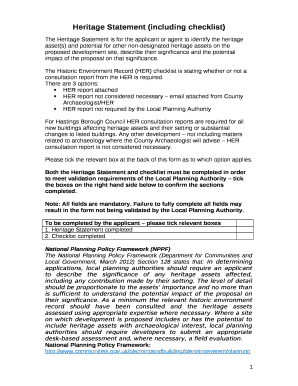
Heritage Statement Template Word Form


What is the Heritage Statement Template Word
The heritage statement template word is a structured document designed to outline the historical significance of a property or site. It serves as a formal declaration that details the heritage values associated with a specific location, often required for planning applications or heritage assessments. This template helps individuals and organizations articulate the importance of preserving cultural and historical aspects, ensuring that any development or alteration respects the integrity of the site.
How to use the Heritage Statement Template Word
Using the heritage statement template word involves several straightforward steps. First, gather relevant information about the property, including its history, architectural features, and any previous alterations. Next, fill in the template with this information, ensuring that you address all required sections, such as the description of the property, its historical context, and the significance of its heritage. Finally, review the completed document for accuracy and completeness before submitting it with your planning application or to the relevant authorities.
Key elements of the Heritage Statement Template Word
A comprehensive heritage statement template word typically includes several key elements. These may consist of:
- Property Description: A detailed account of the property's physical characteristics and historical background.
- Heritage Significance: An explanation of why the property is considered significant, including cultural, historical, or architectural values.
- Impact Assessment: An analysis of how proposed changes may affect the heritage values of the property.
- Mitigation Measures: Recommendations for minimizing negative impacts on the heritage aspects during any development.
Steps to complete the Heritage Statement Template Word
Completing the heritage statement template word involves a systematic approach. Begin by reviewing the template to understand its structure. Next, collect all necessary documentation and research related to the property. Fill in each section of the template with accurate and relevant information, ensuring clarity and detail. Once completed, it is advisable to seek feedback from peers or professionals in heritage conservation to ensure the statement meets all necessary standards and requirements.
Legal use of the Heritage Statement Template Word
The heritage statement template word is often required by local authorities when submitting planning applications that may affect heritage sites. Its legal use ensures compliance with regulations aimed at preserving cultural heritage. By providing a thorough and well-structured statement, applicants can demonstrate their commitment to maintaining the integrity of heritage properties, which can be crucial for obtaining necessary approvals.
Examples of using the Heritage Statement Template Word
Examples of using the heritage statement template word can be found in various contexts. For instance, a homeowner planning to renovate a historic property may use the template to outline the significance of the home’s architectural style and its historical context. Similarly, developers seeking to build in a heritage-rich area can utilize the template to assess and communicate the potential impacts of their projects on local heritage values.
Quick guide on how to complete heritage statement template word
Effortlessly Complete Heritage Statement Template Word on Any Device
The management of online documents has become increasingly popular among businesses and individuals. It serves as an ideal eco-friendly alternative to conventional printed and signed materials, as you can obtain the necessary form and securely keep it online. airSlate SignNow equips you with all the tools required to create, modify, and electronically sign your documents quickly without any delays. Manage Heritage Statement Template Word on any device using airSlate SignNow's apps for Android or iOS and enhance any document-driven process today.
Modify and eSign Heritage Statement Template Word with Ease
- Access Heritage Statement Template Word and click Get Form to begin.
- Use the tools we offer to complete your document.
- Highlight important sections of your documents or conceal sensitive information with tools specifically provided by airSlate SignNow for this purpose.
- Create your electronic signature using the Sign feature, which takes just seconds and carries the same legal authority as a traditional handwritten signature.
- Review the details and click on the Done button to save your modifications.
- Choose how you would like to share your form—via email, text message (SMS), or shareable link, or download it to your computer.
Eliminate the hassle of lost or misplaced documents, tedious form searching, or errors that require new document copies to be printed. airSlate SignNow meets all your document management needs in just a few clicks from any device of your preference. Revise and electronically sign Heritage Statement Template Word and ensure excellent communication at every stage of your form preparation process with airSlate SignNow.
Create this form in 5 minutes or less
Create this form in 5 minutes!
How to create an eSignature for the heritage statement template word
How to create an electronic signature for a PDF online
How to create an electronic signature for a PDF in Google Chrome
How to create an e-signature for signing PDFs in Gmail
How to create an e-signature right from your smartphone
How to create an e-signature for a PDF on iOS
How to create an e-signature for a PDF on Android
People also ask
-
What is a heritage statement template word?
A heritage statement template word is a structured document that outlines the historical significance of a property or site. It helps in preserving cultural heritage by providing essential information in a standardized format. Using a template ensures consistency and completeness in documenting heritage aspects.
-
How can I create a heritage statement template word using airSlate SignNow?
Creating a heritage statement template word with airSlate SignNow is simple. You can start by selecting a customizable template from our library, then fill in the necessary details about your heritage site. Once completed, you can easily save and share the document for eSigning.
-
What are the benefits of using a heritage statement template word?
Using a heritage statement template word streamlines the documentation process, ensuring that all critical information is captured efficiently. It also enhances collaboration among stakeholders by providing a clear framework for discussion. Additionally, it helps in meeting regulatory requirements for heritage preservation.
-
Is there a cost associated with using the heritage statement template word?
airSlate SignNow offers various pricing plans that include access to customizable templates, including the heritage statement template word. Depending on your needs, you can choose a plan that fits your budget while enjoying the benefits of our eSigning features. Check our pricing page for more details.
-
Can I integrate the heritage statement template word with other applications?
Yes, airSlate SignNow allows seamless integration with various applications, enhancing the functionality of your heritage statement template word. You can connect with tools like Google Drive, Dropbox, and more to streamline your document management process. This integration helps in maintaining a centralized location for all your important documents.
-
What features does airSlate SignNow offer for managing heritage statement template word?
airSlate SignNow provides a range of features for managing your heritage statement template word, including customizable templates, eSigning capabilities, and secure cloud storage. You can also track document status and receive notifications when your documents are viewed or signed. These features enhance the overall efficiency of your document workflow.
-
How secure is my heritage statement template word when using airSlate SignNow?
Security is a top priority at airSlate SignNow. Your heritage statement template word is protected with advanced encryption and secure access controls. We comply with industry standards to ensure that your documents are safe from unauthorized access and data bsignNowes.
Get more for Heritage Statement Template Word
- Bulloch county clerk statesboro ga address and phone county office form
- Wwwgrandrapidsmigov files assetspo box 347 forms and instructions grand rapids michigan
- 2022 i 070 schedule wd capital gains and losses wisconsin schedule wd capital gains and losses form
- Treasury revenue administrative bulletin 1989 10 michigan form
- Adsearchyahoocomlearnmore form
- Sales and use tax exemptionswashington department of revenue form
- 2021 michigan direct deposit of refund 3174 2021 michigan direct deposit of refund 3174 form
- 2021 i 804 form 804 claim for decedents wisconsin income tax refund fillable
Find out other Heritage Statement Template Word
- How To eSign Maryland Courts Medical History
- eSign Michigan Courts Lease Agreement Template Online
- eSign Minnesota Courts Cease And Desist Letter Free
- Can I eSign Montana Courts NDA
- eSign Montana Courts LLC Operating Agreement Mobile
- eSign Oklahoma Sports Rental Application Simple
- eSign Oklahoma Sports Rental Application Easy
- eSign Missouri Courts Lease Agreement Template Mobile
- Help Me With eSign Nevada Police Living Will
- eSign New York Courts Business Plan Template Later
- Can I eSign North Carolina Courts Limited Power Of Attorney
- eSign North Dakota Courts Quitclaim Deed Safe
- How To eSign Rhode Island Sports Quitclaim Deed
- Help Me With eSign Oregon Courts LLC Operating Agreement
- eSign North Dakota Police Rental Lease Agreement Now
- eSign Tennessee Courts Living Will Simple
- eSign Utah Courts Last Will And Testament Free
- eSign Ohio Police LLC Operating Agreement Mobile
- eSign Virginia Courts Business Plan Template Secure
- How To eSign West Virginia Courts Confidentiality Agreement