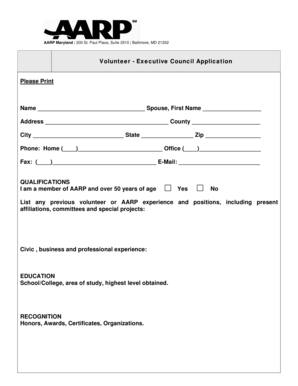
Aarp Form


What is the AARP Form
The AARP form, specifically related to the AARP LockInSavings program, is designed to assist individuals in managing their savings and financial planning. This form provides a structured way for members to access various benefits and services offered by AARP, including savings on financial products and services tailored to seniors. It is essential for members to understand the purpose of this form to maximize their benefits effectively.
How to use the AARP Form
Using the AARP form involves several straightforward steps. First, ensure you are a registered AARP member, as the form is exclusive to members. Next, gather all necessary information, such as personal identification details and financial information relevant to your savings goals. Once you have prepared your information, complete the form by filling in the required fields accurately. After completing the form, review it for any errors before submission to ensure all information is correct.
Steps to complete the AARP Form
Completing the AARP form requires careful attention to detail. Follow these steps for a smooth process:
- Access the form through the official AARP website or through your member portal.
- Fill in your personal information, including your name, address, and membership number.
- Provide any financial details necessary for the LockInSavings program, such as income sources and savings goals.
- Review all entered information for accuracy.
- Submit the form electronically or print it out for mailing, depending on your preference.
Legal use of the AARP Form
The AARP form is legally recognized for its intended purpose of facilitating access to savings programs for members. It is important to use the form according to AARP's guidelines to ensure compliance with any applicable laws and regulations. Misuse of the form or providing false information can lead to penalties or denial of benefits. Always ensure that the information you provide is truthful and up-to-date.
Eligibility Criteria
Eligibility for using the AARP form primarily hinges on being an active AARP member. Members must also meet specific criteria related to age and financial status, as the LockInSavings program is tailored for seniors looking to enhance their financial security. It is advisable to review AARP’s eligibility guidelines to confirm that you meet all necessary requirements before completing the form.
Form Submission Methods
The AARP form can be submitted through various methods to accommodate member preferences. Members can choose to submit the form online via the AARP website, which offers a quick and convenient option. Alternatively, members may print the form and send it through traditional mail. In-person submission may also be available at select AARP events or offices, providing additional flexibility for members.
Quick guide on how to complete aarp form
Complete Aarp Form effortlessly on any device
Managing documents online has gained popularity among businesses and individuals alike. It offers an ideal environmentally friendly substitute for traditional printed and signed papers, allowing you to access the right form and securely store it online. airSlate SignNow equips you with all the tools necessary to create, modify, and eSign your documents quickly without delays. Manage Aarp Form on any platform with airSlate SignNow's Android or iOS applications and enhance any document-oriented task today.
How to modify and eSign Aarp Form without hassle
- Find Aarp Form and click Get Form to begin.
- Utilize the tools we offer to fill out your document.
- Emphasize important parts of the documents or obscure sensitive information with tools that airSlate SignNow provides specifically for that purpose.
- Generate your eSignature using the Sign tool, which takes mere seconds and holds the same legal authority as a conventional handwritten signature.
- Review the details and click on the Done button to save your changes.
- Choose how you wish to send your form—via email, text message (SMS), invitation link, or download it to your computer.
No more worries about lost or misplaced documents, tedious form searches, or mistakes that necessitate printing additional copies. airSlate SignNow addresses all your document management needs in just a few clicks from any device you select. Edit and eSign Aarp Form and ensure effective communication at every stage of your form preparation process with airSlate SignNow.
Create this form in 5 minutes or less
Create this form in 5 minutes!
How to create an eSignature for the aarp form
How to create an electronic signature for a PDF online
How to create an electronic signature for a PDF in Google Chrome
How to create an e-signature for signing PDFs in Gmail
How to create an e-signature right from your smartphone
How to create an e-signature for a PDF on iOS
How to create an e-signature for a PDF on Android
People also ask
-
What is aarp org lockinsavings and how does it work?
AARP org lockinsavings is a program designed to help members save on essential services and products. By utilizing this program, users can access exclusive discounts and offers that enhance their overall savings experience. It is an easy way to maximize your benefits as an AARP member.
-
How can I sign up for aarp org lockinsavings?
To sign up for aarp org lockinsavings, simply visit the AARP website and navigate to the lockinsavings section. You will need to create an account or log in if you are already a member. Once registered, you can start exploring the various savings opportunities available to you.
-
What types of savings can I expect from aarp org lockinsavings?
With aarp org lockinsavings, members can expect to find savings on a wide range of products and services, including travel, insurance, and healthcare. These discounts are tailored to meet the needs of seniors, ensuring that you get the best value for your money. It's a great way to enhance your financial well-being.
-
Are there any fees associated with aarp org lockinsavings?
There are no additional fees to access aarp org lockinsavings as long as you are an AARP member. Your membership provides you with access to these exclusive savings without any hidden costs. This makes it a cost-effective solution for seniors looking to save.
-
Can I use aarp org lockinsavings with other discounts?
Yes, aarp org lockinsavings can often be combined with other discounts and promotions. This allows you to maximize your savings on various purchases. Always check the terms and conditions of each offer to ensure compatibility.
-
What are the benefits of using aarp org lockinsavings?
The primary benefit of using aarp org lockinsavings is the signNow savings on essential services and products tailored for seniors. Additionally, it provides peace of mind knowing that you are making the most of your AARP membership. This program enhances your overall financial health and lifestyle.
-
Is aarp org lockinsavings available nationwide?
Yes, aarp org lockinsavings is available to AARP members across the United States. This nationwide availability ensures that all members can take advantage of the savings, regardless of their location. It's a valuable resource for seniors everywhere.
Get more for Aarp Form
- Arabian horse registration paperwork form
- Rental for commercial property agreement template form
- Rental tenancy agreement template form
- Rental termination letter agreement template form
- Rental for elderly parent agreement template form
- Rental for equipment agreement template form
- Rental for home agreement template form
- Rental for house agreement template form
Find out other Aarp Form
- How Do I eSignature Washington Insurance Form
- How Do I eSignature Alaska Life Sciences Presentation
- Help Me With eSignature Iowa Life Sciences Presentation
- How Can I eSignature Michigan Life Sciences Word
- Can I eSignature New Jersey Life Sciences Presentation
- How Can I eSignature Louisiana Non-Profit PDF
- Can I eSignature Alaska Orthodontists PDF
- How Do I eSignature New York Non-Profit Form
- How To eSignature Iowa Orthodontists Presentation
- Can I eSignature South Dakota Lawers Document
- Can I eSignature Oklahoma Orthodontists Document
- Can I eSignature Oklahoma Orthodontists Word
- How Can I eSignature Wisconsin Orthodontists Word
- How Do I eSignature Arizona Real Estate PDF
- How To eSignature Arkansas Real Estate Document
- How Do I eSignature Oregon Plumbing PPT
- How Do I eSignature Connecticut Real Estate Presentation
- Can I eSignature Arizona Sports PPT
- How Can I eSignature Wisconsin Plumbing Document
- Can I eSignature Massachusetts Real Estate PDF