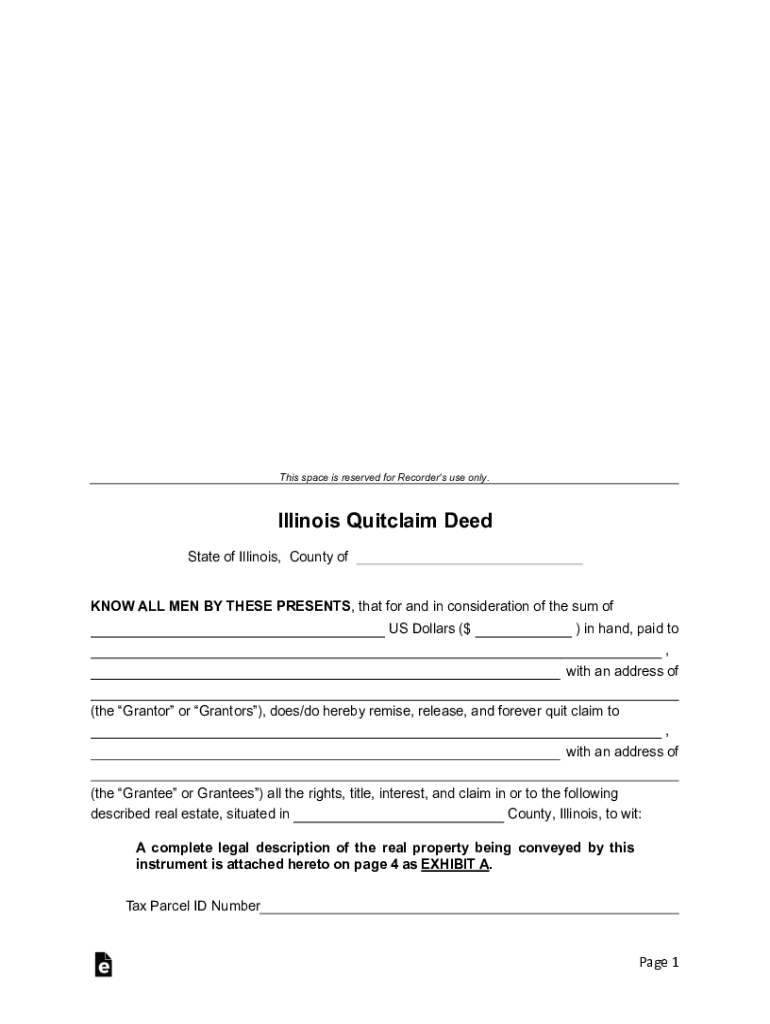
Illinois Real Estate Closing Attorney Quit Claim Deed Form


What is the Illinois Real Estate Closing Attorney Quit Claim Deed
The Illinois Real Estate Closing Attorney Quit Claim Deed is a legal document used to transfer ownership of real property from one party to another without any warranties regarding the title. This type of deed is often utilized in situations where the grantor (the person transferring the property) does not wish to guarantee that they hold a clear title. It is commonly used among family members, in divorce settlements, or when property is transferred as a gift.
How to use the Illinois Real Estate Closing Attorney Quit Claim Deed
Steps to complete the Illinois Real Estate Closing Attorney Quit Claim Deed
Completing the Illinois Real Estate Closing Attorney Quit Claim Deed involves several steps:
- Obtain the quit claim deed form from a reliable source.
- Fill in the required information, including the names of the parties and property description.
- Sign the document in front of a notary public.
- File the signed deed with the county recorder's office.
Key elements of the Illinois Real Estate Closing Attorney Quit Claim Deed
Key elements of the Illinois Real Estate Closing Attorney Quit Claim Deed include:
- The names and addresses of the grantor and grantee.
- A clear description of the property being transferred.
- The date of the transfer.
- The signature of the grantor, notarized to confirm authenticity.
State-specific rules for the Illinois Real Estate Closing Attorney Quit Claim Deed
In Illinois, specific rules govern the use of quit claim deeds. The deed must be signed by the grantor and notarized. Additionally, it must include a legal description of the property, which can be obtained from the property's title deed or tax records. Filing the deed with the county recorder's office is mandatory to make the transfer public record.
Legal use of the Illinois Real Estate Closing Attorney Quit Claim Deed
The Illinois Real Estate Closing Attorney Quit Claim Deed is legally used for transferring property ownership without the guarantee of a clear title. It is important to understand that while this deed facilitates the transfer, it does not protect the grantee from potential claims against the property. Therefore, it is advisable to conduct a title search before proceeding with a quit claim deed transfer.
Quick guide on how to complete illinois real estate closing attorney quit claim deed
Effortlessly prepare Illinois Real Estate Closing Attorney Quit Claim Deed on any device
Managing documents online has gained popularity among businesses and individuals. It serves as an ideal eco-friendly alternative to conventional printed and signed paperwork, allowing you to access the proper form and securely store it online. airSlate SignNow equips you with all the necessary tools to create, modify, and electronically sign your documents swiftly without delays. Handle Illinois Real Estate Closing Attorney Quit Claim Deed on any platform using airSlate SignNow's Android or iOS applications and streamline any document-intensive process today.
The easiest way to modify and electronically sign Illinois Real Estate Closing Attorney Quit Claim Deed with ease
- Find Illinois Real Estate Closing Attorney Quit Claim Deed and click Get Form to initiate.
- Use the tools we offer to fill out your form.
- Select important sections of your documents or obscure sensitive information with features that airSlate SignNow provides specifically for that purpose.
- Create your signature using the Sign tool, which takes just seconds and holds the same legal validity as a traditional handwritten signature.
- Review all the details and click on the Done button to save your changes.
- Select how you wish to send your form, whether by email, SMS, invite link, or download it to your computer.
Forget about lost or misplaced documents, tedious form searches, or errors that require printing new copies. airSlate SignNow fulfills all your document management needs in just a few clicks from any device you select. Modify and electronically sign Illinois Real Estate Closing Attorney Quit Claim Deed to ensure exceptional communication at each stage of your form preparation process with airSlate SignNow.
Create this form in 5 minutes or less
Create this form in 5 minutes!
How to create an eSignature for the illinois real estate closing attorney quit claim deed
How to create an electronic signature for a PDF online
How to create an electronic signature for a PDF in Google Chrome
How to create an e-signature for signing PDFs in Gmail
How to create an e-signature right from your smartphone
How to create an e-signature for a PDF on iOS
How to create an e-signature for a PDF on Android
People also ask
-
What is a Quit Claim Deed in Illinois?
A Quit Claim Deed in Illinois is a legal document that allows a property owner to transfer their interest in a property to another party without making any guarantees about the title. This type of deed is often used in situations like divorce or transferring property between family members. It's essential to consult with an Illinois Real Estate Closing Attorney to ensure the deed is executed correctly.
-
How can an Illinois Real Estate Closing Attorney assist with a Quit Claim Deed?
An Illinois Real Estate Closing Attorney can provide valuable guidance throughout the Quit Claim Deed process. They can help draft the deed, ensure it complies with state laws, and facilitate the recording of the deed with the appropriate county office. Their expertise ensures that the transfer of property is legally sound and protects your interests.
-
What are the costs associated with hiring an Illinois Real Estate Closing Attorney for a Quit Claim Deed?
The costs for hiring an Illinois Real Estate Closing Attorney for a Quit Claim Deed can vary based on the attorney's experience and the complexity of the transaction. Typically, fees may range from a few hundred to over a thousand dollars. It's advisable to discuss pricing upfront and understand what services are included in the fee.
-
What are the benefits of using airSlate SignNow for Quit Claim Deeds?
Using airSlate SignNow for Quit Claim Deeds streamlines the document signing process, making it easy to eSign and send documents securely. This platform is user-friendly and cost-effective, allowing you to manage your real estate transactions efficiently. Additionally, it integrates seamlessly with various applications, enhancing your workflow.
-
Can I create a Quit Claim Deed using airSlate SignNow?
Yes, you can create a Quit Claim Deed using airSlate SignNow. The platform provides customizable templates that allow you to draft a Quit Claim Deed tailored to your specific needs. Once created, you can easily send it for eSignature, ensuring a smooth transaction process.
-
Is it necessary to have an attorney review my Quit Claim Deed?
While it is not legally required to have an attorney review your Quit Claim Deed, it is highly recommended. An Illinois Real Estate Closing Attorney can identify potential issues and ensure that the deed complies with state laws, protecting you from future disputes. Their expertise can save you time and money in the long run.
-
How does airSlate SignNow ensure the security of my Quit Claim Deed?
airSlate SignNow prioritizes the security of your documents by employing advanced encryption and secure storage solutions. This ensures that your Quit Claim Deed and any sensitive information remain confidential and protected from unauthorized access. You can trust that your real estate transactions are handled securely.
Get more for Illinois Real Estate Closing Attorney Quit Claim Deed
Find out other Illinois Real Estate Closing Attorney Quit Claim Deed
- How Do I eSign New Mexico Healthcare / Medical Word
- How To eSign Washington High Tech Presentation
- Help Me With eSign Vermont Healthcare / Medical PPT
- How To eSign Arizona Lawers PDF
- How To eSign Utah Government Word
- How Can I eSign Connecticut Lawers Presentation
- Help Me With eSign Hawaii Lawers Word
- How Can I eSign Hawaii Lawers Document
- How To eSign Hawaii Lawers PPT
- Help Me With eSign Hawaii Insurance PPT
- Help Me With eSign Idaho Insurance Presentation
- Can I eSign Indiana Insurance Form
- How To eSign Maryland Insurance PPT
- Can I eSign Arkansas Life Sciences PDF
- How Can I eSign Arkansas Life Sciences PDF
- Can I eSign Connecticut Legal Form
- How Do I eSign Connecticut Legal Form
- How Do I eSign Hawaii Life Sciences Word
- Can I eSign Hawaii Life Sciences Word
- How Do I eSign Hawaii Life Sciences Document