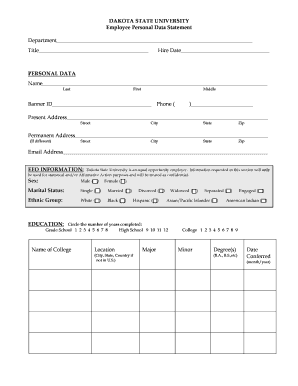
Personal Data Statement Dakota State University Form


What is the Personal Data Statement Dakota State University
The Personal Data Statement at Dakota State University is a formal document that collects essential personal information from students and employees. This statement is crucial for maintaining accurate records within the university's administrative systems. It typically includes details such as name, address, contact information, and other relevant personal identifiers. The data collected helps the university manage student services, academic records, and compliance with federal and state regulations.
How to use the Personal Data Statement Dakota State University
Using the Personal Data Statement involves filling out the form accurately and submitting it to the appropriate department at Dakota State University. The form is designed to capture vital information that supports various administrative functions, including enrollment, financial aid, and student services. Users should ensure that all information is current and complete to avoid delays in processing. Once completed, the statement can be submitted electronically or in person, depending on the university's guidelines.
Steps to complete the Personal Data Statement Dakota State University
Completing the Personal Data Statement involves several straightforward steps:
- Access the form from the Dakota State University website or the designated administrative office.
- Fill in all required fields, ensuring that the information is accurate and up to date.
- Review the completed form for any errors or omissions.
- Submit the form through the specified method, whether electronically or in person.
Following these steps helps ensure that your personal data is accurately recorded and maintained by the university.
Legal use of the Personal Data Statement Dakota State University
The Personal Data Statement is used in compliance with various legal requirements, including federal regulations regarding student privacy and data protection. The Family Educational Rights and Privacy Act (FERPA) governs how educational institutions handle student information. By submitting this statement, individuals consent to the collection and use of their personal data in accordance with university policies and applicable laws. It is important for users to understand their rights regarding data privacy and the university's obligations to protect personal information.
Required Documents
When completing the Personal Data Statement, individuals may need to provide supporting documentation to verify their identity and residency. Commonly required documents include:
- Government-issued identification (e.g., driver's license, passport)
- Proof of residency (e.g., utility bill, lease agreement)
- Social Security number, if applicable
Having these documents ready can streamline the completion and submission process.
Form Submission Methods
The Personal Data Statement can be submitted through various methods, ensuring convenience for users. Common submission options include:
- Online submission via the Dakota State University portal
- In-person submission at designated administrative offices
- Mailing the completed form to the appropriate department
Each method has specific guidelines, so users should refer to the university's instructions for the preferred submission process.
Quick guide on how to complete personal data statement dakota state university
Complete [SKS] effortlessly on any device
Digital document management has become increasingly popular with businesses and individuals alike. It serves as an ideal environmentally friendly alternative to conventional printed and signed documents, enabling you to locate the correct form and securely store it online. airSlate SignNow provides all the necessary tools to create, edit, and eSign your documents swiftly and without delays. Manage [SKS] on any platform using airSlate SignNow's Android or iOS applications and enhance any document-driven process today.
The simplest method to edit and eSign [SKS] with ease
- Locate [SKS] and click Get Form to begin.
- Utilize the tools we offer to finish your document.
- Highlight important sections of your documents or redact sensitive information with tools specifically designed for that purpose by airSlate SignNow.
- Create your signature using the Sign tool, which takes seconds and carries the same legal validity as a traditional wet ink signature.
- Review the details and click the Done button to save your changes.
- Select how you wish to share your form, whether by email, text message (SMS), invitation link, or download it to your computer.
Say goodbye to lost or misplaced files, tiresome form searches, and errors that require printing new document copies. airSlate SignNow fulfills all your document management requirements in just a few clicks from any device you prefer. Edit and eSign [SKS] to ensure excellent communication at every stage of your document preparation process with airSlate SignNow.
Create this form in 5 minutes or less
Related searches to Personal Data Statement Dakota State University
Create this form in 5 minutes!
How to create an eSignature for the personal data statement dakota state university
How to create an electronic signature for a PDF online
How to create an electronic signature for a PDF in Google Chrome
How to create an e-signature for signing PDFs in Gmail
How to create an e-signature right from your smartphone
How to create an e-signature for a PDF on iOS
How to create an e-signature for a PDF on Android
People also ask
-
What is the Personal Data Statement Dakota State University?
The Personal Data Statement Dakota State University is a document that outlines how personal information is collected, used, and protected by the university. It ensures transparency and compliance with data protection regulations, providing students and staff with essential information about their data rights.
-
How can airSlate SignNow help with the Personal Data Statement Dakota State University?
airSlate SignNow streamlines the process of sending and eSigning the Personal Data Statement Dakota State University. With its user-friendly interface, you can easily manage document workflows, ensuring that all necessary parties can review and sign the statement efficiently.
-
What are the pricing options for using airSlate SignNow for the Personal Data Statement Dakota State University?
airSlate SignNow offers various pricing plans to accommodate different needs, including options for individuals and organizations. You can choose a plan that best fits your requirements for managing the Personal Data Statement Dakota State University, ensuring you get the best value for your investment.
-
What features does airSlate SignNow offer for managing the Personal Data Statement Dakota State University?
airSlate SignNow provides features such as customizable templates, secure eSigning, and document tracking, which are essential for managing the Personal Data Statement Dakota State University. These tools enhance efficiency and ensure that all documents are handled securely and professionally.
-
Is airSlate SignNow secure for handling the Personal Data Statement Dakota State University?
Yes, airSlate SignNow prioritizes security and compliance, making it a safe choice for handling the Personal Data Statement Dakota State University. The platform uses advanced encryption and security protocols to protect sensitive information throughout the signing process.
-
Can I integrate airSlate SignNow with other tools for the Personal Data Statement Dakota State University?
Absolutely! airSlate SignNow offers integrations with various applications, allowing you to streamline your workflow for the Personal Data Statement Dakota State University. This flexibility ensures that you can connect with tools you already use, enhancing productivity and collaboration.
-
What are the benefits of using airSlate SignNow for the Personal Data Statement Dakota State University?
Using airSlate SignNow for the Personal Data Statement Dakota State University provides numerous benefits, including increased efficiency, reduced paperwork, and enhanced security. The platform simplifies the signing process, allowing you to focus on what matters most—managing your data effectively.
Get more for Personal Data Statement Dakota State University
- Regal hastings ltd v gulliver regal owned a cinema in form
- If the plaintiff has proven his claim against the defendant by a preponderance of the form
- The court instructs the jury that in any lawsuit allegedly based on fault for causing an form
- The law forbids you to decide any issue in this case by the flip of a coin the drawing of form
- Punitive damages are added damages awarded for public service in bringing a wrongdoer form
- The phrase quotpreponderance of the evidencequot means that evidence which is most form
- The district court of maryland before you sue form
- Circuit court clerks manual civil chapter 5 trial of the form
Find out other Personal Data Statement Dakota State University
- How Can I Electronic signature New York Life Sciences Word
- How Can I Electronic signature North Dakota Legal Word
- How To Electronic signature Ohio Legal PDF
- How To Electronic signature Ohio Legal Document
- How To Electronic signature Oklahoma Legal Document
- How To Electronic signature Oregon Legal Document
- Can I Electronic signature South Carolina Life Sciences PDF
- How Can I Electronic signature Rhode Island Legal Document
- Can I Electronic signature South Carolina Legal Presentation
- How Can I Electronic signature Wyoming Life Sciences Word
- How To Electronic signature Utah Legal PDF
- How Do I Electronic signature Arkansas Real Estate Word
- How Do I Electronic signature Colorado Real Estate Document
- Help Me With Electronic signature Wisconsin Legal Presentation
- Can I Electronic signature Hawaii Real Estate PPT
- How Can I Electronic signature Illinois Real Estate Document
- How Do I Electronic signature Indiana Real Estate Presentation
- How Can I Electronic signature Ohio Plumbing PPT
- Can I Electronic signature Texas Plumbing Document
- How To Electronic signature Michigan Real Estate Form