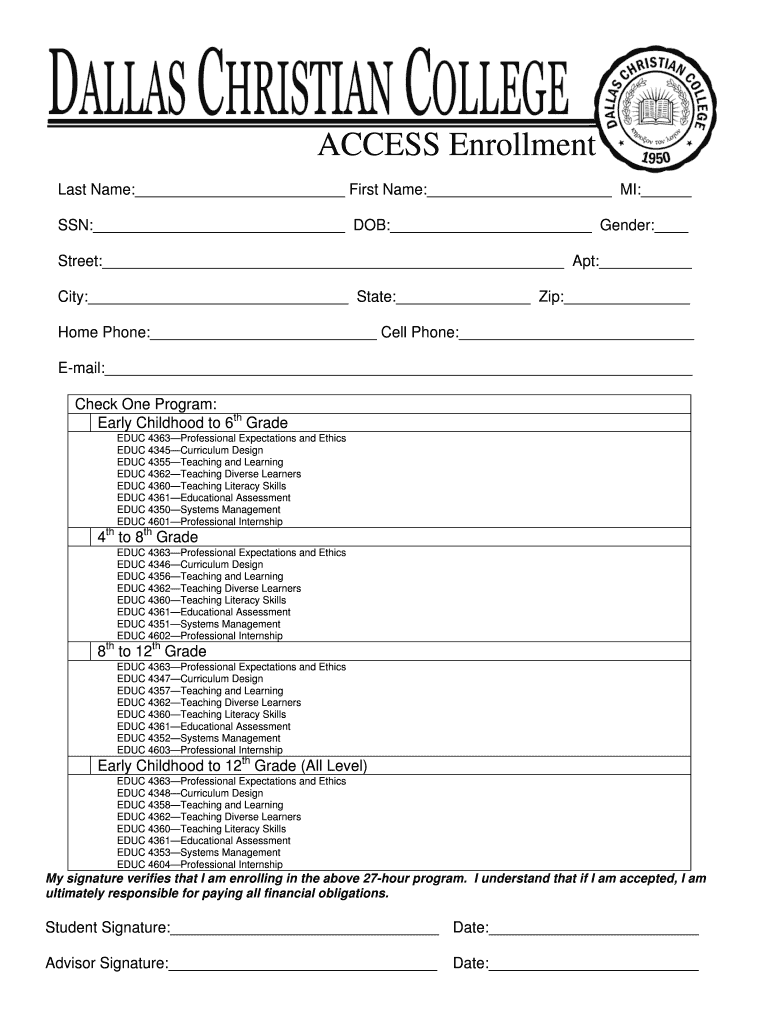
ACCESS Enrollment Last Name First Name MI SSN DOB Gender Street Apt City State Zip Home Phone Cell Phone E Mail Check One Progra Form


Understanding the ACCESS Enrollment Form
The ACCESS Enrollment form is a crucial document for individuals seeking to enroll in educational programs, particularly those focused on Early Childhood to Sixth Grade. This form requires essential personal information, including the applicant's last name, first name, middle initial, Social Security Number (SSN), date of birth (DOB), gender, and contact details such as home and cell phone numbers, email address, and residential address. Completing this form accurately is vital for processing enrollment and ensuring that all necessary information is available for program administrators.
Steps to Complete the ACCESS Enrollment Form
To successfully complete the ACCESS Enrollment form, follow these steps:
- Begin by entering your last name, first name, and middle initial in the designated fields.
- Provide your Social Security Number and date of birth accurately to avoid processing delays.
- Select your gender from the provided options.
- Fill in your residential address, including street, apartment number (if applicable), city, state, and zip code.
- Include your home and cell phone numbers, ensuring they are current for communication purposes.
- Enter your email address for electronic correspondence.
- Check the appropriate program box, indicating your interest in Early Childhood to Sixth Grade education, along with the relevant course codes: EDUC 4363 for Professional Expectations and Ethics and EDUC 4345.
Key Elements of the ACCESS Enrollment Form
The ACCESS Enrollment form comprises several key elements that are essential for enrollment processing:
- Personal Information: This includes the applicant's name, SSN, DOB, and gender.
- Contact Information: Accurate home and cell phone numbers, along with an email address, are necessary for effective communication.
- Residential Address: Complete address details ensure proper identification and correspondence.
- Program Selection: Indicating the specific program and course codes is crucial for enrollment in the desired educational track.
Legal Use of the ACCESS Enrollment Form
The ACCESS Enrollment form is designed to comply with legal standards for educational enrollment in the United States. It is important that all information provided is truthful and accurate, as any discrepancies can lead to penalties or denial of enrollment. The collection of personal data, such as SSN and DOB, is governed by privacy laws, ensuring that applicants' information is handled with care and confidentiality.
Obtaining the ACCESS Enrollment Form
The ACCESS Enrollment form can typically be obtained through educational institutions offering programs for Early Childhood to Sixth Grade. Institutions may provide the form in various formats, including online downloads or physical copies available at their administrative offices. It is advisable to check the specific institution's website or contact their admissions office for the most current version of the form.
Quick guide on how to complete access enrollment last name first name mi ssn dob gender street apt city state zip home phone cell phone e mail check one
Prepare [SKS] effortlessly on any device
Digital document management has become increasingly popular among businesses and individuals. It offers an ideal eco-friendly option to conventional printed and signed documents, as you can access the necessary form and securely store it online. airSlate SignNow provides you with all the tools you need to create, modify, and electronically sign your documents swiftly without any holdups. Manage [SKS] on any device using the airSlate SignNow apps for Android or iOS and simplify any document-related task today.
How to alter and eSign [SKS] smoothly
- Find [SKS] and click on Get Form to begin.
- Utilize the tools we offer to complete your document.
- Select pertinent sections of the documents or obscure sensitive information with tools that airSlate SignNow provides specifically for that purpose.
- Create your eSignature with the Sign tool, which takes just seconds and carries the same legal validity as a traditional wet ink signature.
- Review the details and click on the Done button to save your modifications.
- Choose how you wish to send your form, whether by email, text message (SMS), or invitation link, or download it to your computer.
Say goodbye to lost or misplaced documents, tedious form searches, or errors that necessitate printing new document copies. airSlate SignNow fulfills all your requirements in document management in just a few clicks from any device you prefer. Edit and eSign [SKS] and ensure excellent communication at every stage of your form preparation process with airSlate SignNow.
Create this form in 5 minutes or less
Related searches to ACCESS Enrollment Last Name First Name MI SSN DOB Gender Street Apt City State Zip Home Phone Cell Phone E mail Check One Progra
Create this form in 5 minutes!
How to create an eSignature for the access enrollment last name first name mi ssn dob gender street apt city state zip home phone cell phone e mail check one
How to create an electronic signature for a PDF online
How to create an electronic signature for a PDF in Google Chrome
How to create an e-signature for signing PDFs in Gmail
How to create an e-signature right from your smartphone
How to create an e-signature for a PDF on iOS
How to create an e-signature for a PDF on Android
People also ask
-
What is the ACCESS Enrollment process for Early Childhood to 6th Grade?
The ACCESS Enrollment process for Early Childhood to 6th Grade involves providing essential information such as Last Name, First Name, MI, SSN, DOB, Gender, Street, Apt, City, State, Zip, Home Phone, Cell Phone, and E-mail. This information is crucial for ensuring a smooth enrollment experience and compliance with educational standards.
-
How does airSlate SignNow facilitate the ACCESS Enrollment documentation?
airSlate SignNow streamlines the ACCESS Enrollment documentation by allowing users to easily eSign and send necessary forms. With our platform, you can quickly fill out and submit your ACCESS Enrollment Last Name First Name MI SSN DOB Gender Street Apt City State Zip Home Phone Cell Phone E mail Check One Program forms, ensuring a hassle-free process.
-
What are the pricing options for using airSlate SignNow?
airSlate SignNow offers various pricing plans to accommodate different needs, including options for individuals and businesses. Our cost-effective solutions ensure that you can manage your ACCESS Enrollment Last Name First Name MI SSN DOB Gender Street Apt City State Zip Home Phone Cell Phone E mail Check One Program documentation without breaking the bank.
-
What features does airSlate SignNow provide for document management?
airSlate SignNow provides a range of features for document management, including eSigning, templates, and real-time tracking. These features enhance the efficiency of handling ACCESS Enrollment Last Name First Name MI SSN DOB Gender Street Apt City State Zip Home Phone Cell Phone E mail Check One Program documents, making it easier for users to stay organized.
-
Can I integrate airSlate SignNow with other applications?
Yes, airSlate SignNow offers integrations with various applications to enhance your workflow. This means you can seamlessly connect your ACCESS Enrollment Last Name First Name MI SSN DOB Gender Street Apt City State Zip Home Phone Cell Phone E mail Check One Program processes with other tools you already use, improving overall efficiency.
-
What benefits does airSlate SignNow offer for educational institutions?
airSlate SignNow provides numerous benefits for educational institutions, including improved document security and faster processing times. By utilizing our platform for ACCESS Enrollment Last Name First Name MI SSN DOB Gender Street Apt City State Zip Home Phone Cell Phone E mail Check One Program, schools can enhance their operational efficiency and focus more on student engagement.
-
Is airSlate SignNow user-friendly for new users?
Absolutely! airSlate SignNow is designed with user-friendliness in mind, making it easy for new users to navigate the platform. Whether you're handling ACCESS Enrollment Last Name First Name MI SSN DOB Gender Street Apt City State Zip Home Phone Cell Phone E mail Check One Program documents or other forms, our intuitive interface simplifies the process.
Get more for ACCESS Enrollment Last Name First Name MI SSN DOB Gender Street Apt City State Zip Home Phone Cell Phone E mail Check One Progra
- Caci no 453 injury incurred in course of rescue california form
- If you find from a preponderance of the evidence in this case that the plaintiff form
- First that the defendants manufactured andor sold a wood shaper andor pans which at form
- If you believe from the evidence that the defendant form
- You are instructed that the law does not require a seller such as form
- Mcgrew v city of jackson mississippi 307 f supp 754 sd form
- Atlas of worlds official path of exile wiki form
- The problem of the expert juror the scholarly forum form
Find out other ACCESS Enrollment Last Name First Name MI SSN DOB Gender Street Apt City State Zip Home Phone Cell Phone E mail Check One Progra
- Can I Electronic signature South Carolina Real Estate Work Order
- How To Electronic signature Indiana Sports RFP
- How Can I Electronic signature Indiana Sports RFP
- Electronic signature South Dakota Real Estate Quitclaim Deed Now
- Electronic signature South Dakota Real Estate Quitclaim Deed Safe
- Electronic signature Indiana Sports Forbearance Agreement Myself
- Help Me With Electronic signature Nevada Police Living Will
- Electronic signature Real Estate Document Utah Safe
- Electronic signature Oregon Police Living Will Now
- Electronic signature Pennsylvania Police Executive Summary Template Free
- Electronic signature Pennsylvania Police Forbearance Agreement Fast
- How Do I Electronic signature Pennsylvania Police Forbearance Agreement
- How Can I Electronic signature Pennsylvania Police Forbearance Agreement
- Electronic signature Washington Real Estate Purchase Order Template Mobile
- Electronic signature West Virginia Real Estate Last Will And Testament Online
- Electronic signature Texas Police Lease Termination Letter Safe
- How To Electronic signature Texas Police Stock Certificate
- How Can I Electronic signature Wyoming Real Estate Quitclaim Deed
- Electronic signature Virginia Police Quitclaim Deed Secure
- How Can I Electronic signature West Virginia Police Letter Of Intent