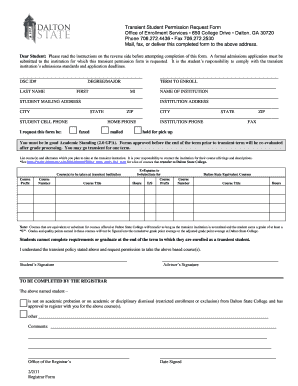
Transient Permission Request Form Dalton State College


Understanding the Transient Permission Request Form at Dalton State College
The Transient Permission Request Form at Dalton State College is a crucial document for students wishing to take courses at another institution while maintaining their enrollment at Dalton State. This form allows students to receive credit for courses taken at other colleges or universities, ensuring that their academic progress is not hindered. It is essential for students who wish to explore different educational opportunities while still being part of the Dalton State community.
Steps to Complete the Transient Permission Request Form
Completing the Transient Permission Request Form involves several key steps to ensure accuracy and compliance. Students should start by gathering necessary information, including their current academic status and the courses they wish to take at the other institution. Next, they should fill out the form carefully, providing all required details such as personal information, the institution they plan to attend, and the specific courses. Once completed, the form must be submitted to the appropriate office at Dalton State for approval.
Obtaining the Transient Permission Request Form
Students can obtain the Transient Permission Request Form through the official Dalton State College website or by visiting the registrar's office. The form is typically available as a downloadable PDF, which can be printed and filled out. It is important for students to ensure they are using the most current version of the form to avoid any issues during the submission process.
Key Elements of the Transient Permission Request Form
The Transient Permission Request Form includes several key elements that students must pay attention to. These elements typically comprise personal identification details, the name of the institution where courses will be taken, a list of the specific courses, and a section for academic advisor approval. Additionally, students may need to provide a rationale for their request, which can help facilitate the approval process.
Legal Use of the Transient Permission Request Form
The legal use of the Transient Permission Request Form is governed by the policies of Dalton State College and any applicable accreditation standards. By submitting this form, students agree to adhere to the academic policies of both Dalton State and the institution they plan to attend. It is important for students to understand that unauthorized use of the form or misrepresentation of information can lead to disciplinary action.
Form Submission Methods
Students have several options for submitting the Transient Permission Request Form. The form can be submitted online through the college's designated portal, mailed to the registrar's office, or delivered in person. Each submission method has its own processing time, so students should choose the method that best fits their timeline and needs.
Quick guide on how to complete transient permission request form dalton state college
Prepare [SKS] effortlessly on any gadget
Digital document management has become increasingly popular among businesses and individuals. It offers an ideal eco-friendly substitute for traditional printed and signed paperwork, as you can access the correct form and safely store it online. airSlate SignNow equips you with all the resources necessary to generate, modify, and eSign your documents swiftly without setbacks. Manage [SKS] on any gadget using airSlate SignNow Android or iOS applications and simplify any document-related task today.
The easiest way to alter and eSign [SKS] with ease
- Find [SKS] and then click Get Form to begin.
- Utilize the tools we provide to fill out your form.
- Emphasize pertinent sections of your documents or obscure sensitive information with features that airSlate SignNow offers specifically for that purpose.
- Generate your eSignature using the Sign tool, which takes mere seconds and holds the same legal validity as a conventional wet ink signature.
- Review the details and then click on the Done button to save your modifications.
- Choose how you wish to share your form, whether by email, SMS, invitation link, or download it to your PC.
Eliminate concerns about lost or misplaced files, tedious form searching, or mistakes that necessitate printing new document copies. airSlate SignNow meets all your document management needs in just a few clicks from any device of your choice. Modify and eSign [SKS] and guarantee effective communication at every stage of the form preparation process with airSlate SignNow.
Create this form in 5 minutes or less
Related searches to Transient Permission Request Form Dalton State College
Create this form in 5 minutes!
How to create an eSignature for the transient permission request form dalton state college
How to create an electronic signature for a PDF online
How to create an electronic signature for a PDF in Google Chrome
How to create an e-signature for signing PDFs in Gmail
How to create an e-signature right from your smartphone
How to create an e-signature for a PDF on iOS
How to create an e-signature for a PDF on Android
People also ask
-
What is the Transient Permission Request Form Dalton State College?
The Transient Permission Request Form Dalton State College is a document that allows students to request permission to take courses at another institution while still enrolled at Dalton State College. This form ensures that students can receive credit for their courses and maintain their academic progress.
-
How can I access the Transient Permission Request Form Dalton State College?
You can access the Transient Permission Request Form Dalton State College through the official Dalton State College website or by visiting the registrar's office. The form is typically available in a downloadable PDF format for your convenience.
-
What are the benefits of using the Transient Permission Request Form Dalton State College?
Using the Transient Permission Request Form Dalton State College allows students to expand their educational opportunities by taking courses at other institutions. This flexibility can enhance their learning experience and help them meet specific academic goals.
-
Is there a fee associated with the Transient Permission Request Form Dalton State College?
There is generally no fee for submitting the Transient Permission Request Form Dalton State College. However, students should check with the registrar's office for any potential fees related to course enrollment at the host institution.
-
How long does it take to process the Transient Permission Request Form Dalton State College?
Processing times for the Transient Permission Request Form Dalton State College can vary, but it typically takes a few business days. Students are encouraged to submit their requests well in advance of the intended course start date to ensure timely processing.
-
Can I submit the Transient Permission Request Form Dalton State College online?
Yes, many institutions, including Dalton State College, offer online submission options for the Transient Permission Request Form. Check the college's website for specific instructions on how to submit the form electronically.
-
What information do I need to complete the Transient Permission Request Form Dalton State College?
To complete the Transient Permission Request Form Dalton State College, you will need to provide personal information, details about the courses you wish to take, and the institution where you plan to enroll. Make sure to have your student ID and any relevant academic records handy.
Get more for Transient Permission Request Form Dalton State College
- The court instructs the jury that you are to return a verdict in favor of the plaintiff form
- Trial law notebook 060314 department of public advocacy form
- Avoiding the impact of a no damages for delay clause in form
- You are instructed that surety ship is not insurance and that a surety is entitled to seek form
- The court instructs the jury to return a verdict for form
- Blake v cleinfindlaw form
- Simmons v state 1990 supreme court of mississippi form
- Article 6 rules new york state unified court form
Find out other Transient Permission Request Form Dalton State College
- Can I Electronic signature Ohio Consumer Credit Application
- eSignature Georgia Junior Employment Offer Letter Later
- Electronic signature Utah Outsourcing Services Contract Online
- How To Electronic signature Wisconsin Debit Memo
- Electronic signature Delaware Junior Employment Offer Letter Later
- Electronic signature Texas Time Off Policy Later
- Electronic signature Texas Time Off Policy Free
- eSignature Delaware Time Off Policy Online
- Help Me With Electronic signature Indiana Direct Deposit Enrollment Form
- Electronic signature Iowa Overtime Authorization Form Online
- Electronic signature Illinois Employee Appraisal Form Simple
- Electronic signature West Virginia Business Ethics and Conduct Disclosure Statement Free
- Electronic signature Alabama Disclosure Notice Simple
- Electronic signature Massachusetts Disclosure Notice Free
- Electronic signature Delaware Drug Testing Consent Agreement Easy
- Electronic signature North Dakota Disclosure Notice Simple
- Electronic signature California Car Lease Agreement Template Free
- How Can I Electronic signature Florida Car Lease Agreement Template
- Electronic signature Kentucky Car Lease Agreement Template Myself
- Electronic signature Texas Car Lease Agreement Template Easy