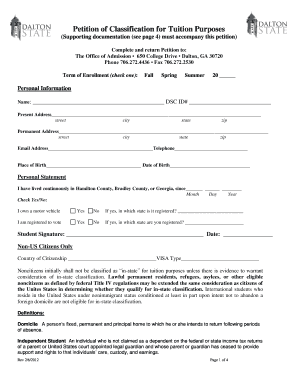
Petition for Classification of Residency Dalton State College Form


What is the Petition For Classification Of Residency at Dalton State College
The Petition For Classification Of Residency at Dalton State College is a formal request submitted by students seeking to establish residency status for tuition purposes. This classification can significantly impact the cost of education, as in-state students typically pay lower tuition rates compared to out-of-state students. The petition is essential for those who believe they meet the criteria for residency based on factors such as duration of residency, intent to remain in Georgia, and financial independence.
How to use the Petition For Classification Of Residency at Dalton State College
To use the Petition For Classification Of Residency, students must first gather all necessary documentation that supports their claim for residency. This includes proof of physical presence in Georgia, financial documents, and any other relevant information that demonstrates their ties to the state. Once the petition is completed, it should be submitted to the appropriate office at Dalton State College for review. Students may also need to attend a hearing if requested, to further discuss their residency status.
Steps to complete the Petition For Classification Of Residency at Dalton State College
Completing the Petition For Classification Of Residency involves several key steps:
- Review the residency requirements outlined by Dalton State College.
- Collect supporting documents, such as a Georgia driver's license, tax returns, and lease agreements.
- Fill out the petition form accurately, ensuring all information is complete.
- Submit the petition along with all supporting documents to the designated office.
- Monitor the status of the petition and be prepared to provide additional information if requested.
Eligibility Criteria for the Petition For Classification Of Residency at Dalton State College
Eligibility for the Petition For Classification Of Residency typically includes several factors. Students must demonstrate that they have lived in Georgia for at least twelve consecutive months prior to enrollment. They should also provide evidence of financial independence, if applicable, and show intent to remain in Georgia. Special considerations may apply to active military members, their dependents, and certain other categories of students.
Required Documents for the Petition For Classification Of Residency at Dalton State College
When submitting the Petition For Classification Of Residency, students must provide specific documents to support their claim. Required documents may include:
- A valid Georgia driver's license or state ID.
- Proof of residency, such as utility bills or lease agreements.
- Tax returns showing residency status.
- Financial documents, if claiming independence.
- Any additional documents that may support the residency claim.
Form Submission Methods for the Petition For Classification Of Residency at Dalton State College
The Petition For Classification Of Residency can typically be submitted through various methods. Students may have the option to submit the form online via the college's portal, mail it directly to the residency office, or deliver it in person. It is essential to check the specific submission guidelines provided by Dalton State College to ensure compliance with their processes.
Quick guide on how to complete petition for classification of residency dalton state college
Complete [SKS] easily on any device
Digital document management has become preferred by businesses and individuals alike. It offers a perfect eco-friendly alternative to conventional printed and signed materials, allowing you to obtain the necessary form and securely store it online. airSlate SignNow provides you with all the resources needed to create, alter, and eSign your documents swiftly without delays. Manage [SKS] on any device with airSlate SignNow's Android or iOS applications and enhance any document-centric process today.
The easiest way to modify and eSign [SKS] effortlessly
- Locate [SKS] and click on Get Form to begin.
- Utilize the tools we offer to fill out your document.
- Highlight relevant sections of your documents or obscure sensitive information with tools that airSlate SignNow specifically provides for that purpose.
- Create your signature with the Sign tool, which takes mere seconds and holds the same legal validity as a traditional wet ink signature.
- Review all the details and click on the Done button to save your modifications.
- Choose how you would like to send your form: via email, text message (SMS), invitation link, or download it to your computer.
Say goodbye to lost or misplaced documents, tedious form searching, or mistakes that necessitate printing new document copies. airSlate SignNow takes care of all your document management needs in just a few clicks from any device of your choice. Modify and eSign [SKS] and guarantee excellent communication at any stage of the form preparation process with airSlate SignNow.
Create this form in 5 minutes or less
Create this form in 5 minutes!
How to create an eSignature for the petition for classification of residency dalton state college
How to create an electronic signature for a PDF online
How to create an electronic signature for a PDF in Google Chrome
How to create an e-signature for signing PDFs in Gmail
How to create an e-signature right from your smartphone
How to create an e-signature for a PDF on iOS
How to create an e-signature for a PDF on Android
People also ask
-
What is the Petition For Classification Of Residency Dalton State College?
The Petition For Classification Of Residency Dalton State College is a formal request that students submit to establish their residency status for tuition purposes. This petition is crucial for students who wish to qualify for in-state tuition rates. Understanding the requirements and process can signNowly impact your educational expenses.
-
How can airSlate SignNow assist with the Petition For Classification Of Residency Dalton State College?
airSlate SignNow provides an efficient platform for students to complete and eSign their Petition For Classification Of Residency Dalton State College. With its user-friendly interface, students can easily fill out the necessary forms and submit them electronically, ensuring a smooth and timely process.
-
What are the costs associated with using airSlate SignNow for my residency petition?
Using airSlate SignNow is a cost-effective solution for managing your Petition For Classification Of Residency Dalton State College. The platform offers various pricing plans, allowing you to choose one that fits your budget while providing all the necessary features to streamline your document signing process.
-
Are there any features specifically designed for educational institutions in airSlate SignNow?
Yes, airSlate SignNow includes features tailored for educational institutions, such as templates for the Petition For Classification Of Residency Dalton State College. These templates simplify the process, allowing students and administrators to manage residency petitions efficiently and effectively.
-
Can I track the status of my Petition For Classification Of Residency Dalton State College with airSlate SignNow?
Absolutely! airSlate SignNow allows you to track the status of your Petition For Classification Of Residency Dalton State College in real-time. You will receive notifications when your document is viewed, signed, or completed, ensuring you stay informed throughout the process.
-
What benefits does airSlate SignNow offer for submitting residency petitions?
Using airSlate SignNow for your Petition For Classification Of Residency Dalton State College offers numerous benefits, including time savings and enhanced security. The platform ensures that your documents are securely stored and easily accessible, while also expediting the submission process, allowing you to focus on your studies.
-
Is airSlate SignNow compatible with other software I might use for my residency petition?
Yes, airSlate SignNow integrates seamlessly with various software applications, making it easy to incorporate into your existing workflow for the Petition For Classification Of Residency Dalton State College. This compatibility enhances productivity and ensures that all your documents are managed in one place.
Get more for Petition For Classification Of Residency Dalton State College
- The employer andor carrier above named for answer to the petition to controvert form
- Employercarriers response to claimants form
- Full commission order form
- Sample interrogatories to defendant debt collection form
- In the supreme court of the sta te of mississippi form
- Claimants petition for review of decision of form
- Notice of controversion form
- Local rules of the eighteenth circuit court district form
Find out other Petition For Classification Of Residency Dalton State College
- How To eSign Maryland Courts Medical History
- eSign Michigan Courts Lease Agreement Template Online
- eSign Minnesota Courts Cease And Desist Letter Free
- Can I eSign Montana Courts NDA
- eSign Montana Courts LLC Operating Agreement Mobile
- eSign Oklahoma Sports Rental Application Simple
- eSign Oklahoma Sports Rental Application Easy
- eSign Missouri Courts Lease Agreement Template Mobile
- Help Me With eSign Nevada Police Living Will
- eSign New York Courts Business Plan Template Later
- Can I eSign North Carolina Courts Limited Power Of Attorney
- eSign North Dakota Courts Quitclaim Deed Safe
- How To eSign Rhode Island Sports Quitclaim Deed
- Help Me With eSign Oregon Courts LLC Operating Agreement
- eSign North Dakota Police Rental Lease Agreement Now
- eSign Tennessee Courts Living Will Simple
- eSign Utah Courts Last Will And Testament Free
- eSign Ohio Police LLC Operating Agreement Mobile
- eSign Virginia Courts Business Plan Template Secure
- How To eSign West Virginia Courts Confidentiality Agreement