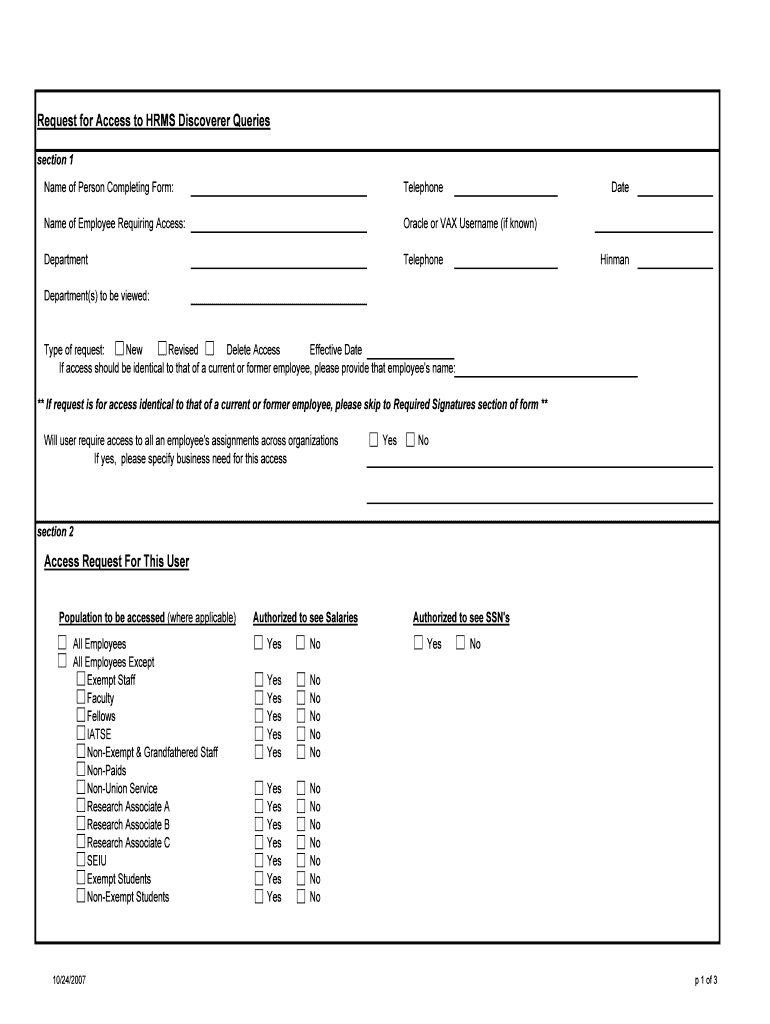
Request for Access to HRMS Discoverer Queries Name Form


What is the Request For Access To HRMS Discoverer Queries Name
The Request For Access To HRMS Discoverer Queries Name is a formal document used to gain permission to access specific queries within the Human Resource Management System (HRMS). This request is essential for employees or stakeholders who need to obtain data for reporting, analysis, or decision-making purposes. The HRMS Discoverer allows users to extract and manipulate data related to human resources, such as employee records, payroll information, and benefits administration. Accessing these queries typically requires approval from HR or IT departments to ensure data security and compliance with organizational policies.
How to use the Request For Access To HRMS Discoverer Queries Name
Using the Request For Access To HRMS Discoverer Queries Name involves filling out the form accurately and submitting it to the appropriate department. Begin by providing your personal details, including your name, position, and department. Clearly state the specific queries you wish to access and the purpose for which you need the data. It is advisable to include any relevant deadlines or timeframes for your request. Once completed, submit the form to your HR department or designated authority for review and approval. Be prepared to follow up if necessary to ensure timely processing.
Steps to complete the Request For Access To HRMS Discoverer Queries Name
Completing the Request For Access To HRMS Discoverer Queries Name involves several key steps:
- Gather necessary information, including your employee ID and department details.
- Identify the specific HRMS Discoverer queries you need access to.
- Clearly articulate the purpose of your request in the designated section of the form.
- Review your submission for accuracy and completeness.
- Submit the form to the appropriate HR or IT representative.
- Follow up on your request if you do not receive a response within a reasonable timeframe.
Required Documents
The Request For Access To HRMS Discoverer Queries Name may require certain supporting documents to ensure proper processing. Typically, you will need to provide:
- A valid employee identification number.
- Your department's approval, if applicable.
- Any relevant documentation that supports your need for access, such as project outlines or data analysis requests.
Ensure that all documents are submitted alongside your request to avoid delays in approval.
Eligibility Criteria
Eligibility to access the HRMS Discoverer Queries typically depends on your role within the organization and the nature of your request. Generally, employees in positions that require data analysis, reporting, or decision-making may qualify. Additionally, you may need to demonstrate a legitimate business need for accessing sensitive HR data. Approval is often contingent upon managerial consent and adherence to company policies regarding data access and confidentiality.
Form Submission Methods
The Request For Access To HRMS Discoverer Queries Name can usually be submitted through various methods, including:
- Online submission via the company’s HR portal.
- Emailing the completed form to the designated HR representative.
- Submitting a physical copy in person to the HR department.
Choose the method that aligns with your organization’s procedures for the most efficient processing of your request.
Quick guide on how to complete request for access to hrms discoverer queries name
Complete [SKS] effortlessly on any device
Online document management has gained popularity among companies and individuals. It offers a perfect eco-friendly substitute for conventional printed and signed documents, as you can access the correct form and securely save it online. airSlate SignNow provides you with all the tools necessary to create, alter, and eSign your documents swiftly without delays. Process [SKS] on any medium with airSlate SignNow Android or iOS applications and enhance any document-driven workflow today.
The simplest method to modify and eSign [SKS] with ease
- Obtain [SKS] and click Get Form to begin.
- Utilize the tools we provide to complete your document.
- Emphasize pertinent sections of your documents or obscure sensitive information with tools that airSlate SignNow offers specifically for that purpose.
- Create your signature using the Sign feature, which takes seconds and carries the same legal validity as a standard wet ink signature.
- Review all the information and click the Done button to save your modifications.
- Select how you want to send your form, either by email, text message (SMS), invite link, or download it to your computer.
Say goodbye to lost or misplaced documents, tedious form searching, or mistakes that require reprinting new document copies. airSlate SignNow manages all your requirements in document handling in just a few clicks from any device you prefer. Edit and eSign [SKS] and ensure excellent communication at any stage of the form preparation process with airSlate SignNow.
Create this form in 5 minutes or less
Related searches to Request For Access To HRMS Discoverer Queries Name
Create this form in 5 minutes!
How to create an eSignature for the request for access to hrms discoverer queries name
How to create an electronic signature for a PDF online
How to create an electronic signature for a PDF in Google Chrome
How to create an e-signature for signing PDFs in Gmail
How to create an e-signature right from your smartphone
How to create an e-signature for a PDF on iOS
How to create an e-signature for a PDF on Android
People also ask
-
What is the process to Request For Access To HRMS Discoverer Queries Name?
To Request For Access To HRMS Discoverer Queries Name, you need to fill out the access request form available on our website. Once submitted, our team will review your request and provide you with the necessary permissions. This process ensures that only authorized personnel can access sensitive HRMS data.
-
What features does airSlate SignNow offer for document management?
airSlate SignNow offers a range of features including eSignature capabilities, document templates, and real-time collaboration. These features streamline the process of managing documents and enhance productivity. By utilizing airSlate SignNow, you can efficiently handle requests like Request For Access To HRMS Discoverer Queries Name.
-
How does airSlate SignNow ensure the security of my documents?
Security is a top priority at airSlate SignNow. We implement advanced encryption protocols and secure access controls to protect your documents. When you Request For Access To HRMS Discoverer Queries Name, you can be assured that your data is handled with the utmost security.
-
Is there a free trial available for airSlate SignNow?
Yes, airSlate SignNow offers a free trial that allows you to explore our features without any commitment. This trial period is a great opportunity to test how our platform can assist you in processes like Request For Access To HRMS Discoverer Queries Name before making a purchase.
-
Can I integrate airSlate SignNow with other software?
Absolutely! airSlate SignNow supports integrations with various software applications, enhancing your workflow. Whether you need to connect with HRMS systems or other tools, our platform can facilitate seamless integration to help you manage requests like Request For Access To HRMS Discoverer Queries Name.
-
What are the pricing options for airSlate SignNow?
airSlate SignNow offers flexible pricing plans tailored to meet the needs of businesses of all sizes. You can choose from monthly or annual subscriptions, depending on your usage. Our pricing is designed to provide value, especially for processes such as Request For Access To HRMS Discoverer Queries Name.
-
How can airSlate SignNow improve my team's efficiency?
By using airSlate SignNow, your team can signNowly improve efficiency through automated workflows and quick document processing. This means less time spent on administrative tasks and more focus on strategic initiatives. For example, efficiently managing requests like Request For Access To HRMS Discoverer Queries Name can save valuable time.
Get more for Request For Access To HRMS Discoverer Queries Name
- Courtsmtgovformsattorney complaints montana courts
- Montana paid uppooling form
- Nd rental pooling form
- Montana acknowledgmentsindividualus legal forms
- Department of justice office of victim services forensic rape form
- Sworn petition for form
- Civil protection orders washington state courts form
- Order effective until form
Find out other Request For Access To HRMS Discoverer Queries Name
- Help Me With eSign Iowa Insurance Living Will
- eSign North Dakota Lawers Quitclaim Deed Easy
- eSign Ohio Lawers Agreement Computer
- eSign North Dakota Lawers Separation Agreement Online
- How To eSign North Dakota Lawers Separation Agreement
- eSign Kansas Insurance Moving Checklist Free
- eSign Louisiana Insurance Promissory Note Template Simple
- eSign Texas Lawers Contract Fast
- eSign Texas Lawers Lease Agreement Free
- eSign Maine Insurance Rental Application Free
- How Can I eSign Maryland Insurance IOU
- eSign Washington Lawers Limited Power Of Attorney Computer
- eSign Wisconsin Lawers LLC Operating Agreement Free
- eSign Alabama Legal Quitclaim Deed Online
- eSign Alaska Legal Contract Safe
- How To eSign Alaska Legal Warranty Deed
- eSign Alaska Legal Cease And Desist Letter Simple
- eSign Arkansas Legal LLC Operating Agreement Simple
- eSign Alabama Life Sciences Residential Lease Agreement Fast
- How To eSign Arkansas Legal Residential Lease Agreement