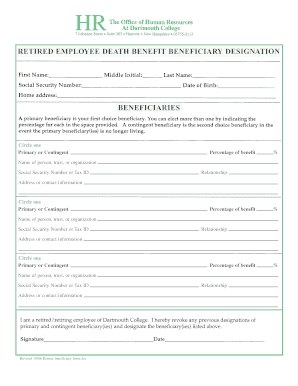
RETIRED EMPLOYEE DEATH BENEFIT BENEFICIARY Dartmouth Form


What is the Retired Employee Death Benefit Beneficiary Dartmouth
The Retired Employee Death Benefit Beneficiary form is a crucial document for individuals associated with Dartmouth who are designated to receive death benefits upon the passing of a retired employee. This form outlines the specific beneficiaries entitled to receive financial assistance or benefits that may be available as part of the retirement plan. Understanding this form is essential for ensuring that the intended recipients can access the benefits without complications.
How to Use the Retired Employee Death Benefit Beneficiary Dartmouth
Using the Retired Employee Death Benefit Beneficiary form involves several straightforward steps. First, the retiree must fill out the form with accurate information regarding their beneficiaries. This includes names, relationships, and contact details. Once completed, the form should be submitted to the appropriate department within Dartmouth, ensuring that all details are correct to avoid delays in processing. It is advisable to keep a copy of the submitted form for personal records.
Steps to Complete the Retired Employee Death Benefit Beneficiary Dartmouth
Completing the Retired Employee Death Benefit Beneficiary form requires careful attention to detail. Here are the steps to follow:
- Obtain the form from the designated department or official website.
- Fill in personal information, including the retiree's name and identification number.
- List the beneficiaries, ensuring to provide their full names and relationships to the retiree.
- Review the form for accuracy and completeness.
- Sign and date the form to validate it.
- Submit the form to the appropriate office at Dartmouth.
Eligibility Criteria
To be eligible for benefits under the Retired Employee Death Benefit Beneficiary form, the beneficiaries must be legally designated by the retiree. Typically, this includes immediate family members such as spouses, children, or other dependents. It is important for retirees to ensure that their beneficiary designations are up to date, reflecting any changes in personal circumstances, such as marriage or divorce.
Required Documents
When submitting the Retired Employee Death Benefit Beneficiary form, certain documents may be required to validate the application. These documents can include:
- A copy of the retiree's identification, such as a driver's license or employee ID.
- Proof of relationship for each beneficiary, which may involve birth certificates or marriage licenses.
- Any previous beneficiary designation forms, if applicable.
Form Submission Methods
There are several methods available for submitting the Retired Employee Death Benefit Beneficiary form. Beneficiaries can choose to submit the form in person at the relevant office, via mail, or through a secure online portal if available. Each method has its advantages, and it is essential to ensure that the form is sent to the correct address or department to avoid processing delays.
Quick guide on how to complete retired employee death benefit beneficiary dartmouth
Complete [SKS] effortlessly on any device
Digital document management has gained popularity among businesses and individuals. It offers a fantastic eco-friendly substitute to traditional printed and signed paperwork, as you can access the correct form and securely store it online. airSlate SignNow provides all the tools necessary to create, modify, and eSign your documents swiftly without delays. Manage [SKS] on any device with airSlate SignNow Android or iOS applications and enhance any document-related task today.
How to alter and eSign [SKS] with ease
- Obtain [SKS] and click on Get Form to begin.
- Use the tools we provide to fill out your document.
- Emphasize relevant sections of the documents or conceal sensitive information with tools that airSlate SignNow offers specifically for that purpose.
- Create your eSignature using the Sign tool, which takes only seconds and has the same legal validity as a conventional wet ink signature.
- Verify the information and click on the Done button to preserve your changes.
- Choose how you want to send your form, via email, SMS, or invitation link, or download it to your computer.
Forget about lost or misplaced documents, tedious form searching, or errors that require printing new document copies. airSlate SignNow fulfills all your needs in document management with just a few clicks from your preferred device. Modify and eSign [SKS] and ensure efficient communication at any stage of the form preparation process with airSlate SignNow.
Create this form in 5 minutes or less
Related searches to RETIRED EMPLOYEE DEATH BENEFIT BENEFICIARY Dartmouth
Create this form in 5 minutes!
How to create an eSignature for the retired employee death benefit beneficiary dartmouth
How to create an electronic signature for a PDF online
How to create an electronic signature for a PDF in Google Chrome
How to create an e-signature for signing PDFs in Gmail
How to create an e-signature right from your smartphone
How to create an e-signature for a PDF on iOS
How to create an e-signature for a PDF on Android
People also ask
-
What is the process for designating a RETIRED EMPLOYEE DEATH BENEFIT BENEFICIARY Dartmouth?
To designate a RETIRED EMPLOYEE DEATH BENEFIT BENEFICIARY Dartmouth, you need to complete the appropriate beneficiary designation form provided by your employer or retirement plan. Ensure that all required information is accurately filled out and submitted to the HR department. This process helps ensure that your benefits are distributed according to your wishes.
-
How can I update my RETIRED EMPLOYEE DEATH BENEFIT BENEFICIARY Dartmouth?
Updating your RETIRED EMPLOYEE DEATH BENEFIT BENEFICIARY Dartmouth involves filling out a new beneficiary designation form. It's important to submit this form to your HR department or the plan administrator to ensure that your changes are processed. Regularly reviewing your beneficiary designations is a good practice, especially after major life events.
-
Are there any costs associated with designating a RETIRED EMPLOYEE DEATH BENEFIT BENEFICIARY Dartmouth?
Typically, there are no costs associated with designating a RETIRED EMPLOYEE DEATH BENEFIT BENEFICIARY Dartmouth. However, it is advisable to check with your employer or retirement plan for any specific fees related to processing changes. The process is generally straightforward and designed to be accessible for all employees.
-
What happens if I do not designate a RETIRED EMPLOYEE DEATH BENEFIT BENEFICIARY Dartmouth?
If you do not designate a RETIRED EMPLOYEE DEATH BENEFIT BENEFICIARY Dartmouth, your death benefits may be distributed according to your employer's default policies or state laws. This could lead to delays and complications in benefit distribution. It is crucial to complete your beneficiary designation to ensure your wishes are honored.
-
Can I designate multiple RETIRED EMPLOYEE DEATH BENEFIT BENEFICIARIES Dartmouth?
Yes, you can designate multiple RETIRED EMPLOYEE DEATH BENEFIT BENEFICIARIES Dartmouth. When filling out the beneficiary designation form, you can specify the percentage of benefits each beneficiary will receive. This allows you to distribute your benefits according to your preferences.
-
What information do I need to provide to designate a RETIRED EMPLOYEE DEATH BENEFIT BENEFICIARY Dartmouth?
To designate a RETIRED EMPLOYEE DEATH BENEFIT BENEFICIARY Dartmouth, you typically need to provide the beneficiary's full name, relationship to you, and contact information. Some forms may also require Social Security numbers or other identifying details. Ensure that all information is accurate to avoid any issues in the future.
-
How does airSlate SignNow assist with managing RETIRED EMPLOYEE DEATH BENEFIT BENEFICIARY documents?
airSlate SignNow provides an easy-to-use platform for managing RETIRED EMPLOYEE DEATH BENEFIT BENEFICIARY documents. With features like eSigning and document tracking, you can ensure that your beneficiary designations are completed efficiently and securely. This streamlines the process and helps you maintain accurate records.
Get more for RETIRED EMPLOYEE DEATH BENEFIT BENEFICIARY Dartmouth
- Grantors do hereby release convey and forever quitclaim unto form
- Ecopy inc hilco real estate form
- Nc general warranty deed pdffiller form
- Sell and convey unto a corporation organized under the laws of form
- Control number nc 06 09 form
- Mechanics liens in practice subcontractor rights nc fox form
- North carolina bond claim law in construction faqs forms
- Uniform real property electronic recording act nc secretary
Find out other RETIRED EMPLOYEE DEATH BENEFIT BENEFICIARY Dartmouth
- eSign Hawaii Legal Profit And Loss Statement Online
- eSign Hawaii Legal Profit And Loss Statement Computer
- eSign Hawaii Legal Profit And Loss Statement Now
- How Can I eSign Hawaii Legal Profit And Loss Statement
- Can I eSign Hawaii Legal Profit And Loss Statement
- How To eSign Idaho Legal Rental Application
- How To eSign Michigan Life Sciences LLC Operating Agreement
- eSign Minnesota Life Sciences Lease Template Later
- eSign South Carolina Insurance Job Description Template Now
- eSign Indiana Legal Rental Application Free
- How To eSign Indiana Legal Residential Lease Agreement
- eSign Iowa Legal Separation Agreement Easy
- How To eSign New Jersey Life Sciences LLC Operating Agreement
- eSign Tennessee Insurance Rental Lease Agreement Later
- eSign Texas Insurance Affidavit Of Heirship Myself
- Help Me With eSign Kentucky Legal Quitclaim Deed
- eSign Louisiana Legal Limited Power Of Attorney Online
- How Can I eSign Maine Legal NDA
- eSign Maryland Legal LLC Operating Agreement Safe
- Can I eSign Virginia Life Sciences Job Description Template