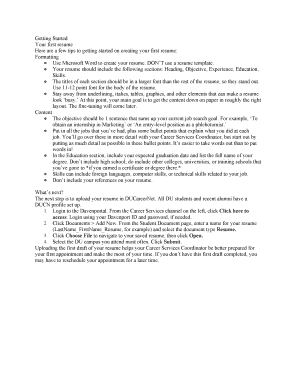
Your First Resume Form


What is Your First Resume
Your First Resume is a foundational document designed to help individuals, particularly those entering the job market for the first time, to present their skills, education, and experiences to potential employers. This document serves as a crucial tool for job seekers, especially students or recent graduates, who may not have extensive work history. It typically includes sections such as contact information, objective statements, education, relevant skills, and any volunteer or extracurricular activities that showcase the applicant's abilities and interests.
Key Elements of Your First Resume
Creating an effective resume involves including several essential elements that highlight your qualifications. Key components include:
- Contact Information: Your name, phone number, email address, and LinkedIn profile if applicable.
- Objective Statement: A brief statement outlining your career goals and what you hope to achieve in the position.
- Education: Details about your educational background, including the name of the institution, degree obtained, and graduation date.
- Skills: A list of relevant skills, both technical and soft, that pertain to the job you are applying for.
- Experience: Any work experience, internships, or volunteer positions that demonstrate your capabilities.
Steps to Complete Your First Resume
Completing your first resume can be straightforward if you follow these steps:
- Gather your personal information and contact details.
- Write a clear objective statement that reflects your career aspirations.
- List your educational background, starting with the most recent institution.
- Identify and articulate your skills, focusing on those relevant to the job.
- Include any work experience, internships, or volunteer roles, detailing your responsibilities and achievements.
- Review and edit your resume for clarity, grammar, and formatting consistency.
How to Use Your First Resume
Your First Resume is a versatile document that can be used in various job application processes. To effectively use your resume:
- Tailor your resume for each job application by emphasizing the most relevant skills and experiences.
- Use a professional format that is easy to read, ensuring that your most important information stands out.
- Prepare to discuss the content of your resume in interviews, as employers may ask about your experiences and skills.
- Keep your resume updated as you gain more experience or complete additional education.
Legal Use of Your First Resume
While creating your first resume, it's important to adhere to legal guidelines regarding honesty and accuracy. Misrepresenting your qualifications or experiences can lead to serious consequences, including job termination. Always ensure that the information you provide is truthful and verifiable. Additionally, be cautious about including personal information that could lead to identity theft, such as your Social Security number or unnecessary personal details.
Examples of Using Your First Resume
Your First Resume can be utilized in various contexts, such as:
- Applying for internships that require a demonstration of skills and educational background.
- Submitting applications for part-time jobs while studying.
- Networking events where you may meet potential employers or mentors.
- Career fairs, where you can distribute your resume to multiple employers in one setting.
Quick guide on how to complete your first resume
Complete [SKS] seamlessly on any device
Online document management has gained popularity among businesses and individuals. It offers an ideal eco-friendly substitute for traditional printed and signed documents, enabling you to access the correct form and securely save it online. airSlate SignNow equips you with all the resources needed to create, modify, and eSign your documents quickly and without delay. Manage [SKS] across any platform with airSlate SignNow's Android or iOS applications and enhance any document-focused workflow today.
How to modify and eSign [SKS] effortlessly
- Locate [SKS] and click Get Form to begin.
- Utilize the tools available to complete your document.
- Emphasize pertinent sections of the documents or obscure confidential information with the tools specifically designed by airSlate SignNow for that purpose.
- Create your eSignature using the Sign tool, which takes seconds and carries the same legal validity as a conventional wet ink signature.
- Review all information carefully and click the Done button to save your edits.
- Choose your preferred method of sharing your form, whether by email, text message (SMS), invitation link, or download it to your computer.
Eliminate concerns about lost or misplaced documents, laborious form searches, or errors that necessitate printing new document copies. airSlate SignNow addresses your document management needs with just a few clicks from your selected device. Modify and eSign [SKS] to ensure excellent communication at every stage of the form preparation process with airSlate SignNow.
Create this form in 5 minutes or less
Related searches to Your First Resume
Create this form in 5 minutes!
How to create an eSignature for the your first resume
How to create an electronic signature for a PDF online
How to create an electronic signature for a PDF in Google Chrome
How to create an e-signature for signing PDFs in Gmail
How to create an e-signature right from your smartphone
How to create an e-signature for a PDF on iOS
How to create an e-signature for a PDF on Android
People also ask
-
What features does airSlate SignNow offer for creating Your First Resume?
airSlate SignNow provides a user-friendly interface that allows you to create Your First Resume with customizable templates. You can easily add your personal information, work experience, and skills, ensuring your resume stands out. Additionally, the platform supports eSigning, making it simple to send your resume to potential employers.
-
How much does it cost to use airSlate SignNow for Your First Resume?
airSlate SignNow offers competitive pricing plans that cater to various needs, including a free trial for new users. For those looking to create Your First Resume, the affordable subscription options provide access to all features without breaking the bank. You can choose a plan that fits your budget and resume-building needs.
-
Can I integrate airSlate SignNow with other tools while creating Your First Resume?
Yes, airSlate SignNow seamlessly integrates with various applications, enhancing your experience while creating Your First Resume. You can connect with popular tools like Google Drive, Dropbox, and Microsoft Office, allowing for easy document management. This integration ensures that you can access and edit your resume from anywhere.
-
What are the benefits of using airSlate SignNow for Your First Resume?
Using airSlate SignNow for Your First Resume offers numerous benefits, including a streamlined process for document creation and eSigning. The platform is designed to save you time and effort, allowing you to focus on crafting the perfect resume. Additionally, its cost-effective solution makes it accessible for everyone, regardless of budget.
-
Is airSlate SignNow suitable for beginners creating their first resume?
Absolutely! airSlate SignNow is designed with beginners in mind, making it easy to create Your First Resume without any prior experience. The intuitive interface guides you through each step, ensuring that you can produce a professional-looking resume quickly. You'll find helpful tips and templates to assist you along the way.
-
How secure is airSlate SignNow when sending Your First Resume?
Security is a top priority at airSlate SignNow. When you send Your First Resume through the platform, your documents are protected with advanced encryption and secure access controls. This ensures that your personal information remains confidential and safe from unauthorized access.
-
Can I edit my resume after creating it with airSlate SignNow?
Yes, you can easily edit Your First Resume after creating it with airSlate SignNow. The platform allows you to make changes at any time, ensuring that your resume stays up-to-date with your latest experiences and skills. This flexibility is essential for adapting your resume to different job applications.
Get more for Your First Resume
Find out other Your First Resume
- Sign Colorado Courts LLC Operating Agreement Mobile
- Sign Connecticut Courts Living Will Computer
- How Do I Sign Connecticut Courts Quitclaim Deed
- eSign Colorado Banking Rental Application Online
- Can I eSign Colorado Banking Medical History
- eSign Connecticut Banking Quitclaim Deed Free
- eSign Connecticut Banking Business Associate Agreement Secure
- Sign Georgia Courts Moving Checklist Simple
- Sign Georgia Courts IOU Mobile
- How Can I Sign Georgia Courts Lease Termination Letter
- eSign Hawaii Banking Agreement Simple
- eSign Hawaii Banking Rental Application Computer
- eSign Hawaii Banking Agreement Easy
- eSign Hawaii Banking LLC Operating Agreement Fast
- eSign Hawaii Banking Permission Slip Online
- eSign Minnesota Banking LLC Operating Agreement Online
- How Do I eSign Mississippi Banking Living Will
- eSign New Jersey Banking Claim Mobile
- eSign New York Banking Promissory Note Template Now
- eSign Ohio Banking LLC Operating Agreement Now