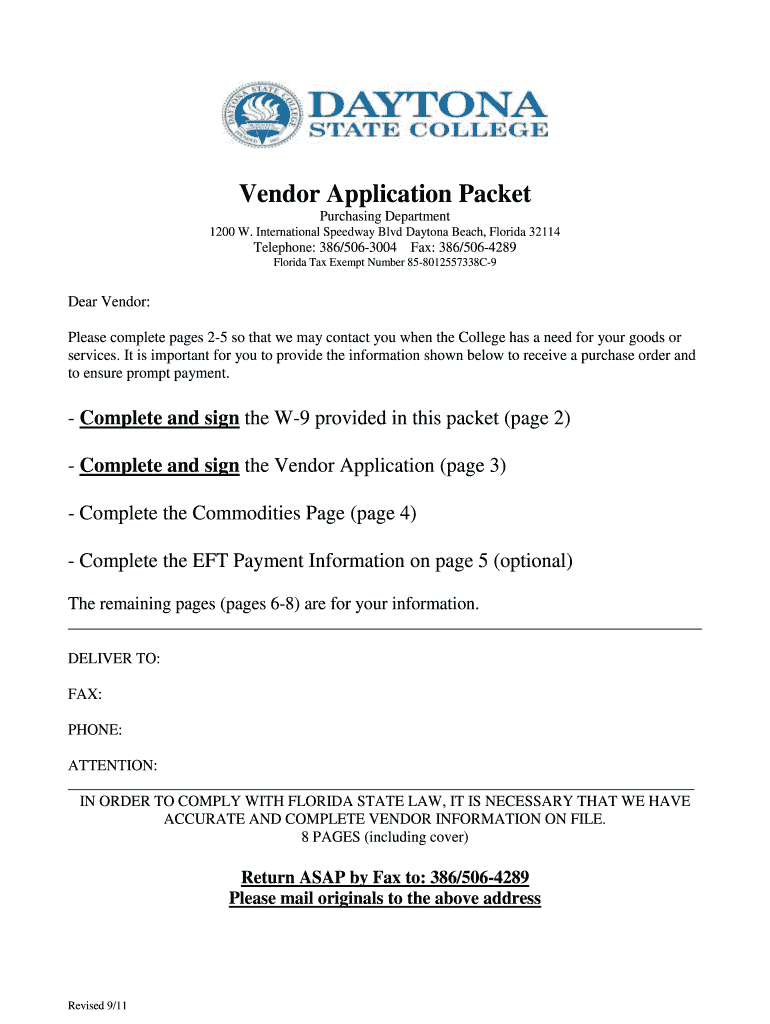
Purchasing Department Daytona State College Form


Understanding the Purchasing Department at Daytona State College
The Purchasing Department at Daytona State College plays a crucial role in managing the procurement of goods and services necessary for the college's operations. This department ensures that all purchases comply with institutional policies and state regulations, promoting transparency and efficiency in the purchasing process. Staff members are dedicated to supporting faculty and administrative units in acquiring resources while adhering to budgetary constraints.
How to Utilize the Purchasing Department at Daytona State College
To effectively use the Purchasing Department, individuals must first familiarize themselves with the college's procurement policies. This includes understanding the types of purchases that require departmental approval and the necessary documentation. Users can initiate a purchase request by completing the appropriate forms, which can typically be found on the college's intranet or through direct communication with the department. It’s essential to provide detailed information about the desired goods or services to facilitate a smooth purchasing process.
Steps to Complete a Purchase Request through the Purchasing Department
Completing a purchase request involves several key steps:
- Identify the need for goods or services and gather relevant details.
- Access the purchase request form, ensuring all required fields are filled out accurately.
- Attach any necessary documentation, such as quotes or specifications.
- Submit the request to the Purchasing Department for review and approval.
- Monitor the status of the request and respond promptly to any queries from the department.
Required Documentation for the Purchasing Department
When submitting a purchase request, specific documentation is typically required to ensure compliance and facilitate processing. This may include:
- A completed purchase request form.
- Vendor quotes or proposals.
- Specifications or descriptions of the goods or services.
- Any additional approvals from department heads or budget managers.
Legal Considerations for the Purchasing Department
The Purchasing Department must operate within the legal framework established by state and federal regulations. This includes adhering to guidelines related to competitive bidding, contract management, and ethical procurement practices. It is vital for staff to remain informed about any changes in legislation that may impact purchasing procedures, ensuring that all transactions are conducted legally and transparently.
Examples of Transactions Managed by the Purchasing Department
The Purchasing Department handles a wide range of transactions, including:
- Acquisition of educational materials and supplies.
- Procurement of services such as maintenance and repairs.
- Contracting with vendors for specialized services, such as consulting or IT support.
- Purchasing equipment necessary for classroom and administrative functions.
Form Submission Methods for the Purchasing Department
Requests to the Purchasing Department can typically be submitted through various methods, including:
- Online submission via the college's procurement portal.
- Mailing physical documents to the department's office.
- In-person submissions for urgent requests or clarifications.
Quick guide on how to complete purchasing department daytona state college
Prepare [SKS] effortlessly on any device
Online document management has become increasingly popular among companies and individuals. It offers an ideal eco-friendly substitute for traditional printed and signed documents, allowing you to locate the appropriate form and securely store it online. airSlate SignNow provides you with all the tools necessary to create, edit, and electronically sign your documents quickly without delays. Handle [SKS] on any platform with airSlate SignNow for Android or iOS and enhance any document-centric process today.
How to modify and electronically sign [SKS] with ease
- Locate [SKS] and click Get Form to begin.
- Use the tools we offer to complete your form.
- Emphasize pertinent sections of your documents or redact sensitive information using tools specifically provided by airSlate SignNow for this purpose.
- Create your electronic signature with the Sign feature, which takes mere seconds and holds the same legal validity as a conventional wet ink signature.
- Verify the information and click on the Done button to save your changes.
- Choose how you would like to send your form, whether by email, SMS, invite link, or download it to your computer.
Eliminate concerns about lost or misfiled documents, tedious form searching, or mistakes that necessitate creating new copies of documents. airSlate SignNow addresses your document management needs in just a few clicks from any device you choose. Modify and electronically sign [SKS] and ensure excellent communication at every stage of the form preparation process with airSlate SignNow.
Create this form in 5 minutes or less
Related searches to Purchasing Department Daytona State College
Create this form in 5 minutes!
How to create an eSignature for the purchasing department daytona state college
How to create an electronic signature for a PDF online
How to create an electronic signature for a PDF in Google Chrome
How to create an e-signature for signing PDFs in Gmail
How to create an e-signature right from your smartphone
How to create an e-signature for a PDF on iOS
How to create an e-signature for a PDF on Android
People also ask
-
What services does the Purchasing Department Daytona State College offer?
The Purchasing Department Daytona State College provides a range of services including procurement of goods and services, contract management, and vendor relations. They ensure that all purchases align with the college's budget and compliance requirements. Their goal is to support the college's mission by facilitating efficient purchasing processes.
-
How can airSlate SignNow benefit the Purchasing Department Daytona State College?
airSlate SignNow can streamline the document signing process for the Purchasing Department Daytona State College by allowing for quick and secure electronic signatures. This reduces the time spent on paperwork and enhances overall efficiency. Additionally, it provides a cost-effective solution that can help the department manage its resources better.
-
What are the pricing options for airSlate SignNow for the Purchasing Department Daytona State College?
airSlate SignNow offers flexible pricing plans that can accommodate the needs of the Purchasing Department Daytona State College. These plans are designed to be cost-effective, ensuring that the college can maximize its budget while benefiting from advanced eSignature features. For specific pricing details, it is recommended to contact airSlate directly.
-
Is airSlate SignNow easy to integrate with existing systems used by the Purchasing Department Daytona State College?
Yes, airSlate SignNow is designed to integrate seamlessly with various systems commonly used by the Purchasing Department Daytona State College. This includes compatibility with document management systems and other software tools. The integration process is straightforward, allowing for a smooth transition and minimal disruption.
-
What features does airSlate SignNow offer that are beneficial for the Purchasing Department Daytona State College?
airSlate SignNow offers features such as customizable templates, real-time tracking of document status, and secure cloud storage. These features are particularly beneficial for the Purchasing Department Daytona State College as they enhance efficiency and ensure compliance with procurement policies. The platform also supports multiple users, making collaboration easier.
-
How does airSlate SignNow ensure the security of documents for the Purchasing Department Daytona State College?
airSlate SignNow prioritizes security by employing advanced encryption methods and secure access controls. This ensures that all documents signed and stored are protected from unauthorized access. The Purchasing Department Daytona State College can trust that sensitive procurement documents are handled with the utmost security.
-
Can the Purchasing Department Daytona State College track the status of documents sent through airSlate SignNow?
Absolutely! airSlate SignNow provides real-time tracking features that allow the Purchasing Department Daytona State College to monitor the status of documents. This includes notifications when documents are viewed, signed, or completed. Such tracking capabilities enhance accountability and streamline the procurement process.
Get more for Purchasing Department Daytona State College
- Allege that form
- Fillable online unauthorized use of fax email print pdffiller form
- Injury to real property form
- Injury to personal property form
- The juvenile named above is under the age of eighteen 18 and committed a delinquent act in this district while under the age of form
- Section the coalition for juvenile justice form
- With intent to form
- Possession of schedule i form
Find out other Purchasing Department Daytona State College
- How To Electronic signature Tennessee Healthcare / Medical Word
- Can I Electronic signature Hawaii Insurance PDF
- Help Me With Electronic signature Colorado High Tech Form
- How To Electronic signature Indiana Insurance Document
- Can I Electronic signature Virginia Education Word
- How To Electronic signature Louisiana Insurance Document
- Can I Electronic signature Florida High Tech Document
- Can I Electronic signature Minnesota Insurance PDF
- How Do I Electronic signature Minnesota Insurance Document
- How To Electronic signature Missouri Insurance Form
- How Can I Electronic signature New Jersey Insurance Document
- How To Electronic signature Indiana High Tech Document
- How Do I Electronic signature Indiana High Tech Document
- How Can I Electronic signature Ohio Insurance Document
- Can I Electronic signature South Dakota Insurance PPT
- How Can I Electronic signature Maine Lawers PPT
- How To Electronic signature Maine Lawers PPT
- Help Me With Electronic signature Minnesota Lawers PDF
- How To Electronic signature Ohio High Tech Presentation
- How Can I Electronic signature Alabama Legal PDF