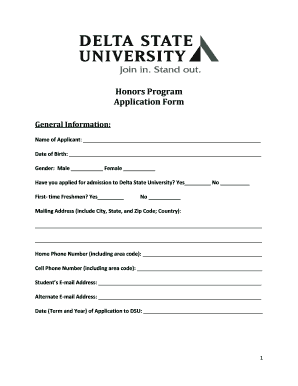
First Time Freshmen Form


What is the First Time Freshmen
The First Time Freshmen form is an essential document used by educational institutions in the United States to gather information about new students entering college for the first time. This form typically collects personal details, academic history, and information regarding the student's intended major or area of study. It serves as a foundational step in the enrollment process, helping schools tailor their services and resources to meet the needs of incoming students.
How to use the First Time Freshmen
Using the First Time Freshmen form involves several straightforward steps. Students must first obtain the form from their chosen college or university, either through the institution's website or admissions office. Once in possession of the form, students should carefully read the instructions provided, ensuring they understand what information is required. It is important to fill out the form accurately and completely, as this information will impact the student's academic journey.
Steps to complete the First Time Freshmen
Completing the First Time Freshmen form involves a series of steps:
- Gather necessary personal information, including your full name, date of birth, and contact details.
- Provide details about your high school education, including the name of the school, graduation date, and GPA.
- Indicate your intended major or area of study, if applicable.
- Review the form for accuracy and completeness before submission.
- Submit the form by the specified deadline, either online or via mail, as directed by the institution.
Required Documents
Along with the First Time Freshmen form, students may need to submit several supporting documents. Commonly required documents include:
- A high school transcript, reflecting academic performance.
- Standardized test scores, such as SAT or ACT, if applicable.
- Proof of residency, which may include a utility bill or lease agreement.
- Any additional documents requested by the institution, such as letters of recommendation or personal statements.
Eligibility Criteria
Eligibility to submit the First Time Freshmen form typically requires that the student is entering college for the first time after graduating from high school. Some institutions may have specific criteria regarding age, residency, or prior college experience. It is advisable for students to check the eligibility requirements of their chosen institution to ensure compliance.
Application Process & Approval Time
The application process for the First Time Freshmen form generally involves submitting the completed form along with all required documents by a specified deadline. After submission, the institution will review the application, which may take several weeks. Students are often notified of their acceptance status via email or through the institution's online portal. It is important for students to monitor their application status and respond promptly to any requests for additional information.
Quick guide on how to complete first time freshmen
Effortlessly Prepare [SKS] on Any Device
The management of online documents has become increasingly favored by businesses and individuals. It presents an ideal environmentally friendly substitute for traditional printed and signed papers, as you can easily locate the appropriate form and securely store it online. airSlate SignNow equips you with all the tools necessary to create, modify, and eSign your documents promptly without delays. Handle [SKS] on any device using airSlate SignNow's Android or iOS applications, and streamline any document-related task today.
Edit and eSign [SKS] with Ease
- Locate [SKS] and click on Get Form to begin.
- Utilize the tools we provide to complete your document.
- Emphasize important sections of the documents or obscure sensitive information with tools that airSlate SignNow offers specifically for that purpose.
- Generate your eSignature with the Sign feature, which takes mere seconds and holds the same legal validity as a conventional wet ink signature.
- Review the information and click on the Done button to save your modifications.
- Select how you wish to share your form, via email, text (SMS), or invitation link, or download it to your computer.
Eliminate the hassles of lost or misfiled documents, tedious form searches, or mistakes that necessitate printing new copies. airSlate SignNow meets all your document management needs in just a few clicks from any device you prefer. Revise and eSign [SKS] and guarantee exceptional communication throughout the form preparation process with airSlate SignNow.
Create this form in 5 minutes or less
Related searches to First Time Freshmen
Create this form in 5 minutes!
How to create an eSignature for the first time freshmen
How to create an electronic signature for a PDF online
How to create an electronic signature for a PDF in Google Chrome
How to create an e-signature for signing PDFs in Gmail
How to create an e-signature right from your smartphone
How to create an e-signature for a PDF on iOS
How to create an e-signature for a PDF on Android
People also ask
-
What is airSlate SignNow and how can it benefit First Time Freshmen?
airSlate SignNow is an easy-to-use eSignature solution that empowers First Time Freshmen to manage their documents efficiently. With its intuitive interface, students can quickly send and sign important documents, ensuring a smooth transition into college life. This tool helps streamline administrative tasks, allowing First Time Freshmen to focus on their studies.
-
What features does airSlate SignNow offer for First Time Freshmen?
airSlate SignNow offers a variety of features tailored for First Time Freshmen, including customizable templates, real-time tracking, and secure cloud storage. These features simplify the document signing process, making it easier for students to handle forms and agreements. Additionally, the platform supports multiple file formats, ensuring compatibility with various documents.
-
Is airSlate SignNow affordable for First Time Freshmen?
Yes, airSlate SignNow is a cost-effective solution for First Time Freshmen. The platform offers flexible pricing plans that cater to different budgets, making it accessible for students. With its competitive pricing, First Time Freshmen can take advantage of essential eSignature features without breaking the bank.
-
How does airSlate SignNow ensure the security of documents for First Time Freshmen?
airSlate SignNow prioritizes the security of documents for First Time Freshmen by employing advanced encryption and secure data storage. This ensures that all signed documents are protected from unauthorized access. Additionally, the platform complies with industry standards, giving students peace of mind when handling sensitive information.
-
Can First Time Freshmen integrate airSlate SignNow with other tools?
Absolutely! airSlate SignNow offers seamless integrations with various applications that First Time Freshmen may already be using, such as Google Drive, Dropbox, and Microsoft Office. This allows students to streamline their workflow and manage documents more efficiently. Integrating these tools enhances productivity and simplifies the document management process.
-
What support options are available for First Time Freshmen using airSlate SignNow?
First Time Freshmen can access a range of support options when using airSlate SignNow, including a comprehensive knowledge base, video tutorials, and customer support. The platform is designed to help students navigate any challenges they may encounter. Whether through live chat or email, assistance is readily available to ensure a smooth experience.
-
How can First Time Freshmen get started with airSlate SignNow?
Getting started with airSlate SignNow is simple for First Time Freshmen. Students can sign up for a free trial to explore the platform's features and see how it meets their needs. Once registered, they can easily upload documents, create templates, and start sending eSignatures in just a few clicks.
Get more for First Time Freshmen
- General certificate of acknowledgment form
- On this day of in the year before me form
- North dakota legal formslegal documentsus legal forms
- Signed this day of 20 form
- Control number nd p004 pkg form
- Control number nd p005 pkg form
- Control number nd p006 pkg form
- General power of attorney for care and custody of child form
Find out other First Time Freshmen
- How To Sign Nebraska Healthcare / Medical Living Will
- Sign Nevada Healthcare / Medical Business Plan Template Free
- Sign Nebraska Healthcare / Medical Permission Slip Now
- Help Me With Sign New Mexico Healthcare / Medical Medical History
- Can I Sign Ohio Healthcare / Medical Residential Lease Agreement
- How To Sign Oregon Healthcare / Medical Living Will
- How Can I Sign South Carolina Healthcare / Medical Profit And Loss Statement
- Sign Tennessee Healthcare / Medical Business Plan Template Free
- Help Me With Sign Tennessee Healthcare / Medical Living Will
- Sign Texas Healthcare / Medical Contract Mobile
- Sign Washington Healthcare / Medical LLC Operating Agreement Now
- Sign Wisconsin Healthcare / Medical Contract Safe
- Sign Alabama High Tech Last Will And Testament Online
- Sign Delaware High Tech Rental Lease Agreement Online
- Sign Connecticut High Tech Lease Template Easy
- How Can I Sign Louisiana High Tech LLC Operating Agreement
- Sign Louisiana High Tech Month To Month Lease Myself
- How To Sign Alaska Insurance Promissory Note Template
- Sign Arizona Insurance Moving Checklist Secure
- Sign New Mexico High Tech Limited Power Of Attorney Simple