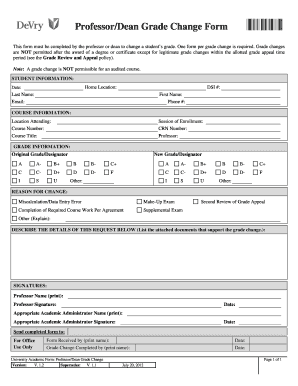
ProfessorDean Grade Change Form


What is the ProfessorDean Grade Change Form
The ProfessorDean Grade Change Form is a document used in educational institutions to formally request a change in a student's grade. This form is typically initiated by faculty members, such as professors or deans, when there is a need to correct an error or adjust a grade based on new information or circumstances. It serves as an official record of the request and helps ensure that the process is transparent and documented.
How to use the ProfessorDean Grade Change Form
To use the ProfessorDean Grade Change Form, follow these steps:
- Identify the specific grade that needs to be changed and the reason for the change.
- Obtain the form from your institution's administrative office or website.
- Complete the required fields, including the student's name, course details, and the requested grade change.
- Include any supporting documentation that justifies the change.
- Submit the completed form to the appropriate department or individual, such as the registrar or department chair.
Steps to complete the ProfessorDean Grade Change Form
Completing the ProfessorDean Grade Change Form involves several key steps:
- Gather necessary information, including the student's identification details and course information.
- Clearly state the current grade and the proposed new grade.
- Provide a detailed explanation for the grade change request, citing any relevant policies or circumstances.
- Attach any required documentation, such as assignments or exam results that support the request.
- Review the form for accuracy before submission to ensure all information is correct.
Legal use of the ProfessorDean Grade Change Form
The ProfessorDean Grade Change Form must be used in accordance with institutional policies and legal regulations. Educational institutions typically have specific guidelines governing grade changes, including timelines and required documentation. It is essential to adhere to these policies to ensure that the grade change is valid and legally defensible.
Key elements of the ProfessorDean Grade Change Form
Key elements of the ProfessorDean Grade Change Form include:
- Student's full name and identification number.
- Course title and code.
- Current grade and proposed grade.
- Reason for the grade change.
- Signature of the faculty member requesting the change.
- Date of submission.
Form Submission Methods
The ProfessorDean Grade Change Form can typically be submitted through various methods, including:
- Online submission via the institution's portal.
- Mailing the completed form to the registrar's office.
- In-person delivery to the appropriate department.
Quick guide on how to complete professordean grade change form
Effortlessly Prepare [SKS] on Any Device
Digital document management has become favored by businesses and individuals alike. It serves as an ideal environmentally friendly alternative to conventional printed and signed papers, allowing you to access the correct format and securely store it online. airSlate SignNow equips you with all the necessary tools to create, modify, and electronically sign your documents swiftly without delays. Manage [SKS] across any platform with airSlate SignNow Android or iOS applications and simplify any document-related operation today.
How to Modify and Electronically Sign [SKS] with Ease
- Find [SKS] and click on Get Form to begin.
- Use the tools we offer to complete your document.
- Emphasize pertinent sections of your documents or redact sensitive information with the tools that airSlate SignNow provides specifically for that purpose.
- Generate your signature using the Sign tool, which takes mere seconds and carries the same legal validity as a conventional handwritten signature.
- Review all the details and click on the Done button to save your modifications.
- Choose your delivery method for your form: by email, text message (SMS), invitation link, or download it to your computer.
Say goodbye to lost or misplaced documents, tedious form searches, or errors that require printing new copies. airSlate SignNow addresses your document management needs in just a few clicks from your chosen device. Modify and electronically sign [SKS] and guarantee excellent communication at every stage of the form preparation process with airSlate SignNow.
Create this form in 5 minutes or less
Related searches to ProfessorDean Grade Change Form
Create this form in 5 minutes!
How to create an eSignature for the professordean grade change form
How to create an electronic signature for a PDF online
How to create an electronic signature for a PDF in Google Chrome
How to create an e-signature for signing PDFs in Gmail
How to create an e-signature right from your smartphone
How to create an e-signature for a PDF on iOS
How to create an e-signature for a PDF on Android
People also ask
-
What is the ProfessorDean Grade Change Form?
The ProfessorDean Grade Change Form is a digital document designed to streamline the process of requesting and processing grade changes in educational institutions. With airSlate SignNow, this form can be easily filled out, signed, and submitted electronically, ensuring a quick and efficient workflow.
-
How does the ProfessorDean Grade Change Form benefit educators?
Educators benefit from the ProfessorDean Grade Change Form by simplifying the administrative tasks associated with grade changes. The form allows for easy tracking and management of requests, reducing paperwork and minimizing errors, which ultimately saves time and enhances productivity.
-
Is the ProfessorDean Grade Change Form customizable?
Yes, the ProfessorDean Grade Change Form can be fully customized to meet the specific needs of your institution. With airSlate SignNow, you can modify fields, add branding, and adjust workflows to ensure that the form aligns perfectly with your processes.
-
What are the pricing options for using the ProfessorDean Grade Change Form?
airSlate SignNow offers various pricing plans that cater to different organizational needs, including options for educational institutions. The cost-effective solutions ensure that you can utilize the ProfessorDean Grade Change Form without breaking your budget, while still enjoying all the essential features.
-
Can the ProfessorDean Grade Change Form be integrated with other software?
Absolutely! The ProfessorDean Grade Change Form can be seamlessly integrated with various educational management systems and other software applications. This integration allows for a smoother workflow and ensures that all data is synchronized across platforms, enhancing overall efficiency.
-
How secure is the ProfessorDean Grade Change Form?
The ProfessorDean Grade Change Form is designed with security in mind. airSlate SignNow employs advanced encryption and security protocols to protect sensitive information, ensuring that all submissions are safe and compliant with data protection regulations.
-
What features does the ProfessorDean Grade Change Form offer?
The ProfessorDean Grade Change Form includes features such as electronic signatures, real-time tracking, and automated notifications. These features help streamline the grade change process, making it easier for both educators and students to manage requests efficiently.
Get more for ProfessorDean Grade Change Form
- Control number nh 017 78 form
- Accordance with the applicable laws of the state of new hampshire and form
- Matrimonial agreements ampamp an introduction to the child support form
- Filing new deed based on georgia joint owner hoodia form
- Control number nh 018 78 form
- Free eviction notice template californiaestemplatega form
- Filing new deed based on georgia joint owner herpeset form
- Notice to owner of furnishing of labor or mateirials corporation form
Find out other ProfessorDean Grade Change Form
- Can I Electronic signature Wisconsin High Tech Memorandum Of Understanding
- How Do I Electronic signature Wisconsin High Tech Operating Agreement
- How Can I Electronic signature Wisconsin High Tech Operating Agreement
- Electronic signature Delaware Legal Stock Certificate Later
- Electronic signature Legal PDF Georgia Online
- Electronic signature Georgia Legal Last Will And Testament Safe
- Can I Electronic signature Florida Legal Warranty Deed
- Electronic signature Georgia Legal Memorandum Of Understanding Simple
- Electronic signature Legal PDF Hawaii Online
- Electronic signature Legal Document Idaho Online
- How Can I Electronic signature Idaho Legal Rental Lease Agreement
- How Do I Electronic signature Alabama Non-Profit Profit And Loss Statement
- Electronic signature Alabama Non-Profit Lease Termination Letter Easy
- How Can I Electronic signature Arizona Life Sciences Resignation Letter
- Electronic signature Legal PDF Illinois Online
- How Can I Electronic signature Colorado Non-Profit Promissory Note Template
- Electronic signature Indiana Legal Contract Fast
- Electronic signature Indiana Legal Rental Application Online
- Electronic signature Delaware Non-Profit Stock Certificate Free
- Electronic signature Iowa Legal LLC Operating Agreement Fast