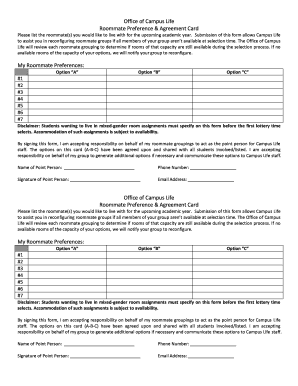
Office of Campus Life Roommate Prefere Form


What is the Office Of Campus Life Roommate Prefere
The Office Of Campus Life Roommate Preference form is designed for students seeking to express their housing preferences when selecting a roommate. This form allows students to indicate their lifestyle choices, study habits, and other personal preferences that may affect their living situation. By filling out this form, students can enhance their chances of being paired with a compatible roommate, fostering a more harmonious living environment.
How to use the Office Of Campus Life Roommate Prefere
To effectively use the Office Of Campus Life Roommate Preference form, students should first gather their personal information and preferences. This includes details about their daily routines, social habits, and any specific requests regarding their living situation. Once the form is completed, students can submit it to the Office of Campus Life, either online or in person, depending on the institution's procedures. It is important to ensure that all information is accurate and reflects true preferences to facilitate the best roommate match.
Steps to complete the Office Of Campus Life Roommate Prefere
Completing the Office Of Campus Life Roommate Preference form involves several key steps:
- Access the form through your campus's Office of Campus Life website or office.
- Fill in your personal details, including your name, student ID, and contact information.
- Indicate your preferences regarding roommate characteristics, such as study habits and social activities.
- Review your responses to ensure accuracy and completeness.
- Submit the form according to your campus's submission guidelines, whether online or in person.
Key elements of the Office Of Campus Life Roommate Prefere
The key elements of the Office Of Campus Life Roommate Preference form typically include:
- Personal Information: Name, student ID, and contact details.
- Roommate Preferences: Desired characteristics in a roommate, such as cleanliness, noise levels, and study habits.
- Living Habits: Information about lifestyle choices, including smoking, pets, and guest policies.
- Special Requests: Any specific requests or considerations that may impact the roommate selection process.
Eligibility Criteria
Eligibility to submit the Office Of Campus Life Roommate Preference form generally requires students to be enrolled at the institution and seeking on-campus housing. Each institution may have specific criteria regarding the timing of submission, so it is advisable to check with the Office of Campus Life for any additional requirements or deadlines that may apply.
Form Submission Methods
Students can typically submit the Office Of Campus Life Roommate Preference form through various methods, including:
- Online Submission: Many campuses offer an online portal for form submission, allowing students to fill out and submit the form digitally.
- In-Person Submission: Students may also have the option to print the form and submit it directly to the Office of Campus Life.
- Mail Submission: Some institutions may allow forms to be sent via postal mail, although this method is less common.
Quick guide on how to complete office of campus life roommate prefere
Easily prepare [SKS] on any device
The management of online documents has gained traction among businesses and individuals alike. It serves as an excellent eco-friendly alternative to traditional printed and signed documents, allowing you to locate the necessary form and securely store it online. airSlate SignNow equips you with all the essential tools to create, modify, and electronically sign your documents swiftly and without interruptions. Manage [SKS] on any platform using airSlate SignNow's Android or iOS applications and simplify any document-related task today.
How to adjust and eSign [SKS] effortlessly
- Locate [SKS] and select Get Form to initiate the process.
- Utilize the tools available to complete your form.
- Emphasize important sections of the documents or redact sensitive details with the tools provided specifically for that purpose by airSlate SignNow.
- Create your signature using the Sign tool, which requires mere seconds and has the same legal validity as a conventional ink signature.
- Review the information and click the Done button to save your alterations.
- Select your preferred method for sharing your form—via email, SMS, or invitation link, or download it to your computer.
Say goodbye to lost or misplaced files, cumbersome form searching, or errors that necessitate reprinting new document copies. airSlate SignNow meets all your document management requirements with just a few clicks from any device you choose. Adjust and eSign [SKS] to ensure excellent communication at every stage of your form preparation process with airSlate SignNow.
Create this form in 5 minutes or less
Related searches to Office Of Campus Life Roommate Prefere
Create this form in 5 minutes!
How to create an eSignature for the office of campus life roommate prefere
How to create an electronic signature for a PDF online
How to create an electronic signature for a PDF in Google Chrome
How to create an e-signature for signing PDFs in Gmail
How to create an e-signature right from your smartphone
How to create an e-signature for a PDF on iOS
How to create an e-signature for a PDF on Android
People also ask
-
What is the Office Of Campus Life Roommate Prefere feature?
The Office Of Campus Life Roommate Prefere feature allows students to specify their preferences for roommates, ensuring a better living experience. This tool helps match students based on compatibility factors such as lifestyle, study habits, and interests.
-
How does the Office Of Campus Life Roommate Prefere improve the roommate selection process?
By utilizing the Office Of Campus Life Roommate Prefere, students can communicate their preferences clearly, which enhances the matching process. This leads to more harmonious living arrangements and reduces potential conflicts among roommates.
-
Is there a cost associated with using the Office Of Campus Life Roommate Prefere?
The Office Of Campus Life Roommate Prefere is included as part of the airSlate SignNow service, which offers a cost-effective solution for document management. Pricing plans are designed to fit various budgets, making it accessible for all students.
-
What are the benefits of using the Office Of Campus Life Roommate Prefere?
The primary benefits of the Office Of Campus Life Roommate Prefere include improved compatibility among roommates and a smoother transition into campus life. This feature fosters a supportive community, enhancing the overall college experience.
-
Can the Office Of Campus Life Roommate Prefere integrate with other campus services?
Yes, the Office Of Campus Life Roommate Prefere can integrate with various campus services and platforms, streamlining the roommate selection process. This integration ensures that students have a seamless experience when managing their housing preferences.
-
How user-friendly is the Office Of Campus Life Roommate Prefere?
The Office Of Campus Life Roommate Prefere is designed to be user-friendly, allowing students to easily input their preferences and view potential matches. The intuitive interface ensures that all users, regardless of tech-savviness, can navigate the system with ease.
-
What support is available for users of the Office Of Campus Life Roommate Prefere?
Users of the Office Of Campus Life Roommate Prefere have access to dedicated support from the airSlate SignNow team. Whether you have questions about the feature or need assistance with the platform, help is readily available to ensure a smooth experience.
Get more for Office Of Campus Life Roommate Prefere
- A corporation hereinafter form
- Lab 500 new hampshire workers compensation medical form
- Lessee shall be responsible for payment of all increases if any in garbage collection fees form
- As rental the sum of dollars per year in advance form
- Loan sale agreement sec form
- Is hereby advised that the above referenced lease agreement has been assigned to name form
- Exhibit 1034 lease agreement secgov form
- Apartment lease contract novi ams form
Find out other Office Of Campus Life Roommate Prefere
- eSignature New York Non-Profit LLC Operating Agreement Mobile
- How Can I eSignature Colorado Orthodontists LLC Operating Agreement
- eSignature North Carolina Non-Profit RFP Secure
- eSignature North Carolina Non-Profit Credit Memo Secure
- eSignature North Dakota Non-Profit Quitclaim Deed Later
- eSignature Florida Orthodontists Business Plan Template Easy
- eSignature Georgia Orthodontists RFP Secure
- eSignature Ohio Non-Profit LLC Operating Agreement Later
- eSignature Ohio Non-Profit LLC Operating Agreement Easy
- How Can I eSignature Ohio Lawers Lease Termination Letter
- Can I eSignature Ohio Lawers Lease Termination Letter
- Can I eSignature Oregon Non-Profit Last Will And Testament
- Can I eSignature Oregon Orthodontists LLC Operating Agreement
- How To eSignature Rhode Island Orthodontists LLC Operating Agreement
- Can I eSignature West Virginia Lawers Cease And Desist Letter
- eSignature Alabama Plumbing Confidentiality Agreement Later
- How Can I eSignature Wyoming Lawers Quitclaim Deed
- eSignature California Plumbing Profit And Loss Statement Easy
- How To eSignature California Plumbing Business Letter Template
- eSignature Kansas Plumbing Lease Agreement Template Myself