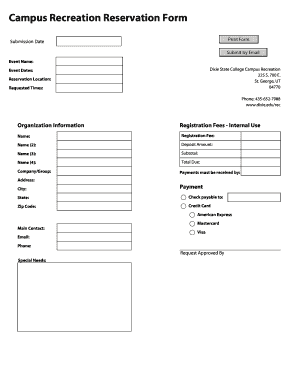
Campus Recreation Reservation Form Dixie State College


What is the Campus Recreation Reservation Form Dixie State College
The Campus Recreation Reservation Form at Dixie State College is a crucial document for students and faculty wishing to reserve facilities or equipment for recreational activities. This form is designed to streamline the reservation process, ensuring that all necessary details are captured efficiently. It typically includes information such as the date and time of the reservation, the type of facility or equipment needed, and the purpose of the reservation. By utilizing this form, users can facilitate a smooth and organized approach to campus recreation activities.
How to use the Campus Recreation Reservation Form Dixie State College
Using the Campus Recreation Reservation Form involves a straightforward process. First, individuals should access the form through the designated campus recreation website or office. Once obtained, users need to fill in their personal details, including name, contact information, and any relevant affiliation with Dixie State College. Following this, they should specify the desired date, time, and type of facility or equipment they wish to reserve. After completing the form, it can be submitted either digitally or in person, depending on the college's procedures.
Steps to complete the Campus Recreation Reservation Form Dixie State College
Completing the Campus Recreation Reservation Form requires careful attention to detail. Here are the essential steps:
- Access the form from the campus recreation website or office.
- Provide your personal information, including your name and contact details.
- Indicate your affiliation with Dixie State College, if applicable.
- Select the date and time for your reservation.
- Specify the facility or equipment you wish to reserve.
- Include any additional information or special requests.
- Review the form for accuracy before submission.
Key elements of the Campus Recreation Reservation Form Dixie State College
Key elements of the Campus Recreation Reservation Form include several important fields that ensure all necessary information is captured. These elements typically consist of:
- Personal Information: Name, contact number, and email address.
- Affiliation: Indication of whether the requester is a student, faculty, or staff member.
- Reservation Details: Date, time, and duration of the reservation.
- Facility or Equipment: Specific items or spaces being requested for use.
- Purpose: A brief description of the intended use of the reserved space or equipment.
Form Submission Methods
The Campus Recreation Reservation Form can be submitted through various methods, depending on the college's guidelines. Typically, users can choose to submit the form online via the campus recreation portal, which allows for a quick and efficient process. Alternatively, forms may also be submitted in person at the campus recreation office, where staff can assist with any questions or concerns. Some institutions may also allow for mail submissions, though this method could result in delays.
Legal use of the Campus Recreation Reservation Form Dixie State College
The legal use of the Campus Recreation Reservation Form is essential for ensuring compliance with college policies and regulations. By submitting this form, users acknowledge their responsibility to adhere to the rules governing the use of campus facilities and equipment. This includes understanding liability issues, respecting reservation times, and following safety protocols. It is important for users to familiarize themselves with these regulations to avoid any potential conflicts or penalties.
Quick guide on how to complete campus recreation reservation form dixie state college
Effortlessly prepare [SKS] on any gadget
Managing documents online has gained traction among businesses and individuals. It offers an excellent eco-friendly alternative to conventional printed and signed documents, as you can easily find the necessary form and securely store it online. airSlate SignNow equips you with all the resources needed to create, modify, and eSign your documents quickly without delays. Manage [SKS] on any gadget with airSlate SignNow's Android or iOS applications and enhance any document-related process today.
The easiest way to modify and eSign [SKS] with ease
- Find [SKS] and click on Get Form to commence.
- Utilize the tools we provide to complete your form.
- Highlight important sections of your documents or obscure sensitive information with tools that airSlate SignNow specifically offers for this purpose.
- Create your eSignature using the Sign feature, which takes mere seconds and has the same legal validity as a traditional ink signature.
- Verify the details and click on the Done button to save your modifications.
- Decide how you want to send your form, via email, text message (SMS), invitation link, or download it to your computer.
Eliminate the worry of lost or misplaced documents, tedious form searches, or errors that necessitate printing new document copies. airSlate SignNow meets all your document management needs in just a few clicks from any device of your preference. Revise and eSign [SKS] and ensure exceptional communication at every stage of your form preparation process with airSlate SignNow.
Create this form in 5 minutes or less
Related searches to Campus Recreation Reservation Form Dixie State College
Create this form in 5 minutes!
How to create an eSignature for the campus recreation reservation form dixie state college
How to create an electronic signature for a PDF online
How to create an electronic signature for a PDF in Google Chrome
How to create an e-signature for signing PDFs in Gmail
How to create an e-signature right from your smartphone
How to create an e-signature for a PDF on iOS
How to create an e-signature for a PDF on Android
People also ask
-
What is the Campus Recreation Reservation Form at Dixie State College?
The Campus Recreation Reservation Form at Dixie State College is an online tool that allows students and faculty to easily reserve facilities and equipment for recreational activities. This form streamlines the booking process, ensuring that all necessary information is collected efficiently.
-
How can I access the Campus Recreation Reservation Form at Dixie State College?
You can access the Campus Recreation Reservation Form at Dixie State College through the official campus recreation website. Simply navigate to the reservations section, where you will find the form available for online submission.
-
Is there a fee associated with using the Campus Recreation Reservation Form at Dixie State College?
There may be fees associated with certain reservations made through the Campus Recreation Reservation Form at Dixie State College, depending on the facility or equipment requested. It's best to check the specific details on the website or contact the recreation office for more information.
-
What features does the Campus Recreation Reservation Form at Dixie State College offer?
The Campus Recreation Reservation Form at Dixie State College offers features such as real-time availability checks, easy online submission, and confirmation notifications. These features enhance the user experience and ensure a smooth reservation process.
-
Can I modify my reservation made through the Campus Recreation Reservation Form at Dixie State College?
Yes, you can modify your reservation made through the Campus Recreation Reservation Form at Dixie State College. Simply follow the instructions provided in your confirmation email or contact the recreation office for assistance with changes.
-
What are the benefits of using the Campus Recreation Reservation Form at Dixie State College?
Using the Campus Recreation Reservation Form at Dixie State College simplifies the reservation process, saving time and reducing paperwork. It also ensures that all reservations are documented and easily accessible for both users and staff.
-
Does the Campus Recreation Reservation Form at Dixie State College integrate with other systems?
Yes, the Campus Recreation Reservation Form at Dixie State College can integrate with various campus management systems to streamline operations. This integration helps in managing reservations more effectively and enhances communication between departments.
Get more for Campus Recreation Reservation Form Dixie State College
- Under new jersey law an equestrian area operator is not form
- Improvements located thereon lying in the county of state of new jersey form
- County of ss form
- Amended notice of unpaid balance and right to file lien corporation residential form
- And personally came before me and form
- Grantors do hereby grant convey and warrant unto two form
- Certificate to discharge lien claim of recordindividualresidential form
- List of persons with right to claim a lien form
Find out other Campus Recreation Reservation Form Dixie State College
- Electronic signature Michigan Banking Lease Agreement Computer
- Electronic signature Michigan Banking Affidavit Of Heirship Fast
- Electronic signature Arizona Business Operations Job Offer Free
- Electronic signature Nevada Banking NDA Online
- Electronic signature Nebraska Banking Confidentiality Agreement Myself
- Electronic signature Alaska Car Dealer Resignation Letter Myself
- Electronic signature Alaska Car Dealer NDA Mobile
- How Can I Electronic signature Arizona Car Dealer Agreement
- Electronic signature California Business Operations Promissory Note Template Fast
- How Do I Electronic signature Arkansas Car Dealer Claim
- Electronic signature Colorado Car Dealer Arbitration Agreement Mobile
- Electronic signature California Car Dealer Rental Lease Agreement Fast
- Electronic signature Connecticut Car Dealer Lease Agreement Now
- Electronic signature Connecticut Car Dealer Warranty Deed Computer
- Electronic signature New Mexico Banking Job Offer Online
- How Can I Electronic signature Delaware Car Dealer Purchase Order Template
- How To Electronic signature Delaware Car Dealer Lease Template
- Electronic signature North Carolina Banking Claim Secure
- Electronic signature North Carolina Banking Separation Agreement Online
- How Can I Electronic signature Iowa Car Dealer Promissory Note Template