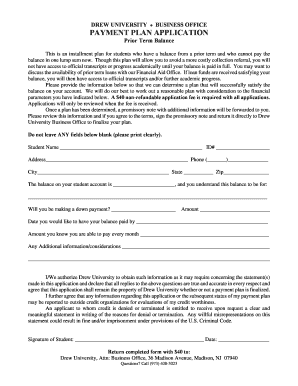
PAYMENT PLAN APPLICATION Drew University Form


What is the PAYMENT PLAN APPLICATION Drew University
The PAYMENT PLAN APPLICATION for Drew University is a formal document that allows students to apply for a structured payment plan for their tuition and fees. This application is designed to assist students who may need financial flexibility in managing their educational expenses. By utilizing this plan, students can spread their payments over a specified period, making it easier to budget and manage their finances while pursuing their studies.
How to use the PAYMENT PLAN APPLICATION Drew University
To use the PAYMENT PLAN APPLICATION, students must first obtain the form from the Drew University website or the financial aid office. Once the form is acquired, students should fill it out with accurate personal and financial information. It is essential to review the terms and conditions associated with the payment plan, including any fees or interest rates. After completing the application, students can submit it according to the instructions provided, either online or in person.
Steps to complete the PAYMENT PLAN APPLICATION Drew University
Completing the PAYMENT PLAN APPLICATION involves several key steps:
- Obtain the application form from the Drew University website or financial aid office.
- Fill in your personal information, including your student ID and contact details.
- Provide financial information, detailing your income and any other relevant financial obligations.
- Review the payment plan options available, including payment amounts and due dates.
- Sign and date the application to certify that the information provided is accurate.
- Submit the completed application as instructed, ensuring it is sent before the deadline.
Required Documents
When submitting the PAYMENT PLAN APPLICATION, students may need to provide supporting documents. These typically include:
- Proof of income, such as recent pay stubs or tax returns.
- Identification documents, like a driver's license or student ID.
- Any additional financial statements that demonstrate the need for a payment plan.
Eligibility Criteria
Eligibility for the PAYMENT PLAN APPLICATION at Drew University generally requires students to be enrolled in a degree program and to demonstrate financial need. Specific criteria may vary, so it is advisable for students to check with the financial aid office for detailed requirements. Additionally, students must maintain good academic standing to qualify for the payment plan.
Application Process & Approval Time
The application process for the PAYMENT PLAN APPLICATION typically involves submitting the completed form along with any required documents. After submission, the financial aid office will review the application. Approval times can vary, but students can generally expect to receive a response within a few weeks. It is important for students to submit their applications early to ensure they have sufficient time to set up their payment plans before the semester begins.
Quick guide on how to complete payment plan application drew university
Effortlessly prepare [SKS] on any device
Digital document management has gained popularity among businesses and individuals. It offers a perfect environmentally friendly alternative to traditional printed and signed documents, allowing you to access the necessary form and securely store it online. airSlate SignNow equips you with all the resources required to create, edit, and electronically sign your documents promptly without interruptions. Manage [SKS] on any platform with the airSlate SignNow applications for Android or iOS and enhance any document-related task today.
The easiest way to edit and electronically sign [SKS] with ease
- Obtain [SKS] and then click Get Form to begin.
- Make use of the tools we offer to complete your document.
- Emphasize relevant sections of the documents or redact sensitive details with tools that airSlate SignNow specifically provides for that purpose.
- Create your electronic signature using the Sign tool, which takes only seconds and carries the same legal validity as a traditional handwritten signature.
- Review the information and then click on the Done button to save your changes.
- Choose how you would like to share your form, via email, SMS, or invitation link, or download it to your computer.
Put an end to lost or misplaced files, time-consuming form searching, or errors that necessitate printing new document copies. airSlate SignNow meets your requirements in document management in just a few clicks from any device of your choosing. Modify and electronically sign [SKS] and ensure outstanding communication at any point of your form preparation process with airSlate SignNow.
Create this form in 5 minutes or less
Related searches to PAYMENT PLAN APPLICATION Drew University
Create this form in 5 minutes!
How to create an eSignature for the payment plan application drew university
How to create an electronic signature for a PDF online
How to create an electronic signature for a PDF in Google Chrome
How to create an e-signature for signing PDFs in Gmail
How to create an e-signature right from your smartphone
How to create an e-signature for a PDF on iOS
How to create an e-signature for a PDF on Android
People also ask
-
What is the PAYMENT PLAN APPLICATION Drew University?
The PAYMENT PLAN APPLICATION Drew University is a streamlined solution designed to help students manage their tuition payments effectively. It allows students to break down their tuition fees into manageable installments, making education more accessible.
-
How do I apply for the PAYMENT PLAN APPLICATION Drew University?
To apply for the PAYMENT PLAN APPLICATION Drew University, simply visit the official Drew University website and navigate to the financial aid section. There, you will find detailed instructions and a link to the application form.
-
What are the benefits of using the PAYMENT PLAN APPLICATION Drew University?
The PAYMENT PLAN APPLICATION Drew University offers several benefits, including reduced financial stress and the ability to budget tuition payments over time. This plan helps students focus on their studies rather than worrying about large upfront costs.
-
Are there any fees associated with the PAYMENT PLAN APPLICATION Drew University?
Yes, there may be a nominal fee associated with the PAYMENT PLAN APPLICATION Drew University, which is typically outlined during the application process. It's important to review all terms and conditions to understand any potential costs.
-
Can I customize my PAYMENT PLAN APPLICATION Drew University?
Yes, the PAYMENT PLAN APPLICATION Drew University allows for some customization based on your financial needs. You can choose the number of installments and the payment dates that work best for your budget.
-
Is the PAYMENT PLAN APPLICATION Drew University available for all students?
The PAYMENT PLAN APPLICATION Drew University is generally available to all enrolled students, but eligibility may vary based on specific criteria. It's advisable to check with the financial aid office for any restrictions.
-
How does the PAYMENT PLAN APPLICATION Drew University integrate with other financial tools?
The PAYMENT PLAN APPLICATION Drew University can integrate with various financial management tools, allowing students to track their payments and budgets seamlessly. This integration helps ensure that students stay on top of their financial commitments.
Get more for PAYMENT PLAN APPLICATION Drew University
- Administrator is often your spouse but you should form
- No issue or concern over separation or children form
- Also name an alternate in case your spouse form
- New jersey mutual wills package with last us legal forms
- Maine legal last will and testament form for domestic
- In cases where you and your partner are making wills you would only form
- Where the persons are domestic partners and form
- The person you name should be form
Find out other PAYMENT PLAN APPLICATION Drew University
- How To eSign North Carolina Real Estate PDF
- How Can I eSign Texas Real Estate Form
- How To eSign Tennessee Real Estate Document
- How Can I eSign Wyoming Real Estate Form
- How Can I eSign Hawaii Police PDF
- Can I eSign Hawaii Police Form
- How To eSign Hawaii Police PPT
- Can I eSign Hawaii Police PPT
- How To eSign Delaware Courts Form
- Can I eSign Hawaii Courts Document
- Can I eSign Nebraska Police Form
- Can I eSign Nebraska Courts PDF
- How Can I eSign North Carolina Courts Presentation
- How Can I eSign Washington Police Form
- Help Me With eSignature Tennessee Banking PDF
- How Can I eSignature Virginia Banking PPT
- How Can I eSignature Virginia Banking PPT
- Can I eSignature Washington Banking Word
- Can I eSignature Mississippi Business Operations Document
- How To eSignature Missouri Car Dealer Document