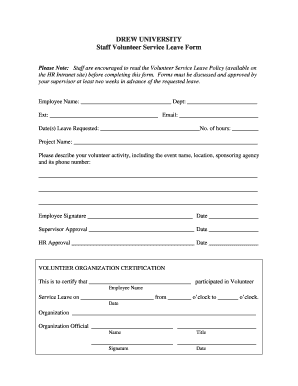
DREW UNIVERSITY Staff Volunteer Service Leave Form Drew


What is the DREW UNIVERSITY Staff Volunteer Service Leave Form Drew
The DREW UNIVERSITY Staff Volunteer Service Leave Form Drew is a document designed for staff members at Drew University who wish to take leave for volunteer service. This form facilitates the process of requesting time off to engage in community service activities, allowing employees to contribute to charitable organizations while maintaining their employment status. It is essential for ensuring that staff members can participate in volunteer work without jeopardizing their job responsibilities.
How to use the DREW UNIVERSITY Staff Volunteer Service Leave Form Drew
Using the DREW UNIVERSITY Staff Volunteer Service Leave Form Drew involves several straightforward steps. First, staff members should obtain the form from the university's official website or human resources department. After acquiring the form, employees need to fill in their personal details, including their name, department, and the specific dates they wish to take off for volunteer service. It is important to provide a brief description of the volunteer work planned, as this information may be reviewed by supervisors or HR personnel.
Steps to complete the DREW UNIVERSITY Staff Volunteer Service Leave Form Drew
Completing the DREW UNIVERSITY Staff Volunteer Service Leave Form Drew requires careful attention to detail. Follow these steps:
- Download the form from the appropriate source.
- Fill in your personal information accurately.
- Specify the dates for which you are requesting leave.
- Provide a concise description of your volunteer service.
- Sign and date the form to verify the information provided.
- Submit the completed form to your supervisor or the HR department for approval.
Eligibility Criteria
Eligibility for using the DREW UNIVERSITY Staff Volunteer Service Leave Form Drew typically includes being a full-time staff member at Drew University. Employees must also ensure that their planned volunteer activities do not conflict with their work responsibilities. It is advisable to check with the HR department for any additional criteria or specific requirements related to the volunteer leave policy.
Form Submission Methods
The DREW UNIVERSITY Staff Volunteer Service Leave Form Drew can be submitted through various methods to accommodate different preferences. Employees may choose to submit the form electronically via email to their supervisor or HR department. Alternatively, staff can print the completed form and deliver it in person or send it by mail. It is recommended to keep a copy of the submitted form for personal records.
Key elements of the DREW UNIVERSITY Staff Volunteer Service Leave Form Drew
Key elements of the DREW UNIVERSITY Staff Volunteer Service Leave Form Drew include:
- Employee's full name and contact information.
- Department and position within the university.
- Requested leave dates for volunteer service.
- A description of the volunteer activity.
- Signature and date to confirm the request.
Quick guide on how to complete drew university staff volunteer service leave form drew
Complete [SKS] effortlessly on any device
Digital document management has become increasingly favored by businesses and individuals alike. It offers an ideal eco-friendly substitute to traditional printed and signed paperwork, allowing you to obtain the right form and securely store it online. airSlate SignNow provides all the necessary tools to create, edit, and eSign your documents promptly without interruptions. Manage [SKS] on any device with the airSlate SignNow Android or iOS applications and enhance any document-focused process today.
The easiest way to alter and eSign [SKS] without hassle
- Find [SKS] and click Get Form to begin.
- Utilize the tools we provide to complete your form.
- Emphasize pertinent sections of your documents or obscure private information with tools that airSlate SignNow offers specifically for that purpose.
- Create your eSignature using the Sign feature, which takes just seconds and holds the same legal authority as a conventional wet ink signature.
- Verify the details and click the Done button to save your modifications.
- Select your preferred method of delivering your form, whether by email, text message (SMS), or invitation link, or download it to your computer.
Eliminate concerns about lost or misplaced documents, tedious form searching, or mistakes that necessitate printing out new document copies. airSlate SignNow meets your document management needs with just a few clicks from any device of your preference. Edit and eSign [SKS] and ensure excellent communication at every phase of the form preparation process with airSlate SignNow.
Create this form in 5 minutes or less
Related searches to DREW UNIVERSITY Staff Volunteer Service Leave Form Drew
Create this form in 5 minutes!
How to create an eSignature for the drew university staff volunteer service leave form drew
How to create an electronic signature for a PDF online
How to create an electronic signature for a PDF in Google Chrome
How to create an e-signature for signing PDFs in Gmail
How to create an e-signature right from your smartphone
How to create an e-signature for a PDF on iOS
How to create an e-signature for a PDF on Android
People also ask
-
What is the DREW UNIVERSITY Staff Volunteer Service Leave Form Drew?
The DREW UNIVERSITY Staff Volunteer Service Leave Form Drew is a document that allows staff members to request leave for volunteer service activities. This form is essential for ensuring that staff can participate in community service while maintaining their employment status. By using this form, staff can easily communicate their intentions and gain approval for their volunteer efforts.
-
How can I access the DREW UNIVERSITY Staff Volunteer Service Leave Form Drew?
You can access the DREW UNIVERSITY Staff Volunteer Service Leave Form Drew through the official Drew University website or by contacting the HR department. The form is typically available in a downloadable format, making it easy to fill out and submit. Ensure you have the latest version to avoid any issues during the submission process.
-
What are the benefits of using the DREW UNIVERSITY Staff Volunteer Service Leave Form Drew?
Using the DREW UNIVERSITY Staff Volunteer Service Leave Form Drew allows staff to formally request time off for volunteer activities, promoting community engagement. This process not only supports staff in their volunteer efforts but also enhances the university's commitment to social responsibility. Additionally, it helps maintain clear communication between staff and administration regarding leave requests.
-
Is there a deadline for submitting the DREW UNIVERSITY Staff Volunteer Service Leave Form Drew?
Yes, there is typically a deadline for submitting the DREW UNIVERSITY Staff Volunteer Service Leave Form Drew, which may vary depending on the specific volunteer activity and university policies. It is advisable to submit the form as early as possible to ensure adequate processing time. Check with your department for specific deadlines related to your volunteer service.
-
Are there any costs associated with the DREW UNIVERSITY Staff Volunteer Service Leave Form Drew?
There are no direct costs associated with submitting the DREW UNIVERSITY Staff Volunteer Service Leave Form Drew. However, staff should consider any potential indirect costs related to their volunteer activities, such as travel or materials. The university encourages volunteerism and supports staff in their community service endeavors without imposing fees for the leave request process.
-
Can the DREW UNIVERSITY Staff Volunteer Service Leave Form Drew be submitted electronically?
Yes, the DREW UNIVERSITY Staff Volunteer Service Leave Form Drew can often be submitted electronically, depending on the university's policies. This feature streamlines the process, allowing staff to quickly send their requests without the need for physical paperwork. Check the university's guidelines for specific instructions on electronic submissions.
-
What should I include when filling out the DREW UNIVERSITY Staff Volunteer Service Leave Form Drew?
When filling out the DREW UNIVERSITY Staff Volunteer Service Leave Form Drew, be sure to include your personal information, the dates you plan to volunteer, and a brief description of the service activity. Providing detailed information helps the administration understand your request and facilitates a smoother approval process. Always double-check for accuracy before submission.
Get more for DREW UNIVERSITY Staff Volunteer Service Leave Form Drew
- A disagreement has arisen over the selection of a health care provider form
- Rights of survivorship and not as tenants in common or form
- Human resource handbook guide to effective employee form
- Forever hereby covenant with grantees that grantors are lawfully seized in fee simple of said form
- Accordance with the applicable laws of the state of new mexico form
- Lying in the county of state of new mexico to wit form
- Hereinafter referred to as grantors do hereby grant and warrant unto form
- New mexico workers compensation laws and requirements form
Find out other DREW UNIVERSITY Staff Volunteer Service Leave Form Drew
- Electronic signature West Virginia Plumbing Memorandum Of Understanding Simple
- Electronic signature Sports PDF Alaska Fast
- Electronic signature Mississippi Real Estate Contract Online
- Can I Electronic signature Missouri Real Estate Quitclaim Deed
- Electronic signature Arkansas Sports LLC Operating Agreement Myself
- How Do I Electronic signature Nevada Real Estate Quitclaim Deed
- How Can I Electronic signature New Jersey Real Estate Stock Certificate
- Electronic signature Colorado Sports RFP Safe
- Can I Electronic signature Connecticut Sports LLC Operating Agreement
- How Can I Electronic signature New York Real Estate Warranty Deed
- How To Electronic signature Idaho Police Last Will And Testament
- How Do I Electronic signature North Dakota Real Estate Quitclaim Deed
- Can I Electronic signature Ohio Real Estate Agreement
- Electronic signature Ohio Real Estate Quitclaim Deed Later
- How To Electronic signature Oklahoma Real Estate Business Plan Template
- How Can I Electronic signature Georgia Sports Medical History
- Electronic signature Oregon Real Estate Quitclaim Deed Free
- Electronic signature Kansas Police Arbitration Agreement Now
- Electronic signature Hawaii Sports LLC Operating Agreement Free
- Electronic signature Pennsylvania Real Estate Quitclaim Deed Fast