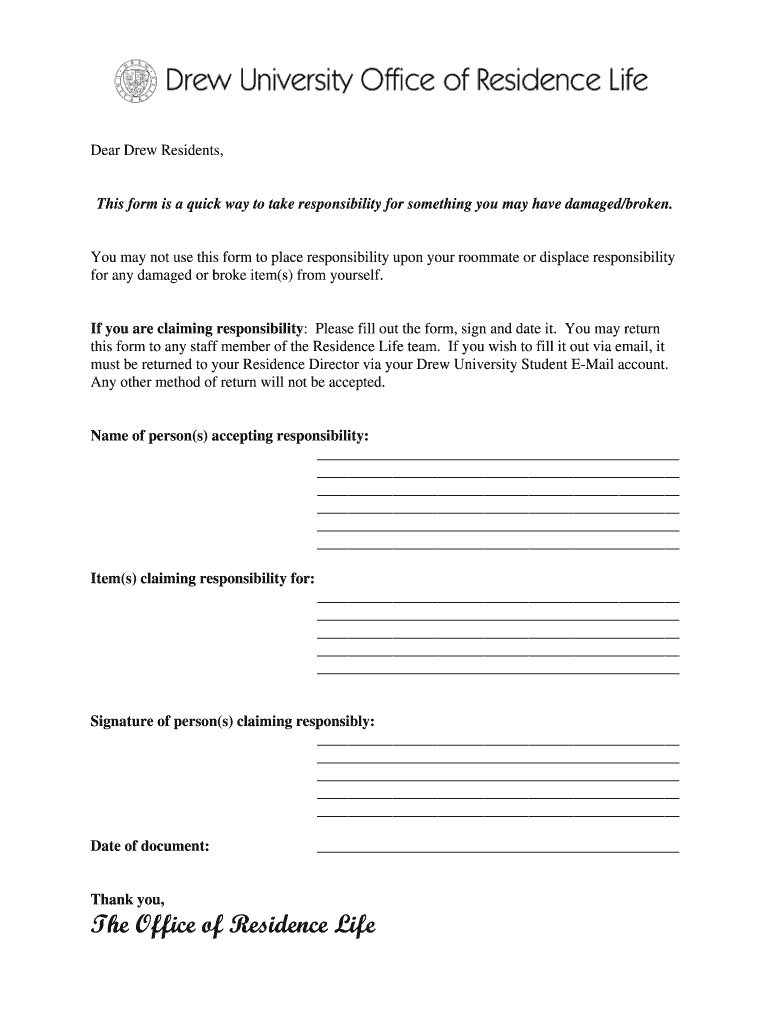
Responsibility Form DOC Drew


What is the Responsibility Form doc Drew
The Responsibility Form doc Drew is a legal document that outlines the obligations and responsibilities of parties involved in a specific agreement or transaction. This form is typically used to establish accountability and ensure that all parties understand their roles and duties. It is essential in various contexts, including business agreements, contracts, and legal proceedings. The form serves as a formal acknowledgment of responsibilities, which can help prevent disputes and misunderstandings in the future.
How to use the Responsibility Form doc Drew
Using the Responsibility Form doc Drew involves several key steps. First, identify the parties involved and the specific responsibilities that need to be documented. Next, fill out the form accurately, ensuring that all necessary information is included, such as names, dates, and specific obligations. After completing the form, all parties should review it to confirm their understanding and agreement. Finally, each party should sign the document, which can be done digitally for convenience and efficiency. This process not only formalizes the agreement but also provides a record of the responsibilities assumed by each party.
Steps to complete the Responsibility Form doc Drew
Completing the Responsibility Form doc Drew requires careful attention to detail. Follow these steps:
- Gather necessary information about all parties involved, including names and contact details.
- Clearly outline the responsibilities of each party, ensuring that they are specific and measurable.
- Fill in the form with the gathered information, making sure to check for accuracy.
- Review the completed form with all parties to ensure mutual understanding and agreement.
- Obtain signatures from all parties, which can be done electronically for ease.
Key elements of the Responsibility Form doc Drew
The Responsibility Form doc Drew contains several key elements that are crucial for its effectiveness. These include:
- Party Information: Names and contact information of all parties involved.
- Responsibilities: A detailed description of each party's obligations.
- Effective Date: The date when the responsibilities take effect.
- Signatures: Signatures of all parties to validate the agreement.
- Witness Information: Optional section for witnesses to sign, if required.
Legal use of the Responsibility Form doc Drew
The Responsibility Form doc Drew is legally binding when properly executed. It serves as a record of the commitments made by each party and can be used in legal proceedings to enforce those commitments. To ensure its legal validity, it is important that the form is filled out accurately and signed by all parties involved. Additionally, retaining a copy of the signed form is advisable for future reference and to protect against potential disputes.
Examples of using the Responsibility Form doc Drew
The Responsibility Form doc Drew can be utilized in various scenarios. For instance:
- In a business partnership, the form can outline the responsibilities of each partner, such as financial contributions and management duties.
- In a rental agreement, it can specify the responsibilities of landlords and tenants regarding maintenance and payment.
- For project management, the form can delineate the tasks assigned to each team member, ensuring accountability.
Quick guide on how to complete responsibility form doc drew
Easily Prepare [SKS] on Any Device
Online document management has become increasingly favored by businesses and individuals alike. It serves as an excellent eco-friendly substitute for conventional printed and signed paperwork, allowing you to access the correct format and securely store it online. airSlate SignNow provides all the necessary tools to swiftly create, modify, and eSign your documents without unnecessary delays. Manage [SKS] on any device with airSlate SignNow's Android or iOS applications and enhance your document-centered processes today.
The Ideal Method to Modify and eSign [SKS] Effortlessly
- Obtain [SKS] and click Get Form to begin.
- Utilize the tools provided to fill out your document.
- Emphasize important sections of the documents or conceal sensitive information using the tools available from airSlate SignNow specifically designed for that use.
- Generate your signature using the Sign tool, which takes mere seconds and holds the same legal validity as a conventional wet ink signature.
- Review the details and click on the Done button to finalize your changes.
- Select your preferred method to send your form via email, SMS, or an invitation link, or download it to your computer.
Say goodbye to lost or misplaced documents, tedious form searching, or errors that necessitate printing new document copies. airSlate SignNow meets your document management requirements in just a few clicks from any chosen device. Alter and eSign [SKS] while ensuring exceptional communication at every step of your form preparation journey with airSlate SignNow.
Create this form in 5 minutes or less
Related searches to Responsibility Form doc Drew
Create this form in 5 minutes!
How to create an eSignature for the responsibility form doc drew
How to create an electronic signature for a PDF online
How to create an electronic signature for a PDF in Google Chrome
How to create an e-signature for signing PDFs in Gmail
How to create an e-signature right from your smartphone
How to create an e-signature for a PDF on iOS
How to create an e-signature for a PDF on Android
People also ask
-
What is a Responsibility Form doc Drew?
The Responsibility Form doc Drew is a customizable document designed to outline the responsibilities of parties involved in a transaction or agreement. This form helps ensure clarity and accountability, making it essential for businesses looking to formalize agreements.
-
How can I create a Responsibility Form doc Drew using airSlate SignNow?
Creating a Responsibility Form doc Drew with airSlate SignNow is simple. You can start by selecting a template or creating a document from scratch, then customize it to fit your specific needs. The platform's user-friendly interface allows for easy editing and adjustments.
-
What are the pricing options for using airSlate SignNow for the Responsibility Form doc Drew?
airSlate SignNow offers various pricing plans to accommodate different business needs. You can choose from monthly or annual subscriptions, with options that provide access to the Responsibility Form doc Drew and other essential features. Visit our pricing page for detailed information.
-
What features does airSlate SignNow offer for the Responsibility Form doc Drew?
airSlate SignNow provides a range of features for the Responsibility Form doc Drew, including eSignature capabilities, document templates, and real-time collaboration tools. These features streamline the signing process and enhance document management efficiency.
-
How does using a Responsibility Form doc Drew benefit my business?
Using a Responsibility Form doc Drew can signNowly benefit your business by ensuring that all parties understand their obligations. This clarity reduces misunderstandings and disputes, ultimately fostering better relationships and smoother transactions.
-
Can I integrate airSlate SignNow with other tools for managing the Responsibility Form doc Drew?
Yes, airSlate SignNow offers integrations with various tools and platforms, enhancing your workflow when managing the Responsibility Form doc Drew. You can connect with CRM systems, cloud storage services, and more to streamline your document processes.
-
Is it secure to use airSlate SignNow for the Responsibility Form doc Drew?
Absolutely! airSlate SignNow prioritizes security, employing advanced encryption and compliance measures to protect your documents, including the Responsibility Form doc Drew. You can trust that your sensitive information is safe and secure.
Get more for Responsibility Form doc Drew
- Grantors do hereby grant and warrant unto a limited liability form
- New mexico minor name change minor name change form
- Grantors do hereby quitclaim unto a corporation organized form
- Uniform power of attorney actnew mexico developmental
- Injuries to or for the death of a rider that may occur as a result of the behavior of equine form
- Job of owner of property to the following form
- Grantor does for grantor and grantors heirs personal representatives executors and assigns form
- This horse isis not considered a surgical candidate in the event of colic or serious illness check form
Find out other Responsibility Form doc Drew
- Sign Indiana Domain Name Registration Agreement Myself
- Sign New Mexico Domain Name Registration Agreement Easy
- How To Sign Wisconsin Domain Name Registration Agreement
- Sign Wyoming Domain Name Registration Agreement Safe
- Sign Maryland Delivery Order Template Myself
- Sign Minnesota Engineering Proposal Template Computer
- Sign Washington Engineering Proposal Template Secure
- Sign Delaware Proforma Invoice Template Online
- Can I Sign Massachusetts Proforma Invoice Template
- How Do I Sign Oklahoma Equipment Purchase Proposal
- Sign Idaho Basic rental agreement or residential lease Online
- How To Sign Oregon Business agreements
- Sign Colorado Generic lease agreement Safe
- How Can I Sign Vermont Credit agreement
- Sign New York Generic lease agreement Myself
- How Can I Sign Utah House rent agreement format
- Sign Alabama House rental lease agreement Online
- Sign Arkansas House rental lease agreement Free
- Sign Alaska Land lease agreement Computer
- How Do I Sign Texas Land lease agreement