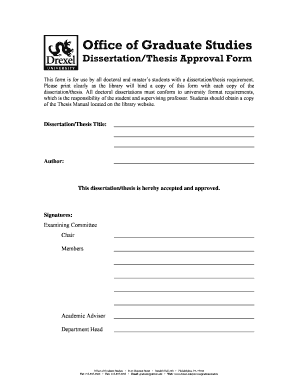
DissertationThesis Approval Form Drexel University Drexel


What is the DissertationThesis Approval Form Drexel University Drexel
The DissertationThesis Approval Form at Drexel University is an essential document that signifies the approval of a student’s dissertation or thesis by their academic committee. This form is a formal requirement for graduate students who are completing their advanced degrees. It serves as a record that the student has met all necessary academic standards and that their research has been reviewed and accepted by faculty members. This approval is crucial for progressing to the final stages of the degree program.
How to use the DissertationThesis Approval Form Drexel University Drexel
Using the DissertationThesis Approval Form involves several key steps. Initially, students must complete the form accurately, providing all required information, including their name, degree program, and the title of their dissertation or thesis. Once filled out, the form must be submitted to the appropriate academic committee for review. It is important to ensure that all signatures from committee members are obtained, as this validates the approval process. Students should keep a copy of the completed form for their records.
Steps to complete the DissertationThesis Approval Form Drexel University Drexel
Completing the DissertationThesis Approval Form requires careful attention to detail. Here are the steps to follow:
- Gather necessary information, including your dissertation or thesis title, committee members’ names, and signatures.
- Fill out the form with accurate personal and academic details.
- Review the form for any errors or omissions.
- Submit the form to your academic committee for approval.
- Ensure all committee members sign the form before submission.
- Retain a copy of the signed form for your personal records.
Key elements of the DissertationThesis Approval Form Drexel University Drexel
The DissertationThesis Approval Form contains several key elements that are critical for its validity. These include:
- Student Information: Full name, student ID, and degree program.
- Dissertation or Thesis Title: The official title as it appears in academic records.
- Committee Signatures: Signatures from all committee members indicating their approval.
- Date of Submission: The date when the form is submitted for approval.
Form Submission Methods
The DissertationThesis Approval Form can be submitted through various methods, depending on the guidelines set by Drexel University. Students typically have the option to submit the form online via the university's academic portal, or they may choose to deliver it in person to the designated office. In some cases, mailing the form may also be an option, though students should confirm the preferred method with their academic department to ensure compliance with submission protocols.
Eligibility Criteria
To utilize the DissertationThesis Approval Form, students must meet specific eligibility criteria. Generally, this includes being enrolled in a graduate program at Drexel University and having completed all required coursework and research components. Additionally, students must have their dissertation or thesis reviewed and approved by their academic committee before submitting the form. It is advisable for students to consult with their advisors to confirm they meet all necessary requirements prior to submission.
Quick guide on how to complete dissertationthesis approval form drexel university drexel
Complete [SKS] effortlessly on any device
Online document management has gained prominence among businesses and individuals. It offers an ideal eco-friendly alternative to traditional printed and signed documents, as you can access the correct form and securely archive it online. airSlate SignNow equips you with all the necessary tools to generate, modify, and eSign your documents swiftly without interruptions. Manage [SKS] on any device with airSlate SignNow's Android or iOS applications and enhance any document-focused operation today.
How to adjust and eSign [SKS] effortlessly
- Obtain [SKS] and click Get Form to begin.
- Use the tools we offer to fill out your form.
- Emphasize pertinent sections of the documents or redact sensitive information with tools specifically designed by airSlate SignNow for that purpose.
- Create your eSignature using the Sign feature, which takes mere seconds and carries the same legal validity as a conventional wet ink signature.
- Verify the information and click on the Done button to save your updates.
- Choose how you wish to share your form: by email, text message (SMS), or invitation link, or download it to your computer.
Forget about lost or misplaced documents, lengthy form searching, or mistakes requiring new document prints. airSlate SignNow addresses your document management needs in just a few clicks from a device of your choice. Edit and eSign [SKS] to ensure excellent communication at every phase of the form preparation process with airSlate SignNow.
Create this form in 5 minutes or less
Related searches to DissertationThesis Approval Form Drexel University Drexel
Create this form in 5 minutes!
How to create an eSignature for the dissertationthesis approval form drexel university drexel
How to create an electronic signature for a PDF online
How to create an electronic signature for a PDF in Google Chrome
How to create an e-signature for signing PDFs in Gmail
How to create an e-signature right from your smartphone
How to create an e-signature for a PDF on iOS
How to create an e-signature for a PDF on Android
People also ask
-
What is the DissertationThesis Approval Form Drexel University Drexel?
The DissertationThesis Approval Form Drexel University Drexel is a crucial document that students must submit to obtain approval for their dissertation or thesis. This form ensures that your research proposal meets the university's academic standards and guidelines. Utilizing airSlate SignNow can streamline the submission process, making it easier to get the necessary approvals.
-
How can airSlate SignNow help with the DissertationThesis Approval Form Drexel University Drexel?
airSlate SignNow simplifies the process of completing and submitting the DissertationThesis Approval Form Drexel University Drexel. With its user-friendly interface, you can easily fill out the form, obtain necessary signatures, and submit it electronically. This not only saves time but also ensures that your submission is secure and compliant with university requirements.
-
Is there a cost associated with using airSlate SignNow for the DissertationThesis Approval Form Drexel University Drexel?
Yes, airSlate SignNow offers various pricing plans to accommodate different needs. While there may be a nominal fee for using the platform, the efficiency and convenience it provides for managing the DissertationThesis Approval Form Drexel University Drexel can save you time and effort in the long run. Check their website for the latest pricing details.
-
What features does airSlate SignNow offer for managing the DissertationThesis Approval Form Drexel University Drexel?
airSlate SignNow provides features such as electronic signatures, document templates, and real-time tracking for the DissertationThesis Approval Form Drexel University Drexel. These features enhance the overall experience by ensuring that all parties can easily access and sign the document. Additionally, you can store and manage your forms securely within the platform.
-
Can I integrate airSlate SignNow with other tools for the DissertationThesis Approval Form Drexel University Drexel?
Absolutely! airSlate SignNow offers integrations with various applications, making it easy to incorporate the DissertationThesis Approval Form Drexel University Drexel into your existing workflow. Whether you use project management tools or cloud storage services, you can seamlessly connect them with airSlate SignNow for a more efficient process.
-
What are the benefits of using airSlate SignNow for the DissertationThesis Approval Form Drexel University Drexel?
Using airSlate SignNow for the DissertationThesis Approval Form Drexel University Drexel provides numerous benefits, including increased efficiency, reduced paperwork, and enhanced security. The platform allows for quick and easy document management, ensuring that you can focus on your research rather than administrative tasks. Additionally, electronic signatures are legally binding, giving you peace of mind.
-
How secure is airSlate SignNow when handling the DissertationThesis Approval Form Drexel University Drexel?
airSlate SignNow prioritizes security, employing advanced encryption and compliance measures to protect your documents, including the DissertationThesis Approval Form Drexel University Drexel. Your data is stored securely, and access is controlled to ensure that only authorized individuals can view or sign the documents. This commitment to security helps safeguard your sensitive information.
Get more for DissertationThesis Approval Form Drexel University Drexel
- Courts in new mexico ballotpedia form
- To be used only if upon conviction the form
- Eligibility determination for indigent defense services 9 form
- For use with magistrate court rule 6 507 form
- Approved 3790 form
- Plea of guilty and affidavit for court supervision form
- Formsprocedures court listing
- Pro hac vice state bar of new mexico form
Find out other DissertationThesis Approval Form Drexel University Drexel
- Help Me With Sign Nebraska Business Operations Presentation
- How To Sign Arizona Car Dealer Form
- How To Sign Arkansas Car Dealer Document
- How Do I Sign Colorado Car Dealer PPT
- Can I Sign Florida Car Dealer PPT
- Help Me With Sign Illinois Car Dealer Presentation
- How Can I Sign Alabama Charity Form
- How Can I Sign Idaho Charity Presentation
- How Do I Sign Nebraska Charity Form
- Help Me With Sign Nevada Charity PDF
- How To Sign North Carolina Charity PPT
- Help Me With Sign Ohio Charity Document
- How To Sign Alabama Construction PDF
- How To Sign Connecticut Construction Document
- How To Sign Iowa Construction Presentation
- How To Sign Arkansas Doctors Document
- How Do I Sign Florida Doctors Word
- Can I Sign Florida Doctors Word
- How Can I Sign Illinois Doctors PPT
- How To Sign Texas Doctors PDF