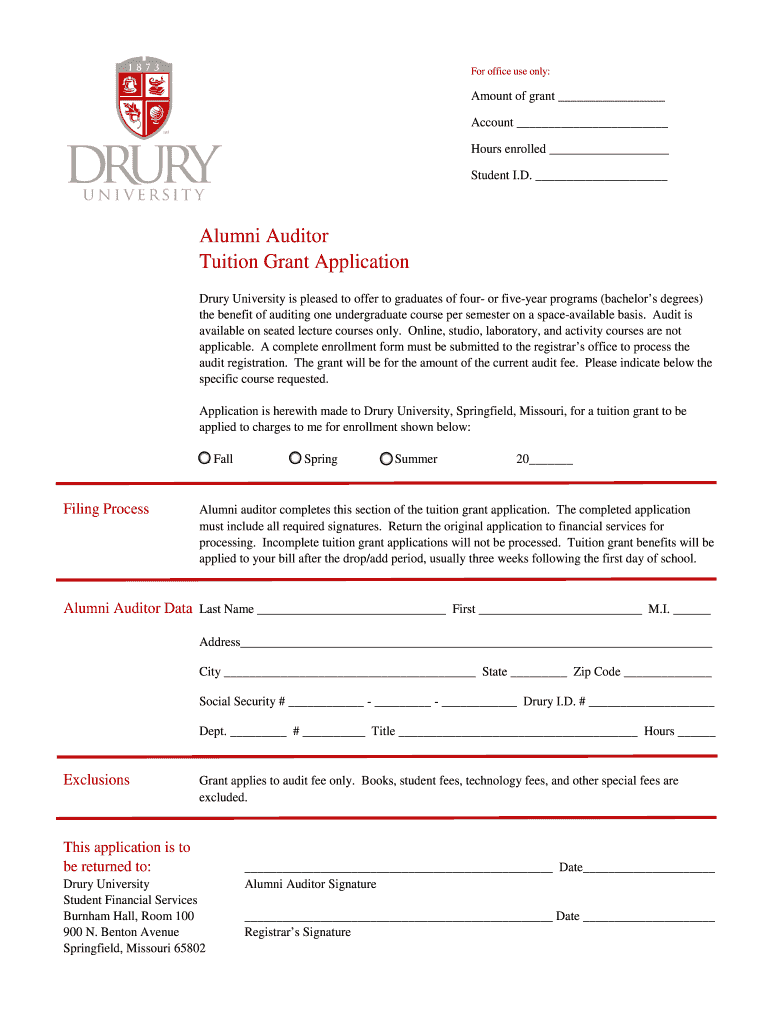
Tuition Application Drury University Form


What is the Tuition Application Drury University
The Tuition Application for Drury University is a formal document that prospective students must complete to apply for tuition assistance or financial aid. This application is essential for students seeking to enroll in undergraduate or graduate programs at the university. It collects vital information about the applicant's educational background, financial situation, and personal details to assess eligibility for various financial aid programs, including scholarships, grants, and loans.
Steps to complete the Tuition Application Drury University
Completing the Tuition Application for Drury University involves several key steps:
- Gather necessary documents, including identification, financial records, and academic transcripts.
- Visit the Drury University financial aid webpage to access the application form.
- Fill out the application with accurate personal and financial information.
- Review the completed application for any errors or omissions.
- Submit the application either online or by mail, following the specified submission guidelines.
How to obtain the Tuition Application Drury University
To obtain the Tuition Application for Drury University, prospective students can visit the university's official website. The application is typically available in a downloadable format or can be filled out directly online. Students may also contact the financial aid office for assistance in acquiring the application or for any questions regarding the process.
Required Documents
When completing the Tuition Application for Drury University, applicants need to provide several required documents, including:
- Proof of identity, such as a driver's license or passport.
- Financial documents, including tax returns and income statements.
- Academic records, such as high school transcripts or college transcripts for transfer students.
- Any additional documentation requested by the financial aid office.
Eligibility Criteria
Eligibility for financial aid through the Tuition Application at Drury University typically includes several criteria:
- Applicants must be enrolled or planning to enroll in an eligible degree program.
- Demonstration of financial need, as assessed through the application.
- Meeting academic standards set by the university.
- U.S. citizenship or eligible non-citizen status.
Form Submission Methods
The Tuition Application for Drury University can be submitted using various methods to accommodate different preferences:
- Online submission through the university's financial aid portal.
- Mailing a printed copy of the application to the financial aid office.
- In-person submission at the financial aid office during business hours.
Quick guide on how to complete tuition application drury university
Effortlessly Prepare [SKS] on Any Device
Managing documents online has become increasingly popular among businesses and individuals. It serves as an ideal eco-friendly substitute for traditional printed and signed documents, allowing you to obtain the correct form and securely store it in the cloud. airSlate SignNow equips you with all the necessary tools to create, modify, and electronically sign your documents swiftly without delays. Manage [SKS] on any device with the airSlate SignNow apps for Android or iOS and streamline your document-related tasks today.
How to Modify and Electronically Sign [SKS] with Ease
- Locate [SKS] and click on Get Form to begin.
- Use the tools we offer to complete your form.
- Mark important areas of your documents or conceal sensitive information with specialized tools that airSlate SignNow provides for this task.
- Create your electronic signature with the Sign feature, which takes mere seconds and carries the same legal validity as a conventional wet ink signature.
- Verify all the details and click the Done button to save your changes.
- Select how you wish to deliver your form, via email, SMS, or invite link, or download it directly to your computer.
Say goodbye to lost or misplaced documents, tedious form navigation, or errors that require reprinting new document copies. airSlate SignNow meets your document management needs in just a few clicks from any device you prefer. Update and electronically sign [SKS] and ensure effective communication throughout your form preparation journey with airSlate SignNow.
Create this form in 5 minutes or less
Related searches to Tuition Application Drury University
Create this form in 5 minutes!
How to create an eSignature for the tuition application drury university
How to create an electronic signature for a PDF online
How to create an electronic signature for a PDF in Google Chrome
How to create an e-signature for signing PDFs in Gmail
How to create an e-signature right from your smartphone
How to create an e-signature for a PDF on iOS
How to create an e-signature for a PDF on Android
People also ask
-
What is the Tuition Application Drury University process?
The Tuition Application Drury University process allows prospective students to easily apply for tuition assistance online. By utilizing airSlate SignNow, applicants can fill out and eSign their applications quickly, ensuring a smooth submission process. This digital approach simplifies the experience and reduces paperwork.
-
How much does the Tuition Application Drury University cost?
The Tuition Application Drury University is typically free for students to submit. However, additional fees may apply depending on the specific programs or services selected. It's best to check with the university's financial aid office for detailed pricing information.
-
What features does airSlate SignNow offer for the Tuition Application Drury University?
airSlate SignNow offers a range of features for the Tuition Application Drury University, including customizable templates, secure eSigning, and document tracking. These features enhance the application process by making it more efficient and user-friendly. Additionally, users can access their documents anytime, anywhere.
-
What are the benefits of using airSlate SignNow for the Tuition Application Drury University?
Using airSlate SignNow for the Tuition Application Drury University streamlines the application process, saving time and reducing errors. The platform's intuitive interface allows users to complete their applications with ease. Furthermore, the secure eSigning feature ensures that all documents are legally binding and protected.
-
Can I integrate airSlate SignNow with other tools for the Tuition Application Drury University?
Yes, airSlate SignNow can be integrated with various tools and platforms to enhance the Tuition Application Drury University experience. This includes integration with CRM systems, cloud storage services, and other educational software. These integrations help streamline workflows and improve overall efficiency.
-
Is airSlate SignNow secure for submitting the Tuition Application Drury University?
Absolutely! airSlate SignNow prioritizes security, ensuring that all documents related to the Tuition Application Drury University are encrypted and stored safely. The platform complies with industry standards for data protection, giving users peace of mind when submitting sensitive information.
-
How can I track the status of my Tuition Application Drury University?
With airSlate SignNow, you can easily track the status of your Tuition Application Drury University in real-time. The platform provides notifications and updates on your application progress, so you always know where you stand. This feature helps keep applicants informed and engaged throughout the process.
Get more for Tuition Application Drury University
- Producers 88 new mexico rentalpooling form
- New mexico acknowledgmentsindividualus legal forms
- I name of agent certify under penalty of perjury that form
- Control number nm p004 pkg form
- Control number nm p005 pkg form
- Optional but preferred your social security number form
- Georgia statutory financial power of attorney division of form
- How to get a quick divorcelegalzoom form
Find out other Tuition Application Drury University
- Electronic signature North Carolina Day Care Contract Later
- Electronic signature Tennessee Medical Power of Attorney Template Simple
- Electronic signature California Medical Services Proposal Mobile
- How To Electronic signature West Virginia Pharmacy Services Agreement
- How Can I eSignature Kentucky Co-Branding Agreement
- How Can I Electronic signature Alabama Declaration of Trust Template
- How Do I Electronic signature Illinois Declaration of Trust Template
- Electronic signature Maryland Declaration of Trust Template Later
- How Can I Electronic signature Oklahoma Declaration of Trust Template
- Electronic signature Nevada Shareholder Agreement Template Easy
- Electronic signature Texas Shareholder Agreement Template Free
- Electronic signature Mississippi Redemption Agreement Online
- eSignature West Virginia Distribution Agreement Safe
- Electronic signature Nevada Equipment Rental Agreement Template Myself
- Can I Electronic signature Louisiana Construction Contract Template
- Can I eSignature Washington Engineering Proposal Template
- eSignature California Proforma Invoice Template Simple
- eSignature Georgia Proforma Invoice Template Myself
- eSignature Mississippi Proforma Invoice Template Safe
- eSignature Missouri Proforma Invoice Template Free