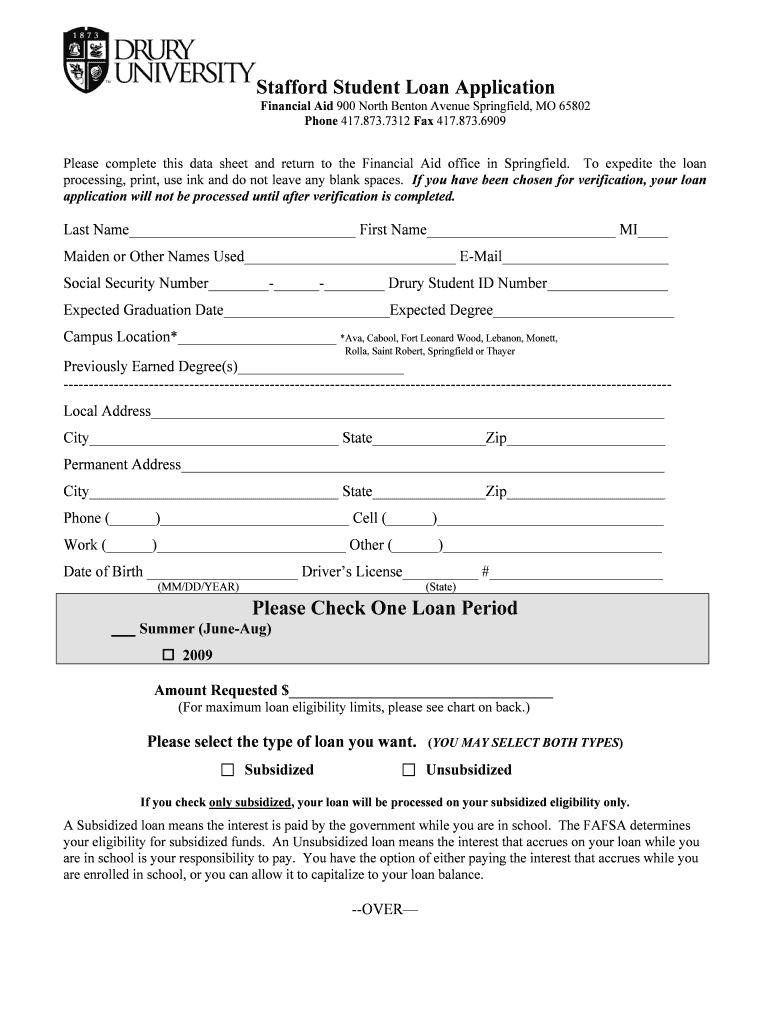
Stafford Student Loan Application Please Check Drury University Drury Form


What is the Stafford Student Loan Application Please Check Drury University Drury
The Stafford Student Loan Application is a crucial document for students at Drury University seeking financial assistance to fund their education. This application allows students to apply for federal student loans, which typically offer lower interest rates and flexible repayment options compared to private loans. The Stafford loans can be subsidized or unsubsidized, depending on the student's financial need. Understanding the specifics of this application is vital for students aiming to manage their educational expenses effectively.
Steps to complete the Stafford Student Loan Application Please Check Drury University Drury
Completing the Stafford Student Loan Application involves several key steps:
- Gather necessary documents: Collect financial information, including your Social Security number, tax returns, and bank statements.
- Complete the FAFSA: Fill out the Free Application for Federal Student Aid (FAFSA), which is the first step in applying for Stafford loans.
- Review loan options: Understand the differences between subsidized and unsubsidized loans to determine which best fits your needs.
- Submit the application: Follow the submission guidelines provided by Drury University, ensuring all information is accurate and complete.
- Await confirmation: After submission, monitor your email for confirmation and further instructions from the financial aid office.
Eligibility Criteria for the Stafford Student Loan Application Please Check Drury University Drury
To be eligible for the Stafford Student Loan, students must meet specific criteria:
- Enrollment in an eligible degree or certificate program at Drury University.
- Completion of the FAFSA to determine financial need.
- U.S. citizenship or eligible non-citizen status.
- Maintaining satisfactory academic progress as defined by the university.
Required Documents for the Stafford Student Loan Application Please Check Drury University Drury
When applying for the Stafford Student Loan, students need to provide several documents:
- Social Security number: Essential for identification and processing.
- Tax returns: Typically, the previous year's tax return is required to assess financial need.
- Bank statements: These help provide a clearer picture of your financial situation.
- Proof of enrollment: Documentation from Drury University confirming your enrollment status.
Form Submission Methods for the Stafford Student Loan Application Please Check Drury University Drury
Students can submit the Stafford Student Loan Application through various methods:
- Online: The most efficient method, allowing for immediate processing of the application.
- Mail: Students can print and send their completed application to the financial aid office at Drury University.
- In-person: For those who prefer direct interaction, submitting the application in person at the financial aid office is an option.
Key elements of the Stafford Student Loan Application Please Check Drury University Drury
Understanding the key elements of the Stafford Student Loan Application is essential for a smooth application process:
- Loan type selection: Choose between subsidized and unsubsidized loans based on your financial need.
- Interest rates: Be aware of the current interest rates, which can affect your repayment plan.
- Repayment terms: Familiarize yourself with the repayment options available after graduation.
- Loan limits: Know the maximum amount you can borrow based on your year in school and dependency status.
Quick guide on how to complete stafford student loan application please check drury university drury
Effortlessly Prepare [SKS] on Any Device
The popularity of online document management has surged among companies and individuals alike. It offers a flawless sustainable option to conventional printed and signed documents, allowing you to find the appropriate form and securely save it online. airSlate SignNow equips you with all the tools necessary to create, modify, and eSign your documents swiftly without delays. Manage [SKS] on any platform using airSlate SignNow's Android or iOS applications and streamline your document-related tasks today.
Edit and eSign [SKS] with Ease
- Find [SKS] and click Get Form to begin.
- Utilize the tools we offer to complete your form.
- Select important sections of the documents or redact sensitive details with tools that airSlate SignNow specifically provides for this purpose.
- Create your signature using the Sign feature, which takes mere seconds and carries the same legal authority as a traditional ink signature.
- Review the details and click the Done button to preserve your modifications.
- Decide how you wish to send your form, whether by email, SMS, or invitation link, or download it to your computer.
Say goodbye to lost or misplaced documents, tedious form searches, or errors that require new document copies to be printed. airSlate SignNow caters to your document management needs in just a few clicks from any device you choose. Adjust and eSign [SKS] and guarantee outstanding communication at every step of your form preparation with airSlate SignNow.
Create this form in 5 minutes or less
Related searches to Stafford Student Loan Application Please Check Drury University Drury
Create this form in 5 minutes!
How to create an eSignature for the stafford student loan application please check drury university drury
How to create an electronic signature for a PDF online
How to create an electronic signature for a PDF in Google Chrome
How to create an e-signature for signing PDFs in Gmail
How to create an e-signature right from your smartphone
How to create an e-signature for a PDF on iOS
How to create an e-signature for a PDF on Android
People also ask
-
What is the Stafford Student Loan Application process for Drury University?
The Stafford Student Loan Application process for Drury University involves completing the FAFSA and ensuring all required documents are submitted. Once your application is processed, you will receive a financial aid package that includes your Stafford loan eligibility. Please check Drury University's financial aid office for specific deadlines and additional requirements.
-
How can I check the status of my Stafford Student Loan Application for Drury University?
To check the status of your Stafford Student Loan Application for Drury University, you can log into your student portal or contact the financial aid office directly. They can provide updates on your application status and any outstanding requirements. It's important to stay informed to ensure timely processing.
-
What are the benefits of using airSlate SignNow for my Stafford Student Loan Application at Drury University?
Using airSlate SignNow for your Stafford Student Loan Application at Drury University streamlines the document signing process, making it faster and more efficient. You can easily eSign necessary documents from anywhere, reducing the time spent on paperwork. This convenience helps you focus more on your studies and less on administrative tasks.
-
Are there any costs associated with using airSlate SignNow for my Stafford Student Loan Application?
airSlate SignNow offers a cost-effective solution for managing your Stafford Student Loan Application. While there may be subscription fees, the platform provides various pricing plans to suit different needs. Investing in this service can save you time and effort in managing your loan documents.
-
What features does airSlate SignNow offer for managing Stafford Student Loan Applications?
airSlate SignNow offers features such as eSigning, document templates, and secure cloud storage, which are essential for managing your Stafford Student Loan Application. These tools help ensure that your documents are completed accurately and stored safely. Additionally, the platform allows for easy collaboration with financial aid advisors at Drury University.
-
Can I integrate airSlate SignNow with other tools for my Stafford Student Loan Application?
Yes, airSlate SignNow can be integrated with various tools and applications to enhance your Stafford Student Loan Application process. This includes integration with cloud storage services and productivity tools, making it easier to manage your documents. Check the airSlate SignNow website for a full list of integrations available.
-
How secure is my information when using airSlate SignNow for my Stafford Student Loan Application?
Your information is highly secure when using airSlate SignNow for your Stafford Student Loan Application. The platform employs advanced encryption and security protocols to protect your personal and financial data. You can confidently manage your loan documents knowing that your information is safeguarded.
Get more for Stafford Student Loan Application Please Check Drury University Drury
- Legal forms ampamp books law ampamp legal information libguides at
- Civil court forms second judicial district court nm courts
- Control number nm p039 pkg form
- Control number nm p040 pkg form
- Control number nm p041 pkg form
- Control number nm p042 pkg form
- Control number nm p043 pkg form
- Control number nm p044 pkg form
Find out other Stafford Student Loan Application Please Check Drury University Drury
- Sign Montana Lawers LLC Operating Agreement Free
- Sign Montana Lawers LLC Operating Agreement Fast
- Can I Sign Nevada Lawers Letter Of Intent
- Sign Minnesota Insurance Residential Lease Agreement Fast
- How Do I Sign Ohio Lawers LLC Operating Agreement
- Sign Oregon Lawers Limited Power Of Attorney Simple
- Sign Oregon Lawers POA Online
- Sign Mississippi Insurance POA Fast
- How Do I Sign South Carolina Lawers Limited Power Of Attorney
- Sign South Dakota Lawers Quitclaim Deed Fast
- Sign South Dakota Lawers Memorandum Of Understanding Free
- Sign South Dakota Lawers Limited Power Of Attorney Now
- Sign Texas Lawers Limited Power Of Attorney Safe
- Sign Tennessee Lawers Affidavit Of Heirship Free
- Sign Vermont Lawers Quitclaim Deed Simple
- Sign Vermont Lawers Cease And Desist Letter Free
- Sign Nevada Insurance Lease Agreement Mobile
- Can I Sign Washington Lawers Quitclaim Deed
- Sign West Virginia Lawers Arbitration Agreement Secure
- Sign Wyoming Lawers Lease Agreement Now