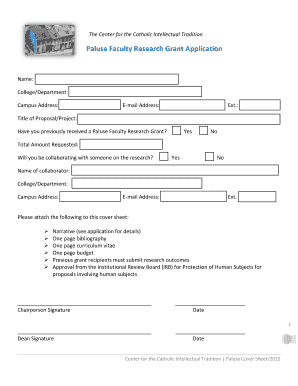
Paluse Faculty Research Grant Application Form


What is the Paluse Faculty Research Grant Application
The Paluse Faculty Research Grant Application is a formal request submitted by faculty members seeking funding to support their research initiatives. This application is designed to facilitate the allocation of financial resources for innovative projects that contribute to academic knowledge and community development. Faculty members must provide detailed information about their research objectives, methodologies, and expected outcomes to demonstrate the significance of their work.
Key elements of the Paluse Faculty Research Grant Application
When completing the Paluse Faculty Research Grant Application, several key elements must be addressed to ensure a comprehensive submission. These include:
- Project Title: A concise and descriptive title that reflects the essence of the research.
- Research Objectives: Clear statements outlining the goals and intended impact of the research.
- Methodology: A detailed explanation of the research methods and approaches to be employed.
- Budget Overview: An itemized budget that outlines the financial requirements for the project.
- Timeline: A proposed schedule detailing the phases of the research and expected completion dates.
- Qualifications: Information about the faculty member’s credentials and previous research experience.
Steps to complete the Paluse Faculty Research Grant Application
Completing the Paluse Faculty Research Grant Application involves several systematic steps to ensure accuracy and completeness:
- Gather necessary information and documentation related to your research project.
- Fill out the application form, ensuring all sections are completed thoroughly.
- Prepare a detailed budget that aligns with the research objectives.
- Review the application for clarity and adherence to guidelines.
- Submit the application by the specified deadline through the designated submission method.
Eligibility Criteria
Eligibility for the Paluse Faculty Research Grant is typically limited to faculty members within accredited institutions. Applicants must demonstrate a commitment to research and provide evidence of their qualifications. Specific criteria may include:
- Current employment as a faculty member at an eligible institution.
- A demonstrated record of prior research or scholarly activity.
- Alignment of the proposed research with the institution’s mission and goals.
Form Submission Methods
The Paluse Faculty Research Grant Application can be submitted through various methods, depending on the institution’s guidelines. Common submission methods include:
- Online Submission: Many institutions offer a digital platform for submitting applications, which allows for easy tracking and confirmation.
- Mail: Physical copies of the application may be sent to the designated office, ensuring all materials are included.
- In-Person Submission: Applicants may have the option to deliver their applications directly to the relevant department.
Application Process & Approval Time
The application process for the Paluse Faculty Research Grant involves several stages, including review and approval by a committee. The typical timeline for approval may vary, but it generally includes:
- Initial review of applications for completeness.
- Evaluation by a panel of experts based on predefined criteria.
- Notification of applicants regarding the status of their submissions, which may take several weeks.
Quick guide on how to complete paluse faculty research grant application
Complete [SKS] seamlessly on any device
Digital document management has become widely embraced by businesses and individuals alike. It offers an ideal eco-friendly alternative to traditional printed and signed documents, allowing you to access the correct form and securely store it online. airSlate SignNow provides all the tools necessary to create, modify, and eSign your documents swiftly without delays. Manage [SKS] on any platform with airSlate SignNow Android or iOS applications and enhance any document-oriented process today.
The easiest way to edit and eSign [SKS] with ease
- Obtain [SKS] and click on Get Form to begin.
- Utilize the tools we provide to fill out your document.
- Emphasize key sections of your documents or redact sensitive information with tools that airSlate SignNow provides specifically for that purpose.
- Create your eSignature using the Sign tool, which takes seconds and holds the same legal validity as a conventional handwritten signature.
- Review the details and click on the Done button to preserve your changes.
- Select your preferred method for sending your form, whether by email, SMS, or invitation link, or download it to your computer.
Say goodbye to lost or misfiled documents, tedious form searching, or mistakes that require printing new copies. airSlate SignNow addresses all your document management needs in just a few clicks from any device you choose. Alter and eSign [SKS] to ensure exceptional communication throughout your form preparation process with airSlate SignNow.
Create this form in 5 minutes or less
Create this form in 5 minutes!
How to create an eSignature for the paluse faculty research grant application
How to create an electronic signature for a PDF online
How to create an electronic signature for a PDF in Google Chrome
How to create an e-signature for signing PDFs in Gmail
How to create an e-signature right from your smartphone
How to create an e-signature for a PDF on iOS
How to create an e-signature for a PDF on Android
People also ask
-
What is the Paluse Faculty Research Grant Application?
The Paluse Faculty Research Grant Application is a streamlined process designed to help faculty members apply for research funding efficiently. With airSlate SignNow, you can easily fill out, sign, and submit your application online, ensuring a hassle-free experience.
-
How does airSlate SignNow enhance the Paluse Faculty Research Grant Application process?
airSlate SignNow enhances the Paluse Faculty Research Grant Application process by providing an intuitive platform for document management. Users can quickly eSign documents, track application status, and collaborate with colleagues, making the entire process more efficient.
-
What are the pricing options for using airSlate SignNow for the Paluse Faculty Research Grant Application?
airSlate SignNow offers flexible pricing plans that cater to different needs, including options for individual users and teams. By choosing the right plan, you can access all the features necessary for managing your Paluse Faculty Research Grant Application effectively.
-
Can I integrate airSlate SignNow with other tools for my Paluse Faculty Research Grant Application?
Yes, airSlate SignNow supports integrations with various applications, allowing you to streamline your workflow for the Paluse Faculty Research Grant Application. You can connect with tools like Google Drive, Dropbox, and more to enhance your document management experience.
-
What features does airSlate SignNow offer for the Paluse Faculty Research Grant Application?
airSlate SignNow offers features such as eSigning, document templates, and real-time collaboration, all of which are beneficial for the Paluse Faculty Research Grant Application. These features help simplify the application process and ensure that all necessary documents are completed accurately.
-
How secure is the airSlate SignNow platform for the Paluse Faculty Research Grant Application?
Security is a top priority for airSlate SignNow. The platform employs advanced encryption and compliance measures to protect your data during the Paluse Faculty Research Grant Application process, ensuring that your sensitive information remains confidential.
-
Is there customer support available for users of the Paluse Faculty Research Grant Application?
Absolutely! airSlate SignNow provides dedicated customer support to assist users with any questions or issues related to the Paluse Faculty Research Grant Application. You can signNow out via chat, email, or phone for prompt assistance.
Get more for Paluse Faculty Research Grant Application
- Notice of extension of lien individual form
- Organized under the laws of the state of hereinafter grantee all the right title and form
- Grantors do hereby grant bargain sell and convey unto a form
- Control number nv 040 77 form
- Nevada contract for deed lawcontract for deed form
- Time share quitclaim deed form
- Control number nv 043 77 form
- Control number nv 044 77 form
Find out other Paluse Faculty Research Grant Application
- eSignature New Jersey High Tech Executive Summary Template Free
- eSignature Oklahoma Insurance Warranty Deed Safe
- eSignature Pennsylvania High Tech Bill Of Lading Safe
- eSignature Washington Insurance Work Order Fast
- eSignature Utah High Tech Warranty Deed Free
- How Do I eSignature Utah High Tech Warranty Deed
- eSignature Arkansas Legal Affidavit Of Heirship Fast
- Help Me With eSignature Colorado Legal Cease And Desist Letter
- How To eSignature Connecticut Legal LLC Operating Agreement
- eSignature Connecticut Legal Residential Lease Agreement Mobile
- eSignature West Virginia High Tech Lease Agreement Template Myself
- How To eSignature Delaware Legal Residential Lease Agreement
- eSignature Florida Legal Letter Of Intent Easy
- Can I eSignature Wyoming High Tech Residential Lease Agreement
- eSignature Connecticut Lawers Promissory Note Template Safe
- eSignature Hawaii Legal Separation Agreement Now
- How To eSignature Indiana Legal Lease Agreement
- eSignature Kansas Legal Separation Agreement Online
- eSignature Georgia Lawers Cease And Desist Letter Now
- eSignature Maryland Legal Quitclaim Deed Free