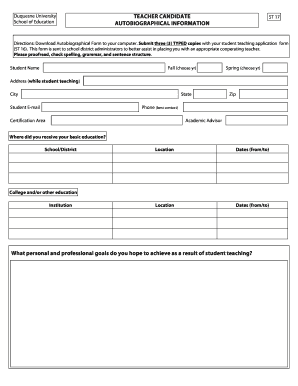
TEACHER CANDIDATE AUTOBIOGRAPHICAL INFORMATION


What is the Teacher Candidate Autobiographical Information?
The Teacher Candidate Autobiographical Information is a critical document used in the educational sector, particularly for individuals seeking certification or admission into teacher preparation programs. This form typically requires candidates to provide personal background information, educational history, and relevant experiences that contribute to their qualifications as future educators. The purpose of this document is to give educational institutions insight into the candidate's journey, motivations, and suitability for teaching roles.
Key Elements of the Teacher Candidate Autobiographical Information
When completing the Teacher Candidate Autobiographical Information, candidates should focus on several key elements:
- Personal Information: This includes the candidate's full name, contact details, and demographic information.
- Educational Background: Candidates should list their academic qualifications, including degrees obtained, institutions attended, and relevant coursework.
- Teaching Philosophy: A brief description of the candidate's beliefs about teaching and learning, demonstrating their approach to education.
- Professional Experience: Any teaching or related work experience should be detailed, including roles, responsibilities, and accomplishments.
- Community Involvement: Candidates may include volunteer work or participation in educational initiatives that showcase their commitment to education.
Steps to Complete the Teacher Candidate Autobiographical Information
Completing the Teacher Candidate Autobiographical Information involves a series of straightforward steps:
- Gather Information: Collect all necessary documents and details about your educational and professional background.
- Fill Out the Form: Carefully input your personal information, educational history, and experiences into the form.
- Reflect on Your Teaching Philosophy: Write a concise statement that captures your beliefs and approach to teaching.
- Review and Edit: Check for accuracy and completeness, ensuring that all sections are filled out appropriately.
- Submit the Form: Follow the submission guidelines provided by the educational institution, whether online or in person.
How to Use the Teacher Candidate Autobiographical Information
The Teacher Candidate Autobiographical Information serves multiple purposes in the educational application process. It is primarily used by admissions committees to assess a candidate's qualifications and fit for teacher preparation programs. Additionally, this document can be beneficial during interviews, providing a structured overview of the candidate's background and aspirations. Candidates should be prepared to discuss the information provided in this form during interviews or related assessments.
Legal Use of the Teacher Candidate Autobiographical Information
When submitting the Teacher Candidate Autobiographical Information, candidates must ensure that all provided information is accurate and truthful. Misrepresentation or falsification of information can lead to serious consequences, including denial of admission or certification. Educational institutions may have specific legal guidelines regarding the handling and storage of this information, emphasizing the importance of confidentiality and data protection.
Eligibility Criteria for the Teacher Candidate Autobiographical Information
Eligibility to complete the Teacher Candidate Autobiographical Information typically requires the individual to be pursuing a teaching certification or admission into a teacher preparation program. Candidates may need to meet certain educational prerequisites, such as holding a bachelor's degree or completing specific coursework in education. Additionally, some programs may have age or residency requirements that candidates must fulfill before submitting this form.
Quick guide on how to complete teacher candidate autobiographical information
Complete [SKS] effortlessly on any device
Managing documents online has become increasingly popular among businesses and individuals. It offers an ideal eco-friendly substitute for conventional printed and signed paperwork, allowing you to locate the appropriate template and securely store it online. airSlate SignNow equips you with all the necessary tools to create, modify, and electronically sign your documents quickly without delays. Handle [SKS] on any device using airSlate SignNow's Android or iOS applications and enhance any document-oriented process today.
How to modify and electronically sign [SKS] with ease
- Locate [SKS] and click Get Form to begin.
- Utilize the tools we provide to complete your document.
- Select important sections of the documents or redact sensitive information with tools specifically designed by airSlate SignNow for that purpose.
- Create your electronic signature using the Sign tool, which takes mere seconds and carries the same legal significance as a traditional wet ink signature.
- Review the information and then click the Done button to save your modifications.
- Decide how you wish to share your form, whether by email, text message (SMS), or invitation link, or download it to your computer.
Eliminate concerns about lost or misplaced documents, tedious form searching, or errors that necessitate printing new copies. airSlate SignNow fulfills all your document management requirements with just a few clicks from any device you choose. Modify and electronically sign [SKS] to ensure excellent communication throughout the document preparation process with airSlate SignNow.
Create this form in 5 minutes or less
Related searches to TEACHER CANDIDATE AUTOBIOGRAPHICAL INFORMATION
Create this form in 5 minutes!
How to create an eSignature for the teacher candidate autobiographical information
How to create an electronic signature for a PDF online
How to create an electronic signature for a PDF in Google Chrome
How to create an e-signature for signing PDFs in Gmail
How to create an e-signature right from your smartphone
How to create an e-signature for a PDF on iOS
How to create an e-signature for a PDF on Android
People also ask
-
What is TEACHER CANDIDATE AUTOBIOGRAPHICAL INFORMATION?
TEACHER CANDIDATE AUTOBIOGRAPHICAL INFORMATION refers to the personal and professional background details that aspiring teachers provide. This information is crucial for educational institutions to assess candidates' qualifications and experiences. By using airSlate SignNow, you can easily collect and manage this information in a secure and efficient manner.
-
How can airSlate SignNow help with TEACHER CANDIDATE AUTOBIOGRAPHICAL INFORMATION?
airSlate SignNow streamlines the process of collecting TEACHER CANDIDATE AUTOBIOGRAPHICAL INFORMATION by allowing you to create customizable forms and templates. This ensures that you gather all necessary details from candidates efficiently. Additionally, our platform provides eSignature capabilities, making it easy for candidates to submit their information quickly.
-
Is there a cost associated with using airSlate SignNow for TEACHER CANDIDATE AUTOBIOGRAPHICAL INFORMATION?
Yes, airSlate SignNow offers various pricing plans to suit different needs, including options for educational institutions. The cost is competitive and reflects the value of our features, such as secure document management and eSigning. You can choose a plan that best fits your requirements for handling TEACHER CANDIDATE AUTOBIOGRAPHICAL INFORMATION.
-
What features does airSlate SignNow offer for managing TEACHER CANDIDATE AUTOBIOGRAPHICAL INFORMATION?
airSlate SignNow provides features like customizable templates, automated workflows, and secure cloud storage for TEACHER CANDIDATE AUTOBIOGRAPHICAL INFORMATION. These tools help you efficiently collect, manage, and store candidate information. Additionally, our platform ensures compliance with data protection regulations.
-
Can I integrate airSlate SignNow with other tools for TEACHER CANDIDATE AUTOBIOGRAPHICAL INFORMATION?
Absolutely! airSlate SignNow offers integrations with various applications, including CRM systems and learning management platforms. This allows you to seamlessly manage TEACHER CANDIDATE AUTOBIOGRAPHICAL INFORMATION alongside your existing tools, enhancing your workflow and data management capabilities.
-
What are the benefits of using airSlate SignNow for TEACHER CANDIDATE AUTOBIOGRAPHICAL INFORMATION?
Using airSlate SignNow for TEACHER CANDIDATE AUTOBIOGRAPHICAL INFORMATION provides numerous benefits, including increased efficiency, reduced paperwork, and enhanced security. Our platform simplifies the collection and management of candidate information, allowing you to focus on evaluating qualifications rather than administrative tasks.
-
How secure is the TEACHER CANDIDATE AUTOBIOGRAPHICAL INFORMATION stored in airSlate SignNow?
Security is a top priority at airSlate SignNow. We employ advanced encryption and security protocols to protect TEACHER CANDIDATE AUTOBIOGRAPHICAL INFORMATION. Our platform is compliant with industry standards, ensuring that your data remains safe and confidential throughout the entire process.
Get more for TEACHER CANDIDATE AUTOBIOGRAPHICAL INFORMATION
- Local rulesdistrict of new mexicounited states form
- Rules ampamp statutes nm courts form
- Perfecting your appeal united states court of appeals for form
- Trial court rule ix uniform rules on subpoenas to court
- The magistrate court in new mexico the state magistrate court form
- District court rules of small claims procedure 100 general form
- Full text of ampquotmessage from his excellency the governor form
- Rules for mandatory continuing judicial education for form
Find out other TEACHER CANDIDATE AUTOBIOGRAPHICAL INFORMATION
- eSign Nevada Car Dealer Warranty Deed Myself
- How To eSign New Hampshire Car Dealer Purchase Order Template
- eSign New Jersey Car Dealer Arbitration Agreement Myself
- eSign North Carolina Car Dealer Arbitration Agreement Now
- eSign Ohio Car Dealer Business Plan Template Online
- eSign Ohio Car Dealer Bill Of Lading Free
- How To eSign North Dakota Car Dealer Residential Lease Agreement
- How Do I eSign Ohio Car Dealer Last Will And Testament
- Sign North Dakota Courts Lease Agreement Form Free
- eSign Oregon Car Dealer Job Description Template Online
- Sign Ohio Courts LLC Operating Agreement Secure
- Can I eSign Michigan Business Operations POA
- eSign Car Dealer PDF South Dakota Computer
- eSign Car Dealer PDF South Dakota Later
- eSign Rhode Island Car Dealer Moving Checklist Simple
- eSign Tennessee Car Dealer Lease Agreement Form Now
- Sign Pennsylvania Courts Quitclaim Deed Mobile
- eSign Washington Car Dealer Bill Of Lading Mobile
- eSign Wisconsin Car Dealer Resignation Letter Myself
- eSign Wisconsin Car Dealer Warranty Deed Safe