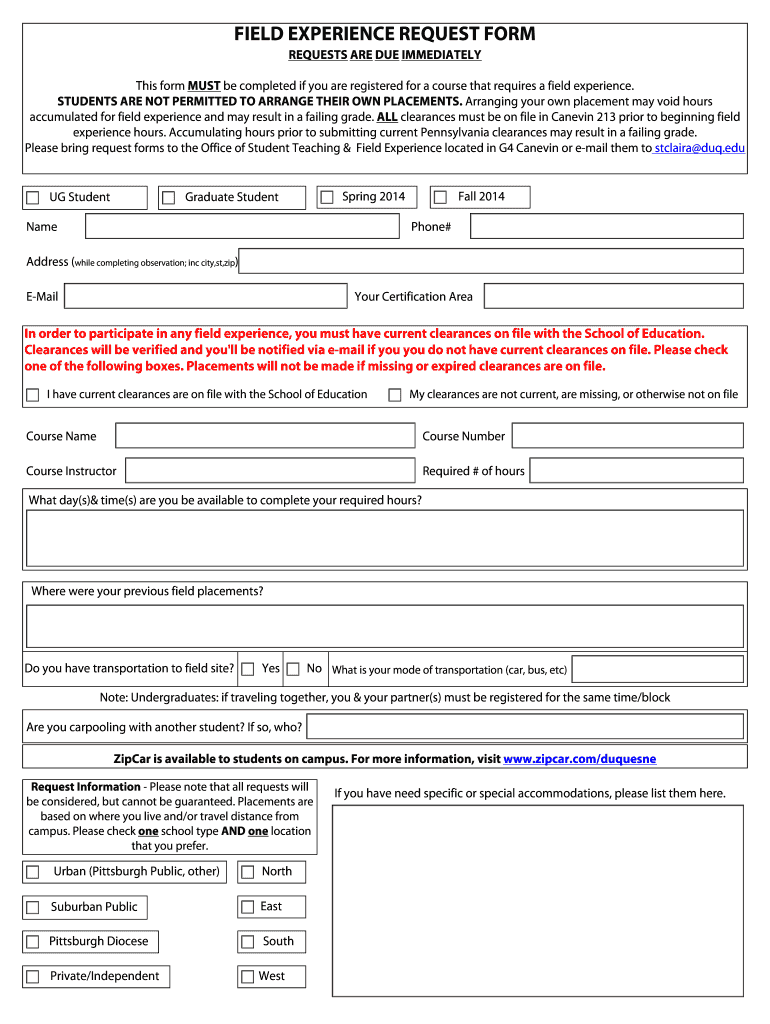
FIELD EXPERIENCE REQUEST FORM


What is the FIELD EXPERIENCE REQUEST FORM
The FIELD EXPERIENCE REQUEST FORM is a document designed for individuals seeking to gain practical experience in a specific field. This form is often utilized by students, interns, or professionals who wish to formalize their request for field experience opportunities. It serves as a means to communicate the applicant's intent, qualifications, and the specific experiences they are seeking. The form typically includes sections for personal information, educational background, and the desired field of experience.
How to use the FIELD EXPERIENCE REQUEST FORM
Using the FIELD EXPERIENCE REQUEST FORM involves several straightforward steps. First, gather all necessary personal and educational information required for the form. Next, fill out each section accurately, ensuring that your qualifications and interests are clearly articulated. After completing the form, review it for any errors or omissions. Finally, submit the form according to the specified submission guidelines, which may include online submission, mailing, or in-person delivery.
Steps to complete the FIELD EXPERIENCE REQUEST FORM
Completing the FIELD EXPERIENCE REQUEST FORM can be broken down into a series of manageable steps:
- Collect your personal information, including your name, contact details, and educational background.
- Identify the specific field experience you are requesting and articulate your goals.
- Fill out the form, ensuring that all sections are completed thoroughly.
- Review your responses for clarity and accuracy.
- Submit the form through the designated method, whether online, by mail, or in person.
Key elements of the FIELD EXPERIENCE REQUEST FORM
Several key elements are essential to the FIELD EXPERIENCE REQUEST FORM. These typically include:
- Personal Information: Name, address, phone number, and email.
- Educational Background: Current institution, degree program, and relevant coursework.
- Field of Interest: The specific area where you seek experience.
- Goals and Objectives: A brief statement outlining what you hope to achieve through this experience.
- Signature: A declaration of the information's accuracy and your commitment to the experience.
Who Issues the Form
The FIELD EXPERIENCE REQUEST FORM is typically issued by educational institutions, professional organizations, or specific companies offering field experience opportunities. Each issuer may have its own version of the form tailored to its requirements and processes. It is important to obtain the correct form from the relevant authority to ensure compliance with their specific guidelines.
Form Submission Methods
Submitting the FIELD EXPERIENCE REQUEST FORM can be done through various methods, depending on the issuer's preferences. Common submission methods include:
- Online Submission: Many organizations provide an online platform for form submission, allowing for quick and efficient processing.
- Mail: The form can be printed and mailed to the designated address, ensuring it is sent well before any deadlines.
- In-Person: Some institutions may require or allow the form to be submitted in person, providing an opportunity for direct communication.
Quick guide on how to complete field experience request form
Prepare [SKS] effortlessly on any device
Online document management has gained popularity among businesses and individuals. It offers a perfect eco-friendly substitute for conventional printed and signed documents, as you can easily find the right form and securely store it online. airSlate SignNow provides you with all the necessary tools to create, modify, and eSign your documents quickly without delays. Manage [SKS] on any platform with airSlate SignNow Android or iOS applications and simplify any document-related operation today.
How to modify and eSign [SKS] without hassle
- Obtain [SKS] and click on Get Form to commence.
- Use the tools we offer to fill out your form.
- Emphasize relevant sections of your documents or obscure sensitive information with tools that airSlate SignNow provides specifically for that function.
- Create your eSignature using the Sign feature, which takes mere seconds and holds the same legal validity as a traditional handwritten signature.
- Review the details and click on the Done button to save your changes.
- Select how you wish to send your form, via email, SMS, or invite link, or download it to your computer.
Forget about lost or misplaced documents, tedious form searching, or mistakes that necessitate reprinting new copies. airSlate SignNow meets all your document management needs in just a few clicks from your preferred device. Modify and eSign [SKS] and guarantee seamless communication at any stage of your form preparation process with airSlate SignNow.
Create this form in 5 minutes or less
Related searches to FIELD EXPERIENCE REQUEST FORM
Create this form in 5 minutes!
How to create an eSignature for the field experience request form
How to create an electronic signature for a PDF online
How to create an electronic signature for a PDF in Google Chrome
How to create an e-signature for signing PDFs in Gmail
How to create an e-signature right from your smartphone
How to create an e-signature for a PDF on iOS
How to create an e-signature for a PDF on Android
People also ask
-
What is the FIELD EXPERIENCE REQUEST FORM?
The FIELD EXPERIENCE REQUEST FORM is a digital document designed to streamline the process of requesting field experiences. It allows users to easily fill out and submit their requests, ensuring that all necessary information is captured efficiently.
-
How can I access the FIELD EXPERIENCE REQUEST FORM?
You can access the FIELD EXPERIENCE REQUEST FORM directly through the airSlate SignNow platform. Simply log in to your account, navigate to the forms section, and you will find the FIELD EXPERIENCE REQUEST FORM ready for use.
-
Is there a cost associated with using the FIELD EXPERIENCE REQUEST FORM?
The FIELD EXPERIENCE REQUEST FORM is included in the airSlate SignNow subscription plans, which are designed to be cost-effective for businesses of all sizes. Pricing varies based on the features and number of users, so you can choose a plan that fits your needs.
-
What features does the FIELD EXPERIENCE REQUEST FORM offer?
The FIELD EXPERIENCE REQUEST FORM includes features such as customizable fields, electronic signatures, and automated workflows. These features help to enhance the efficiency of the request process and ensure that all submissions are properly documented.
-
Can I integrate the FIELD EXPERIENCE REQUEST FORM with other tools?
Yes, the FIELD EXPERIENCE REQUEST FORM can be integrated with various third-party applications and tools. This allows you to streamline your workflow and connect the form with your existing systems for better data management.
-
What are the benefits of using the FIELD EXPERIENCE REQUEST FORM?
Using the FIELD EXPERIENCE REQUEST FORM simplifies the request process, reduces paperwork, and enhances collaboration among team members. It also ensures that all requests are tracked and managed efficiently, leading to improved productivity.
-
Is the FIELD EXPERIENCE REQUEST FORM secure?
Absolutely! The FIELD EXPERIENCE REQUEST FORM is built with security in mind, utilizing encryption and secure storage to protect your data. airSlate SignNow complies with industry standards to ensure that your information remains safe and confidential.
Get more for FIELD EXPERIENCE REQUEST FORM
- Nys form nf aob rev 1 doc o b5z
- Name change attestation form pncb
- 911 address application form oneida county
- Exceptional transport application form essex county council
- American legion meeting minutes template form
- Ps form 2489 office of inspector general united states postal uspsoig
- Consent to receive injection for hyperhidrosis form
- Lesson 5 skills practice percent of change form
Find out other FIELD EXPERIENCE REQUEST FORM
- How Do I eSign New Mexico Healthcare / Medical Word
- How To eSign Washington High Tech Presentation
- Help Me With eSign Vermont Healthcare / Medical PPT
- How To eSign Arizona Lawers PDF
- How To eSign Utah Government Word
- How Can I eSign Connecticut Lawers Presentation
- Help Me With eSign Hawaii Lawers Word
- How Can I eSign Hawaii Lawers Document
- How To eSign Hawaii Lawers PPT
- Help Me With eSign Hawaii Insurance PPT
- Help Me With eSign Idaho Insurance Presentation
- Can I eSign Indiana Insurance Form
- How To eSign Maryland Insurance PPT
- Can I eSign Arkansas Life Sciences PDF
- How Can I eSign Arkansas Life Sciences PDF
- Can I eSign Connecticut Legal Form
- How Do I eSign Connecticut Legal Form
- How Do I eSign Hawaii Life Sciences Word
- Can I eSign Hawaii Life Sciences Word
- How Do I eSign Hawaii Life Sciences Document