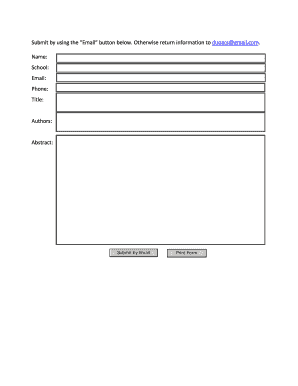
ACS in Miniature Abstract Submission Form


What is the ACS In Miniature Abstract Submission Form
The ACS In Miniature Abstract Submission Form is a specialized document used for submitting abstracts to the American Chemical Society's miniature presentations. This form is essential for researchers and professionals in the chemical sciences who wish to present their work at ACS meetings. It allows submitters to provide a concise overview of their research, including key findings and implications, in a structured format that facilitates review and selection for presentation opportunities.
How to use the ACS In Miniature Abstract Submission Form
Using the ACS In Miniature Abstract Submission Form involves several straightforward steps. First, ensure you have all necessary information about your research, including the title, authors, and a brief summary of your findings. Next, fill out the form accurately, adhering to any specific guidelines provided by the ACS. After completing the form, review it for any errors before submission. It is crucial to follow all instructions regarding formatting and submission methods to ensure your abstract is considered.
Steps to complete the ACS In Miniature Abstract Submission Form
Completing the ACS In Miniature Abstract Submission Form involves the following steps:
- Gather necessary information, including the title of your presentation, author names, and affiliations.
- Draft a concise abstract that summarizes your research, typically within a specified word limit.
- Access the form through the ACS website or designated platform.
- Input your information into the form, ensuring accuracy and adherence to guidelines.
- Review your submission for clarity and correctness.
- Submit the form by the specified deadline, following the indicated submission method.
Key elements of the ACS In Miniature Abstract Submission Form
The key elements of the ACS In Miniature Abstract Submission Form include:
- Title: A clear and concise title of your research.
- Authors: Names and affiliations of all contributors.
- Abstract: A brief summary of the research, highlighting objectives, methods, results, and conclusions.
- Keywords: Relevant keywords that encapsulate the main topics of your research.
- Contact Information: Details for the corresponding author for follow-up communications.
Form Submission Methods
The ACS In Miniature Abstract Submission Form can typically be submitted through various methods, including:
- Online Submission: Most commonly, submitters can fill out and submit the form directly through the ACS website.
- Email Submission: In some cases, forms may be submitted via email to designated ACS contacts.
- Mail Submission: Physical copies of the form may be sent to the ACS office, though this method is less common.
Filing Deadlines / Important Dates
It is essential to be aware of the filing deadlines associated with the ACS In Miniature Abstract Submission Form. These deadlines are typically set well in advance of the conference dates and can vary from year to year. Submitters should regularly check the ACS website for the most current information regarding submission deadlines, as late submissions may not be accepted.
Quick guide on how to complete acs in miniature abstract submission form
Effortlessly prepare [SKS] on any gadget
Digital document management has gained popularity among businesses and individuals alike. It serves as an ideal eco-friendly substitute for conventional printed and signed documents, as you can easily locate the appropriate form and securely store it online. airSlate SignNow equips you with all the tools necessary to create, modify, and eSign your documents swiftly without delays. Manage [SKS] on any gadget using airSlate SignNow's Android or iOS applications and enhance any document-related procedure today.
How to adjust and eSign [SKS] effortlessly
- Locate [SKS] and click on Get Form to begin.
- Utilize the tools we offer to fill out your document.
- Emphasize pertinent sections of the documents or obscure sensitive information with tools that airSlate SignNow provides specifically for such purposes.
- Create your signature with the Sign tool, which takes only seconds and has the same legal validity as a traditional ink signature.
- Review the information and then click on the Done button to save your changes.
- Choose how you wish to send your form—via email, SMS, an invitation link, or download it to your computer.
Eliminate the worry of lost or misplaced files, tedious document searches, or mistakes that require printing new document copies. airSlate SignNow fulfills all your document management needs in just a few clicks from your preferred device. Adjust and eSign [SKS] and ensure effective communication at every stage of the form preparation process with airSlate SignNow.
Create this form in 5 minutes or less
Related searches to ACS In Miniature Abstract Submission Form
Create this form in 5 minutes!
How to create an eSignature for the acs in miniature abstract submission form
How to create an electronic signature for a PDF online
How to create an electronic signature for a PDF in Google Chrome
How to create an e-signature for signing PDFs in Gmail
How to create an e-signature right from your smartphone
How to create an e-signature for a PDF on iOS
How to create an e-signature for a PDF on Android
People also ask
-
What is the ACS In Miniature Abstract Submission Form?
The ACS In Miniature Abstract Submission Form is a streamlined tool designed to facilitate the submission of abstracts for various events. It simplifies the process for users, ensuring that all necessary information is captured efficiently. This form is particularly beneficial for those looking to present their research at conferences.
-
How does the ACS In Miniature Abstract Submission Form work?
The ACS In Miniature Abstract Submission Form allows users to fill out their abstract details online and submit them directly through the platform. The process is user-friendly, guiding you through each step to ensure completeness. Once submitted, you can track the status of your abstract easily.
-
What are the pricing options for using the ACS In Miniature Abstract Submission Form?
Pricing for the ACS In Miniature Abstract Submission Form varies based on the features and volume of submissions required. airSlate SignNow offers competitive pricing plans that cater to different needs, ensuring that you get the best value for your investment. You can choose a plan that fits your budget and requirements.
-
What features does the ACS In Miniature Abstract Submission Form offer?
The ACS In Miniature Abstract Submission Form includes features such as customizable templates, real-time tracking, and automated notifications. These features enhance the submission experience, making it easier for users to manage their abstracts. Additionally, the form integrates seamlessly with other tools for a comprehensive workflow.
-
What are the benefits of using the ACS In Miniature Abstract Submission Form?
Using the ACS In Miniature Abstract Submission Form streamlines the submission process, saving time and reducing errors. It enhances collaboration among team members and ensures that all submissions are organized in one place. This efficiency can lead to a more successful presentation of your research.
-
Can the ACS In Miniature Abstract Submission Form be integrated with other tools?
Yes, the ACS In Miniature Abstract Submission Form can be integrated with various tools and platforms to enhance your workflow. This includes integration with project management software and email marketing tools. Such integrations help in managing submissions and communications more effectively.
-
Is the ACS In Miniature Abstract Submission Form secure?
Absolutely, the ACS In Miniature Abstract Submission Form prioritizes security and data protection. It employs advanced encryption and compliance measures to ensure that your information remains confidential. Users can submit their abstracts with peace of mind knowing their data is secure.
Get more for ACS In Miniature Abstract Submission Form
- To as grantors do hereby grant release and warrant unto a limited form
- Proof of service of notice of lienindividual form
- Fillable online competency based salary structure design form
- Criminal law new york state unified court form
- Form 10 1b
- Family court of the state of new york county of westchester form
- Get the fca 1062 form 10 11 child protective petition
- Mhl article 81 new york state unified court system form
Find out other ACS In Miniature Abstract Submission Form
- How Can I eSignature Wisconsin Orthodontists Word
- How Do I eSignature Arizona Real Estate PDF
- How To eSignature Arkansas Real Estate Document
- How Do I eSignature Oregon Plumbing PPT
- How Do I eSignature Connecticut Real Estate Presentation
- Can I eSignature Arizona Sports PPT
- How Can I eSignature Wisconsin Plumbing Document
- Can I eSignature Massachusetts Real Estate PDF
- How Can I eSignature New Jersey Police Document
- How Can I eSignature New Jersey Real Estate Word
- Can I eSignature Tennessee Police Form
- How Can I eSignature Vermont Police Presentation
- How Do I eSignature Pennsylvania Real Estate Document
- How Do I eSignature Texas Real Estate Document
- How Can I eSignature Colorado Courts PDF
- Can I eSignature Louisiana Courts Document
- How To Electronic signature Arkansas Banking Document
- How Do I Electronic signature California Banking Form
- How Do I eSignature Michigan Courts Document
- Can I eSignature Missouri Courts Document