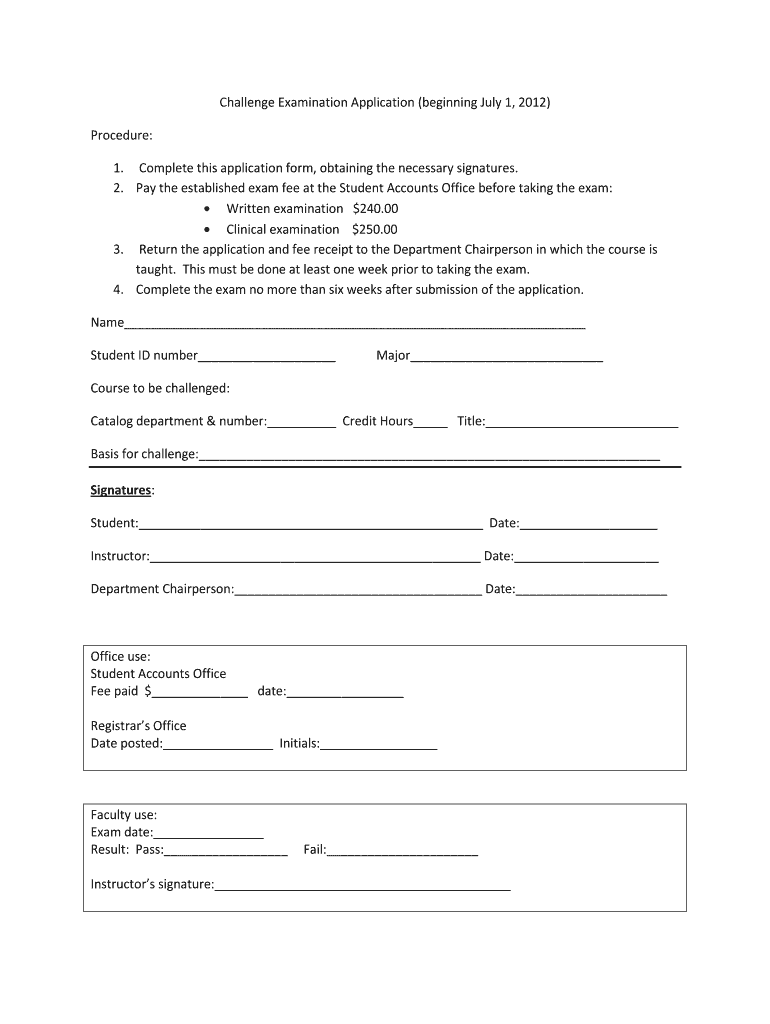
Challenge Examination Application Beginning July 1, Form


What is the Challenge Examination Application beginning July 1
The Challenge Examination Application beginning July 1 is a formal request that allows eligible individuals to demonstrate their knowledge and skills in a specific subject area. This application is typically utilized by those seeking to bypass traditional course requirements by proving their competency through examination. It serves as a pathway for students to earn credit or advance in their educational journey without following the standard course structure.
Eligibility Criteria
To qualify for the Challenge Examination Application beginning July 1, applicants must meet certain criteria. Generally, candidates should have prior knowledge or experience in the subject matter they wish to challenge. This may include relevant coursework, professional experience, or self-study. Additionally, institutions may have specific requirements regarding age, educational background, or enrollment status that must be satisfied before submitting the application.
Steps to complete the Challenge Examination Application beginning July 1
Completing the Challenge Examination Application involves several key steps:
- Review the eligibility criteria to ensure qualification.
- Gather necessary documentation, such as transcripts or proof of prior learning.
- Fill out the application form accurately, providing all requested information.
- Submit the application by the designated deadline, which is typically set for July 1.
- Prepare for the examination by studying relevant materials and resources.
Required Documents
When applying for the Challenge Examination Application beginning July 1, specific documents are often required. These may include:
- A completed application form.
- Proof of eligibility, such as transcripts or certificates.
- Identification documents, which may include a driver’s license or state ID.
- Any additional materials requested by the institution, such as letters of recommendation.
Form Submission Methods
The Challenge Examination Application can typically be submitted through various methods, allowing flexibility for applicants. Common submission methods include:
- Online submission through the institution's official website.
- Mailing a hard copy of the application to the designated office.
- In-person submission at the institution’s admissions or registrar's office.
Application Process & Approval Time
The application process for the Challenge Examination Application beginning July 1 generally involves several stages. After submission, the institution will review the application for completeness and eligibility. Approval times can vary based on the institution, but applicants can typically expect a response within a few weeks. It is advisable to follow up if there is no communication within the expected timeframe.
Quick guide on how to complete challenge examination application beginning july 1
Complete [SKS] seamlessly on any device
Online document management has gained traction among businesses and individuals alike. It serves as an ideal environmentally friendly substitute for conventional printed and signed papers, allowing you to locate the necessary form and securely keep it online. airSlate SignNow equips you with all the tools required to create, modify, and electronically sign your documents quickly and without hassle. Manage [SKS] on any device using the airSlate SignNow Android or iOS applications and streamline any document-related procedure today.
How to modify and eSign [SKS] effortlessly
- Obtain [SKS] and click Get Form to begin.
- Utilize the tools we provide to complete your document.
- Emphasize pertinent parts of the documents or obscure sensitive details with tools specifically offered by airSlate SignNow for that purpose.
- Create your electronic signature with the Sign tool, which takes mere seconds and holds the same legal validity as a conventional wet ink signature.
- Review all the details and click on the Done button to save your modifications.
- Choose how you want to send your form: via email, text message (SMS), or invite link, or download it to your computer.
Forget about lost or misplaced documents, tiring form searches, or mistakes that necessitate printing new copies. airSlate SignNow meets your document management needs in just a few clicks from any device you prefer. Alter and eSign [SKS] and ensure effective communication at any point in the form preparation process with airSlate SignNow.
Create this form in 5 minutes or less
Create this form in 5 minutes!
How to create an eSignature for the challenge examination application beginning july 1
How to create an electronic signature for a PDF online
How to create an electronic signature for a PDF in Google Chrome
How to create an e-signature for signing PDFs in Gmail
How to create an e-signature right from your smartphone
How to create an e-signature for a PDF on iOS
How to create an e-signature for a PDF on Android
People also ask
-
What is the Challenge Examination Application beginning July 1,?
The Challenge Examination Application beginning July 1, is a streamlined process that allows candidates to apply for examinations efficiently. This application is designed to simplify the submission process and ensure that all necessary documentation is collected in a timely manner.
-
How can I access the Challenge Examination Application beginning July 1,?
You can access the Challenge Examination Application beginning July 1, directly through the airSlate SignNow platform. Simply log in to your account, navigate to the applications section, and follow the prompts to complete your application.
-
What are the benefits of using the Challenge Examination Application beginning July 1,?
Using the Challenge Examination Application beginning July 1, offers numerous benefits, including a user-friendly interface and efficient document management. This application helps reduce processing time and enhances the overall experience for applicants.
-
Is there a cost associated with the Challenge Examination Application beginning July 1,?
Yes, there may be a fee associated with the Challenge Examination Application beginning July 1, depending on the specific examination and requirements. For detailed pricing information, please refer to our pricing page or contact our support team.
-
What features are included in the Challenge Examination Application beginning July 1,?
The Challenge Examination Application beginning July 1, includes features such as document eSigning, real-time tracking, and automated notifications. These features are designed to enhance the efficiency of the application process and keep applicants informed at every step.
-
Can I integrate the Challenge Examination Application beginning July 1, with other tools?
Absolutely! The Challenge Examination Application beginning July 1, can be integrated with various third-party applications and tools. This allows for seamless data transfer and improved workflow management, making it easier to handle your examination applications.
-
How does airSlate SignNow ensure the security of the Challenge Examination Application beginning July 1,?
airSlate SignNow prioritizes security for the Challenge Examination Application beginning July 1, by implementing advanced encryption and secure access protocols. This ensures that all sensitive information is protected throughout the application process.
Get more for Challenge Examination Application beginning July 1,
- 111 a 1123 112 b form
- Free drl 111 111 a 112 115 scpa17251 form 1
- Form 1 ca
- Annual report of the chief administrator of the courts ptfs form
- This form must be submitted in cases where the adoption
- Free drl 113 this form must be submitted in cases where
- Free drl111 a1 112 form 1 a adoption petition
- 22 nycrr 20553c form 10 asupplemental affidavit 999
Find out other Challenge Examination Application beginning July 1,
- Electronic signature Utah Mobile App Design Proposal Template Fast
- Electronic signature Nevada Software Development Agreement Template Free
- Electronic signature New York Operating Agreement Safe
- How To eSignature Indiana Reseller Agreement
- Electronic signature Delaware Joint Venture Agreement Template Free
- Electronic signature Hawaii Joint Venture Agreement Template Simple
- Electronic signature Idaho Web Hosting Agreement Easy
- Electronic signature Illinois Web Hosting Agreement Secure
- Electronic signature Texas Joint Venture Agreement Template Easy
- How To Electronic signature Maryland Web Hosting Agreement
- Can I Electronic signature Maryland Web Hosting Agreement
- Electronic signature Michigan Web Hosting Agreement Simple
- Electronic signature Missouri Web Hosting Agreement Simple
- Can I eSignature New York Bulk Sale Agreement
- How Do I Electronic signature Tennessee Web Hosting Agreement
- Help Me With Electronic signature Hawaii Debt Settlement Agreement Template
- Electronic signature Oregon Stock Purchase Agreement Template Later
- Electronic signature Mississippi Debt Settlement Agreement Template Later
- Electronic signature Vermont Stock Purchase Agreement Template Safe
- Electronic signature California Stock Transfer Form Template Mobile