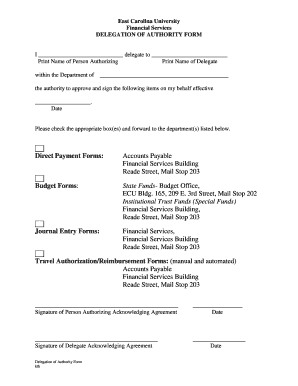
DELEGATION of AUTHORITY FORM East Carolina University Ecu


What is the Delegation of Authority Form at East Carolina University?
The Delegation of Authority Form at East Carolina University (ECU) is a formal document that allows designated individuals to act on behalf of another person or department within the university. This form is essential for ensuring that responsibilities and decision-making powers are appropriately assigned and managed. It is commonly used in administrative settings where specific tasks need to be delegated to ensure efficiency and compliance with university policies.
How to Use the Delegation of Authority Form at East Carolina University
To effectively use the Delegation of Authority Form, individuals should first identify the tasks or responsibilities they wish to delegate. The form requires clear specification of the authority being granted, including the scope and duration of the delegation. Once completed, the form must be signed by both the delegator and the delegatee to validate the agreement. It is advisable to keep a copy for personal records and submit the original to the appropriate department for processing.
Steps to Complete the Delegation of Authority Form at East Carolina University
Completing the Delegation of Authority Form involves several straightforward steps:
- Obtain the form from the official ECU website or the appropriate administrative office.
- Fill in the required information, including the names of the delegator and delegatee, along with the specific duties being delegated.
- Specify the effective date and duration of the delegation.
- Sign the form to confirm the delegation of authority.
- Submit the completed form to the designated department for approval and record-keeping.
Key Elements of the Delegation of Authority Form at East Carolina University
Several key elements are crucial for the effective use of the Delegation of Authority Form. These include:
- Delegator Information: Details of the person granting authority.
- Delegatee Information: Details of the individual receiving the authority.
- Scope of Authority: A clear description of the powers being delegated.
- Effective Dates: Start and end dates for the delegation.
- Signatures: Required signatures of both parties to validate the form.
Legal Use of the Delegation of Authority Form at East Carolina University
The legal use of the Delegation of Authority Form at ECU ensures that the delegation complies with university policies and state regulations. It is important for both the delegator and delegatee to understand the legal implications of the authority being granted. This form serves as a record of the delegation, which can be referenced in case of disputes or questions regarding authority and responsibilities.
Examples of Using the Delegation of Authority Form at East Carolina University
There are various scenarios where the Delegation of Authority Form may be utilized at ECU, such as:
- A department head delegating purchasing authority to a staff member for specific projects.
- A faculty member authorizing a colleague to manage academic affairs in their absence.
- Administrative personnel granting temporary authority to another employee during a leave of absence.
Quick guide on how to complete delegation of authority form east carolina university ecu
Effortlessly Prepare [SKS] on Any Device
Digital document management has gained popularity among businesses and individuals alike. It offers an ideal eco-friendly alternative to conventional printed and signed documents, as you can easily obtain the necessary form and securely keep it online. airSlate SignNow equips you with all the tools required to create, edit, and eSign your documents swiftly without interruptions. Manage [SKS] on any device using the airSlate SignNow Android or iOS applications and streamline any document-related process today.
The easiest way to modify and eSign [SKS] effortlessly
- Obtain [SKS] and click on Get Form to begin.
- Make use of the tools we offer to fill out your form.
- Emphasize important sections of the documents or obscure sensitive information with tools that airSlate SignNow provides specifically for that purpose.
- Create your eSignature using the Sign tool, which takes mere seconds and carries the same legal validity as a conventional wet ink signature.
- Review the details and click on the Done button to preserve your modifications.
- Select your preferred method for submitting your form, whether via email, SMS, or invitation link, or download it to your computer.
Eliminate concerns about lost or misplaced documents, tedious form searching, or mistakes that necessitate printing new document copies. airSlate SignNow fulfills all your document management requirements in just a few clicks from any device you choose. Edit and eSign [SKS] and ensure effective communication at every stage of your form preparation with airSlate SignNow.
Create this form in 5 minutes or less
Related searches to DELEGATION OF AUTHORITY FORM East Carolina University Ecu
Create this form in 5 minutes!
How to create an eSignature for the delegation of authority form east carolina university ecu
How to create an electronic signature for a PDF online
How to create an electronic signature for a PDF in Google Chrome
How to create an e-signature for signing PDFs in Gmail
How to create an e-signature right from your smartphone
How to create an e-signature for a PDF on iOS
How to create an e-signature for a PDF on Android
People also ask
-
What is the DELEGATION OF AUTHORITY FORM East Carolina University Ecu?
The DELEGATION OF AUTHORITY FORM East Carolina University Ecu is a document that allows designated individuals to act on behalf of the university in specific matters. This form is essential for ensuring that responsibilities are clearly defined and delegated within the institution.
-
How can airSlate SignNow help with the DELEGATION OF AUTHORITY FORM East Carolina University Ecu?
airSlate SignNow streamlines the process of completing and signing the DELEGATION OF AUTHORITY FORM East Carolina University Ecu. With our platform, users can easily fill out, eSign, and manage their documents securely, saving time and reducing paperwork.
-
Is there a cost associated with using airSlate SignNow for the DELEGATION OF AUTHORITY FORM East Carolina University Ecu?
Yes, airSlate SignNow offers various pricing plans to accommodate different needs. Our cost-effective solutions ensure that you can manage the DELEGATION OF AUTHORITY FORM East Carolina University Ecu without breaking your budget, with options for both individuals and teams.
-
What features does airSlate SignNow offer for the DELEGATION OF AUTHORITY FORM East Carolina University Ecu?
airSlate SignNow provides features such as customizable templates, secure eSigning, and document tracking for the DELEGATION OF AUTHORITY FORM East Carolina University Ecu. These tools enhance efficiency and ensure that all necessary steps are completed accurately.
-
Can I integrate airSlate SignNow with other applications for the DELEGATION OF AUTHORITY FORM East Carolina University Ecu?
Absolutely! airSlate SignNow offers integrations with various applications, making it easy to incorporate the DELEGATION OF AUTHORITY FORM East Carolina University Ecu into your existing workflows. This flexibility helps streamline processes and improve productivity.
-
What are the benefits of using airSlate SignNow for the DELEGATION OF AUTHORITY FORM East Carolina University Ecu?
Using airSlate SignNow for the DELEGATION OF AUTHORITY FORM East Carolina University Ecu provides numerous benefits, including enhanced security, faster processing times, and improved collaboration. Our platform ensures that all parties can access and sign documents from anywhere, at any time.
-
How secure is the DELEGATION OF AUTHORITY FORM East Carolina University Ecu when using airSlate SignNow?
Security is a top priority at airSlate SignNow. The DELEGATION OF AUTHORITY FORM East Carolina University Ecu is protected with advanced encryption and compliance with industry standards, ensuring that your sensitive information remains safe throughout the signing process.
Get more for DELEGATION OF AUTHORITY FORM East Carolina University Ecu
- 22 how to challenge administrative decisions using article form
- Guardian of a minor do hereby form
- Recent developments in ny civil practice april 2018 41818 form
- New york city civil court name changes new york state form
- Notice to chairman regarding possibility of processing case on form
- Workers compensation board hearing site locationsopen form
- Ny paid up pooling form
- Ny rental pooling form
Find out other DELEGATION OF AUTHORITY FORM East Carolina University Ecu
- How To Sign Montana Business Operations Warranty Deed
- Sign Nevada Business Operations Emergency Contact Form Simple
- Sign New Hampshire Business Operations Month To Month Lease Later
- Can I Sign New York Business Operations Promissory Note Template
- Sign Oklahoma Business Operations Contract Safe
- Sign Oregon Business Operations LLC Operating Agreement Now
- Sign Utah Business Operations LLC Operating Agreement Computer
- Sign West Virginia Business Operations Rental Lease Agreement Now
- How To Sign Colorado Car Dealer Arbitration Agreement
- Sign Florida Car Dealer Resignation Letter Now
- Sign Georgia Car Dealer Cease And Desist Letter Fast
- Sign Georgia Car Dealer Purchase Order Template Mobile
- Sign Delaware Car Dealer Limited Power Of Attorney Fast
- How To Sign Georgia Car Dealer Lease Agreement Form
- How To Sign Iowa Car Dealer Resignation Letter
- Sign Iowa Car Dealer Contract Safe
- Sign Iowa Car Dealer Limited Power Of Attorney Computer
- Help Me With Sign Iowa Car Dealer Limited Power Of Attorney
- Sign Kansas Car Dealer Contract Fast
- Sign Kansas Car Dealer Agreement Secure