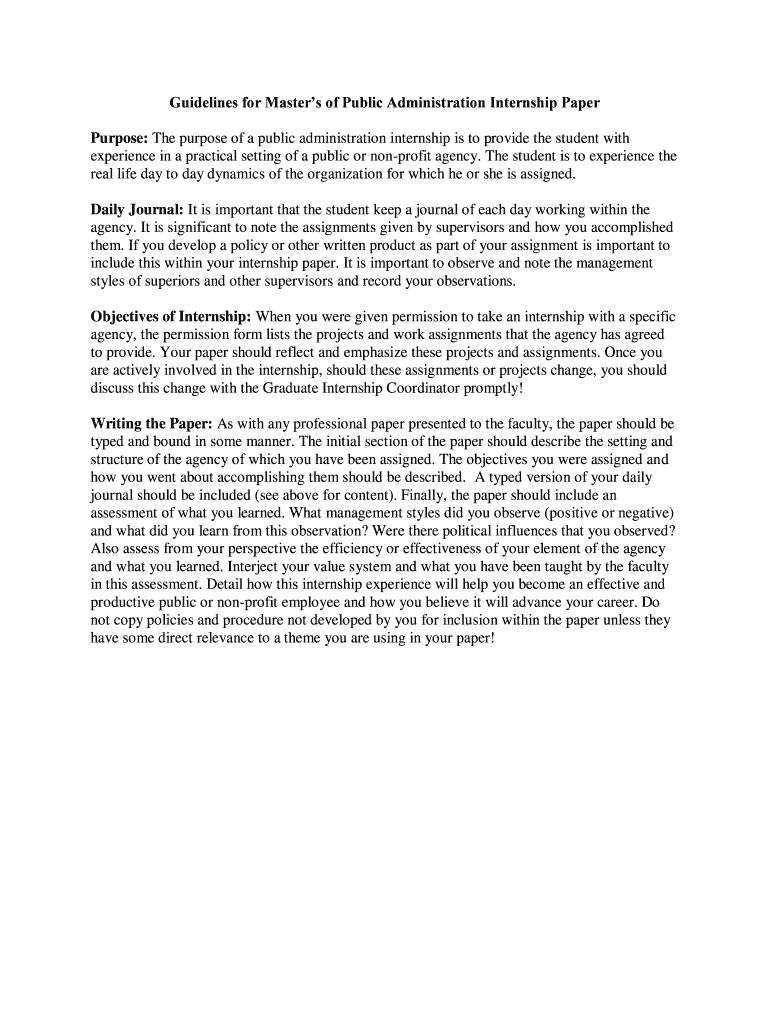
Internship Guidelines and Forms East Carolina University


Understanding the Internship Guidelines and Forms at East Carolina University
The Internship Guidelines and Forms at East Carolina University provide essential information for students seeking internship opportunities. These guidelines outline the expectations, requirements, and procedures necessary for securing and completing an internship. They are designed to help students navigate the process effectively, ensuring they meet academic and professional standards.
Students should familiarize themselves with the guidelines to understand the roles of their academic advisors, the importance of aligning internships with their degree programs, and the criteria for earning academic credit through internships.
Steps to Complete the Internship Guidelines and Forms
Completing the Internship Guidelines and Forms involves several key steps. First, students must review the guidelines thoroughly to understand the requirements for their specific program. Next, they should identify potential internship opportunities that align with their career goals.
Once a suitable internship is found, students need to fill out the necessary forms, which typically include an internship application and a learning agreement. These documents outline the internship's objectives, responsibilities, and evaluation criteria. After completing the forms, students must submit them to their academic department for approval before starting the internship.
Required Documents for Internship Submission
When applying for an internship at East Carolina University, several documents are typically required. These may include:
- Internship application form
- Learning agreement outlining the internship objectives
- Resume highlighting relevant skills and experiences
- Cover letter tailored to the specific internship
- Transcript or proof of academic standing
Ensuring all documents are complete and submitted on time is crucial for a smooth application process.
Legal Use of the Internship Guidelines and Forms
The Internship Guidelines and Forms are legally binding documents that outline the expectations and responsibilities of both students and internship providers. It is essential for students to understand that by signing these forms, they agree to adhere to the outlined terms and conditions.
Students must ensure they comply with all legal requirements, including any necessary background checks or documentation required by the internship provider. Failure to comply with these legal obligations may result in penalties or disqualification from the internship program.
Eligibility Criteria for Internships
Eligibility for internships at East Carolina University typically requires students to meet specific academic standards. Generally, students must be enrolled in a degree program and maintain a minimum GPA, which may vary by department. Additionally, students may need to complete prerequisite courses related to their field of study.
It is advisable for students to consult with their academic advisors to confirm their eligibility and to discuss any additional requirements specific to their program.
Quick guide on how to complete internship guidelines and forms east carolina university
Easily Prepare [SKS] on Any Device
Digital document management has become increasingly popular among businesses and individuals. It offers an excellent eco-friendly substitute for traditional printed and signed documents, allowing you to access the right form and securely store it online. airSlate SignNow provides you with all the resources necessary to create, modify, and electronically sign your documents quickly and without hassles. Manage [SKS] on any device using airSlate SignNow's Android or iOS applications and enhance any document-related task today.
The easiest way to modify and electronically sign [SKS] effortlessly
- Find [SKS] and click on Get Form to begin.
- Utilize the tools available to complete your document.
- Emphasize important sections of your documents or redact sensitive information using tools specifically offered by airSlate SignNow for this purpose.
- Craft your signature with the Sign tool, which takes mere seconds and holds the same legal value as a conventional wet ink signature.
- Review the details and then select the Done button to save your modifications.
- Select how you wish to share your form, via email, text message (SMS), invitation link, or download it to your computer.
Eliminate concerns over lost or misplaced files, tedious document searches, or errors that necessitate printing new copies. airSlate SignNow meets your document management needs in just a few clicks from any device of your choice. Modify and electronically sign [SKS] to ensure excellent communication throughout your document preparation process with airSlate SignNow.
Create this form in 5 minutes or less
Related searches to Internship Guidelines And Forms East Carolina University
Create this form in 5 minutes!
How to create an eSignature for the internship guidelines and forms east carolina university
How to create an electronic signature for a PDF online
How to create an electronic signature for a PDF in Google Chrome
How to create an e-signature for signing PDFs in Gmail
How to create an e-signature right from your smartphone
How to create an e-signature for a PDF on iOS
How to create an e-signature for a PDF on Android
People also ask
-
What are the Internship Guidelines And Forms East Carolina University requires for students?
The Internship Guidelines And Forms East Carolina University outlines the necessary steps and documentation students must complete to participate in internships. This includes application forms, learning agreements, and evaluation criteria. It's essential for students to familiarize themselves with these guidelines to ensure a smooth internship experience.
-
How can I access the Internship Guidelines And Forms East Carolina University?
Students can access the Internship Guidelines And Forms East Carolina University through the university's official website or the career services portal. These resources provide downloadable forms and detailed instructions on the internship process. Make sure to check for any updates or changes to the guidelines regularly.
-
Are there any fees associated with the Internship Guidelines And Forms East Carolina University?
Typically, there are no fees directly associated with the Internship Guidelines And Forms East Carolina University. However, students may incur costs related to specific internship placements or travel. It's advisable to review any potential expenses with your internship coordinator.
-
What benefits do the Internship Guidelines And Forms East Carolina University provide to students?
The Internship Guidelines And Forms East Carolina University help students gain practical experience while ensuring they meet academic requirements. These guidelines facilitate a structured approach to internships, enhancing students' learning and professional development. Following these guidelines can also improve students' employability after graduation.
-
How do the Internship Guidelines And Forms East Carolina University integrate with other academic requirements?
The Internship Guidelines And Forms East Carolina University are designed to complement other academic requirements, ensuring that internships align with students' degree programs. Students must coordinate with their academic advisors to ensure that their internship experience meets the necessary criteria for credit. This integration helps students maximize their educational experience.
-
Can I submit my Internship Guidelines And Forms East Carolina University online?
Yes, many of the Internship Guidelines And Forms East Carolina University can be submitted online through the university's designated platforms. This streamlined process allows for easier tracking and management of submissions. Be sure to follow the specific instructions provided for online submissions to avoid any delays.
-
What should I do if I have questions about the Internship Guidelines And Forms East Carolina University?
If you have questions regarding the Internship Guidelines And Forms East Carolina University, it's best to contact the career services office or your academic advisor. They can provide clarity on any specific requirements or processes. Additionally, the university's website often has FAQs and resources that can assist you.
Get more for Internship Guidelines And Forms East Carolina University
- How to apply for a oklahoma process server license form
- Alternative dispute resolution as a means of access to form
- Continuing garnishees answer affidavit 54oklahoma form
- United states district court district of utah garnishment form
- You are hereby summoned pursuant to the attached affidavit as garnishee for the defendant form
- Form52adoc
- Form52bdoc
- Annual report guardian new york state unified court form
Find out other Internship Guidelines And Forms East Carolina University
- Electronic signature Maine Insurance Quitclaim Deed Later
- Electronic signature Louisiana Insurance LLC Operating Agreement Easy
- Electronic signature West Virginia Education Contract Safe
- Help Me With Electronic signature West Virginia Education Business Letter Template
- Electronic signature West Virginia Education Cease And Desist Letter Easy
- Electronic signature Missouri Insurance Stock Certificate Free
- Electronic signature Idaho High Tech Profit And Loss Statement Computer
- How Do I Electronic signature Nevada Insurance Executive Summary Template
- Electronic signature Wisconsin Education POA Free
- Electronic signature Wyoming Education Moving Checklist Secure
- Electronic signature North Carolina Insurance Profit And Loss Statement Secure
- Help Me With Electronic signature Oklahoma Insurance Contract
- Electronic signature Pennsylvania Insurance Letter Of Intent Later
- Electronic signature Pennsylvania Insurance Quitclaim Deed Now
- Electronic signature Maine High Tech Living Will Later
- Electronic signature Maine High Tech Quitclaim Deed Online
- Can I Electronic signature Maryland High Tech RFP
- Electronic signature Vermont Insurance Arbitration Agreement Safe
- Electronic signature Massachusetts High Tech Quitclaim Deed Fast
- Electronic signature Vermont Insurance Limited Power Of Attorney Easy