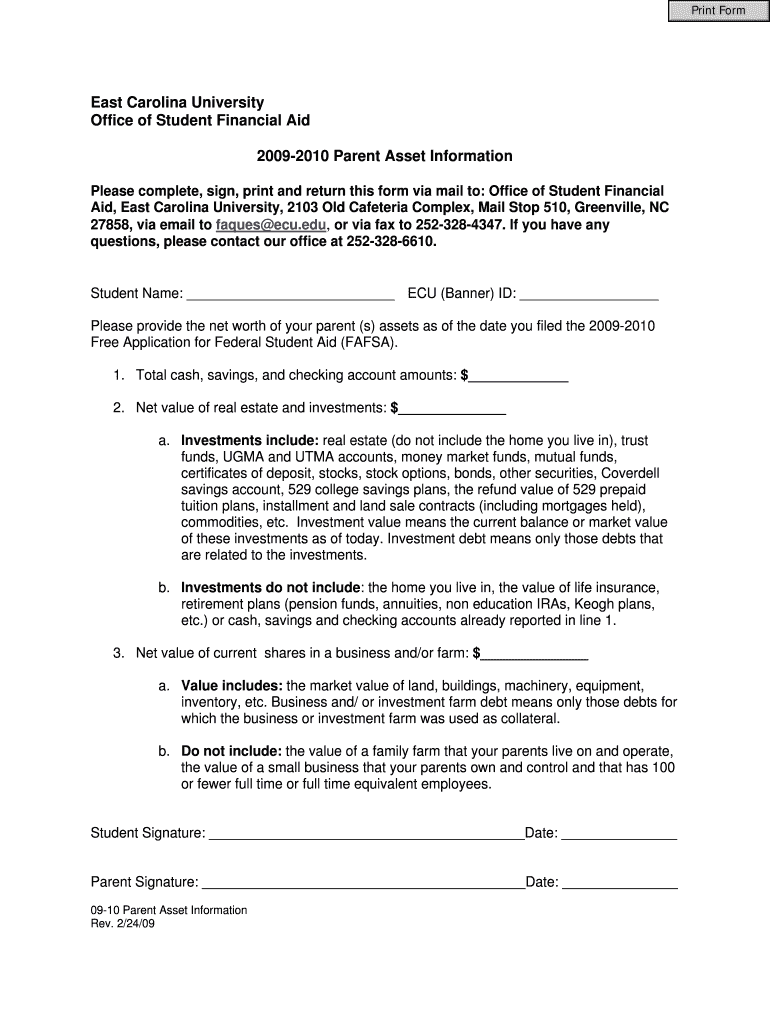
Print Form East Carolina University Office of Student Financial Aid Parent Asset Information Please Complete, Sign, Print and Re


Understanding the Parent Asset Information Form
The Print Form East Carolina University Office Of Student Financial Aid Parent Asset Information is a crucial document for parents of students seeking financial aid. This form collects essential information about the financial assets of parents to assess eligibility for various financial aid programs. Completing this form accurately ensures that the financial aid office has a clear picture of the family's financial situation, which can significantly impact the aid awarded to the student.
Steps to Complete the Parent Asset Information Form
Completing the Parent Asset Information Form involves several key steps:
- Gather necessary financial documents, including bank statements, investment records, and any other relevant financial information.
- Fill out the form with accurate details regarding your assets, including cash, real estate, and other investments.
- Review the completed form to ensure all information is correct and complete.
- Sign the form to certify that the information provided is true and accurate.
- Print the form and prepare it for submission.
Submitting the Parent Asset Information Form
Once the form is completed and signed, it must be returned to the Office of Student Financial Aid at East Carolina University. The submission should be done via mail to ensure it reaches the office in a timely manner. Be sure to check the mailing address and any specific submission guidelines provided by the university.
Required Documents for the Parent Asset Information Form
When completing the Parent Asset Information Form, it is essential to have the following documents on hand:
- Recent bank statements for all accounts.
- Documentation of any investments, such as stocks or bonds.
- Records of real estate ownership, including property deeds.
- Any other financial documents that reflect your current asset situation.
Legal Considerations for the Parent Asset Information Form
It is important to understand the legal implications of submitting the Parent Asset Information Form. Providing false information can lead to serious consequences, including the potential loss of financial aid and legal repercussions. Parents should ensure that all information is accurate and that they understand the terms and conditions associated with financial aid applications.
Eligibility Criteria for Financial Aid
The information provided on the Parent Asset Information Form helps determine eligibility for various financial aid programs. Generally, eligibility is based on the family's financial situation, including income and assets. Each program may have specific criteria, so it is advisable to review the requirements of the financial aid programs you are interested in.
Quick guide on how to complete print form east carolina university office of student financial aid parent asset information please complete sign print and
Effortlessly Prepare [SKS] on Any Device
Digital document management has become increasingly popular among businesses and individuals. It offers an excellent eco-friendly substitute for traditional printed and signed documents, allowing you to access the necessary form and securely store it online. airSlate SignNow provides all the features you require to create, modify, and eSign your documents quickly without delays. Manage [SKS] on any device using airSlate SignNow's Android or iOS applications and enhance any document-related process today.
The Easiest Way to Modify and eSign [SKS] with Ease
- Find [SKS] and click Get Form to begin.
- Make use of the tools available to complete your document.
- Highlight important sections of the documents or black out sensitive information with the tools that airSlate SignNow specifically offers for this purpose.
- Create your signature using the Sign tool, which takes just seconds and has the same legal validity as a traditional wet ink signature.
- Review the details and then click the Done button to save your modifications.
- Choose how you want to send your form, whether by email, SMS, or invitation link, or download it to your computer.
Say goodbye to missing or lost files, tedious form searches, or errors that necessitate printing new document copies. airSlate SignNow meets your document management needs with just a few clicks from your preferred device. Edit and eSign [SKS] to ensure effective communication at every step of your form preparation process with airSlate SignNow.
Create this form in 5 minutes or less
Create this form in 5 minutes!
How to create an eSignature for the print form east carolina university office of student financial aid parent asset information please complete sign print and
How to create an electronic signature for a PDF online
How to create an electronic signature for a PDF in Google Chrome
How to create an e-signature for signing PDFs in Gmail
How to create an e-signature right from your smartphone
How to create an e-signature for a PDF on iOS
How to create an e-signature for a PDF on Android
People also ask
-
What is the purpose of the Print Form East Carolina University Office Of Student Financial Aid Parent Asset Information?
The Print Form East Carolina University Office Of Student Financial Aid Parent Asset Information is designed to collect essential financial details from parents. This information is crucial for determining eligibility for financial aid at East Carolina University. Completing this form accurately ensures that your child's financial aid application is processed smoothly.
-
How do I complete the Print Form East Carolina University Office Of Student Financial Aid Parent Asset Information?
To complete the Print Form East Carolina University Office Of Student Financial Aid Parent Asset Information, fill out all required fields with accurate financial data. After completing the form, sign it and print it out. Finally, return this form via mail to the Office of Student Financial Aid at East Carolina University, 2103 Old.
-
What are the benefits of using airSlate SignNow for the Print Form East Carolina University Office Of Student Financial Aid?
Using airSlate SignNow for the Print Form East Carolina University Office Of Student Financial Aid streamlines the signing and submission process. It allows you to eSign documents easily, ensuring that your form is completed quickly and securely. This efficiency can help expedite your financial aid application.
-
Is there a cost associated with using airSlate SignNow for the Print Form East Carolina University Office Of Student Financial Aid?
airSlate SignNow offers a cost-effective solution for managing documents, including the Print Form East Carolina University Office Of Student Financial Aid. Pricing varies based on the features you choose, but it is designed to be affordable for individuals and businesses alike. You can explore different plans to find one that fits your needs.
-
Can I integrate airSlate SignNow with other tools for the Print Form East Carolina University Office Of Student Financial Aid?
Yes, airSlate SignNow offers integrations with various tools and platforms, enhancing your ability to manage the Print Form East Carolina University Office Of Student Financial Aid. This allows for seamless workflows and improved efficiency in document handling. Check the integration options available to see what fits your requirements.
-
What features does airSlate SignNow provide for the Print Form East Carolina University Office Of Student Financial Aid?
airSlate SignNow provides features such as eSigning, document templates, and secure storage for the Print Form East Carolina University Office Of Student Financial Aid. These features simplify the process of completing and submitting your form. Additionally, you can track the status of your documents in real-time.
-
How can I ensure my Print Form East Carolina University Office Of Student Financial Aid is submitted correctly?
To ensure your Print Form East Carolina University Office Of Student Financial Aid is submitted correctly, double-check all entries for accuracy before signing. Use airSlate SignNow to eSign and keep a digital copy for your records. Finally, mail the printed form to the designated address to avoid any delays in processing.
Get more for Print Form East Carolina University Office Of Student Financial Aid Parent Asset Information Please Complete, Sign, Print And Re
- Control number or p109 pkg form
- Chapter 060 oregon state legislature form
- Or pc cr form
- Enclosed you will find an original and one copy of articles of incorporation form
- Free business name searchstate by state guidesearch form
- New resident guide for state of oregon form
- Instrument identified as form
- Why does a warranty deed show ten dollars 1000 cash in form
Find out other Print Form East Carolina University Office Of Student Financial Aid Parent Asset Information Please Complete, Sign, Print And Re
- How Do I eSign Maine Education PPT
- Can I eSign Maine Education PPT
- How To eSign Massachusetts Education PDF
- How To eSign Minnesota Education PDF
- Can I eSign New Jersey Education Form
- How Can I eSign Oregon Construction Word
- How Do I eSign Rhode Island Construction PPT
- How Do I eSign Idaho Finance & Tax Accounting Form
- Can I eSign Illinois Finance & Tax Accounting Presentation
- How To eSign Wisconsin Education PDF
- Help Me With eSign Nebraska Finance & Tax Accounting PDF
- How To eSign North Carolina Finance & Tax Accounting Presentation
- How To eSign North Dakota Finance & Tax Accounting Presentation
- Help Me With eSign Alabama Healthcare / Medical PDF
- How To eSign Hawaii Government Word
- Can I eSign Hawaii Government Word
- How To eSign Hawaii Government Document
- How To eSign Hawaii Government Document
- How Can I eSign Hawaii Government Document
- Can I eSign Hawaii Government Document