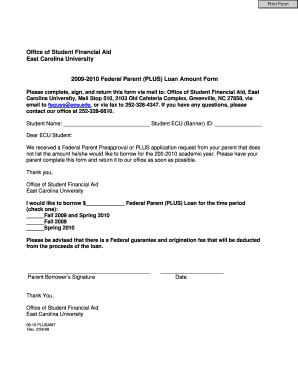
East Carolina University Federal Parent PLUS Loan Application Form


What is the East Carolina University Federal Parent PLUS Loan Application
The East Carolina University Federal Parent PLUS Loan Application is a financial aid application specifically designed for parents of dependent undergraduate students who are enrolled at East Carolina University. This application allows parents to apply for a federal loan to help cover the cost of their child's education. The Parent PLUS Loan is a credit-based loan that can help bridge the gap between the cost of attendance and other financial aid received by the student.
Eligibility Criteria
To be eligible for the East Carolina University Federal Parent PLUS Loan, parents must meet certain criteria. The applicant must be the biological or adoptive parent of a dependent undergraduate student who is enrolled at East Carolina University. Additionally, the parent must not have an adverse credit history. The student must also meet general federal financial aid eligibility requirements, such as maintaining satisfactory academic progress and being enrolled at least half-time.
Steps to complete the East Carolina University Federal Parent PLUS Loan Application
Completing the East Carolina University Federal Parent PLUS Loan Application involves several key steps:
- Gather necessary documents, including your Social Security number, driver's license, and financial information.
- Visit the Federal Student Aid website to access the application.
- Log in using your FSA ID, or create one if you do not have it.
- Fill out the application form, providing accurate information about your financial situation and your child's enrollment status.
- Review the application for accuracy before submission.
- Submit the application electronically or print it out and send it by mail.
Required Documents
When applying for the East Carolina University Federal Parent PLUS Loan, parents need to prepare several documents to ensure a smooth application process. Commonly required documents include:
- Social Security number of the parent borrower.
- Driver's license or state-issued ID.
- Financial information, including income and tax returns.
- Information about the student, such as their ECU student ID and enrollment status.
Form Submission Methods
The East Carolina University Federal Parent PLUS Loan Application can be submitted through various methods, allowing for flexibility based on the parent's preferences:
- Online: The preferred method is to complete the application online through the Federal Student Aid website.
- Mail: Parents can print the completed application and send it via postal mail to the appropriate address provided on the form.
- In-Person: Although less common, parents may also inquire about submitting the application in person at the financial aid office at East Carolina University.
Application Process & Approval Time
The application process for the East Carolina University Federal Parent PLUS Loan typically involves the following stages:
- Submission of the application form.
- Review of the application by the Department of Education.
- Notification of approval or denial based on credit history.
Once the application is submitted, parents can expect to receive a decision within a few weeks. If approved, the loan funds are disbursed directly to the university to cover tuition and other educational expenses.
Quick guide on how to complete east carolina university federal parent plus loan application
Effortlessly Prepare [SKS] on Any Device
Digital document management has gained signNow traction among businesses and individuals. It serves as an ideal eco-friendly substitute for conventional printed and signed papers, allowing you to obtain the proper form and securely store it online. airSlate SignNow equips you with all the necessary tools to create, modify, and electronically sign your documents promptly and without complications. Handle [SKS] on any device using airSlate SignNow's Android or iOS applications and simplify your document-related tasks today.
How to Modify and Electronically Sign [SKS] with Ease
- Locate [SKS] and then click Get Form to begin.
- Utilize the tools we provide to complete your form.
- Emphasize pertinent sections of your documents or obscure sensitive information with specialized tools provided by airSlate SignNow.
- Generate your electronic signature using the Sign feature, which takes mere seconds and holds the same legal validity as a traditional hand-signed document.
- Review the information and then click the Done button to save your modifications.
- Choose your preferred method for sending your form, whether by email, SMS, invitation link, or download it to your computer.
Eliminate concerns about lost or misplaced documents, tedious form searches, or errors that necessitate reprinting new document copies. airSlate SignNow fulfills all your document management requirements in just a few clicks from any device you prefer. Edit and electronically sign [SKS] to ensure excellent communication at every stage of your form preparation process with airSlate SignNow.
Create this form in 5 minutes or less
Related searches to East Carolina University Federal Parent PLUS Loan Application
Create this form in 5 minutes!
How to create an eSignature for the east carolina university federal parent plus loan application
How to create an electronic signature for a PDF online
How to create an electronic signature for a PDF in Google Chrome
How to create an e-signature for signing PDFs in Gmail
How to create an e-signature right from your smartphone
How to create an e-signature for a PDF on iOS
How to create an e-signature for a PDF on Android
People also ask
-
What is the East Carolina University Federal Parent PLUS Loan Application process?
The East Carolina University Federal Parent PLUS Loan Application process involves completing the FAFSA and then submitting a PLUS loan application through the university's financial aid office. Parents must provide necessary financial information and consent to a credit check. Once approved, funds can be used to cover educational expenses.
-
What are the eligibility requirements for the East Carolina University Federal Parent PLUS Loan?
To be eligible for the East Carolina University Federal Parent PLUS Loan, parents must be the biological or adoptive parents of a dependent undergraduate student enrolled at ECU. Additionally, they must not have an adverse credit history and must meet general federal student aid eligibility criteria.
-
How much can I borrow through the East Carolina University Federal Parent PLUS Loan?
Parents can borrow up to the full cost of attendance at East Carolina University, minus any other financial aid the student receives. This includes tuition, room and board, and other educational expenses. It's important to review the total cost of attendance to determine the appropriate loan amount.
-
What are the interest rates for the East Carolina University Federal Parent PLUS Loan?
The interest rates for the East Carolina University Federal Parent PLUS Loan are set annually by the federal government. As of the latest update, the rates are fixed and can be found on the Federal Student Aid website. It's crucial to check for the most current rates before applying.
-
What are the repayment options for the East Carolina University Federal Parent PLUS Loan?
Repayment for the East Carolina University Federal Parent PLUS Loan typically begins 60 days after the loan is fully disbursed. Parents can choose from several repayment plans, including standard, graduated, and extended repayment options. Additionally, deferment and forbearance options may be available under certain circumstances.
-
Are there any benefits to using the East Carolina University Federal Parent PLUS Loan?
One of the main benefits of the East Carolina University Federal Parent PLUS Loan is that it allows parents to borrow funds to help cover their child's educational expenses without requiring the student to take on debt. Additionally, these loans offer fixed interest rates and flexible repayment options, making them a viable choice for many families.
-
Can I consolidate my East Carolina University Federal Parent PLUS Loan?
Yes, parents can consolidate their East Carolina University Federal Parent PLUS Loan into a Direct Consolidation Loan. This can simplify repayment by combining multiple loans into one, potentially lowering monthly payments. However, it's important to consider the implications of consolidation on interest rates and borrower benefits.
Get more for East Carolina University Federal Parent PLUS Loan Application
- Before the issuance of shares or beginning business form
- Amended certificate of incorporation secgov form
- Application for registration oklahoma foreign justia form
- Control number or006 d form
- Registered agents and service of oregon secretary of state form
- Corporation division secretary of state sosoregongov form
- Articles of dissolution oregon secretary of state oregongov form
- Husband and wife as tenants by the entireties hereinafter grantees the following lands and property form
Find out other East Carolina University Federal Parent PLUS Loan Application
- Sign Colorado Profit Sharing Agreement Template Secure
- Sign Connecticut Profit Sharing Agreement Template Computer
- How Can I Sign Maryland Profit Sharing Agreement Template
- How To Sign New York Profit Sharing Agreement Template
- Sign Pennsylvania Profit Sharing Agreement Template Simple
- Help Me With Sign Delaware Electrical Services Contract
- Sign Louisiana Electrical Services Contract Safe
- How Can I Sign Mississippi Electrical Services Contract
- Help Me With Sign West Virginia Electrical Services Contract
- Can I Sign Wyoming Electrical Services Contract
- Sign Ohio Non-Solicitation Agreement Now
- How Can I Sign Alaska Travel Agency Agreement
- How Can I Sign Missouri Travel Agency Agreement
- How Can I Sign Alabama Amendment to an LLC Operating Agreement
- Can I Sign Alabama Amendment to an LLC Operating Agreement
- How To Sign Arizona Amendment to an LLC Operating Agreement
- Sign Florida Amendment to an LLC Operating Agreement Now
- How To Sign Florida Amendment to an LLC Operating Agreement
- How Do I Sign Illinois Amendment to an LLC Operating Agreement
- How Do I Sign New Hampshire Amendment to an LLC Operating Agreement