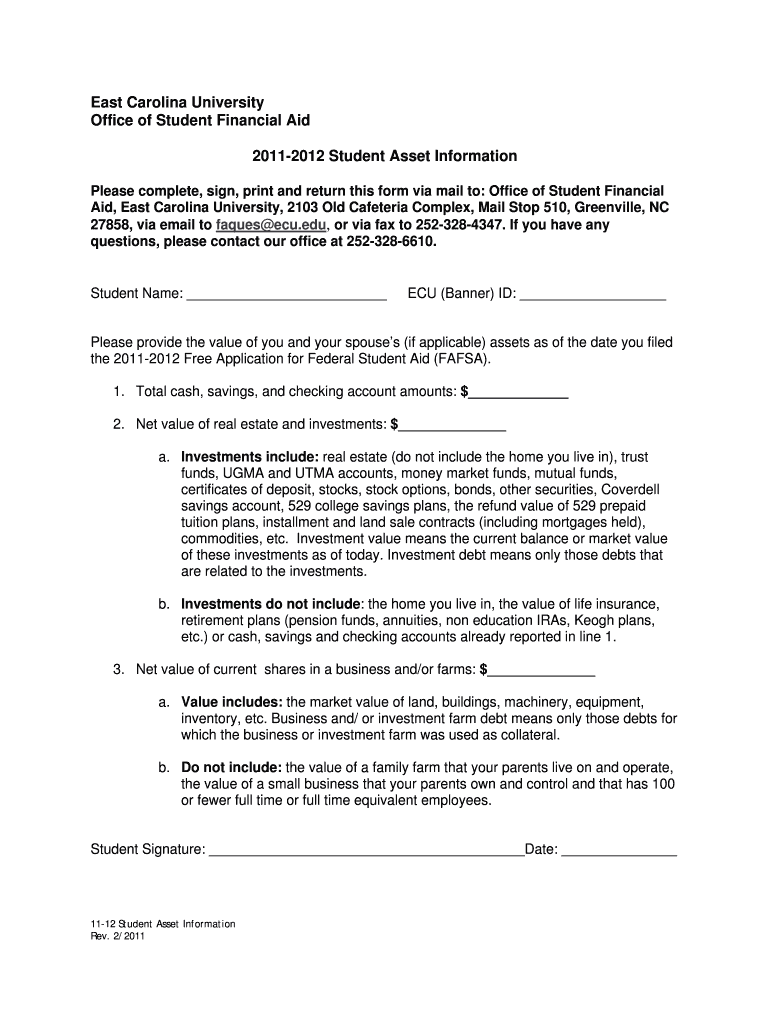
East Carolina University Office of Student Financial Aid Student Asset Information Please Complete, Sign, Print and Return This


Understanding the East Carolina University Student Asset Information Form
The East Carolina University Office Of Student Financial Aid Student Asset Information form is a crucial document for students seeking financial assistance. This form collects essential information regarding a student's financial assets to determine eligibility for various forms of aid. It is designed to ensure that the financial aid office has a comprehensive understanding of a student's financial situation, which is vital for accurate assessment and allocation of financial resources.
Steps to Complete the Student Asset Information Form
Completing the East Carolina University Student Asset Information form involves several key steps:
- Gather necessary financial documents, including bank statements, investment records, and any other relevant asset information.
- Carefully fill out each section of the form, ensuring all information is accurate and complete.
- Sign the form to certify that the information provided is true and correct.
- Print the completed form.
- Mail the signed form to the Office Of Student Financial Aid at East Carolina University, located at 2103 Old Cafeteria.
Legal Use of the Student Asset Information Form
This form serves a legal purpose in the financial aid process. By submitting the Student Asset Information form, students affirm that they understand the implications of providing accurate financial data. Misrepresentation or inaccuracies can lead to penalties, including the potential loss of financial aid eligibility. It is essential for students to be aware of the legal responsibilities associated with this form.
Required Documents for Submission
When completing the East Carolina University Student Asset Information form, students should have the following documents ready:
- Recent bank statements for all accounts.
- Documentation of any investments, such as stocks or bonds.
- Records of any real estate owned.
- Information on any other significant assets.
Having these documents on hand will facilitate accurate completion of the form and help ensure a smooth submission process.
Form Submission Methods
The completed East Carolina University Student Asset Information form must be submitted via mail. Students should ensure that the form is sent to the appropriate address: Office Of Student Financial Aid, East Carolina University, 2103 Old Cafeteria. It is advisable to use a reliable mailing method to confirm that the form arrives safely and on time.
Eligibility Criteria for Financial Aid
To qualify for financial aid, students must meet specific eligibility criteria, which may include:
- Enrollment in an eligible degree or certificate program.
- Demonstration of financial need based on the information provided in the Student Asset Information form.
- Compliance with all federal and state financial aid regulations.
Understanding these criteria is essential for students as they navigate the financial aid process.
Quick guide on how to complete east carolina university office of student financial aid student asset information please complete sign print and return this
Complete [SKS] effortlessly on any device
Digital document management has become increasingly popular among businesses and individuals. It offers an ideal eco-friendly alternative to conventional printed and signed documents, allowing you to access the correct form and securely store it online. airSlate SignNow provides all the tools you require to create, edit, and eSign your documents quickly and without interruptions. Manage [SKS] on any device with airSlate SignNow's Android or iOS applications and enhance your document-centric workflows today.
How to edit and eSign [SKS] easily
- Obtain [SKS] and select Get Form to begin.
- Use the tools we offer to fill out your document.
- Highlight key sections of your documents or obscure confidential information with tools specifically designed for that purpose by airSlate SignNow.
- Generate your signature using the Sign feature, which takes mere seconds and carries the same legal validity as a conventional wet ink signature.
- Review all the details and click on the Done button to save your modifications.
- Select how you wish to send your form: via email, text (SMS), invitation link, or download it to your computer.
Eliminate concerns about lost or misplaced documents, tedious form navigation, or mistakes that require reprinting new document copies. airSlate SignNow meets all your document management needs in just a few clicks from any device you choose. Edit and eSign [SKS] and ensure excellent communication at every step of your form preparation process with airSlate SignNow.
Create this form in 5 minutes or less
Related searches to East Carolina University Office Of Student Financial Aid Student Asset Information Please Complete, Sign, Print And Return This
Create this form in 5 minutes!
How to create an eSignature for the east carolina university office of student financial aid student asset information please complete sign print and return this
How to create an electronic signature for a PDF online
How to create an electronic signature for a PDF in Google Chrome
How to create an e-signature for signing PDFs in Gmail
How to create an e-signature right from your smartphone
How to create an e-signature for a PDF on iOS
How to create an e-signature for a PDF on Android
People also ask
-
What is the purpose of the East Carolina University Office Of Student Financial Aid Student Asset Information form?
The East Carolina University Office Of Student Financial Aid Student Asset Information form is designed to collect essential financial information from students. This information helps the financial aid office assess eligibility for various financial aid programs. It is crucial to complete, sign, print, and return this form via mail to ensure timely processing of your financial aid.
-
How can I obtain the East Carolina University Office Of Student Financial Aid Student Asset Information form?
You can obtain the East Carolina University Office Of Student Financial Aid Student Asset Information form from the university's financial aid website or directly from the Office of Student Financial Aid. Make sure to download the latest version of the form to ensure you have all the required fields. Once completed, sign, print, and return it via mail to the specified address.
-
What are the benefits of using airSlate SignNow for submitting the East Carolina University Office Of Student Financial Aid form?
Using airSlate SignNow to submit the East Carolina University Office Of Student Financial Aid form offers a streamlined and efficient process. It allows you to easily complete, sign, and send documents electronically, reducing the time spent on paperwork. This ensures that your form is submitted quickly and securely, helping you meet financial aid deadlines.
-
Is there a cost associated with using airSlate SignNow for the East Carolina University Office Of Student Financial Aid form?
airSlate SignNow provides a cost-effective solution for document management, including the submission of the East Carolina University Office Of Student Financial Aid form. While there may be subscription options, many users find the pricing reasonable given the features and benefits offered. It's advisable to check the pricing page for the most current information.
-
What features does airSlate SignNow offer for managing the East Carolina University Office Of Student Financial Aid form?
airSlate SignNow offers features such as electronic signatures, document templates, and secure cloud storage, which are beneficial for managing the East Carolina University Office Of Student Financial Aid form. These features simplify the process of completing and submitting your form, ensuring that all necessary information is captured accurately. Additionally, you can track the status of your submissions easily.
-
How do I ensure my East Carolina University Office Of Student Financial Aid form is submitted correctly?
To ensure your East Carolina University Office Of Student Financial Aid form is submitted correctly, double-check that all required fields are filled out accurately. Utilize airSlate SignNow's features to sign and send the document electronically, which minimizes the risk of errors. After submission, keep a copy for your records and confirm receipt with the financial aid office.
-
Can I integrate airSlate SignNow with other tools for managing my financial aid documents?
Yes, airSlate SignNow offers integrations with various tools and platforms that can help you manage your financial aid documents more effectively. This includes popular cloud storage services and productivity applications. By integrating these tools, you can streamline your workflow and ensure that your East Carolina University Office Of Student Financial Aid form is easily accessible.
Get more for East Carolina University Office Of Student Financial Aid Student Asset Information Please Complete, Sign, Print And Return This
- Oregon secretary of state ucc forms
- Asl 1 notice of claim of agricultural services lien oregon form
- Phone 503 986 2200 form
- Fax 503 373 1166 form
- Laws and rules oregon secretary of state form
- Uniform commercial code ucc oregon secretary of state
- Ucc filing oregon secretary of state form
- Justia certificate of satisfaction of discharge of grain form
Find out other East Carolina University Office Of Student Financial Aid Student Asset Information Please Complete, Sign, Print And Return This
- Sign Wisconsin Car Dealer Quitclaim Deed Myself
- Sign Wisconsin Car Dealer Quitclaim Deed Free
- Sign Virginia Car Dealer POA Safe
- Sign Wisconsin Car Dealer Quitclaim Deed Fast
- How To Sign Wisconsin Car Dealer Rental Lease Agreement
- How To Sign Wisconsin Car Dealer Quitclaim Deed
- How Do I Sign Wisconsin Car Dealer Quitclaim Deed
- Sign Wyoming Car Dealer Purchase Order Template Mobile
- Sign Arizona Charity Business Plan Template Easy
- Can I Sign Georgia Charity Warranty Deed
- How To Sign Iowa Charity LLC Operating Agreement
- Sign Kentucky Charity Quitclaim Deed Myself
- Sign Michigan Charity Rental Application Later
- How To Sign Minnesota Charity Purchase Order Template
- Sign Mississippi Charity Affidavit Of Heirship Now
- Can I Sign Nevada Charity Bill Of Lading
- How Do I Sign Nebraska Charity Limited Power Of Attorney
- Sign New Hampshire Charity Residential Lease Agreement Online
- Sign New Jersey Charity Promissory Note Template Secure
- How Do I Sign North Carolina Charity Lease Agreement Form