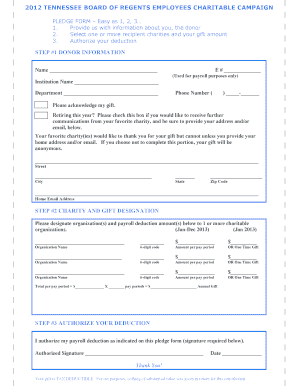
Pledge Form East Tennessee State University


What is the Pledge Form East Tennessee State University
The Pledge Form East Tennessee State University is a document used by students and alumni to make financial commitments to support the university. This form allows individuals to outline their intentions regarding donations, pledges, or other forms of financial support. It serves as a formal declaration of their commitment to contribute to the university's mission and initiatives.
How to use the Pledge Form East Tennessee State University
Using the Pledge Form East Tennessee State University involves a straightforward process. First, individuals need to access the form, which can typically be found on the university's official website or through their development office. After obtaining the form, users fill in their personal information, including name, contact details, and the pledge amount. Once completed, the form can be submitted according to the instructions provided, which may include options for online submission or mailing it to the appropriate office.
Steps to complete the Pledge Form East Tennessee State University
Completing the Pledge Form East Tennessee State University requires several steps:
- Access the form from the university's website or development office.
- Fill in your personal details, including your name, address, and contact information.
- Specify the amount you wish to pledge and any specific designations for the funds.
- Review the information for accuracy before submission.
- Submit the form as directed, either online or by mailing it to the designated office.
Key elements of the Pledge Form East Tennessee State University
The key elements of the Pledge Form East Tennessee State University include:
- Donor Information: Personal details of the individual making the pledge.
- Pledge Amount: The specific amount the donor intends to contribute.
- Designations: Options to specify where the funds should be allocated within the university.
- Payment Schedule: Information on how and when the pledge will be fulfilled.
- Signature: A section for the donor to sign, confirming their commitment.
Form Submission Methods
The Pledge Form East Tennessee State University can be submitted through various methods. Donors may choose to submit the form online via the university's donation portal, which provides a secure and efficient way to process pledges. Alternatively, individuals can print the form and mail it to the university's development office. In-person submissions may also be accepted during designated office hours, allowing for direct interaction with university representatives.
Legal use of the Pledge Form East Tennessee State University
The Pledge Form East Tennessee State University is legally binding once signed by the donor. It establishes a commitment to contribute a specified amount to the university, which can be enforced under contract law. Donors are encouraged to keep a copy of the signed form for their records, as it may be necessary for tax purposes or to verify the pledge in the future.
Quick guide on how to complete pledge form east tennessee state university
Effortlessly Prepare [SKS] on Any Device
Digital document management has gained traction among companies and individuals alike. It serves as an ideal eco-friendly alternative to traditional printed and signed documents, allowing you to locate the correct form and securely store it online. airSlate SignNow equips you with everything necessary to create, modify, and eSign your files quickly and without hindrances. Manage [SKS] on any device using airSlate SignNow's Android or iOS applications and enhance any document-related workflow today.
How to Alter and eSign [SKS] with Ease
- Obtain [SKS] and click Get Form to begin.
- Use the tools we offer to complete your document.
- Emphasize important sections of your documents or redact sensitive information with tools specifically provided by airSlate SignNow for that purpose.
- Create your eSignature with the Sign tool, which takes mere seconds and carries the same legal validity as a conventional handwritten signature.
- Review all details and click the Done button to save your modifications.
- Select your preferred method of submitting your form, whether by email, SMS, or link invite, or download it to your computer.
Eliminate concerns about lost or misplaced documents, exhaustive form searches, or errors that require new document prints. airSlate SignNow meets all your document management requirements in just a few clicks from any device you choose. Modify and eSign [SKS] to ensure excellent communication throughout your form preparation process with airSlate SignNow.
Create this form in 5 minutes or less
Related searches to Pledge Form East Tennessee State University
Create this form in 5 minutes!
How to create an eSignature for the pledge form east tennessee state university
How to create an electronic signature for a PDF online
How to create an electronic signature for a PDF in Google Chrome
How to create an e-signature for signing PDFs in Gmail
How to create an e-signature right from your smartphone
How to create an e-signature for a PDF on iOS
How to create an e-signature for a PDF on Android
People also ask
-
What is the Pledge Form East Tennessee State University?
The Pledge Form East Tennessee State University is a digital document designed to facilitate the pledge process for students and alumni. It allows users to easily fill out and submit their pledges online, ensuring a streamlined experience. This form is essential for those looking to support the university through donations or commitments.
-
How can I access the Pledge Form East Tennessee State University?
You can access the Pledge Form East Tennessee State University directly through the airSlate SignNow platform. Simply visit our website, navigate to the forms section, and select the Pledge Form. This user-friendly interface makes it easy to find and complete your pledge.
-
Is there a cost associated with using the Pledge Form East Tennessee State University?
Using the Pledge Form East Tennessee State University through airSlate SignNow is cost-effective. We offer various pricing plans to suit different needs, ensuring that you can manage your pledges without breaking the bank. Check our pricing page for more details on our affordable options.
-
What features does the Pledge Form East Tennessee State University offer?
The Pledge Form East Tennessee State University includes features such as eSignature capabilities, document tracking, and customizable templates. These features enhance the user experience by making the pledge process efficient and secure. You can also integrate it with other tools for a seamless workflow.
-
How does the Pledge Form East Tennessee State University benefit users?
The Pledge Form East Tennessee State University benefits users by simplifying the pledge submission process. It reduces paperwork and allows for quick electronic submissions, saving time and effort. Additionally, it ensures that all pledges are securely stored and easily accessible.
-
Can I integrate the Pledge Form East Tennessee State University with other applications?
Yes, the Pledge Form East Tennessee State University can be integrated with various applications to enhance functionality. airSlate SignNow supports integrations with popular tools like Google Drive, Dropbox, and CRM systems. This allows for a more cohesive workflow and better management of your documents.
-
What security measures are in place for the Pledge Form East Tennessee State University?
The Pledge Form East Tennessee State University is secured with advanced encryption and compliance with industry standards. airSlate SignNow prioritizes the safety of your data, ensuring that all information submitted through the form is protected. You can trust that your pledges are handled with the utmost security.
Get more for Pledge Form East Tennessee State University
Find out other Pledge Form East Tennessee State University
- Electronic signature Delaware Legal Stock Certificate Later
- Electronic signature Legal PDF Georgia Online
- Electronic signature Georgia Legal Last Will And Testament Safe
- Can I Electronic signature Florida Legal Warranty Deed
- Electronic signature Georgia Legal Memorandum Of Understanding Simple
- Electronic signature Legal PDF Hawaii Online
- Electronic signature Legal Document Idaho Online
- How Can I Electronic signature Idaho Legal Rental Lease Agreement
- How Do I Electronic signature Alabama Non-Profit Profit And Loss Statement
- Electronic signature Alabama Non-Profit Lease Termination Letter Easy
- How Can I Electronic signature Arizona Life Sciences Resignation Letter
- Electronic signature Legal PDF Illinois Online
- How Can I Electronic signature Colorado Non-Profit Promissory Note Template
- Electronic signature Indiana Legal Contract Fast
- Electronic signature Indiana Legal Rental Application Online
- Electronic signature Delaware Non-Profit Stock Certificate Free
- Electronic signature Iowa Legal LLC Operating Agreement Fast
- Electronic signature Legal PDF Kansas Online
- Electronic signature Legal Document Kansas Online
- Can I Electronic signature Kansas Legal Warranty Deed