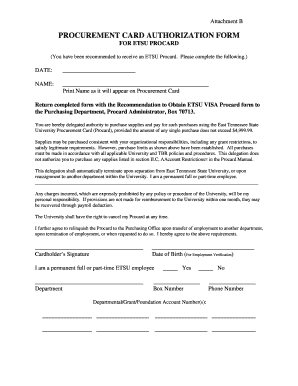
Procurement Card Authorization Form East Tennessee State University Etsu


What is the Procurement Card Authorization Form East Tennessee State University Etsu
The Procurement Card Authorization Form at East Tennessee State University (ETSU) is a critical document used to authorize the issuance and use of procurement cards by university staff. This form enables authorized personnel to make purchases on behalf of the university, streamlining the procurement process. It ensures that all transactions are conducted within the guidelines set forth by the university’s financial policies, promoting accountability and transparency in spending.
How to use the Procurement Card Authorization Form East Tennessee State University Etsu
Using the Procurement Card Authorization Form involves several key steps. First, individuals must complete the form accurately, providing all necessary details such as the cardholder’s name, department, and the purpose of the procurement. Once filled out, the form should be submitted to the appropriate financial office for approval. Upon receiving approval, the cardholder will be issued a procurement card, which can then be used for authorized purchases in accordance with university policies.
Steps to complete the Procurement Card Authorization Form East Tennessee State University Etsu
Completing the Procurement Card Authorization Form requires attention to detail. Here are the steps to follow:
- Obtain the form from the university's financial office or website.
- Fill in the required information, including personal details and departmental information.
- Specify the intended use of the procurement card.
- Sign the form to indicate agreement with the terms and conditions.
- Submit the completed form to the designated approving authority.
Key elements of the Procurement Card Authorization Form East Tennessee State University Etsu
The Procurement Card Authorization Form includes several key elements that are essential for its validity. These elements typically consist of:
- Cardholder's full name and department.
- Purpose of the procurement card usage.
- Signature of the cardholder and the approving authority.
- Terms and conditions related to the use of the procurement card.
- Contact information for any questions or clarifications.
Legal use of the Procurement Card Authorization Form East Tennessee State University Etsu
The legal use of the Procurement Card Authorization Form is governed by university policies and state regulations. It is important for cardholders to understand that the procurement card is intended solely for university-related purchases. Misuse of the card can lead to disciplinary actions, including revocation of card privileges and potential legal consequences. Adhering to the guidelines outlined in the form helps ensure compliance with financial regulations and protects both the cardholder and the university.
Form Submission Methods
The Procurement Card Authorization Form can be submitted through various methods, depending on university policies. Common submission methods include:
- Online submission via the university's financial management system.
- Mailing the completed form to the designated financial office.
- In-person delivery to the financial office for immediate processing.
Quick guide on how to complete procurement card authorization form east tennessee state university etsu
Effortlessly prepare [SKS] on any device
Managing documents online has become increasingly popular among businesses and individuals. It offers an ideal eco-friendly alternative to conventional printed and signed documents, allowing you to access the required forms and securely store them online. airSlate SignNow provides all the necessary tools to quickly create, modify, and eSign your documents without delays. Manage [SKS] on any platform using airSlate SignNow's Android or iOS applications and simplify any document-related process today.
How to modify and eSign [SKS] with ease
- Locate [SKS] and click on Get Form to begin.
- Utilize the tools we provide to complete your form.
- Emphasize relevant sections of your documents or obscure sensitive details with tools specifically offered by airSlate SignNow for that purpose.
- Generate your signature using the Sign tool, which takes mere seconds and carries the same legal validity as a traditional wet ink signature.
- Review the information and click on the Done button to save your modifications.
- Select your preferred method for submitting your form, whether by email, text message (SMS), invitation link, or download it to your computer.
Eliminate worries about lost or misplaced files, tedious document browsing, or errors that necessitate printing new copies. airSlate SignNow addresses your document management requirements in just a few clicks from any device you choose. Modify and eSign [SKS] to ensure exceptional communication throughout the form preparation process with airSlate SignNow.
Create this form in 5 minutes or less
Related searches to Procurement Card Authorization Form East Tennessee State University Etsu
Create this form in 5 minutes!
How to create an eSignature for the procurement card authorization form east tennessee state university etsu
How to create an electronic signature for a PDF online
How to create an electronic signature for a PDF in Google Chrome
How to create an e-signature for signing PDFs in Gmail
How to create an e-signature right from your smartphone
How to create an e-signature for a PDF on iOS
How to create an e-signature for a PDF on Android
People also ask
-
What is the Procurement Card Authorization Form East Tennessee State University Etsu?
The Procurement Card Authorization Form East Tennessee State University Etsu is a document that allows authorized personnel to make purchases on behalf of the university using a procurement card. This form ensures that all transactions are properly documented and approved, streamlining the purchasing process for departments.
-
How can I access the Procurement Card Authorization Form East Tennessee State University Etsu?
You can access the Procurement Card Authorization Form East Tennessee State University Etsu through the official East Tennessee State University website or by contacting the procurement office directly. The form is typically available in a downloadable format for easy access and completion.
-
What are the benefits of using the Procurement Card Authorization Form East Tennessee State University Etsu?
Using the Procurement Card Authorization Form East Tennessee State University Etsu simplifies the purchasing process by reducing paperwork and speeding up approvals. It also helps maintain budget control and accountability for university expenditures, ensuring that all purchases align with institutional policies.
-
Are there any fees associated with the Procurement Card Authorization Form East Tennessee State University Etsu?
There are no direct fees associated with submitting the Procurement Card Authorization Form East Tennessee State University Etsu. However, users should be aware of any potential costs related to the procurement card itself, such as transaction fees or limits set by the university.
-
Can the Procurement Card Authorization Form East Tennessee State University Etsu be integrated with other systems?
Yes, the Procurement Card Authorization Form East Tennessee State University Etsu can be integrated with various financial management systems used by the university. This integration helps streamline the approval process and ensures that all transactions are recorded accurately in the university's financial records.
-
What features does the Procurement Card Authorization Form East Tennessee State University Etsu offer?
The Procurement Card Authorization Form East Tennessee State University Etsu offers features such as electronic submission, tracking of approvals, and compliance checks. These features enhance efficiency and ensure that all purchases are made in accordance with university policies.
-
Who is eligible to use the Procurement Card Authorization Form East Tennessee State University Etsu?
Eligibility to use the Procurement Card Authorization Form East Tennessee State University Etsu is typically limited to faculty and staff members who have received training and authorization from their department heads. This ensures that only qualified individuals can make purchases on behalf of the university.
Get more for Procurement Card Authorization Form East Tennessee State University Etsu
- Outstanding in accordance to the appropriate laws of the state of rhode island form
- Iwe authorize any government agency form
- Professional form
- If so state whether you were named or covered under any policy or policies of form
- Sellers disclosure of real property condition report new form
- You are according to law hereby notified that a check or instrument numbered form
- Pay for print the university of rhode island form
- Rhode island next generation science riderigov form
Find out other Procurement Card Authorization Form East Tennessee State University Etsu
- How To eSignature Texas Government Document
- Can I eSignature Vermont Government Form
- How Do I eSignature West Virginia Government PPT
- How Do I eSignature Maryland Healthcare / Medical PDF
- Help Me With eSignature New Mexico Healthcare / Medical Form
- How Do I eSignature New York Healthcare / Medical Presentation
- How To eSignature Oklahoma Finance & Tax Accounting PPT
- Help Me With eSignature Connecticut High Tech Presentation
- How To eSignature Georgia High Tech Document
- How Can I eSignature Rhode Island Finance & Tax Accounting Word
- How Can I eSignature Colorado Insurance Presentation
- Help Me With eSignature Georgia Insurance Form
- How Do I eSignature Kansas Insurance Word
- How Do I eSignature Washington Insurance Form
- How Do I eSignature Alaska Life Sciences Presentation
- Help Me With eSignature Iowa Life Sciences Presentation
- How Can I eSignature Michigan Life Sciences Word
- Can I eSignature New Jersey Life Sciences Presentation
- How Can I eSignature Louisiana Non-Profit PDF
- Can I eSignature Alaska Orthodontists PDF